Does anyone know how to scroll in and out of a map on the PIP Boy? I mean, I just figured out how to drop items outside of a container interface. So, it takes me some time :3
7 posts
• Page 1 of 1
PC Controls
Does anyone know how to scroll in and out of a map on the PIP Boy? I mean, I just figured out how to drop items outside of a container interface. So, it takes me some time :3
-

Julie Ann - Posts: 3383
- Joined: Thu Aug 23, 2007 5:17 am
Yep, scroll the mouse wheel to zoom in/out of the map in your pipboy.
-

Javier Borjas - Posts: 3392
- Joined: Tue Nov 13, 2007 6:34 pm
Just in case...if you want to "scroll" side to side, you have to hold down the l-mouse button and kind of "push" with it (move the mouse) in the direction you want to go in. At least, that's what I always did.
(edit: wrong mouse button stated, corrected.)
(edit: wrong mouse button stated, corrected.)
-

Robert Garcia - Posts: 3323
- Joined: Thu Oct 11, 2007 5:26 pm
Funny, after so many years of PC gaming it came so natural when I first picked up the game.
Guess the day I buy a console is gonna be loads of fun. :laugh:
Guess the day I buy a console is gonna be loads of fun. :laugh:
-
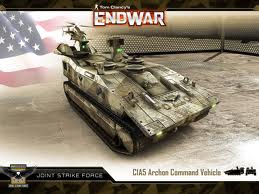
Vickytoria Vasquez - Posts: 3456
- Joined: Thu Aug 31, 2006 7:06 pm
Funny, after so many years of PC gaming it came so natural when I first picked up the game.
Guess the day I buy a console is gonna be loads of fun. :laugh:
Guess the day I buy a console is gonna be loads of fun. :laugh:
Yea, the thing is I'm more used to the Console, and not the PC.
I've tried the mouse roller, it was the first thing I did. :3 Didn't work.
-

Project - Posts: 3490
- Joined: Fri May 04, 2007 7:58 am
I've tried the mouse roller, it was the first thing I did. :3 Didn't work.
It "should", does for me.
However I've known several people who've had issues with mice and the game. That is, some of their (optical, cordless) mice wouldn't work, or wouldn't work for certain commands/uses, and they'd try another mouse, and that would be better. Couldn't say why, or if that's the case for you. Just mentioning it.
-

Rinceoir - Posts: 3407
- Joined: Thu Jun 29, 2006 1:54 am
7 posts
• Page 1 of 1
