4 posts
• Page 1 of 1
Crash at Opening Window
I'm basically getting a crash right after I start the game (Once the menu comes up and I click start).
No mods (Legendary edition though). I unchecked all of them and tried to start it, still didn't work.
I was able to play it, when I got it, I came back 2 weeks later to find out that I couldn't launch it.
Completely lost on what to do.
Also, I have it on steam and validated the files, it says 1 file is missing and is being downloaded.
Here is a pic for a better look at the stuff
-

Zosia Cetnar - Posts: 3476
- Joined: Thu Aug 03, 2006 6:35 am
dropbox . com
/s/6ue00ufib30rz1r/Untitledfff.png
-

CHANONE - Posts: 3377
- Joined: Fri Mar 30, 2007 10:04 am
I unchecked all of them and tried to start it, still didn't work.
What you mean with that. !!!! (What have you unchecked !!!)
I assume you haven't any mod's. !!!
-
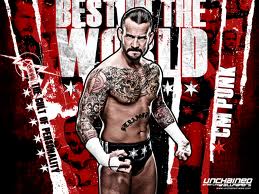
Jessica White - Posts: 3419
- Joined: Sun Aug 20, 2006 5:03 am
Likely means unchecked all the DLC. I would try a clean reinstall.
from another thread:
First you need to uninstall Skyrim
This is how:
- Open steam.
- From the menu select: Games>View games library
- Right click: The Elderscrolls V: Skyrim
- Select: Properties
- From the tabs, select: Local files.
- Click: Delete local game content...
After its been removed there are folders you'll need to verify that they've been deleted.
There shouldn't be any Skyrim folder in "..\Steam\steamapps\common"
BACKUP FIRST (make a copy of it somewhere) then delete the Skyrim folder from "..\Documents\My Games\"
e.g. "C:\Users\
(This folder is where the game keeps its savegames)
-

Phoenix Draven - Posts: 3443
- Joined: Thu Jun 29, 2006 3:50 am
4 posts
• Page 1 of 1
