i know i tried so far every solution out there still same problem here
122 posts
• Page 4 of 5 • 1, 2, 3, 4, 5
Crash when clicking "New Game"
i know i tried so far every solution out there still same problem here
-

N3T4 - Posts: 3428
- Joined: Wed Aug 08, 2007 8:36 pm
Ok ya'll. I don't know if this will be a fix or not, as everyone's having the same basic problem but different issues on the minor trend. At anyrate, I've solved my new game issue, I installed the Klite codec pack. This in turn allowed me to get through the intro video without any issues and I am now at the baby part. No problems so far, will keep you informed. Here's the link to download the codec. Let me know if this helps anyone....
http://www.free-codecs.com/K_lite_codec_pack_download.htm
http://www.free-codecs.com/K_lite_codec_pack_download.htm
this worked for getting me past the start new game hang up.
-
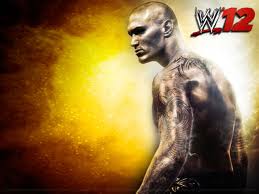
Dylan Markese - Posts: 3513
- Joined: Sat Dec 01, 2007 11:58 am
Same here, and Iam still very bewildered of how the hell they let this issue surpass their beta tests. Under the development for 4 years and somehow such a crucial point of not being able to start a new game.
My setup is.
ASUS P5E3 Deluxe with an intergrated piece of [censored] soundcard.
Windows Vista 64-bit.
Geforce GX2 9800.
My setup is.
ASUS P5E3 Deluxe with an intergrated piece of [censored] soundcard.
Windows Vista 64-bit.
Geforce GX2 9800.
-

luis ortiz - Posts: 3355
- Joined: Sun Oct 07, 2007 8:21 pm
I've wasted way too many hours tweaking things...
-

Lloyd Muldowney - Posts: 3497
- Joined: Wed May 23, 2007 2:08 pm
I'm happy for you, hasn't changed a thing for me upon installation and tweaking of those video and audio settings
-

David Chambers - Posts: 3333
- Joined: Fri May 18, 2007 4:30 am
Hi guys, first post...
Basically the same problem as most everyone else. It goes black and freezes a couple seconds after creating a new game. I've tweaked settings, installed klite, turned things off (associated with my sound card)...I even rebooted. Same result with slight variance in timing of the crash - still on the order of seconds. I'm tired of trying things...I've got basically a new install, newish drivers and hardware that is capable. Am I missing something?
PS. Hardware is in the sig...If all else fails, I'm gonna try swapping my HD's and giving XPx32 a go...
Basically the same problem as most everyone else. It goes black and freezes a couple seconds after creating a new game. I've tweaked settings, installed klite, turned things off (associated with my sound card)...I even rebooted. Same result with slight variance in timing of the crash - still on the order of seconds. I'm tired of trying things...I've got basically a new install, newish drivers and hardware that is capable. Am I missing something?
PS. Hardware is in the sig...If all else fails, I'm gonna try swapping my HD's and giving XPx32 a go...
-

Courtney Foren - Posts: 3418
- Joined: Sun Mar 11, 2007 6:49 am
Hey, everyone with the "new game" problem. If you are a ASUS Vid Card Users, uninstall ASUS Smart Doctor and GamerOSD (for me uninstalling GamerOSD make it work)!
This actually worked for me! I also uninstalled my Catalyst drivers, reinstalled Fallout 3, and then reinstalled the latest Catalyst drivers, just to be sure. No errors, no spontaneous crashes.
+1 Internet for you sir! :vaultboy: :thumbsup:
-

Toby Green - Posts: 3365
- Joined: Sun May 27, 2007 5:27 pm
So which one is supposed to be used? Basic, Standard or Full? And what exactly is it and what does it do? Didn't really see much on the link.
I have the same problem with the older drivers and the new ones.
I have the same problem with the older drivers and the new ones.
The codec pack allows for you to play certian types of video and audio files that are not normally recognized by your media players. (Or at least that's what I read.)
I played Fallout 3 all afternoon & evening yesterday without ANY problems whatsoever after installing that pack. I did the full install version. (Not basic.) When you go though the install after downloading it, make sure that you pay attention to the setup part, becasue if you don't the install will revert all of your current defalut media to play on the old ass windows media player.
Best of luck to ya'll and I'll be checking back later tonight to see if people have any problems.
-

Ana - Posts: 3445
- Joined: Sat Jul 01, 2006 4:29 am
This is getting frustrating.
At first, i had this same problem with the game crashing after clicking "new game," i followed much of the advice on the boards, installed k lite and then uninstalled adn reinstalled gamer osd and smartdoctor as well as reinstalling their newest drivers. suddenly the game worked fine!
that was yesterday, when i got home today windows autoinstalled 3 updated and now the game wont work anymore! the interesting thing is tho, that the same crash that occurs when launching "new game" also happens when i try to launch my saved game from yesterday (which was at the 10th bday, i only had a short while to play)
So yea, the same problem has mysteriously reemerged after being fixed, perhaps caused by the windows vista updates, but it doesnt seem to be the intro video that is the problem. loading my old save and starting a new game result in the exact same crashes.
any new ideas?
At first, i had this same problem with the game crashing after clicking "new game," i followed much of the advice on the boards, installed k lite and then uninstalled adn reinstalled gamer osd and smartdoctor as well as reinstalling their newest drivers. suddenly the game worked fine!
that was yesterday, when i got home today windows autoinstalled 3 updated and now the game wont work anymore! the interesting thing is tho, that the same crash that occurs when launching "new game" also happens when i try to launch my saved game from yesterday (which was at the 10th bday, i only had a short while to play)
So yea, the same problem has mysteriously reemerged after being fixed, perhaps caused by the windows vista updates, but it doesnt seem to be the intro video that is the problem. loading my old save and starting a new game result in the exact same crashes.
any new ideas?
-

FITTAS - Posts: 3381
- Joined: Sat Jan 13, 2007 4:53 pm
I was able to get the game to start by uninstalling the following:
1: K-Lite
2: DivX
3: PowerDVD
1: K-Lite
2: DivX
3: PowerDVD
-

Philip Lyon - Posts: 3297
- Joined: Tue Aug 14, 2007 6:08 am
This is getting frustrating.
At first, i had this same problem with the game crashing after clicking "new game," i followed much of the advice on the boards, installed k lite and then uninstalled adn reinstalled gamer osd and smartdoctor as well as reinstalling their newest drivers. suddenly the game worked fine!
that was yesterday, when i got home today windows autoinstalled 3 updated and now the game wont work anymore! the interesting thing is tho, that the same crash that occurs when launching "new game" also happens when i try to launch my saved game from yesterday (which was at the 10th bday, i only had a short while to play)
So yea, the same problem has mysteriously reemerged after being fixed, perhaps caused by the windows vista updates, but it doesnt seem to be the intro video that is the problem. loading my old save and starting a new game result in the exact same crashes.
any new ideas?
At first, i had this same problem with the game crashing after clicking "new game," i followed much of the advice on the boards, installed k lite and then uninstalled adn reinstalled gamer osd and smartdoctor as well as reinstalling their newest drivers. suddenly the game worked fine!
that was yesterday, when i got home today windows autoinstalled 3 updated and now the game wont work anymore! the interesting thing is tho, that the same crash that occurs when launching "new game" also happens when i try to launch my saved game from yesterday (which was at the 10th bday, i only had a short while to play)
So yea, the same problem has mysteriously reemerged after being fixed, perhaps caused by the windows vista updates, but it doesnt seem to be the intro video that is the problem. loading my old save and starting a new game result in the exact same crashes.
any new ideas?
You've got me stumped. It took forever for me to figure out the codec issue on my part. For some people it works for them to uninstall it, others like myself it helps to install it... Only other option I could tell you is to try reverting / uninstalling your video drivers, then re-installing them. Sorry that I'm not much help...
-

Ross Thomas - Posts: 3371
- Joined: Sat Jul 21, 2007 12:06 am
Well I downloaded the Klite codec, full version, and I'm still getting the exact same problem, except without the error message now!
They need to patch this [censored], fast. It really, really, really pisses me off when something I buy doesn't work, and apparently, doesn't work for anybody else either.
Current system specs right now:
4870hd
4gigs RAM
Intel e8400 Core Duo
What makes me even angrier is that I've been playing the game for about 8 hours or so, yet suddenly this decides to happen. What the [censored] is that about?
They need to patch this [censored], fast. It really, really, really pisses me off when something I buy doesn't work, and apparently, doesn't work for anybody else either.
Current system specs right now:
4870hd
4gigs RAM
Intel e8400 Core Duo
What makes me even angrier is that I've been playing the game for about 8 hours or so, yet suddenly this decides to happen. What the [censored] is that about?
-

Kelsey Hall - Posts: 3355
- Joined: Sat Dec 16, 2006 8:10 pm
Problem solved: uninstalle ASUS utility GAMEOSD and another I don't remember.
I still have the resolution issue (not all and the right resolution are found by the game).
PATCH!!!
I still have the resolution issue (not all and the right resolution are found by the game).
PATCH!!!
-

Facebook me - Posts: 3442
- Joined: Wed Nov 08, 2006 8:05 am
Well I downloaded the Klite codec, full version, and I'm still getting the exact same problem, except without the error message now!
And you white listed/disabled FFDshow?
If not, do it now, and see if it helps.
Start>All Programs>K-Lite>Configure>FFDshow.
-

Donatus Uwasomba - Posts: 3361
- Joined: Sun May 27, 2007 7:22 pm
I get that same issue!
Forget codecs, I tried 'em all! My solution was removing ASUS gamerOSD and/or smartDOC
It slightly messed up my system, but I managed to recover (simply downloading is sufficient) the missing msvcr71.dll file that was used by nVidia Forceware
jaime_tnl , the Netherlands
Forget codecs, I tried 'em all! My solution was removing ASUS gamerOSD and/or smartDOC
It slightly messed up my system, but I managed to recover (simply downloading is sufficient) the missing msvcr71.dll file that was used by nVidia Forceware
jaime_tnl , the Netherlands
-

Jordan Fletcher - Posts: 3355
- Joined: Tue Oct 16, 2007 5:27 am
Had the crash issue but fixed after trying the various suggestions in this thread.
System is Q6600, 8800GT, 4GB RAM, Xonar DX
Updated sfx drivers to the beta ones, downloaded and installed the full version of the codec pack linked http://www.free-codecs.com/K_lite_codec_pack_download.htm, went to my xonar DX audio center and disabled the GX feature, game working fine so far
System is Q6600, 8800GT, 4GB RAM, Xonar DX
Updated sfx drivers to the beta ones, downloaded and installed the full version of the codec pack linked http://www.free-codecs.com/K_lite_codec_pack_download.htm, went to my xonar DX audio center and disabled the GX feature, game working fine so far
-

keri seymour - Posts: 3361
- Joined: Thu Oct 19, 2006 4:09 am
I'm having this same problem but none of these solutions are working. I installed K-Lite and white-listed it. When I click New Game, it goes to the loading screen, my cursor freezes, and then it CTDs.
Any ideas?
Any ideas?
-

Louise - Posts: 3407
- Joined: Wed Nov 01, 2006 1:06 pm
Running it as admin on vista fixed this for me...
-

anna ley - Posts: 3382
- Joined: Fri Jul 07, 2006 2:04 am
thnx a lot stevenkoalae,
Worked after deleting GamerOSD.
Worked after deleting GamerOSD.
-

Leanne Molloy - Posts: 3342
- Joined: Sat Sep 02, 2006 1:09 am
I have same problem exactly. Start new game - then within 5 secs it crashes and closes.
Bloody waste of time and money.
NVIDIA GeForce 8600 GTS
Vista
DX10
Dual core
2 gig Ram
Bloody waste of time and money.
NVIDIA GeForce 8600 GTS
Vista
DX10
Dual core
2 gig Ram
-

Jesus Lopez - Posts: 3508
- Joined: Thu Aug 16, 2007 10:16 pm
When the games crashes after hiting new game...asus acpi center is allways started in the background when i hit alt+tab... I have uninstalled every Asus Tool...restarted my PC and the game is working..finally...but a patch is needed...so that we dont have uninstall every tool that we have...i hope this helps...and big thanks to the guys who found it out first 
There is probably a big compatibility issue...
and i have Vista Ultimate...Asus mother board + Asus 9800GTX+
There is probably a big compatibility issue...
and i have Vista Ultimate...Asus mother board + Asus 9800GTX+
-

YO MAma - Posts: 3321
- Joined: Thu Dec 21, 2006 8:24 am
I to have had the same problem. but was able to get the game to run if I installed the latest drivers for my nvidia 9600GT then when it ask you to reboot tell it no then go into the game. It worked but still isnt a fix for the problem and the game seems to crash after a few hours of play. I hope this at least lets some of you play.
Thanks all and good luck Daffy
OS Name Microsoft? Windows Vista? Home Premium
Version 6.0.6001 Service Pack 1 Build 6001
Other OS Description Not Available
OS Manufacturer Microsoft Corporation
System Name DENNIS-PC
System Manufacturer System manufacturer
System Model System Product Name
System Type X86-based PC
Processor AMD Athlon™ 64 X2 Dual Core Processor 4400+, 2211 Mhz, 2 Core(s), 2 Logical Processor(s)
BIOS Version/Date Phoenix Technologies, LTD ASUS A8N-SLI Premium ACPI BIOS Revision 1008, 9/22/2005
SMBIOS Version 2.3
Windows Directory C:\Windows
System Directory C:\Windows\system32
Boot Device \Device\HarddiskVolume1
Locale United States
Hardware Abstraction Layer Version = "6.0.6001.18000"
User Name Dennis-PC\Dennis
Time Zone Pacific Daylight Time
Installed Physical Memory (RAM) 2.00 GB
Total Physical Memory 2.00 GB
Available Physical Memory 1.52 GB
Total Virtual Memory 4.23 GB
Available Virtual Memory 3.37 GB
Page File Space 2.29 GB
Page File C:\pagefile.sys
Thanks all and good luck Daffy
OS Name Microsoft? Windows Vista? Home Premium
Version 6.0.6001 Service Pack 1 Build 6001
Other OS Description Not Available
OS Manufacturer Microsoft Corporation
System Name DENNIS-PC
System Manufacturer System manufacturer
System Model System Product Name
System Type X86-based PC
Processor AMD Athlon™ 64 X2 Dual Core Processor 4400+, 2211 Mhz, 2 Core(s), 2 Logical Processor(s)
BIOS Version/Date Phoenix Technologies, LTD ASUS A8N-SLI Premium ACPI BIOS Revision 1008, 9/22/2005
SMBIOS Version 2.3
Windows Directory C:\Windows
System Directory C:\Windows\system32
Boot Device \Device\HarddiskVolume1
Locale United States
Hardware Abstraction Layer Version = "6.0.6001.18000"
User Name Dennis-PC\Dennis
Time Zone Pacific Daylight Time
Installed Physical Memory (RAM) 2.00 GB
Total Physical Memory 2.00 GB
Available Physical Memory 1.52 GB
Total Virtual Memory 4.23 GB
Available Virtual Memory 3.37 GB
Page File Space 2.29 GB
Page File C:\pagefile.sys
-

carly mcdonough - Posts: 3402
- Joined: Fri Jul 28, 2006 3:23 am
122 posts
• Page 4 of 5 • 1, 2, 3, 4, 5
