I can't, clicking on the overview window makes a box come up 'do you want to save this texture' clicking yes (if the CK doesnt crash) makes an overview texture....but i can't move it, clicking again only asks it if I want to save the texture again. Overview windows doesnt seem to work.
Creating new Worldspaces.......how to get around the broken
Just to be sure, are you saying this because you only see 4 quads in the heigthmap editor ? If so, you can adjust your position with the overview window (the one that pop up on the right when you open the heigtmap editor).
I can't, clicking on the overview window makes a box come up 'do you want to save this texture' clicking yes (if the CK doesnt crash) makes an overview texture....but i can't move it, clicking again only asks it if I want to save the texture again. Overview windows doesnt seem to work.
-

Colton Idonthavealastna - Posts: 3337
- Joined: Sun Sep 30, 2007 2:13 am
http://www.youtube.com/my_videos_edit?ns=1&video_id=VqaOQX9evEw
CK Mesogea video with save tests.
CK Mesogea video with save tests.

-

Lawrence Armijo - Posts: 3446
- Joined: Thu Sep 27, 2007 7:12 pm
Click no, that button is for updating texture changes you have made, but if you are making the map in the CK then dont, I tried and wasted my time. Its rubbish. You could make it in Oblivion then export it, but its much better to use L3dt. I wouldnt go back to the heightmap maker in either game now as L3dt absolutely knocks them all into a cocked hat. You can get it for 3 months to test it in full working order, to buy it isnt much anyway and I am going to buy it as soon as it runs out. Its a very easy learning curve as well. I am rubbish at things like map making but L3dt is a doddle.
-

Chrissie Pillinger - Posts: 3464
- Joined: Fri Jun 16, 2006 3:26 am
You linked us to the My Video's page so when I go there I see my video's, not yours. 

Thats because I am a prize turnip. One mo, I'll do it like a grown up this time.
And there we go: http://www.youtube.com/watch?v=VqaOQX9evEw
-

Je suis - Posts: 3350
- Joined: Sat Mar 17, 2007 7:44 pm
Eh. I'm an idiot. The tree LOD is still borked. (I made a typo renaming my tree DDS file so it wasn't even showing up.) Tree LOD is not disappearing when you get close to the tree so the billboards stick out and essentially ruin the trees. Choices: no tree LOD or trees with LOD sticking out of them. No idea how to fix this one.
-

Leanne Molloy - Posts: 3342
- Joined: Sat Sep 02, 2006 1:09 am
Eh. I'm an idiot. The tree LOD is still borked. (I made a typo renaming my tree DDS file so it wasn't even showing up.) Tree LOD is not disappearing when you get close to the tree so the billboards stick out and essentially ruin the trees. Choices: no tree LOD or trees with LOD sticking out of them. No idea how to fix this one.
What about we make trees animated static forms rather than tree forms? That way they would be part of the object LOD instead of the tree LOD.
P.S. The savegame bug I was talking about is only present if you make your TesAnnwyn ESM file a child of Skyrim.esm. So simply don't do that and you won't get the bug. If the CK refuses to load two independent ESM's, add bAllowMultipleMasterLoads=1 to your SkyrimEditor.ini under [General] in your Skyrim installation folder.
-

Kat Lehmann - Posts: 3409
- Joined: Tue Jun 27, 2006 6:24 am
Ah that makes sense, I havent made mine dependent on skyrim.esm.
What about the wierd blue colour of the distant land, what causes that?
What about the wierd blue colour of the distant land, what causes that?
-

casey macmillan - Posts: 3474
- Joined: Fri Feb 09, 2007 7:37 pm
Ah that makes sense, I havent made mine dependent on skyrim.esm.
What about the wierd blue colour of the distant land, what causes that?
What about the wierd blue colour of the distant land, what causes that?
Texture bug by Oscape. You can fix it by making Oscape create PNG textures instead of DDS, then converting them with nConvert. I think the command (just make a .bat file) you'll have to use for nConvert is "nconvert DDS *.PNG".
-

Kelly John - Posts: 3413
- Joined: Tue Jun 13, 2006 6:40 am
Come to think of it, by the looks of things we dont need the CK if we can import a heightmap, make the land meshes and generate distant land, textures and objects. Looking back at Oblivion I dont think I used the heightmap creator or LOD generator (other than for meshes).
1. Oscape is being worked on still, and Ethatron has a thread: http://www.gamesas.com/topic/1320917-wip-preview-oscape-landscape-lod-generator/page__pid__20308862__st__30#entry20308862
2. Is TESAnnwyn being worked on? |Found my answer here http://www.gamesas.com/topic/1277482-potential-skyrim-enlargement-mod/page__st__150 Brilliant that Lightwave is still working on the program.
3. Is Tes4qlod being worked on? yes and it supports Skyrim : http://www.gamesas.com/topic/1311730-release-tesannwyn-and-tes4qlod-for-skyrim/
With the three of the above, the CK is redundant other than to populate the world and deal with characters, magic, detail etc.
The main thing we need to do is keep thanking these guys and encouraging them to work on and improve things. Cant thank them enough actually.
So far the 3rd party tools that are needed are:
1. Fully functioning NifSkope for Skyrim, without the need for fangled workarounds.
2. Import and export function for Blender and 3ds Max.
3. Nif optimiser.
1. Oscape is being worked on still, and Ethatron has a thread: http://www.gamesas.com/topic/1320917-wip-preview-oscape-landscape-lod-generator/page__pid__20308862__st__30#entry20308862
2. Is TESAnnwyn being worked on? |Found my answer here http://www.gamesas.com/topic/1277482-potential-skyrim-enlargement-mod/page__st__150 Brilliant that Lightwave is still working on the program.
3. Is Tes4qlod being worked on? yes and it supports Skyrim : http://www.gamesas.com/topic/1311730-release-tesannwyn-and-tes4qlod-for-skyrim/
With the three of the above, the CK is redundant other than to populate the world and deal with characters, magic, detail etc.
The main thing we need to do is keep thanking these guys and encouraging them to work on and improve things. Cant thank them enough actually.
So far the 3rd party tools that are needed are:
1. Fully functioning NifSkope for Skyrim, without the need for fangled workarounds.
2. Import and export function for Blender and 3ds Max.
3. Nif optimiser.
-

Frank Firefly - Posts: 3429
- Joined: Sun Aug 19, 2007 9:34 am
Texture bug by Oscape. You can fix it by making Oscape create PNG textures instead of DDS, then converting them with nConvert. I think the command (just make a .bat file) you'll have to use for nConvert is "nconvert DDS *.PNG".

-

Tracy Byworth - Posts: 3403
- Joined: Sun Jul 02, 2006 10:09 pm
I still can't get Oscape to make distant water for me. Am I missing a setting or a step somewhere?
-

Daniel Lozano - Posts: 3452
- Joined: Fri Aug 24, 2007 7:42 am
@thekaritian, you forgot Object and Tree LOD generation though, we don't have a third party tool for that. I suppose it's a matter of time though. Perhaps shadeMe can even fix the CK generator with his Creation Kit Extender.
@Everyone relying on Oscape and TesAnnwyn for their LOD and worldspaces:
Ethatron told me that if you want to have working water LOD through Oscape, you NEED to set your worldspace's default water level to -14000 (the same as Tamriel).
This means you need to reimport your RAW file with TesAnnwyn with a modified height offset; Probably your current height offset is -8192, you need to change this to -22192, and afterwards you need to adjust your worldspace's default water level and LOD water level to -14000 (you can do this in the CK to make a .esp that changes those settings, or you can use FNVedit or FO3edit to alter your ESM directly).
@Everyone relying on Oscape and TesAnnwyn for their LOD and worldspaces:
Ethatron told me that if you want to have working water LOD through Oscape, you NEED to set your worldspace's default water level to -14000 (the same as Tamriel).
This means you need to reimport your RAW file with TesAnnwyn with a modified height offset; Probably your current height offset is -8192, you need to change this to -22192, and afterwards you need to adjust your worldspace's default water level and LOD water level to -14000 (you can do this in the CK to make a .esp that changes those settings, or you can use FNVedit or FO3edit to alter your ESM directly).
-

IsAiah AkA figgy - Posts: 3398
- Joined: Tue Oct 09, 2007 7:43 am
Thanks Maegfaer, that sheds some light on things. That was the only thing missing for me.
Now that we pretty much know how this all works, we should summarize everything in a short tutorial. Every step from start to finish as a quick reference. I may tackle this later once I adjust the water settings.
~ DE
Now that we pretty much know how this all works, we should summarize everything in a short tutorial. Every step from start to finish as a quick reference. I may tackle this later once I adjust the water settings.
~ DE
-

Lily Evans - Posts: 3401
- Joined: Thu Aug 31, 2006 11:10 am
Thanks Maegfaer, that sheds some light on things. That was the only thing missing for me.
Now that we pretty much know how this all works, we should summarize everything in a short tutorial. Every step from start to finish as a quick reference. I may tackle this later once I adjust the water settings.
~ DE
Now that we pretty much know how this all works, we should summarize everything in a short tutorial. Every step from start to finish as a quick reference. I may tackle this later once I adjust the water settings.
~ DE
Note my edit, I made a calculation mistake. Stay tuned, I'll update it soon.
-

R.I.P - Posts: 3370
- Joined: Sat Dec 01, 2007 8:11 pm
Waiting on your edit. Just wondering though, wouldn't you need to also take the default value of -2048.0000 in the CK into account or is that a default value that shows for any land height?
Although I understand the need for these offsets, I don't quite get the formula behind it.
Although I understand the need for these offsets, I don't quite get the formula behind it.
-

Isaiah Burdeau - Posts: 3431
- Joined: Mon Nov 26, 2007 9:58 am
I'm almost done making my heightmap in the CS. If I give you the 4 RAW files, can you use TESAnnwyn to make it an esm/esp for me? Pretty please? 

May I suggest that for the tutorial, do the steps you've figured out that do not need the CK. I know I used the CK to generate LOD and textures because I couldn't get Oscape to function, but since there are those of us whose computers can't even do that, it would be nice to see a complete 3rd party work-around.
-

Charles Mckinna - Posts: 3511
- Joined: Mon Nov 12, 2007 6:51 am
Waiting on your edit. Just wondering though, wouldn't you need to also take the default value of -2048.0000 in the CK into account or is that a default value that shows for any land height?
Although I understand the need for these offsets, I don't quite get the formula behind it.
Although I understand the need for these offsets, I don't quite get the formula behind it.
I understand how to calculate with them to get them to work, but not entirely sure why the engine works with them the way it does.
As far as I know, the default land height is irrelevant (I set it to -27000, same as Tamriel). Default water height and LOD water height need to be at -14000 if you use Oscape for your distant terrain meshes. Oh, and the edit has happened.
-

josh evans - Posts: 3471
- Joined: Mon Jun 04, 2007 1:37 am
Why would you not do it yourself? All the steps are laid out in this thread.
May I suggest that for the tutorial, do the steps you've figured out that do not need the CK. I know I used the CK to generate LOD and textures because I couldn't get Oscape to function, but since there are those of us whose computers can't even do that, it would be nice to see a complete 3rd party work-around.
May I suggest that for the tutorial, do the steps you've figured out that do not need the CK. I know I used the CK to generate LOD and textures because I couldn't get Oscape to function, but since there are those of us whose computers can't even do that, it would be nice to see a complete 3rd party work-around.
-

YO MAma - Posts: 3321
- Joined: Thu Dec 21, 2006 8:24 am
@thekaritian, you forgot Object and Tree LOD generation though, we don't have a third party tool for that. I suppose it's a matter of time though. Perhaps shadeMe can even fix the CK generator with his Creation Kit Extender.
@Everyone relying on Oscape and TesAnnwyn for their LOD and worldspaces:
Ethatron told me that if you want to have working water LOD through Oscape, you NEED to set your worldspace's default water level to -14000 (the same as Tamriel).
This means you need to reimport your RAW file with TesAnnwyn with a modified height offset; Probably your current height offset is -8192, you need to change this to -22192, and afterwards you need to adjust your worldspace's default water level and LOD water level to -14000 (you can do this in the CK to make a .esp that changes those settings, or you can use FNVedit or FO3edit to alter your ESM directly).
@Everyone relying on Oscape and TesAnnwyn for their LOD and worldspaces:
Ethatron told me that if you want to have working water LOD through Oscape, you NEED to set your worldspace's default water level to -14000 (the same as Tamriel).
This means you need to reimport your RAW file with TesAnnwyn with a modified height offset; Probably your current height offset is -8192, you need to change this to -22192, and afterwards you need to adjust your worldspace's default water level and LOD water level to -14000 (you can do this in the CK to make a .esp that changes those settings, or you can use FNVedit or FO3edit to alter your ESM directly).
What about TES4QLOD? I used that to generate all my distant objects in Oblivion.
-

Facebook me - Posts: 3442
- Joined: Wed Nov 08, 2006 8:05 am
We need to sort out a sticky with all the relevant links in it. Perhaps a moderator could arrange for some of us to have access to it and update it regularly. Tes Annwyn is very easy to operate once you have the command line. I gave Maegfaer my relevant stats for Mesogea and he told me the command line. Worked perfectly.
I am going to re-do the heightmap and re-import it now with the distant water settings.
I am going to re-do the heightmap and re-import it now with the distant water settings.
-

Joe Bonney - Posts: 3466
- Joined: Tue Jul 17, 2007 12:00 pm
Tes Annwyn is very easy to operate once you have the command line. I gave Maegfaer my relevant stats for Mesogea and he told me the command line. Worked perfectly.
I just finished up my heightmap in the CS, I have my 4 RAW files and I'm ready to test this out in the CK.

-

Laura Simmonds - Posts: 3435
- Joined: Wed Aug 16, 2006 10:27 pm
My command line is this:
tesannwyn -i Skyrim -w mesogea -p 1 -b 16 -d 16384x16384 -x -256 -y -256 -h -22192 mesnew4.raw
mesogea : world name
16384x16384 : world size
-256,-256: corner of world
mesnew4.raw: name of raw file
tesannwyn -i Skyrim -w mesogea -p 1 -b 16 -d 16384x16384 -x -256 -y -256 -h -22192 mesnew4.raw
mesogea : world name
16384x16384 : world size
-256,-256: corner of world
mesnew4.raw: name of raw file
-

Chad Holloway - Posts: 3388
- Joined: Wed Nov 21, 2007 5:21 am
How did Bethesda make this game if the CK has these kinds of bugs in it?
-

Robert Jr - Posts: 3447
- Joined: Fri Nov 23, 2007 7:49 pm
How did Bethesda make this game if the CK has these kinds of bugs in it?
My command line is this:
tesannwyn -i Skyrim -w mesogea -p 1 -b 16 -d 16384x16384 -x -256 -y -256 -h -22192 mesnew4.raw
mesogea : world name
16384x16384 : world size
-256,-256: corner of world
mesnew4.raw: name of raw file
tesannwyn -i Skyrim -w mesogea -p 1 -b 16 -d 16384x16384 -x -256 -y -256 -h -22192 mesnew4.raw
mesogea : world name
16384x16384 : world size
-256,-256: corner of world
mesnew4.raw: name of raw file
-

Connie Thomas - Posts: 3362
- Joined: Sun Nov 19, 2006 9:58 am
@Maegfaer, I followed this
"This means you need to reimport your RAW file with TesAnnwyn with a modified height offset; Probably your current height offset is -8192, you need to change this to -22192,"
But it produced this: http://mesogea.spruz.com/user/380826/members/A7EDA3B7-F0E8-43D9-86CE-5576CA91B0E6/big_20122131647119.jpg
The raised area isnt even water.
@AJV:
"Is this where I should get the latest version that supports Skyrim (Dispite it not mentioning Skyrim anywhere)? http://projectmanager.f2s.com/morrowind/TESAnnwyn.html Also, and I feel really stupid for this, but do I run the application or the console thing that comes with the download? Because the application just closes instantly. :F Also, I have multiple RAW files (4) instead of 1, so do I need to combine them in photoshop or something, or can I tell it to use all 4 files (In the correct order)?"
I think thats the right one, Im not sure though, Maegfaer can confirm it. Yes the raw should be in one file so how to combine it I am not sure. Again Maegfaer might know. Thats why its better using L3dt, it makes the heightfield editor look silly.
"This means you need to reimport your RAW file with TesAnnwyn with a modified height offset; Probably your current height offset is -8192, you need to change this to -22192,"
But it produced this: http://mesogea.spruz.com/user/380826/members/A7EDA3B7-F0E8-43D9-86CE-5576CA91B0E6/big_20122131647119.jpg
The raised area isnt even water.
@AJV:
"Is this where I should get the latest version that supports Skyrim (Dispite it not mentioning Skyrim anywhere)? http://projectmanager.f2s.com/morrowind/TESAnnwyn.html Also, and I feel really stupid for this, but do I run the application or the console thing that comes with the download? Because the application just closes instantly. :F Also, I have multiple RAW files (4) instead of 1, so do I need to combine them in photoshop or something, or can I tell it to use all 4 files (In the correct order)?"
I think thats the right one, Im not sure though, Maegfaer can confirm it. Yes the raw should be in one file so how to combine it I am not sure. Again Maegfaer might know. Thats why its better using L3dt, it makes the heightfield editor look silly.
-
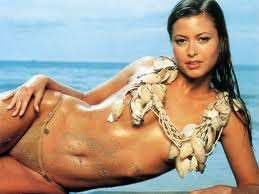
Crystal Clear - Posts: 3552
- Joined: Wed Aug 09, 2006 4:42 am
