wait, if you use different height offsets, don't you also have to adjust the scaling?
Creating new Worldspaces.......how to get around the broken
wait, if you use different height offsets, don't you also have to adjust the scaling?
-

KiiSsez jdgaf Benzler - Posts: 3546
- Joined: Fri Mar 16, 2007 7:10 am
I think thats the right one, Im not sure though, Maegfaer can confirm it. Yes the raw should be in one file so how to combine it I am not sure. Again Maegfaer might know. Thats why its better using L3dt, it makes the heightfield editor look silly.
EDIT: Okay I did "tesannwyn -i Skyrim -w Falskaar -p 1 -b 16 -d 2048x2048 -x -64 -y -64 -h -22192 FullMap.raw" It didn't create it's own worldspace. When I load up the CK I get a bunch of errors saying it isnt a real file type and stuff. But it loads, and there is just the default world and my heightmap is nowhere to be found. It didnt actually alter the worldspace, and since I still can't save that means I still don't have my worldspace...
Could someone so kindly enlighten me as to what I did wrong?
-

Monika - Posts: 3469
- Joined: Wed Jan 10, 2007 7:50 pm
Okay, I combined them in photoshop so now I have one raw file.
EDIT: Okay I did "tesannwyn -i Skyrim -w Falskaar -p 1 -b 16 -d 2048x2048 -x -32 -y -32 -h -22192 FullMap.raw" It didn't create it's own worldspace. When I load up the CK I get a bunch of errors saying it isnt a real file type and stuff. But it loads, and there is just the default world and my heightmap is nowhere to be found. It didnt actually alter the worldspace, and since I still can't save that means I still don't have my worldspace...
Could someone so kindly enlighten me as to what I did wrong?
EDIT: Okay I did "tesannwyn -i Skyrim -w Falskaar -p 1 -b 16 -d 2048x2048 -x -32 -y -32 -h -22192 FullMap.raw" It didn't create it's own worldspace. When I load up the CK I get a bunch of errors saying it isnt a real file type and stuff. But it loads, and there is just the default world and my heightmap is nowhere to be found. It didnt actually alter the worldspace, and since I still can't save that means I still don't have my worldspace...
Could someone so kindly enlighten me as to what I did wrong?
It'll create an esp called Tesannwyn.esp in the folder you run it from. Copy that into your Skyrim data folder, and bam. Took me a while to get it working though,
I'm now just struggling with getting the textures to work on my Oscape created lod :/ Just getting purples. Any pointers anyone?
-

T. tacks Rims - Posts: 3447
- Joined: Wed Oct 10, 2007 10:35 am
It'll create an esp called Tesannwyn.esp in the folder you run it from. Copy that into your Skyrim data folder, and bam. Took me a while to get it working though,
I'm now just struggling with getting the textures to work on my Oscape created lod :/ Just getting purples. Any pointers anyone?
I'm now just struggling with getting the textures to work on my Oscape created lod :/ Just getting purples. Any pointers anyone?
-

pinar - Posts: 3453
- Joined: Thu Apr 19, 2007 1:35 pm
AJV, you need Maegfaer to take a look at that. It might be the wrong Annwyn, I had a similar problem but it was fixed with the command line being changed.
Silmaril.se : not as yet, but the prog is being worked on to sort it. There is a workaround but I havent tried it yet as its quite a workaround.
Maegfaer, I went into the world of the newly made heightmap. Boy was it weird. I was miles under water in a square of water that had fallen through the sea bed. The sea was well above my mountains!
Silmaril.se : not as yet, but the prog is being worked on to sort it. There is a workaround but I havent tried it yet as its quite a workaround.
Maegfaer, I went into the world of the newly made heightmap. Boy was it weird. I was miles under water in a square of water that had fallen through the sea bed. The sea was well above my mountains!
-

Invasion's - Posts: 3546
- Joined: Fri Aug 18, 2006 6:09 pm
Screens of Middle Earth in Skyrim!
http://img52.imageshack.us/img52/6223/2012021300018.jpg
http://img16.imageshack.us/img16/7513/2012021300011.jpg
http://img163.imageshack.us/img163/5659/2012021300012x.jpg
http://img822.imageshack.us/img822/156/2012021300013.jpg
http://img267.imageshack.us/img267/1994/2012021300019.jpg
Words can't describe how I feel now, after working for months on this heightmap, finally to see the first shimmers of it's glory in the Creation engine!
Special thanks to Aaron (L3DT), Lightwave (TesAnnwyn and Tes4qlod), Ethatron (Oscape), the full MERP team and ofcourse Bethesda!
http://img52.imageshack.us/img52/6223/2012021300018.jpg
http://img16.imageshack.us/img16/7513/2012021300011.jpg
http://img163.imageshack.us/img163/5659/2012021300012x.jpg
http://img822.imageshack.us/img822/156/2012021300013.jpg
http://img267.imageshack.us/img267/1994/2012021300019.jpg
Words can't describe how I feel now, after working for months on this heightmap, finally to see the first shimmers of it's glory in the Creation engine!
Special thanks to Aaron (L3DT), Lightwave (TesAnnwyn and Tes4qlod), Ethatron (Oscape), the full MERP team and ofcourse Bethesda!
-

Amy Cooper - Posts: 3400
- Joined: Thu Feb 01, 2007 2:38 am
How did you sort out the distant textures and water? I cant get them to run no matter what.
-

Laura Elizabeth - Posts: 3454
- Joined: Wed Oct 11, 2006 7:34 pm
Screens of Middle Earth in Skyrim!
http://img52.imageshack.us/img52/6223/2012021300018.jpg
http://img16.imageshack.us/img16/7513/2012021300011.jpg
http://img163.imageshack.us/img163/5659/2012021300012x.jpg
http://img822.imageshack.us/img822/156/2012021300013.jpg
http://img267.imageshack.us/img267/1994/2012021300019.jpg
Words can't describe how I feel now, after working for months on this heightmap, finally to see the first shimmers of it's glory in the Creation engine!
Special thanks to Aaron (L3DT), Lightwave (TesAnnwyn and Tes4qlod), Ethatron (Oscape), the full MERP team and ofcourse Bethesda!
http://img52.imageshack.us/img52/6223/2012021300018.jpg
http://img16.imageshack.us/img16/7513/2012021300011.jpg
http://img163.imageshack.us/img163/5659/2012021300012x.jpg
http://img822.imageshack.us/img822/156/2012021300013.jpg
http://img267.imageshack.us/img267/1994/2012021300019.jpg
Words can't describe how I feel now, after working for months on this heightmap, finally to see the first shimmers of it's glory in the Creation engine!
Special thanks to Aaron (L3DT), Lightwave (TesAnnwyn and Tes4qlod), Ethatron (Oscape), the full MERP team and ofcourse Bethesda!






Mind sharing and assisting?

-

Emily Shackleton - Posts: 3535
- Joined: Sun Feb 11, 2007 12:36 am
Turns out you should first let Oscape generate the textures in PNG format only, and then in the Installer tab it will automatically convert them to DDS files correctly. The next release of Oscape will fix this.
For the water, see my post on the previous page, it has all the instructions. Offset your height offset in TesAnnwyn by an additional -14000, set your worldspace header LOD water height to -14000, default water height to -14000 and default land height to -27000. You also need to regenerate the LOD now.
For the water, see my post on the previous page, it has all the instructions. Offset your height offset in TesAnnwyn by an additional -14000, set your worldspace header LOD water height to -14000, default water height to -14000 and default land height to -27000. You also need to regenerate the LOD now.
-
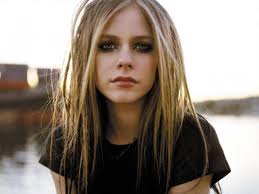
Hazel Sian ogden - Posts: 3425
- Joined: Tue Jul 04, 2006 7:10 am
Sorry, I am being utterly thick here:
This is my current command line: tesannwyn -i Skyrim -w mesogea -p 1 -b 16 -d 16384x16384 -x -256 -y -256 -h -22192 mesnew4.raw and its made an almighty mess of the world. Whats an LOD header etc?
Steps:
Run Tesannwyn and use the above command line.
Convert using Gecko
Load skyrim, update and mesogea esm's
open heightmap viewer and yuck its all gone to mess. I produced a heightmap and it had huge swathes of the world miles up in the sky as the piccy in my earlier thread shows.
Could you post one of your famous step by steps so that thickies like me get it?
This is my current command line: tesannwyn -i Skyrim -w mesogea -p 1 -b 16 -d 16384x16384 -x -256 -y -256 -h -22192 mesnew4.raw and its made an almighty mess of the world. Whats an LOD header etc?
Steps:
Run Tesannwyn and use the above command line.
Convert using Gecko
Load skyrim, update and mesogea esm's
open heightmap viewer and yuck its all gone to mess. I produced a heightmap and it had huge swathes of the world miles up in the sky as the piccy in my earlier thread shows.
Could you post one of your famous step by steps so that thickies like me get it?

-

WTW - Posts: 3313
- Joined: Wed May 30, 2007 7:48 pm
Yeah I'm also essentially completely lost... I have my 4 RAW files (which I also combined into 1 larger RAW file, if needed) but TESAnnwyn doesn't appear to be functioning or something, and... I donno. I'm just confused now. xP
-

evelina c - Posts: 3377
- Joined: Tue Dec 19, 2006 4:28 pm
Those steps are correct, I'd suggest to check out if the specified RAW file is still right. You didn't overwrite it with Oscape for example? The -h parameter is just a height offset for everything, it shouldn't change the shape of the land.
-

Baylea Isaacs - Posts: 3436
- Joined: Mon Dec 25, 2006 11:58 am
Yeah I'm also essentially completely lost... I have my 4 RAW files (which I also combined into 1 larger RAW file, if needed) but TESAnnwyn doesn't appear to be functioning or something, and... I donno. I'm just confused now. xP
Make sure you have the RAW file in the same directory as TesAnnwyn, create a .bat file (just create a new txt file and change it's extension to .bat, then right click and choose edit) and paste the command line in there, save the file and then execute it. For a 4x4 heighmap use the following command line:
tesannwyn -i Skyrim -w WorldSpaceEditorID -p 1 -b 16 -d 4096x4096 -x -64 -y -64 -h -22192 RawFileName.raw
Change WorldSpaceEditorID to your desired worldspace ID, and change RawFileName.raw to the RAW file that contains your worldspace. I can't guarantee that the -h offset is correct in your case, I base it on worldspaces created by L3DT, but I think it'll be fine.
-

Spooky Angel - Posts: 3500
- Joined: Thu Aug 10, 2006 5:41 pm
Make sure you have the RAW file in the same directory as TesAnnwyn, create a .bat file (just create a new txt file and change it's extension to .bat, then right click and choose edit) and paste the command line in there, save the file and then execute it. For a 4x4 heighmap use the following command line:
tesannwyn -i Skyrim -w WorldSpaceEditorID -p 1 -b 16 -d 4096x4096 -x -64 -y -64 -h -22192 RawFileName.raw
Change WorldSpaceEditorID to your desired worldspace ID, and change RawFileName.raw to the RAW file that contains your worldspace. I can't guarantee that the -h offset is correct in your case, I base it on worldspaces created by L3DT, but I think it'll be fine.
tesannwyn -i Skyrim -w WorldSpaceEditorID -p 1 -b 16 -d 4096x4096 -x -64 -y -64 -h -22192 RawFileName.raw
Change WorldSpaceEditorID to your desired worldspace ID, and change RawFileName.raw to the RAW file that contains your worldspace. I can't guarantee that the -h offset is correct in your case, I base it on worldspaces created by L3DT, but I think it'll be fine.
-

Jonathan Egan - Posts: 3432
- Joined: Fri Jun 22, 2007 3:27 pm
wow I got it working - Finally!!! Proper LOD land & water!!
Let's gather up everything we know and put it in a new thread...this one's probably reaching it's limit soon anyway
Let's gather up everything we know and put it in a new thread...this one's probably reaching it's limit soon anyway
-

Charles Weber - Posts: 3447
- Joined: Wed Aug 08, 2007 5:14 pm
It still doesn't work. My command line is "tesannwyn -i Skyrim -w Falskaar -p 1 -b 16 -d 2048x2048 -x -32 -y -32 -h -22192 FullMap.raw" (It's a 2x2 heightmap, so I just halved the relative values) and I get an esp file, but when I load it up in the CK I still get a bunch of errors and don't have my worldspace or anything... am I skipping something I must do after creating this esp?
Sounds like you have an outdated version of tesannwyn, try this one: http://projectmanager.f2s.com/morrowind/downloads/TESAnnwyn-0.23beta.zip
If that doesn't work, try converting to a ESM.
-

Leonie Connor - Posts: 3434
- Joined: Mon Mar 12, 2007 4:18 pm
Make sure you have the RAW file in the same directory as TesAnnwyn, create a .bat file (just create a new txt file and change it's extension to .bat, then right click and choose edit) and paste the command line in there, save the file and then execute it. For a 4x4 heighmap use the following command line:
tesannwyn -i Skyrim -w WorldSpaceEditorID -p 1 -b 16 -d 4096x4096 -x -64 -y -64 -h -22192 RawFileName.raw
Change WorldSpaceEditorID to your desired worldspace ID, and change RawFileName.raw to the RAW file that contains your worldspace. I can't guarantee that the -h offset is correct in your case, I base it on worldspaces created by L3DT, but I think it'll be fine.
tesannwyn -i Skyrim -w WorldSpaceEditorID -p 1 -b 16 -d 4096x4096 -x -64 -y -64 -h -22192 RawFileName.raw
Change WorldSpaceEditorID to your desired worldspace ID, and change RawFileName.raw to the RAW file that contains your worldspace. I can't guarantee that the -h offset is correct in your case, I base it on worldspaces created by L3DT, but I think it'll be fine.
It didnt change the world shape just took huge areas of it and raised them ridiculously high. What is your ME command line?
Correct me if I am wrong here, I think I might understand:
create esp through Annwyn
convert to esm
load into CK
go to worldspace and adjust defaults
create esp
combine merge esp to esm
reload CK
now view heightmap
Is that right?
-

QuinDINGDONGcey - Posts: 3369
- Joined: Mon Jul 23, 2007 4:11 pm
This:
tesannwyn -i Skyrim -w ME -p 1 -b 16 -d 14336x13312 -x -224 -y -192 -h -22192 MiddleEarth.raw
Checked your RAW in photoshop? Checked the landmass ingame? Perhaps you first need to adjust the default land/water heights? In the CK, you can find it under World -> Worldspaces.
tesannwyn -i Skyrim -w ME -p 1 -b 16 -d 14336x13312 -x -224 -y -192 -h -22192 MiddleEarth.raw
Checked your RAW in photoshop? Checked the landmass ingame? Perhaps you first need to adjust the default land/water heights? In the CK, you can find it under World -> Worldspaces.
-

Charlotte Buckley - Posts: 3532
- Joined: Fri Oct 27, 2006 11:29 am
Most of the people communicating in this thread are demi-god superheroes when it come to modding. Once / if a proper method gets established would one of you superheroes please post a tutorial on the wiki for us average Joes that do not have the brain of Reed Richards. Please!
-

Alisha Clarke - Posts: 3461
- Joined: Tue Jan 16, 2007 2:53 am
Sounds like you have an outdated version of tesannwyn, try this one: http://projectmanager.f2s.com/morrowind/downloads/TESAnnwyn-0.23beta.zip
If that doesn't work, try converting to a ESM.
If that doesn't work, try converting to a ESM.
EDIT: It looks fine in photoshop...
-

Sebrina Johnstone - Posts: 3456
- Joined: Sat Jun 24, 2006 12:58 pm
Flip the canvas vertically in photoshop before you import. Sorry, I should have mentioned that. Did you save it as a 16 bit RAW? Lower will cause data loss. When stitching them together, you made sure that you set up the new document to be 16 bit?
-

Blessed DIVA - Posts: 3408
- Joined: Thu Jul 13, 2006 12:09 am
I'll happily do a video tutorial once I get to the kissing the feet of the demi gods stage but at the moment I am clueless really. Trial and error, mostly error.
Hmm not doing very well here. Gecko wont merge esp to esm. It says mesogea.esm plugin doesnt exist, which is daft.
Hmm not doing very well here. Gecko wont merge esp to esm. It says mesogea.esm plugin doesnt exist, which is daft.
-

Claire Lynham - Posts: 3432
- Joined: Mon Feb 12, 2007 9:42 am
Trial and error, mostly error.
That is the essence of modding, really. Especially TES modding.
-

T. tacks Rims - Posts: 3447
- Joined: Wed Oct 10, 2007 10:35 am
Flip the canvas vertically in photoshop before you import. Sorry, I should have mentioned that. Did you save it as a 16 bit RAW? Lower will cause data loss. When stitching them together, you made sure that you set up the new document to be 16 bit?
-

Brad Johnson - Posts: 3361
- Joined: Thu May 24, 2007 7:19 pm
Sounds like you need to add a scale adjustment parameter, but I honestly don't know how much or how to calculate it. You'll probably hate me for saying this, but I suggest going the L3DT route.
Anyway, try removing the -h parameter.
Anyway, try removing the -h parameter.
-

Abi Emily - Posts: 3435
- Joined: Wed Aug 09, 2006 7:59 am
