Crysis 2 PC fixes & info [Updated 16th April]
-

Stephanie Kemp - Posts: 3329
- Joined: Sun Jun 25, 2006 12:39 am
link : http://www.youtube.com/watch?v=y6jFAkRpsVE
-

Samantha Pattison - Posts: 3407
- Joined: Sat Oct 28, 2006 8:19 pm
so help me god if u do not give back my money i will sue your ass, this game is totally worthless, fix the freaking multiplayer, and next time if you piss on us have the courtesy of not calling it rain.
-

Damned_Queen - Posts: 3425
- Joined: Fri Apr 20, 2007 5:18 pm
Stats dont track in game, unlocks reset, all the ranked servers dont actually start the game you just sit in a lobby waiting for nothing, all supposed unranked servers are actually ranked, XP and dog tags and achievements are reset if your booted from a game due to connection. Sounds like another unfinished EA game release to me. Crytek is a game company that i had the absolute most respect for. They put so much time and effort into their games to make them look and play amazingly. They never sacrificed better graphics for storyline or game play it was all there. But this is a mistake, they should have just pushed the release date till april and had this all fixed, rather then having us play an obviously broken unfinished game. This game is very much so still beta...
-

brandon frier - Posts: 3422
- Joined: Wed Oct 17, 2007 8:47 pm
Still getting "Incorrect login info" error upon trying to login. I can understand this for the demo, but full game? Come on. This is not what I paid $60 for. Obviously I am in gamesas.com right now so I know my information is correct. I have tried two separate Crysis 2 accounts and my gamespy account. No dice. Fix this.
Also, when I start the game up, I get the Cry "Eye" logo on my screen for 30-45 seconds with no interaction. The game runs perfect (singleplayer) but that load time is stupid.
I have tried sending this issue to your tech support a few times using your in-browser contact form, but after "sending" the request for help, the message is automatically deleted from my "Sent Messages" folder, and I no longer have an open ticket.
Seriously. Battlefield Bad Company 2's menu and server browser is ****, but at least it works.
Fix this.
Also, when I start the game up, I get the Cry "Eye" logo on my screen for 30-45 seconds with no interaction. The game runs perfect (singleplayer) but that load time is stupid.
I have tried sending this issue to your tech support a few times using your in-browser contact form, but after "sending" the request for help, the message is automatically deleted from my "Sent Messages" folder, and I no longer have an open ticket.
Seriously. Battlefield Bad Company 2's menu and server browser is ****, but at least it works.
Fix this.
-

Harry-James Payne - Posts: 3464
- Joined: Wed May 09, 2007 6:58 am
I just had to write some issue fixing.
When combining 2x gfx cards (SLI or Crossfire), the flingering is NOT cryteks fault, its a driver issue. A similar problem was found on the nVidia drivers on Dragon age 2 when using SLi, as well as some AMD cards(crossfire). Get the beta drivers for nVidia, found here:
http://www.nvidia.co.uk/Download/Find.aspx?lang=en-uk
just put in all your info and OS-version as well as pick Beta instead of recommended/certified on the scroll pattern. And download this version: GeForce/ION Driver v267.24
Im using 2x GTX 460, and those are known to have the most issues at games when using SLi, and Im not noticing any flicker at all, not even a small lightning glitch.
And for the serial is already in use, issue:
Try with uppercase letters, if that doesnt work, change to lowercase (dont forget the dashing "-") if that doesnt work, try to randomly change a letter in the CD-key. Both the upper and lowercase did not work for me, so I changed a letter. If probably not fully legal, but I intended not to do anything illegal at all. However, it worked for me:
for example:
if you have a code like this: 1X2X-3X4X-5X6X-7X8X-9X0X (X = a random letter), change any of the LETTERS to a new LETTER, like this: 1X2X-3X4X-5X6Y-7X8X-9X0X (notice the Y in the middle, that represents a new random letter, besides the X's)
If that doesnt work, try changing the numbers. This is probably not right, but all of us bought the license to play the game, right? so why would it be illegal?
When fixing the CD-key issue, the statistics/exp will be fully working again as well as the LE-Promo code - Just remember to use the same account on gamesas to bound it on Crysis 2 game (some of you will probably ask "how do I bound my account", You cant, just put up the same info on the website and ingame.)
Sorry for my english, but I try to put out quick info that WILL fix some issues and to put out easy instructions.
When combining 2x gfx cards (SLI or Crossfire), the flingering is NOT cryteks fault, its a driver issue. A similar problem was found on the nVidia drivers on Dragon age 2 when using SLi, as well as some AMD cards(crossfire). Get the beta drivers for nVidia, found here:
http://www.nvidia.co.uk/Download/Find.aspx?lang=en-uk
just put in all your info and OS-version as well as pick Beta instead of recommended/certified on the scroll pattern. And download this version: GeForce/ION Driver v267.24
Im using 2x GTX 460, and those are known to have the most issues at games when using SLi, and Im not noticing any flicker at all, not even a small lightning glitch.
And for the serial is already in use, issue:
Try with uppercase letters, if that doesnt work, change to lowercase (dont forget the dashing "-") if that doesnt work, try to randomly change a letter in the CD-key. Both the upper and lowercase did not work for me, so I changed a letter. If probably not fully legal, but I intended not to do anything illegal at all. However, it worked for me:
for example:
if you have a code like this: 1X2X-3X4X-5X6X-7X8X-9X0X (X = a random letter), change any of the LETTERS to a new LETTER, like this: 1X2X-3X4X-5X6Y-7X8X-9X0X (notice the Y in the middle, that represents a new random letter, besides the X's)
If that doesnt work, try changing the numbers. This is probably not right, but all of us bought the license to play the game, right? so why would it be illegal?
When fixing the CD-key issue, the statistics/exp will be fully working again as well as the LE-Promo code - Just remember to use the same account on gamesas to bound it on Crysis 2 game (some of you will probably ask "how do I bound my account", You cant, just put up the same info on the website and ingame.)
Sorry for my english, but I try to put out quick info that WILL fix some issues and to put out easy instructions.
-

AnDres MeZa - Posts: 3349
- Joined: Thu Aug 16, 2007 1:39 pm
I'm enjoying the game but as far as PC Issues I have found the following:
-Loss of Weapon Attatchments after dying in Mission Replay
-Loss of Nano Catalyst during Mission Replay, failure to credit recovered Nano Catalysts
-AI playing on Post Human Warrior often seems confused in CQC
Those were my biggest gripes so far, great game.
-Loss of Weapon Attatchments after dying in Mission Replay
-Loss of Nano Catalyst during Mission Replay, failure to credit recovered Nano Catalysts
-AI playing on Post Human Warrior often seems confused in CQC
Those were my biggest gripes so far, great game.
-

Devin Sluis - Posts: 3389
- Joined: Wed Oct 24, 2007 4:22 am
Yep, right now it's like v0.887 with lots of bugs.  Level in sewers, then you first met invisible alien, is it exist or not? He disappear and loading starts, but after that loading, you start at level !!!AFTER!!! sewers... What the $#@# is that?! Even graphics much more crappy than in crysis 1. ((((((((((((((((((((((((( Wasted my money on preorder. :'(
Level in sewers, then you first met invisible alien, is it exist or not? He disappear and loading starts, but after that loading, you start at level !!!AFTER!!! sewers... What the $#@# is that?! Even graphics much more crappy than in crysis 1. ((((((((((((((((((((((((( Wasted my money on preorder. :'(
Windows 7 x64, phenom x6, 460gtx.
Windows 7 x64, phenom x6, 460gtx.
-

james reed - Posts: 3371
- Joined: Tue Sep 18, 2007 12:18 am
and yet still no fix about the network connectivity problem
-

Destinyscharm - Posts: 3404
- Joined: Sun Jul 23, 2006 6:06 pm
The most ironic thing is that this is one of EA's attempts at competing with Call of Duty. CoD: Black Ops, the FPS most people have been playing for the past few months, has had tremendous support from Treyarch (the company). Often, problems in multiplayer and zombies would be fixed before most people even knew they existed. Even now, patches are being chugged out almost monthly with tons of fixes and gameplay adjustments (balancing, etc). EA is trying to compete with this, but can't even release a working title. Worse, they make no promises of fixing anything - they just let us keep yelling at a wall.
At this rate, even Battlefield 3 (also by EA) could be a doomed game on the PC. Everyone seems super excited for it, but don't forget that the same was true for Crysis 2 way back in the summer/fall. What if EA screws up BF3 just like they just did with Crysis 2, and all of us will be on the internet raging all over again? What if BF3 doesn't have DX11 after all? What if the servers don't work, the maps are full of glitches, and the graphics turn out to be a mild step above Bad Company 2?
EA needs to get things back in shape very, very soon if it doesn't want to leave a permanent, black mark in people's memories regarding their games.
At this rate, even Battlefield 3 (also by EA) could be a doomed game on the PC. Everyone seems super excited for it, but don't forget that the same was true for Crysis 2 way back in the summer/fall. What if EA screws up BF3 just like they just did with Crysis 2, and all of us will be on the internet raging all over again? What if BF3 doesn't have DX11 after all? What if the servers don't work, the maps are full of glitches, and the graphics turn out to be a mild step above Bad Company 2?
EA needs to get things back in shape very, very soon if it doesn't want to leave a permanent, black mark in people's memories regarding their games.
-

Kit Marsden - Posts: 3467
- Joined: Thu Jul 19, 2007 2:19 pm
Because of the fact that Cry-Adam does not say anything about DX11 in his thread-opening-posting and because of the rumours that are in the air ... imo there is no doubt that Crytek will bring DX11 to us users. Imagine the look of the game with tessalation and all the other things that DX11 can do.
I think it's just a matter of time. Crysis2 could be the 'game of the decade' if they fix some ( imo-minor, some things are already addressed ) gameplay-bugs and release a DX11 engine.
For several years the engines developed by ID-Software have been 'State of the Art'. This year Crytek has the chance to get the 'Pole Position' and I'm sure that they will do their very best to archive this.
Regarding DX11, here my two cents:
1. We get DX11 in summer this year
2. We get DX11 with the launch of Nvidia's new flagship GTX590 next week
I think it's just a matter of time. Crysis2 could be the 'game of the decade' if they fix some ( imo-minor, some things are already addressed ) gameplay-bugs and release a DX11 engine.
For several years the engines developed by ID-Software have been 'State of the Art'. This year Crytek has the chance to get the 'Pole Position' and I'm sure that they will do their very best to archive this.
Regarding DX11, here my two cents:
1. We get DX11 in summer this year
2. We get DX11 with the launch of Nvidia's new flagship GTX590 next week
-
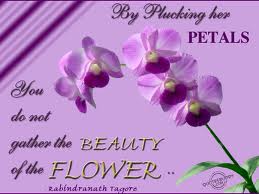
Emily Graham - Posts: 3447
- Joined: Sat Jul 22, 2006 11:34 am
and yet still no fix about the network connectivity problem
Im guessing that problem can be fixed as well. Remember to check your internet options, firewall settings and, yeah, that would be it.
Only thing that occurs to me is that after a finished match, it goes back to "vote for a new map", when it tries to connect to that new map after you've voted and waited for 1 min, you get disconnected from the game.
Im guessing that problem can be fixed as well. Remember to check your internet options, firewall settings and, yeah, that would be it.
Only thing that occurs to me is that after a finished match, it goes back to "vote for a new map", when it tries to connect to that new map after you've voted and waited for 1 min, you get disconnected from the game.
-

Amy Gibson - Posts: 3540
- Joined: Wed Oct 04, 2006 2:11 pm
I'm just speaking for the majority of the PC community. Personally, I just want to be able to join a working multiplayer game. I thoroughly enjoyed the Crysis 2 demo on both the Xbox 360 and the PC. Now, I'm trying to get into ranked matches to enjoy the second half of the game I preordered, and am coming upon dead-end after dead-end. Yes, DX11 is a promise that needs to be kept. Yes, in-depth graphics options in-game are a basic necessity for any PC title. Yes, glitches in-game and in the menu (stats resetting, unlocks re-locking, MENU MUSIC OVERLAPPING OVER ITSELF) need to be addressed. But before any of that is taken care of, the game needs to actually work. I need to be able to get into a multiplayer match and enjoy the features that every console player is enjoying right now before I can focus on graphics or glitches.
-

David John Hunter - Posts: 3376
- Joined: Sun May 13, 2007 8:24 am
Because of the fact that Cry-Adam does not say anything about DX11 in his thread-opening-posting and because of the rumours that are in the air ... imo there is no doubt that Crytek will bring DX11 to us users. Imagine the look of the game with tessalation and all the other things that DX11 can do.
I think it's just a matter of time. Crysis2 could be the 'game of the decade' if they fix some ( imo-minor, some things are already addressed ) gameplay-bugs and release a DX11 engine.
For several years the engines developed by ID-Software have been 'State of the Art'. This year Crytek has the chance to get the 'Pole Position' and I'm sure that they will do their very best to archive this.
Regarding DX11, here my two cents:
1. We get DX11 in summer this year
2. We get DX11 with the launch of Nvidia's new flagship GTX590 next week
The GTX590 has been released today. Also, if they add DX11 in the summer, they should have released the game in the summer.
I think it's just a matter of time. Crysis2 could be the 'game of the decade' if they fix some ( imo-minor, some things are already addressed ) gameplay-bugs and release a DX11 engine.
For several years the engines developed by ID-Software have been 'State of the Art'. This year Crytek has the chance to get the 'Pole Position' and I'm sure that they will do their very best to archive this.
Regarding DX11, here my two cents:
1. We get DX11 in summer this year
2. We get DX11 with the launch of Nvidia's new flagship GTX590 next week
The GTX590 has been released today. Also, if they add DX11 in the summer, they should have released the game in the summer.
-

Rebecca Clare Smith - Posts: 3508
- Joined: Fri Aug 04, 2006 4:13 pm
Please add that many ppl still cant log in with their gamesas accounts!....and pls fix it asap!
-

sharon - Posts: 3449
- Joined: Wed Nov 22, 2006 4:59 am
Ok i know that i am not the only one having trouble getting servers to launch. Really crytek is it to much to ask for that i pay $60 for this game and when i try to play multi player for the majority it is not functional. this is unacceptable i expected issues like this in the beta but on launch you should have a fully functional product. but no... please get the servers working as fast as possible because this is ridicules
-
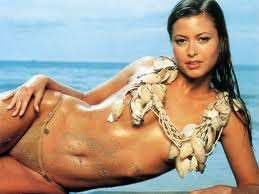
Crystal Clear - Posts: 3552
- Joined: Wed Aug 09, 2006 4:42 am
Why I can't use my gamesas account?
Fix it fast guys
It is a beta bug
Why don't you WORKING and fix that bug?
I use a fake account to the mp beta, but i not use to my LEGAL GAME!
and when will you release the DX11 patch?
Thx
Imre Kovacs form Hungary
Fix it fast guys
It is a beta bug
Why don't you WORKING and fix that bug?
I use a fake account to the mp beta, but i not use to my LEGAL GAME!
and when will you release the DX11 patch?
Thx
Imre Kovacs form Hungary
-

Phoenix Draven - Posts: 3443
- Joined: Thu Jun 29, 2006 3:50 am
It is severely frustrating to not even have the game start up, let alone have the server issues. I really wish I could return PC games.
-

Elina - Posts: 3411
- Joined: Wed Jun 21, 2006 10:09 pm
Is the "Invalid account unable to login" issue on the radar ? Our accounts from this site won't let us play multi player, having a separate account with different username, password and email is not a fix. Why can't we use our my Crysis accounts as directed?
-

April D. F - Posts: 3346
- Joined: Wed Mar 21, 2007 8:41 pm
Another issue ranked game servers will not load or sometimes work for hours then stop loading the matches and your stuck in the game lobby this fix would be nice.
Also the ping and server menu display are still bugged I show servers with a solid 109-209-1000 pings does not show the actual ping. and the settings for the filter resets alot seems more if you leave game and renter.
Last note haven't seen but a few players mention this but the hitbox is off that or killcam is messed up like in fail ops but anyway sometimes when headshotted I notice it sometimes scores it on lower part of neck is that really considered a hs now....... and sometimes probably lag related ill dump almost a full clip into a guy and watch kill cam and notice not all my shots are registering but his do and its like 4-5 bullets and dead no matter armor up or not this is kinda anoying but w.e i live with it.
P.s. The spawns sometimes feel too crowded like I will spawn and 2 baddies will be mowing me down then spawn again another one solos from behind in cloak in 5 seconds, this is fustrating but I also like that you dont know where for sure a person can be maybe atleast spread the distance from a spawning player so much from the nearest bad guy
Hopefully an admin/dev will read this and will help them make the game better I believe the fundamentals of the game are great which most games lack today but graphics are good but to me not everything just get the servers running smooth fix the bugs network related give the people the dx11 or announce a closer release for them, and lets enjoy a fps for awhile its been a long time for me gaming has gone way down in my eyes but if done right this game could pwn all specially fail ops but, the sad part is this is a gaming company they do get controlled and this is america in end we could get game we want or get the shaft the pc gamers have been feeling for the last few years.
It's in the hands of the developers/companys time will tell
Also the ping and server menu display are still bugged I show servers with a solid 109-209-1000 pings does not show the actual ping. and the settings for the filter resets alot seems more if you leave game and renter.
Last note haven't seen but a few players mention this but the hitbox is off that or killcam is messed up like in fail ops but anyway sometimes when headshotted I notice it sometimes scores it on lower part of neck is that really considered a hs now....... and sometimes probably lag related ill dump almost a full clip into a guy and watch kill cam and notice not all my shots are registering but his do and its like 4-5 bullets and dead no matter armor up or not this is kinda anoying but w.e i live with it.
P.s. The spawns sometimes feel too crowded like I will spawn and 2 baddies will be mowing me down then spawn again another one solos from behind in cloak in 5 seconds, this is fustrating but I also like that you dont know where for sure a person can be maybe atleast spread the distance from a spawning player so much from the nearest bad guy
Hopefully an admin/dev will read this and will help them make the game better I believe the fundamentals of the game are great which most games lack today but graphics are good but to me not everything just get the servers running smooth fix the bugs network related give the people the dx11 or announce a closer release for them, and lets enjoy a fps for awhile its been a long time for me gaming has gone way down in my eyes but if done right this game could pwn all specially fail ops but, the sad part is this is a gaming company they do get controlled and this is america in end we could get game we want or get the shaft the pc gamers have been feeling for the last few years.
It's in the hands of the developers/companys time will tell
-

Silencio - Posts: 3442
- Joined: Sun Mar 18, 2007 11:30 pm
well im just pissed at fact its past the release date here and my game wont let me launch, about 5 seconds away from downloading a crack
-

Stefanny Cardona - Posts: 3352
- Joined: Tue Dec 19, 2006 8:08 pm
... Also, if they add DX11 in the summer, they should have released the game in the summer.
I think EA want's the game this fiscal year --> no chance for Crytek to release it later this year. Crytek is not that huge company to pay the developers for years; they simply have not that amount of money in background to do so ( but EA has ).
The lack of DX11 ( and other things ) is not a matter of experience ( or lack of ability to develop DX11 ) it's just business.
He who pays the piper, calls the tune. ( that simple it is )
I think EA want's the game this fiscal year --> no chance for Crytek to release it later this year. Crytek is not that huge company to pay the developers for years; they simply have not that amount of money in background to do so ( but EA has ).
The lack of DX11 ( and other things ) is not a matter of experience ( or lack of ability to develop DX11 ) it's just business.
He who pays the piper, calls the tune. ( that simple it is )
-

phillip crookes - Posts: 3420
- Joined: Wed Jun 27, 2007 1:39 pm
Another issue ranked game servers will not load or sometimes work for hours then stop loading the matches and your stuck in the game lobby this fix would be nice.
Also the ping and server menu display are still bugged I show servers with a solid 109-209-1000 pings does not show the actual ping. and the settings for the filter resets alot seems more if you leave game and renter.
Last note haven't seen but a few players mention this but the hitbox is off that or killcam is messed up like in fail ops but anyway sometimes when headshotted I notice it sometimes scores it on lower part of neck is that really considered a hs now....... and sometimes probably lag related ill dump almost a full clip into a guy and watch kill cam and notice not all my shots are registering but his do and its like 4-5 bullets and dead no matter armor up or not this is kinda anoying but w.e i live with it.
P.s. The spawns sometimes feel too crowded like I will spawn and 2 baddies will be mowing me down then spawn again another one solos from behind in cloak in 5 seconds, this is fustrating but I also like that you dont know where for sure a person can be maybe atleast spread the distance from a spawning player so much from the nearest bad guy
Hopefully an admin/dev will read this and will help them make the game better I believe the fundamentals of the game are great which most games lack today but graphics are good but to me not everything just get the servers running smooth fix the bugs network related give the people the dx11 or announce a closer release for them, and lets enjoy a fps for awhile its been a long time for me gaming has gone way down in my eyes but if done right this game could pwn all specially fail ops but, the sad part is this is a gaming company they do get controlled and this is america in end we could get game we want or get the shaft the pc gamers have been feeling for the last few years.
It's in the hands of the developers/companys time will tell
german gaming company, so the only one to blame is EA they like to push the developers so they release the game asap even if its completely buggy, so they can earn more money faster, you see the problem??
Well we can't expect a patch today and even a reply from any gamesasteammember is unpropable because here in Germany its past workinghour 9:30 pm so hope they'll do at least some fixong tomorrow
Also the ping and server menu display are still bugged I show servers with a solid 109-209-1000 pings does not show the actual ping. and the settings for the filter resets alot seems more if you leave game and renter.
Last note haven't seen but a few players mention this but the hitbox is off that or killcam is messed up like in fail ops but anyway sometimes when headshotted I notice it sometimes scores it on lower part of neck is that really considered a hs now....... and sometimes probably lag related ill dump almost a full clip into a guy and watch kill cam and notice not all my shots are registering but his do and its like 4-5 bullets and dead no matter armor up or not this is kinda anoying but w.e i live with it.
P.s. The spawns sometimes feel too crowded like I will spawn and 2 baddies will be mowing me down then spawn again another one solos from behind in cloak in 5 seconds, this is fustrating but I also like that you dont know where for sure a person can be maybe atleast spread the distance from a spawning player so much from the nearest bad guy
Hopefully an admin/dev will read this and will help them make the game better I believe the fundamentals of the game are great which most games lack today but graphics are good but to me not everything just get the servers running smooth fix the bugs network related give the people the dx11 or announce a closer release for them, and lets enjoy a fps for awhile its been a long time for me gaming has gone way down in my eyes but if done right this game could pwn all specially fail ops but, the sad part is this is a gaming company they do get controlled and this is america in end we could get game we want or get the shaft the pc gamers have been feeling for the last few years.
It's in the hands of the developers/companys time will tell
german gaming company, so the only one to blame is EA they like to push the developers so they release the game asap even if its completely buggy, so they can earn more money faster, you see the problem??
Well we can't expect a patch today and even a reply from any gamesasteammember is unpropable because here in Germany its past workinghour 9:30 pm so hope they'll do at least some fixong tomorrow
-

Sophie Payne - Posts: 3377
- Joined: Thu Dec 07, 2006 6:49 am
I have another issue to add: unable to melee the padlock at the first level no matter what key you assign it.
not the only one either, link to steamforums: http://forums.steampowered.com/forums/showthread.php?p=21436898
not the only one either, link to steamforums: http://forums.steampowered.com/forums/showthread.php?p=21436898
-

Latino HeaT - Posts: 3402
- Joined: Thu Nov 08, 2007 6:21 pm
