Crysis 2 PC fixes & info [Updated 16th April]
-

Kortknee Bell - Posts: 3345
- Joined: Tue Jan 30, 2007 5:05 pm
I uninstalled my virus protection (in my case, Macafee) and replaced it with Mircrosoft's free one (MSE) .....Worked a treat. Not saying this will definately fix all your issues with login, but as I said, worked for me.
-
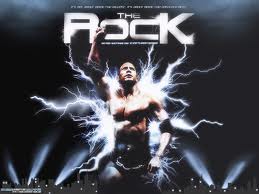
Mrs Pooh - Posts: 3340
- Joined: Wed Oct 24, 2007 7:30 pm
Has anyone else got this problem: http://www.gamesas.com/forums/viewtopic.php?f=40&t=17655&p=228952#p228952?
In a nutshell - secondary weapon doesn't work on Out of The Ashes level, so it's impossible to complete it.
In a nutshell - secondary weapon doesn't work on Out of The Ashes level, so it's impossible to complete it.
-

Paul Rice - Posts: 3430
- Joined: Thu Jun 14, 2007 11:51 am
It would also change the squad system is when annoying when the squad leader becomes disconnected, the entire squad so the server. Why not put another thing squad leader instead ?
-

Eve Booker - Posts: 3300
- Joined: Thu Jul 20, 2006 7:53 pm
an update on steam just appear to reduce the loading time
-

Danielle Brown - Posts: 3380
- Joined: Wed Sep 27, 2006 6:03 am
I have the same problem with the key. Is there any solution to this problem?
-

lucile davignon - Posts: 3375
- Joined: Thu Mar 22, 2007 10:40 pm
I'll wait for next patch can solve bugs and problems. Now I can't play multiplayer mode form day one sell Crysis2 until now.
It always says "please check your network" but I can play multiplayer mode in another game from EA without problem.
Who know how fix this problem please tell me thx.
Now V1.2 I still can't login to multiplayer mode same as old. Why this serious problem can't solve?
I wait for 3 weeks to play multiplayer mode. I never see another game have multiplayer problem connection same this game.
It always says "please check your network" but I can play multiplayer mode in another game from EA without problem.
Who know how fix this problem please tell me thx.
Now V1.2 I still can't login to multiplayer mode same as old. Why this serious problem can't solve?
I wait for 3 weeks to play multiplayer mode. I never see another game have multiplayer problem connection same this game.
-

Suzy Santana - Posts: 3572
- Joined: Fri Aug 10, 2007 12:02 am
Does anyone know if there is coming a patch to fix stats being reset after I log out and log in again?
-

Shianne Donato - Posts: 3422
- Joined: Sat Aug 11, 2007 5:55 am
an update on steam just appear to reduce the loading time
Same with retail version.
It's something really neat One of very few things that made me less anger on Crytek. (though I guess noone cares about it)
One of very few things that made me less anger on Crytek. (though I guess noone cares about it)
But I still don't plan to buy any more Crytek games.
Same with retail version.
It's something really neat
But I still don't plan to buy any more Crytek games.
-

Chelsea Head - Posts: 3433
- Joined: Thu Mar 08, 2007 6:38 am
I play from 2 different pcs at the one I am lvl6 at the other I am lvl 10 don't tell me that you don't have a database for the multiplayer character progression and everything is saved on our drives... that would be insane...
-

Sabrina Schwarz - Posts: 3538
- Joined: Fri Jul 14, 2006 10:02 am
I have ATI crossfire setup and it is getting flickering so much, that I cannot play.
Even if I tried to rename exe file to FEAR, it is lagging with image processing that its like pantonimic.
Did install latest AMD/ATI 11.3 drivers, and Windows7 is up to date. I need help pls, as in lowest settings I get like 30fps online with some terrible drops to 5fps when bullets and grenades explode on ATI 5770 1Gb.
Fix it guys, for god sake its Crysis2 not just ordinary Minecraft game.
Even if I tried to rename exe file to FEAR, it is lagging with image processing that its like pantonimic.
Did install latest AMD/ATI 11.3 drivers, and Windows7 is up to date. I need help pls, as in lowest settings I get like 30fps online with some terrible drops to 5fps when bullets and grenades explode on ATI 5770 1Gb.
Fix it guys, for god sake its Crysis2 not just ordinary Minecraft game.
-

Inol Wakhid - Posts: 3403
- Joined: Wed Jun 27, 2007 5:47 am
I have ATI crossfire setup and it is getting flickering so much, that I cannot play.
Even if I tried to rename exe file to FEAR, it is lagging with image processing that its like pantonimic.
Did install latest AMD/ATI 11.3 drivers, and Windows7 is up to date. I need help pls, as in lowest settings I get like 30fps online with some terrible drops to 5fps when bullets and grenades explode on ATI 5770 1Gb.
Fix it guys, for god sake its Crysis2 not just ordinary Minecraft game.
[url]radeonpro.com[/url] create a profile with bioshock and done!
to reduce ping about 100 do this
From a command prompt (usually in All Programs -> Accessories -> Command Prompt) run “regedit”
Browse to HKEY_LOCAL_MACHINE\SYSTEM\CurrentControlSet\services\Tcpip\Parameters\Interfaces
Browse the items under interfaces until you find one that has an IPAddress entry matching the network interface you want to affect (typically LAN IP addresses start with 192.168 or 10.0); note that if your IP address is automatically assigned by a DHCP server you may need to look for a matching DhcpIPAddress instead of IPAddress
Right-click on the interface and select New > DWORD (32-bit) Value, name it “TcpAckFrequency”
Right-click the new TcpAckFrequency value and select Modify, enter “1? (Hexadecimal radio button should be selected)
Right-click on the interface and select New > DWORD (32-bit) Value, name it “TCPNoDelay” (note that TCP is all uppercase this time – that’s intentional)
Right-click the new TCPNoDelay value and select Modify, enter “1? (Hexadecimal radio button should be selected)
Verify that both TcpAckFrequency and TCPNoDelay now show up in the adapter’s property list with types REG_DWORD and values 0?00000001
Exit regedit and reboot (reboot is necessary for the changes to take effect!)
Play a game and enjoy your new low ping
I copied from a site some days ago and saved in notepad
Use it with your own risk AND DONT DESRTOY THE REGISTRY OF YOUR PC
Even if I tried to rename exe file to FEAR, it is lagging with image processing that its like pantonimic.
Did install latest AMD/ATI 11.3 drivers, and Windows7 is up to date. I need help pls, as in lowest settings I get like 30fps online with some terrible drops to 5fps when bullets and grenades explode on ATI 5770 1Gb.
Fix it guys, for god sake its Crysis2 not just ordinary Minecraft game.
[url]radeonpro.com[/url] create a profile with bioshock and done!
to reduce ping about 100 do this
From a command prompt (usually in All Programs -> Accessories -> Command Prompt) run “regedit”
Browse to HKEY_LOCAL_MACHINE\SYSTEM\CurrentControlSet\services\Tcpip\Parameters\Interfaces
Browse the items under interfaces until you find one that has an IPAddress entry matching the network interface you want to affect (typically LAN IP addresses start with 192.168 or 10.0); note that if your IP address is automatically assigned by a DHCP server you may need to look for a matching DhcpIPAddress instead of IPAddress
Right-click on the interface and select New > DWORD (32-bit) Value, name it “TcpAckFrequency”
Right-click the new TcpAckFrequency value and select Modify, enter “1? (Hexadecimal radio button should be selected)
Right-click on the interface and select New > DWORD (32-bit) Value, name it “TCPNoDelay” (note that TCP is all uppercase this time – that’s intentional)
Right-click the new TCPNoDelay value and select Modify, enter “1? (Hexadecimal radio button should be selected)
Verify that both TcpAckFrequency and TCPNoDelay now show up in the adapter’s property list with types REG_DWORD and values 0?00000001
Exit regedit and reboot (reboot is necessary for the changes to take effect!)
Play a game and enjoy your new low ping
I copied from a site some days ago and saved in notepad
Use it with your own risk AND DONT DESRTOY THE REGISTRY OF YOUR PC
-

Gavin boyce - Posts: 3436
- Joined: Sat Jul 28, 2007 11:19 pm
175 pages long.....I assume the patch didn't go well
-

emma sweeney - Posts: 3396
- Joined: Fri Sep 22, 2006 7:02 pm
It seem many people have this same issue. I lost two ranks worth. Nice
I understand something this complex will have issues, but at this point a punch list for working fixes should be issued. I refuse to play until thisis resolved.
Thx
I understand something this complex will have issues, but at this point a punch list for working fixes should be issued. I refuse to play until thisis resolved.
Thx
-

Donatus Uwasomba - Posts: 3361
- Joined: Sun May 27, 2007 7:22 pm
I alway loose one or two levels in the multiplayer after playing i while. does someone have an idea how i can prevent my exp from setting back?
-

Juan Suarez - Posts: 3395
- Joined: Sun Nov 25, 2007 4:09 am
I alway loose one or two levels in the multiplayer after playing i while. does someone have an idea how i can prevent my exp from setting back?
i have the same problem too,but somehow if u leave the game after it finish it will automatically update your "profile".I always leave the game after it finish to "update my profile",this issue is solve for me =)
i have the same problem too,but somehow if u leave the game after it finish it will automatically update your "profile".I always leave the game after it finish to "update my profile",this issue is solve for me =)
-

Breanna Van Dijk - Posts: 3384
- Joined: Mon Mar 12, 2007 2:18 pm
limit cancellations authorization for the serial number has been exhausted.
-

Batricia Alele - Posts: 3360
- Joined: Mon Jan 22, 2007 8:12 am
So today i did log into my Crysis 2 and this message show up:
"Serial Code is incorrect. A valid serial code is required to play multiplayer"
I bought this game from day one and worked till today... Anyone have the same issues?
"Serial Code is incorrect. A valid serial code is required to play multiplayer"
I bought this game from day one and worked till today... Anyone have the same issues?
-

Alexandra Ryan - Posts: 3438
- Joined: Mon Jul 31, 2006 9:01 am
Do you what would be nice?........... just to login into the damn multilayer
Far out Crytek WILL you please fix this issue already ffs this should be a major priority , 16 days and nothing.......... still have not even touched multilayer, stop ignoring the community and at least post something "NEW" regarding this major flaw....
Far out Crytek WILL you please fix this issue already ffs this should be a major priority , 16 days and nothing.......... still have not even touched multilayer, stop ignoring the community and at least post something "NEW" regarding this major flaw....
-

His Bella - Posts: 3428
- Joined: Wed Apr 25, 2007 5:57 am
So today i did log into my Crysis 2 and this message show up:
"Serial Code is incorrect. A valid serial code is required to play multiplayer"
I bought this game from day one and worked till today... Anyone have the same issues?
I'm having the same problem here ridiculous! Worse and read about 50/100 posts and not see an accounting of Crytek whether manifest showing the least attention to something!
I paid for a product which I can not use anymore!
Will I have as I get my money back! Crytek has completely lost its credibility as a business for me.
Total disregard for the users, no adequate support to PC users, blocking and failure of the basic functions of the game.
Lack anything else to show the full disgrace of Crytek with Crysis 2.
"Serial Code is incorrect. A valid serial code is required to play multiplayer"
I bought this game from day one and worked till today... Anyone have the same issues?
I'm having the same problem here ridiculous! Worse and read about 50/100 posts and not see an accounting of Crytek whether manifest showing the least attention to something!
I paid for a product which I can not use anymore!
Will I have as I get my money back! Crytek has completely lost its credibility as a business for me.
Total disregard for the users, no adequate support to PC users, blocking and failure of the basic functions of the game.
Lack anything else to show the full disgrace of Crytek with Crysis 2.
-

asako - Posts: 3296
- Joined: Wed Oct 04, 2006 7:16 am
What about audio problems! My audio suddently disappear but Crysis 2 continue without problems!
Any solution please? I updated my driver audio! Could it be a headset problem?
Any solution please? I updated my driver audio! Could it be a headset problem?
-

no_excuse - Posts: 3380
- Joined: Sun Jul 16, 2006 3:56 am
i managed to find the problem that causing the flickering
go to option in game, brightness and set it to 55 and that should fix the problem
good luck
go to option in game, brightness and set it to 55 and that should fix the problem
good luck
-

Euan - Posts: 3376
- Joined: Mon May 14, 2007 3:34 pm
Dear Crytek , please fix "Connection to server had been lost..."
Port Forwarding does not help.
Port Forwarding does not help.
-

Michael Korkia - Posts: 3498
- Joined: Mon Jul 23, 2007 7:58 pm
Where are the commands to the server? A complete documentation? .....
The game has been out for 2 weeks !!!!!!!!!!!!!!!!
The game has been out for 2 weeks !!!!!!!!!!!!!!!!
-

Elizabeth Davis - Posts: 3406
- Joined: Sat Aug 18, 2007 10:30 am
hey i got the same problem
""Serial Code is incorrect. A valid serial code is required to play multiplayer"" anyone know solve of this problem ?
""Serial Code is incorrect. A valid serial code is required to play multiplayer"" anyone know solve of this problem ?
-

Yvonne - Posts: 3577
- Joined: Sat Sep 23, 2006 3:05 am
