59 posts
• Page 2 of 3 • 1, 2, 3
Crysis 2 Gaming Mouse and Keyboard.
-

Doniesha World - Posts: 3437
- Joined: Sun Jan 07, 2007 5:12 pm
Paying for the g19 keyboard doesn't really make sense, you are getting the same thing just paying more.
That's what I use too. G9 is an excellent mouse with top notch software for creating profiles that auto start with different games. I also like the extra wheel buttons (I push wheel left and right for nanosuit modes). And the G15 keyboard is a very good choice. I created my own screens for the LCD screen and I couldn't be without it now, just like I would miss a second monitor. And the macros come in very handy, not so much for FPS games but are very handy if used efficiently.
-

Oyuki Manson Lavey - Posts: 3438
- Joined: Mon Aug 28, 2006 2:47 am
You have to be careful with the G700 - the two upper side buttons (G6 & G7) are not recognized by Crysis 2 - you have to assign macros with conventional keytrokes to them to make them work.
Not sure if this is a limitation of Crysis or Windows or Logitech drivers.
They work fine under Windows - I have assigned the "show desktop" function via the Logitech driver to the G7 button.
Not sure if this is a limitation of Crysis or Windows or Logitech drivers.
They work fine under Windows - I have assigned the "show desktop" function via the Logitech driver to the G7 button.
-

Chase McAbee - Posts: 3315
- Joined: Sat Sep 08, 2007 5:59 am
The only reason i prefer the Razer DeathAdder 3500 is because of its simplicity. sense the mouse is heavily used in FPS the simpler the mouse the longer it will last. Stay away from the Cyborg RAT stuff, it is a good mouse but it has WAY to many moving parts and wont last you anywhere near as long. Also i recommend a nice mouse pad from Razer, makes your mouse glide across. Also do not listen to the people who say a G15/G19 or any other expensive keyboard wont help in FPS game. They really do, also they are meant to take nerd rage abuse. I just recently added a G13 to my set up and actually got rid of my G19 for a G15. again for comfort, and some spare cash.
-

Kelli Wolfe - Posts: 3440
- Joined: Thu Aug 23, 2007 7:09 am
Anyways here is my set up.




Sorry some of the images are blurry
and yes that is sack boy




Sorry some of the images are blurry
and yes that is sack boy
-

Latino HeaT - Posts: 3402
- Joined: Thu Nov 08, 2007 6:21 pm
Anyone got a link to DL my G9x software? For some reason when i install it it doesnt want to load up, so maybe the install.exe was corrupt on my disc
-fuzz
-fuzz
-

Jessica Colville - Posts: 3349
- Joined: Wed Oct 18, 2006 6:53 pm
Anyone got a link to DL my G9x software? For some reason when i install it it doesnt want to load up, so maybe the install.exe was corrupt on my disc
-fuzz
http://www.logitech.com/en-us/428/5092?section=downloads&WT.ac=sc|downloads||dd
-fuzz
http://www.logitech.com/en-us/428/5092?section=downloads&WT.ac=sc|downloads||dd
-

NIloufar Emporio - Posts: 3366
- Joined: Tue Dec 19, 2006 6:18 pm
Anyone got a link to DL my G9x software? For some reason when i install it it doesnt want to load up, so maybe the install.exe was corrupt on my disc
-fuzz
http://www.logitech.com/en-us/428/5092?section=downloads&WT.ac=sc|downloads||dd
TY kind sir
-fuzz
-fuzz
http://www.logitech.com/en-us/428/5092?section=downloads&WT.ac=sc|downloads||dd
TY kind sir
-fuzz
-
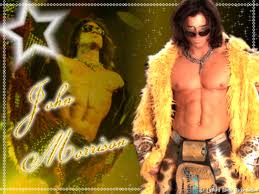
Scott - Posts: 3385
- Joined: Fri Nov 30, 2007 2:59 am
Plenty of horrible posts in this thread. Anyway, read this guide: http://www.eve-films.com/forum/showthread.php?40381-FraGTaLiTy-s-Epic-Gaming-Mice-Guide-for-PC-Shooting-Games.
For Crysis 2 I recommend a WMO (10-20 bucks). If you need side buttons (for other games, let's say) then, I recommend any version of the Deathadder or the Intellimouse Optical 1.1 depending on which button layout you prefer.
For keyboards... it doesn't really matter as long as it has 4KRO. That's "four key rollover" and it means that if you open notepad.exe and press and hold 'a,' then press and hold 'b,' then press and hold 'c,' then press and hold 'd,' then press and hold 'e,' then press and hold 'f,' the letters 'a,' 'b,' 'c,' and 'd' will appear on your screen while the letters 'e' and 'f' will not.
Also, I strongly recommend not spending over $30 on any 'rubber dome' keyboard. Once you type on a mechanical board, you'll realize that all rubber domes, even the uber expensive g15 and g19 feel extremely cheap. If you must have something fancy, grab a Microsoft Sidewinder X4, because it can do this:
THE QUICK BROWN FOX JUMPS OVER THE LAZY DOG
For Crysis 2 I recommend a WMO (10-20 bucks). If you need side buttons (for other games, let's say) then, I recommend any version of the Deathadder or the Intellimouse Optical 1.1 depending on which button layout you prefer.
For keyboards... it doesn't really matter as long as it has 4KRO. That's "four key rollover" and it means that if you open notepad.exe and press and hold 'a,' then press and hold 'b,' then press and hold 'c,' then press and hold 'd,' then press and hold 'e,' then press and hold 'f,' the letters 'a,' 'b,' 'c,' and 'd' will appear on your screen while the letters 'e' and 'f' will not.
Also, I strongly recommend not spending over $30 on any 'rubber dome' keyboard. Once you type on a mechanical board, you'll realize that all rubber domes, even the uber expensive g15 and g19 feel extremely cheap. If you must have something fancy, grab a Microsoft Sidewinder X4, because it can do this:
THE QUICK BROWN FOX JUMPS OVER THE LAZY DOG
-

Nikki Lawrence - Posts: 3317
- Joined: Sat Jul 01, 2006 2:27 am
Plenty of horrible posts in this thread. Anyway, read this guide: http://www.eve-films.com/forum/showthread.php?40381-FraGTaLiTy-s-Epic-Gaming-Mice-Guide-for-PC-Shooting-Games.
For Crysis 2 I recommend a WMO (10-20 bucks). If you need side buttons (for other games, let's say) then, I recommend any version of the Deathadder or the Intellimouse Optical 1.1 depending on which button layout you prefer.
For keyboards... it doesn't really matter as long as it has 4KRO. That's "four key rollover" and it means that if you open notepad.exe and press and hold 'a,' then press and hold 'b,' then press and hold 'c,' then press and hold 'd,' then press and hold 'e,' then press and hold 'f,' the letters 'a,' 'b,' 'c,' and 'd' will appear on your screen while the letters 'e' and 'f' will not.
Also, I strongly recommend not spending over $30 on any 'rubber dome' keyboard. Once you type on a mechanical board, you'll realize that all rubber domes, even the uber expensive g15 and g19 feel extremely cheap. If you must have something fancy, grab a Microsoft Sidewinder X4, because it can do this:
THE QUICK BROWN FOX JUMPS OVER THE LAZY DOG
have you even used a G15/G19? CHEAP LOL! there really isnt anything of higher quality than a logitech. Not saying that cause i am a fan, its just true.
LOL feel CHEAP! $10 keyboards feel cheap.
also that link is crap, flawless tracking on that cheap little mouse LOL. i have that exact mouse and it is far from flawless.
For Crysis 2 I recommend a WMO (10-20 bucks). If you need side buttons (for other games, let's say) then, I recommend any version of the Deathadder or the Intellimouse Optical 1.1 depending on which button layout you prefer.
For keyboards... it doesn't really matter as long as it has 4KRO. That's "four key rollover" and it means that if you open notepad.exe and press and hold 'a,' then press and hold 'b,' then press and hold 'c,' then press and hold 'd,' then press and hold 'e,' then press and hold 'f,' the letters 'a,' 'b,' 'c,' and 'd' will appear on your screen while the letters 'e' and 'f' will not.
Also, I strongly recommend not spending over $30 on any 'rubber dome' keyboard. Once you type on a mechanical board, you'll realize that all rubber domes, even the uber expensive g15 and g19 feel extremely cheap. If you must have something fancy, grab a Microsoft Sidewinder X4, because it can do this:
THE QUICK BROWN FOX JUMPS OVER THE LAZY DOG
have you even used a G15/G19? CHEAP LOL! there really isnt anything of higher quality than a logitech. Not saying that cause i am a fan, its just true.
LOL feel CHEAP! $10 keyboards feel cheap.
also that link is crap, flawless tracking on that cheap little mouse LOL. i have that exact mouse and it is far from flawless.
-

Eibe Novy - Posts: 3510
- Joined: Fri Apr 27, 2007 1:32 am
have you even used a G15/G19? CHEAP LOL! there really isnt anything of higher quality than a logitech. Not saying that cause i am a fan, its just true.
LOL feel CHEAP! $10 keyboards feel cheap.
They're rubber domes. Doesn't matter if it costs $10 or $100. They feel the same.
also that link is crap, flawless tracking on that cheap little mouse LOL. i have that exact mouse and it is far from flawless.
At its default polling rate (125Hz), it's perfect control speed is ~1 m/s. If you move your mouse beyond that speed you will get negative acceleration, yes. When you turn up the polling rate past 250Hz, the perfect control speed goes up to 1.55 m/s, which is more than enough for 99% of players. It has a flawless sensor, which is what is most important. What mouse would you suggest to OP?
LOL feel CHEAP! $10 keyboards feel cheap.
They're rubber domes. Doesn't matter if it costs $10 or $100. They feel the same.
also that link is crap, flawless tracking on that cheap little mouse LOL. i have that exact mouse and it is far from flawless.
At its default polling rate (125Hz), it's perfect control speed is ~1 m/s. If you move your mouse beyond that speed you will get negative acceleration, yes. When you turn up the polling rate past 250Hz, the perfect control speed goes up to 1.55 m/s, which is more than enough for 99% of players. It has a flawless sensor, which is what is most important. What mouse would you suggest to OP?
-

luke trodden - Posts: 3445
- Joined: Sun Jun 24, 2007 12:48 am
Razer naga -- u wont need anything else for any game.
Razer blackwidow ultimate -- best mechanical keyboard, cool leds, and can macro any key in the keyboard, and there's also an economic version withouth the backlitted keys.
Razer blackwidow ultimate -- best mechanical keyboard, cool leds, and can macro any key in the keyboard, and there's also an economic version withouth the backlitted keys.
-

aisha jamil - Posts: 3436
- Joined: Sun Jul 02, 2006 11:54 am
have you even used a G15/G19? CHEAP LOL! there really isnt anything of higher quality than a logitech. Not saying that cause i am a fan, its just true.
LOL feel CHEAP! $10 keyboards feel cheap.
They're rubber domes. Doesn't matter if it costs $10 or $100. They feel the same.
also that link is crap, flawless tracking on that cheap little mouse LOL. i have that exact mouse and it is far from flawless.
At its default polling rate (125Hz), it's perfect control speed is ~1 m/s. If you move your mouse beyond that speed you will get negative acceleration, yes. When you turn up the polling rate past 250Hz, the perfect control speed goes up to 1.55 m/s, which is more than enough for 99% of players. It has a flawless sensor, which is what is most important. What mouse would you suggest to OP?
the last mouse they suggested. the Razer 3.5g. when it comes to keyboards the more expensive ones under $130 (passed that you just pay for cool perks) are made with better quality, faster response, and the occasional nice gaming perk (i noticed WAY better performance when i upgraded from my cheap MS board). mice on the other hand i do not recommend anything over $75 unless it is custom made or it has something you really need. Deathadder 3.5g.
BTW my polling rate is 1000hz.
LOL feel CHEAP! $10 keyboards feel cheap.
They're rubber domes. Doesn't matter if it costs $10 or $100. They feel the same.
also that link is crap, flawless tracking on that cheap little mouse LOL. i have that exact mouse and it is far from flawless.
At its default polling rate (125Hz), it's perfect control speed is ~1 m/s. If you move your mouse beyond that speed you will get negative acceleration, yes. When you turn up the polling rate past 250Hz, the perfect control speed goes up to 1.55 m/s, which is more than enough for 99% of players. It has a flawless sensor, which is what is most important. What mouse would you suggest to OP?
the last mouse they suggested. the Razer 3.5g. when it comes to keyboards the more expensive ones under $130 (passed that you just pay for cool perks) are made with better quality, faster response, and the occasional nice gaming perk (i noticed WAY better performance when i upgraded from my cheap MS board). mice on the other hand i do not recommend anything over $75 unless it is custom made or it has something you really need. Deathadder 3.5g.
BTW my polling rate is 1000hz.
-

Tamika Jett - Posts: 3301
- Joined: Wed Jun 06, 2007 3:44 am
Razer naga -- u wont need anything else for any game.
Razer blackwidow ultimate -- best mechanical keyboard, cool leds, and can macro any key in the keyboard, and there's also an economic version withouth the backlitted keys.
I'd be careful about getting a Naga as its sensor, the Philips Twin Eye PLN 2032, is notorious for jitter, z-axis tracking issues and dynamic resolution scaling, which means that at certain DPI is uses a math formula to report your movement rather than using raw data.
The BWU is a high quality mech, but at that price it should have full nKRO. Instead, it has a "gaming optimized" matrix where you can't even press 'z' 'x' and 'c' at the same time, which turned me off to it. At around the same price there is the XArmor U9BL-s, but for its brown switches and full nKRO you give up the macro keys. Neither board has media keys, so in the end its a toss up between both. I wouldn't get the cheap Black Widow though.
Razer blackwidow ultimate -- best mechanical keyboard, cool leds, and can macro any key in the keyboard, and there's also an economic version withouth the backlitted keys.
I'd be careful about getting a Naga as its sensor, the Philips Twin Eye PLN 2032, is notorious for jitter, z-axis tracking issues and dynamic resolution scaling, which means that at certain DPI is uses a math formula to report your movement rather than using raw data.
The BWU is a high quality mech, but at that price it should have full nKRO. Instead, it has a "gaming optimized" matrix where you can't even press 'z' 'x' and 'c' at the same time, which turned me off to it. At around the same price there is the XArmor U9BL-s, but for its brown switches and full nKRO you give up the macro keys. Neither board has media keys, so in the end its a toss up between both. I wouldn't get the cheap Black Widow though.
-

Alan Cutler - Posts: 3163
- Joined: Sun Jul 01, 2007 9:59 am
I was thinking of buying the Microsoft Ergonomic Natural Keyboard 4000.
I'm just not sure if it's any good for gaming. I don't really feel the need for a real 'gaming-keyboard' but when gaming you need to be able to use your left hand for the full keyboard and I’m not sure if that’s easy with this keyboard.
The reviews for the keyboard are good but you never see it tested for games.
As mouse I have the logitech mx518. I think it's still one of the best out there.
I'm just not sure if it's any good for gaming. I don't really feel the need for a real 'gaming-keyboard' but when gaming you need to be able to use your left hand for the full keyboard and I’m not sure if that’s easy with this keyboard.
The reviews for the keyboard are good but you never see it tested for games.
As mouse I have the logitech mx518. I think it's still one of the best out there.
-

Bryanna Vacchiano - Posts: 3425
- Joined: Wed Jan 31, 2007 9:54 pm
if you need a really good mouse that work on almost every mousepad choose logitech mx518 its optical but it stil the best value mouse!
and a keyboard go to a store where they have demos of them and get a feel of the buttons choose the one you like best
gaming gear is like football shoes you choose what you feel is best ! not the look!
and a keyboard go to a store where they have demos of them and get a feel of the buttons choose the one you like best
gaming gear is like football shoes you choose what you feel is best ! not the look!
-

Anthony Rand - Posts: 3439
- Joined: Wed May 09, 2007 5:02 am
if you are comfortable with the layout (shouldn't be a problem since it's ergonomic) and if you can press at least 4 keys at the same time, it'll be just as good as any other keyboard at any other price.
-

Jimmie Allen - Posts: 3358
- Joined: Sun Oct 14, 2007 6:39 am
G510 (new generation G15) and G500 or G9x depends on the style you like.
-

Sasha Brown - Posts: 3426
- Joined: Sat Jan 20, 2007 4:46 pm
Get the Coolermaster storm sentinel advance mouse. It is simply awesome value. Itnhas the performance and quality of high end gaming mice at a much lower cost. with interchangeable weights, light colour options, excellent build quality and much more, its simply the best gaming mouse out there.
as for a keyboard get the logitech ones whether g15, g19 or g510 they're all good.
as for a keyboard get the logitech ones whether g15, g19 or g510 they're all good.
-

Alada Vaginah - Posts: 3368
- Joined: Sun Jun 25, 2006 8:31 pm
Get the Coolermaster storm sentinel advance mouse.
I don't suggest getting this mouse because it uses the same twin eye sensor as the Razer Naga/mamba and Imperator and undoubtedly suffers from the same problems.
I don't suggest getting this mouse because it uses the same twin eye sensor as the Razer Naga/mamba and Imperator and undoubtedly suffers from the same problems.
-
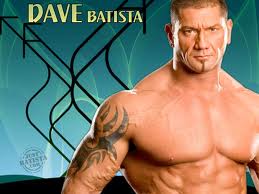
Amy Siebenhaar - Posts: 3426
- Joined: Fri Aug 10, 2007 1:51 am
Get the Coolermaster storm sentinel advance mouse.
I don't suggest getting this mouse because it uses the same twin eye sensor as the Razer Naga/mamba and Imperator and undoubtedly suffers from the same problems.
ive never heard of such problems for the coolermaster mouse. can u elaborate?
I don't suggest getting this mouse because it uses the same twin eye sensor as the Razer Naga/mamba and Imperator and undoubtedly suffers from the same problems.
ive never heard of such problems for the coolermaster mouse. can u elaborate?
-

Justin Bywater - Posts: 3264
- Joined: Tue Sep 11, 2007 10:44 pm
Logitech G15 keyboard + logitech g9x mouse. Can't be beat.
Paying for the g19 keyboard doesn't really make sense, you are getting the same thing just paying more.
G15 all the way! I have a razer Lachesis mouse to go with it. I definitely would recommend it over any logitech mouse. They're horrible when it comes to quality. I've had so many in the past that I can't even remember how many there were. I've even abused my Lachesis when I nade myself, the thing is invincible. lol
Paying for the g19 keyboard doesn't really make sense, you are getting the same thing just paying more.
G15 all the way! I have a razer Lachesis mouse to go with it. I definitely would recommend it over any logitech mouse. They're horrible when it comes to quality. I've had so many in the past that I can't even remember how many there were. I've even abused my Lachesis when I nade myself, the thing is invincible. lol
-

Bones47 - Posts: 3399
- Joined: Fri Nov 09, 2007 11:15 pm
Get the Coolermaster storm sentinel advance mouse.
I don't suggest getting this mouse because it uses the same twin eye sensor as the Razer Naga/mamba and Imperator and undoubtedly suffers from the same problems.
ive never heard of such problems for the coolermaster mouse. can u elaborate?
jitter, z-axis tracking and DPI interpolation.
The Razer Lachesis also uses a different Philips Twin Eye sensor that nevertheless still prone to z-axis tracking issues.
I don't suggest getting this mouse because it uses the same twin eye sensor as the Razer Naga/mamba and Imperator and undoubtedly suffers from the same problems.
ive never heard of such problems for the coolermaster mouse. can u elaborate?
jitter, z-axis tracking and DPI interpolation.
The Razer Lachesis also uses a different Philips Twin Eye sensor that nevertheless still prone to z-axis tracking issues.
-

Luis Reyma - Posts: 3361
- Joined: Fri Nov 02, 2007 11:10 am
@cuad
I think a company like Razer and Logitech resolved those issues. those issues you mention are a possibility of happening but VERY unlikely. I have used a NAGA for a year (before i sold it) and had 0 issues with it the entire time other than one of the buttons sticking.
I think a company like Razer and Logitech resolved those issues. those issues you mention are a possibility of happening but VERY unlikely. I have used a NAGA for a year (before i sold it) and had 0 issues with it the entire time other than one of the buttons sticking.
-

Sammygirl - Posts: 3378
- Joined: Fri Jun 16, 2006 6:15 pm
59 posts
• Page 2 of 3 • 1, 2, 3
