Crysis 2 Multi GPU support causes insane flickering.
-

Jordyn Youngman - Posts: 3396
- Joined: Thu Mar 01, 2007 7:54 am
-

Janine Rose - Posts: 3428
- Joined: Wed Feb 14, 2007 6:59 pm
If anyone wants another workaround to the flickering issue this worked for me using a GTX 295
Create a “autoexec.cfg” in the Crysis 2 folder with this line:
r_MultiGPU=1
Now run Crysis 2.... yes the flickering is still their not finished yet! Hit Esc > options > graphics > change the system spec to anything and apply......then go back and change it again to like Extreme and apply return to game.
Flickering goes!
Create a “autoexec.cfg” in the Crysis 2 folder with this line:
r_MultiGPU=1
Now run Crysis 2.... yes the flickering is still their not finished yet! Hit Esc > options > graphics > change the system spec to anything and apply......then go back and change it again to like Extreme and apply return to game.
Flickering goes!
-

Nikki Hype - Posts: 3429
- Joined: Mon Jan 01, 2007 12:38 pm
New amd CAP didnt fix my 2 6970s please sort this out asap Crytek. Why did you break it just before release 
Its been more than a month since release.
Its been more than a month since release.
-

Sophie Miller - Posts: 3300
- Joined: Sun Jun 18, 2006 12:35 am
Guys today i show you mega BUGS with shadows. I upload on youtube. Black lines ( weird shadows ? ) flicker on my screen, like some kind of bars.
In level POWER OUT when you fighting with this Big Robo when is raining outdoor.
And next thing. A dancing flames of fire! you will see this bugs...
In level POWER OUT when you fighting with this Big Robo when is raining outdoor.
And next thing. A dancing flames of fire! you will see this bugs...
-

Reanan-Marie Olsen - Posts: 3386
- Joined: Thu Mar 01, 2007 6:12 am
Any word on how the team's doing with figuring this issue out? In 3 days it will be one month since I bought this game and I'm as of yet unable to enjoy it.
When they know, they'll tell us. It was only last week Adam said the team is working on it, and he couldn't even give an ETA.
When they know, they'll tell us. It was only last week Adam said the team is working on it, and he couldn't even give an ETA.
-

Project - Posts: 3490
- Joined: Fri May 04, 2007 7:58 am
CatalystCreator Andrew D
FYI - Aiming to release a new CAP tomorrow , and Catalyst 11.4 official release to come next week
1 hour ago
CatalystCreator Andrew D
The hope is 99% issue is fixed in official Catalyst 11.4 - we can't repro anymore; but I'm sure someone will let me know if it doesn't
1 hour ago
CatalystCreator Andrew D
From a CAP perspective for Shift 2 and Crysis 2 - nothing more can be done for CF scaling unless the apps are updated...
1 hour ago
CatalystCreator Andrew D
Shift 2 - yes but no scaling, Crysis 2 - yes and scales, but for both we could get much better results if apps were AFR friendly
1 hour ago
FYI - Aiming to release a new CAP tomorrow , and Catalyst 11.4 official release to come next week
1 hour ago
CatalystCreator Andrew D
The hope is 99% issue is fixed in official Catalyst 11.4 - we can't repro anymore; but I'm sure someone will let me know if it doesn't
1 hour ago
CatalystCreator Andrew D
From a CAP perspective for Shift 2 and Crysis 2 - nothing more can be done for CF scaling unless the apps are updated...
1 hour ago
CatalystCreator Andrew D
Shift 2 - yes but no scaling, Crysis 2 - yes and scales, but for both we could get much better results if apps were AFR friendly
1 hour ago
-

Sara Johanna Scenariste - Posts: 3381
- Joined: Tue Mar 13, 2007 8:24 pm
2 crap/decent cards never, EVER, work as well as one good one. So many things have compatibility issues (faaaaaaaaaaaar to many to mention), and PC's 2 card setup has been around a long time. Guess what? It still aint sorted out, but all dual users know that.
-

Kahli St Dennis - Posts: 3517
- Joined: Tue Jun 13, 2006 1:57 am
2 crap/decent cards never, EVER, work as well as one good one. So many things have compatibility issues (faaaaaaaaaaaar to many to mention), and PC's 2 card setup has been around a long time. Guess what? It still aint sorted out, but all dual users know that.
You're an idiot.
SLI has been amazing for years now. It's up to the game designers to have their app support it or not though and about 100 games in my steam library work flawlessly with it. Too bad Crysis2 isn't one of them, but I'm not blaming Nvidia's SLI for that.
You're an idiot.
SLI has been amazing for years now. It's up to the game designers to have their app support it or not though and about 100 games in my steam library work flawlessly with it. Too bad Crysis2 isn't one of them, but I'm not blaming Nvidia's SLI for that.
-

Claudz - Posts: 3484
- Joined: Thu Sep 07, 2006 5:33 am
Set "No" on the Fullscreen option, worked for me!
Hoped it help
Hoped it help
-

JLG - Posts: 3364
- Joined: Fri Oct 19, 2007 7:42 pm
Set "No" on the Fullscreen option, worked for me!
Hoped it help
lol no, doesn't help.
It's turning off crossfire, so it's defeating the whole point.
Hoped it help
lol no, doesn't help.
It's turning off crossfire, so it's defeating the whole point.
-

D IV - Posts: 3406
- Joined: Fri Nov 24, 2006 1:32 am
Looks like there's still no fix on the horizon. So far patch 1.3 will not be fixing this issue (though the list isn't finalized). 2 days and counting til the 1 month anniversary of buying this game and not being able to play it!
-

Naazhe Perezz - Posts: 3393
- Joined: Sat Aug 19, 2006 6:14 am
This better not go two months. It' starting to get depressing. I never would have bought this thing If I didn't think it would support freaking alternate frame rendering ><
-

Hilm Music - Posts: 3357
- Joined: Wed Jun 06, 2007 9:36 pm
Oh look, some patch notes came out that don't mention a thing about fixing AFR flickering.
Can I get a refund or what? I'd love to have spent my 60$ on almost anything else besides this frustration.
Can I get a refund or what? I'd love to have spent my 60$ on almost anything else besides this frustration.
-

An Lor - Posts: 3439
- Joined: Sun Feb 18, 2007 8:46 pm
The patch notes are not finalised.
Yeah, I think they'd have mentioned this if there was any hope of them fixing it. Seems like they don't consider AFR support a priority since most people are on single GPU's anyhow.
Yeah, I think they'd have mentioned this if there was any hope of them fixing it. Seems like they don't consider AFR support a priority since most people are on single GPU's anyhow.
-

Nitol Ahmed - Posts: 3321
- Joined: Thu May 03, 2007 7:35 am
ATi Catalyst 11.3 should fix the flicker. Haven't tried it as I don't have CrossFire.
-

Brooks Hardison - Posts: 3410
- Joined: Fri Sep 07, 2007 3:14 am
I'm on Nvidia, They aren't even trying to fix their drivers for this game, they're convinced it's just the fault of the application's poor handling of AFR.
So basically Crytek/EA need to fix this issue on their end.
So basically Crytek/EA need to fix this issue on their end.
-

Sarah Bishop - Posts: 3387
- Joined: Wed Oct 04, 2006 9:59 pm
I'm on Nvidia, They aren't even trying to fix their drivers for this game, they're convinced it's just the fault of the application's poor handling of AFR.
So basically Crytek/EA need to fix this issue on their end.
The weird part is that the game ran fine in X-Fire in the demo and up until the first patch ( For me anyway )
60 fps, 19x12 Extreme on a 5970 HD.
The weirder part is that it sometimes does not flicker or only just a few textures here and there. ( Starting in Steam Library and not desktop icon )...but only sometimes. And runs flawlessly at above posted settings.
Using Radeon Pro I can get rid of the flicker...but now my FPSs are lower for some reason. Usually I get 60 fps using Bioshock X-Fire profile. Probably need to re-install due all the driver / profiles installs , uninstalls done lately.
Also sometimes when flickering adjusting the brightness one or two notches then back fixes it.
On Windowed mode it's gone completely.
But I'm waiting for the DX 11 patch and any other patch from Crytek....and drivers and CAPS from AMD before finishing the game...or rather I should say restart the game and enjoy a DX 11 non flickering, linear corridor shooter.
Until then it's just gathering dust in my Steam library.
Playing STALKER CoP. Metro 2033 for my DX 11 fix. Which by the way runs flawless on X-Fire
And I'm sorry to hear that Nvidia is not even trying. ( I'm not an AMD fanboy as I have a Nvidia rig as well ..I just like the colors more with AMD ...and my e6700 struggles a little with C2 , 8800GTX...a little more then I'm willing to put up with. )
So basically Crytek/EA need to fix this issue on their end.
The weird part is that the game ran fine in X-Fire in the demo and up until the first patch ( For me anyway )
60 fps, 19x12 Extreme on a 5970 HD.
The weirder part is that it sometimes does not flicker or only just a few textures here and there. ( Starting in Steam Library and not desktop icon )...but only sometimes. And runs flawlessly at above posted settings.
Using Radeon Pro I can get rid of the flicker...but now my FPSs are lower for some reason. Usually I get 60 fps using Bioshock X-Fire profile. Probably need to re-install due all the driver / profiles installs , uninstalls done lately.
Also sometimes when flickering adjusting the brightness one or two notches then back fixes it.
On Windowed mode it's gone completely.
But I'm waiting for the DX 11 patch and any other patch from Crytek....and drivers and CAPS from AMD before finishing the game...or rather I should say restart the game and enjoy a DX 11 non flickering, linear corridor shooter.
Until then it's just gathering dust in my Steam library.
Playing STALKER CoP. Metro 2033 for my DX 11 fix. Which by the way runs flawless on X-Fire
And I'm sorry to hear that Nvidia is not even trying. ( I'm not an AMD fanboy as I have a Nvidia rig as well ..I just like the colors more with AMD ...and my e6700 struggles a little with C2 , 8800GTX...a little more then I'm willing to put up with. )
-

Tiff Clark - Posts: 3297
- Joined: Wed Aug 09, 2006 2:23 am
For those using AMD/ATI GPUs..
I'm using Catalyst 11.4 Drivers and AMD Catalyst Application Profile - 11.3 CAP5 (or 11.3 CAP4) and I get no flickering while using Crossfire and my frame rates are what AFR via RadeonPro would provide.
Intel Core i7 920 @ 3.6ghz
6 GB Corsair XMS3 @ 1526mhz
2x ASUS 5850 TOPs CrossfireX
These results with no flicker.
DirectX 9.0c EXTREME 3X @ Map: CentralStation @ 1920 x 1080 AA 4x
==> Framerate [ Min: 8.72 Max: 699.30 Avg: 113.52 ]
DirectX 9.0c EXTREME 3X @ Map: Terminal @ 1920 x 1080 AA 4x
==> Framerate [ Min: 12.92 Max: 636.94 Avg: 112.00 ]
Benchmark was done using Adrenaline Crysis 2 Benchmark Tool 0.14
I'm using Catalyst 11.4 Drivers and AMD Catalyst Application Profile - 11.3 CAP5 (or 11.3 CAP4) and I get no flickering while using Crossfire and my frame rates are what AFR via RadeonPro would provide.
Intel Core i7 920 @ 3.6ghz
6 GB Corsair XMS3 @ 1526mhz
2x ASUS 5850 TOPs CrossfireX
These results with no flicker.
DirectX 9.0c EXTREME 3X @ Map: CentralStation @ 1920 x 1080 AA 4x
==> Framerate [ Min: 8.72 Max: 699.30 Avg: 113.52 ]
DirectX 9.0c EXTREME 3X @ Map: Terminal @ 1920 x 1080 AA 4x
==> Framerate [ Min: 12.92 Max: 636.94 Avg: 112.00 ]
Benchmark was done using Adrenaline Crysis 2 Benchmark Tool 0.14
-

Alexandra walker - Posts: 3441
- Joined: Wed Sep 13, 2006 2:50 am
I'm running quadfire HD5970 and the only that worked was radeonpro and set the CrossfireX profile to Bioshock
-

Genocidal Cry - Posts: 3357
- Joined: Fri Jun 22, 2007 10:02 pm
Just remember that we are some that uses dual gpu cards and we can't shutdown one of the gpu's.
Are ther any timeframe to when the fix will be released????
Are ther any timeframe to when the fix will be released????
-
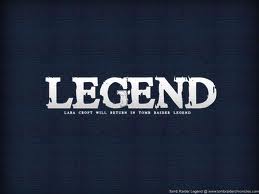
Esther Fernandez - Posts: 3415
- Joined: Wed Sep 27, 2006 11:52 am
lmao, this still isn't fixed.
I heard about the new patch and thought I'd check here again in my favourite thread.
Tis not looking good if they dont even mention it in the preview patch notes lol.
yea yea i know those patch notes aren't final yet but honestly, at this point what are the chances of them ever fixing this.
my 2 cents? let bygones be bygones. we've been had.
I heard about the new patch and thought I'd check here again in my favourite thread.
Tis not looking good if they dont even mention it in the preview patch notes lol.
yea yea i know those patch notes aren't final yet but honestly, at this point what are the chances of them ever fixing this.
my 2 cents? let bygones be bygones. we've been had.
-

Nichola Haynes - Posts: 3457
- Joined: Tue Aug 01, 2006 4:54 pm
the 11.4 got rid of the flickering..but the performance is worst then with one card..nice :/
i have 2 4890'sxxx
i have 2 4890'sxxx
-

Tracy Byworth - Posts: 3403
- Joined: Sun Jul 02, 2006 10:09 pm
