Computer spec is i7 930 at 3.36, 12gig ram, 2 hd 6950s, windows ultimate x64
Crysis 2 Multi GPU support causes insane flickering.
Computer spec is i7 930 at 3.36, 12gig ram, 2 hd 6950s, windows ultimate x64
-

Tikarma Vodicka-McPherson - Posts: 3426
- Joined: Fri Feb 02, 2007 9:15 am
Enjoy my 60$ Crytek. Hope you put it towards making a real PC game again some day.
-

Killah Bee - Posts: 3484
- Joined: Sat Oct 06, 2007 12:23 pm
I've a 4870X2, 11.4 drivers plus last cap fixed flickering AND performance for me, I get always more than 50 fps in extreme at 1920*1080, and no more mouse lag, the game run pretty smooth.
I waited more than 20 days before being able to play it, it's sad but anyway the game is great. Once fov and HUD tweaked it's one of the best shooter I've ever played. Only Crysis(1) is as good or better as this game.
I waited more than 20 days before being able to play it, it's sad but anyway the game is great. Once fov and HUD tweaked it's one of the best shooter I've ever played. Only Crysis(1) is as good or better as this game.
-

GLOW... - Posts: 3472
- Joined: Thu Aug 03, 2006 10:40 am
I no longer have iisues since the new cap but bor those that still have flickering or Crossfire performance issues, this worked for me:
I have the RETAIL version. I have 2 Radeon HD 6950s in 3-monitor, Eyefinity mode set@5760x1080.
What worked for me:
1. Renamed launch file BACK to Crysis 2.exe (from Fear.exe)
2. Installed Crysis 2 patch
3. Replaced AMD CCC to 11.3 w/11.3 CAP1
CCC Settings:
1. Anti-Aliasing: Use app settings (uncheck Morphological filtering) Filter:standard
2. Anisotropic: 16x
3. Tessellation: AMD Optimized
***NEXT STEP IS IMPORTANT:***
***4. Catalyst A.I set to PERFORMANCE and UNCHECK Enable Surface Format Optimization
Step 4 is probably the heart of the flickering issue. It will either eliminate the flickering OR reduce it significantly. If you still have flickering, try reducing your resolution a little.
**Step 1 and the following will increase your framerate significantly:
5. Verticle Refresh: OFF unless app specifies - Turn ON V-Sync within the game settings. (Flickering will still occur if you don't turn on V-Sync within game)
6. AA Mode: Multi-sample
7. OpenGL: Check Triple Buffering
9. Install Radeon Pro & create new profile using the Crysis 2.exe file
10. Leave everything unchecked under the Visual Tab
11. Advance Tab: Force Triple Buffering, Trilinear Optimization & Texture Filtering Quality (slider set to High Quality)** are checked
**Note-This turns the Catalyst AI back on
12. Tweaks Tab: Triple buffering & Disable Aero is checked
NOTE: I did not need to use an AA Profile or Crossfire profile under Tweaks.
LASTLY: Click the GLOBAL button at top of Radeon Pro and ensure the settings under Visual and Advance tabs match your CCC settings.
After these adjustments, if you still have flickering, you may have to restart the game or your PC.
I get 45-75FPS@5760x1080 on Extreme.
I get 35-45FPS@6036x1080 on Extreme.
My sweet spot is 45-65FPS@6036x1080 on Very High.
With the new cap & w/o using Radeon Pro, I get 68FPS (avg) with built-in software AA, V-Sync, Very High settings @ 5760x1080.
My system:
Desktop:CPU: Intel i7 920 overclocked@3.8Ghz, Memory: 12GB G.Skill DDR3 1600, Graphics: 2xHIS Radeon HD 6950 2GB 256bit PCIe 2.1x16, Mobo: ASRock X58 Extreme6, Case: Antec 902, PSU: Thermaltake TR2 RX 850w HDD: 180GB OCZ-Agility2 SSD, 4x1TB WD Sata 6Gb/sec Hdd, 1x500GB Maxtor Sata 3GB/sec Hdd, Ext. WD Element 1.5TB Hdd
I have the RETAIL version. I have 2 Radeon HD 6950s in 3-monitor, Eyefinity mode set@5760x1080.
What worked for me:
1. Renamed launch file BACK to Crysis 2.exe (from Fear.exe)
2. Installed Crysis 2 patch
3. Replaced AMD CCC to 11.3 w/11.3 CAP1
CCC Settings:
1. Anti-Aliasing: Use app settings (uncheck Morphological filtering) Filter:standard
2. Anisotropic: 16x
3. Tessellation: AMD Optimized
***NEXT STEP IS IMPORTANT:***
***4. Catalyst A.I set to PERFORMANCE and UNCHECK Enable Surface Format Optimization
Step 4 is probably the heart of the flickering issue. It will either eliminate the flickering OR reduce it significantly. If you still have flickering, try reducing your resolution a little.
**Step 1 and the following will increase your framerate significantly:
5. Verticle Refresh: OFF unless app specifies - Turn ON V-Sync within the game settings. (Flickering will still occur if you don't turn on V-Sync within game)
6. AA Mode: Multi-sample
7. OpenGL: Check Triple Buffering
9. Install Radeon Pro & create new profile using the Crysis 2.exe file
10. Leave everything unchecked under the Visual Tab
11. Advance Tab: Force Triple Buffering, Trilinear Optimization & Texture Filtering Quality (slider set to High Quality)** are checked
**Note-This turns the Catalyst AI back on
12. Tweaks Tab: Triple buffering & Disable Aero is checked
NOTE: I did not need to use an AA Profile or Crossfire profile under Tweaks.
LASTLY: Click the GLOBAL button at top of Radeon Pro and ensure the settings under Visual and Advance tabs match your CCC settings.
After these adjustments, if you still have flickering, you may have to restart the game or your PC.
I get 45-75FPS@5760x1080 on Extreme.
I get 35-45FPS@6036x1080 on Extreme.
My sweet spot is 45-65FPS@6036x1080 on Very High.
With the new cap & w/o using Radeon Pro, I get 68FPS (avg) with built-in software AA, V-Sync, Very High settings @ 5760x1080.
My system:
Desktop:CPU: Intel i7 920 overclocked@3.8Ghz, Memory: 12GB G.Skill DDR3 1600, Graphics: 2xHIS Radeon HD 6950 2GB 256bit PCIe 2.1x16, Mobo: ASRock X58 Extreme6, Case: Antec 902, PSU: Thermaltake TR2 RX 850w HDD: 180GB OCZ-Agility2 SSD, 4x1TB WD Sata 6Gb/sec Hdd, 1x500GB Maxtor Sata 3GB/sec Hdd, Ext. WD Element 1.5TB Hdd
-

Romy Welsch - Posts: 3329
- Joined: Wed Apr 25, 2007 10:36 pm
Weirdness again..
I'm getting it to run pretty good ( 60 fps ) with only a few texture flickers now and then.
Not using any tweaks or Radeon Pro anymore.
Tested all maps and it's seemingly gone with no performance loss.
Running 10.4 preview drivers and latest CAPS.
All CCC options on and maxed except Morphological ( which causes weird artifacts and shadow distortions )
19x12, V-Sync on, Extreme....60 fps...nailed.
Yet I've run these drivers 3 days ago and got flickering...but come Friday night it just stopped ( except for a texture here and there ) and has been humming along every since...knock on wood !
The only thing that has changed was a Windows update but I don't see how any Security updates would have fixed this.?
Weirdness...
All other games run flawlessly...
I'm getting it to run pretty good ( 60 fps ) with only a few texture flickers now and then.
Not using any tweaks or Radeon Pro anymore.
Tested all maps and it's seemingly gone with no performance loss.
Running 10.4 preview drivers and latest CAPS.
All CCC options on and maxed except Morphological ( which causes weird artifacts and shadow distortions )
19x12, V-Sync on, Extreme....60 fps...nailed.
Yet I've run these drivers 3 days ago and got flickering...but come Friday night it just stopped ( except for a texture here and there ) and has been humming along every since...knock on wood !
The only thing that has changed was a Windows update but I don't see how any Security updates would have fixed this.?
Weirdness...
All other games run flawlessly...
-

Casey - Posts: 3376
- Joined: Mon Nov 12, 2007 8:38 am
everyone who still experiences the flickering problems should check this solution:
http://www.gamesas.com/forums/viewtopic.php?f=40&t=25136
http://www.gamesas.com/forums/viewtopic.php?f=40&t=25136
-

kirsty williams - Posts: 3509
- Joined: Sun Oct 08, 2006 5:56 am
everyone who still experiences the flickering problems should check this solution:
http://www.gamesas.com/forums/viewtopic.php?f=40&t=25136
I'm notinterested in anyof these workarounds that compromise the image quality from what was intended. I'll wait for crytek to get off their asses and make this into a proper app that fully supports alternate frame rendering.
http://www.gamesas.com/forums/viewtopic.php?f=40&t=25136
I'm notinterested in anyof these workarounds that compromise the image quality from what was intended. I'll wait for crytek to get off their asses and make this into a proper app that fully supports alternate frame rendering.
-

Jinx Sykes - Posts: 3501
- Joined: Sat Jan 20, 2007 11:12 pm
don't get you there - what is supposed to compromise image quality!?
It's actually the same. But well, if you don't want to play it then don't.
It's actually the same. But well, if you don't want to play it then don't.
-

David Chambers - Posts: 3333
- Joined: Fri May 18, 2007 4:30 am
You're turning off antialiaising and some post process effects with your "fix"
If you don't notice, then more power to you.
If you don't notice, then more power to you.
-

Fanny Rouyé - Posts: 3316
- Joined: Sun Mar 25, 2007 9:47 am
these are only default settings (as I wrote). you can enable it and play with AA activated. but then again you don't need to use this. just wanted to help out. 
-

Sabrina garzotto - Posts: 3384
- Joined: Fri Dec 29, 2006 4:58 pm
Hello guys
Did you try the last 11.3 CAP5 ? i got some SUPER HUGE improvement with my crossfire ! Crossfire is finally working for REAL !
The changelog does not even mention Crysis 2 !
http://www.rage3d.com/cap/
Did you try the last 11.3 CAP5 ? i got some SUPER HUGE improvement with my crossfire ! Crossfire is finally working for REAL !
The changelog does not even mention Crysis 2 !
http://www.rage3d.com/cap/
-

Shannon Lockwood - Posts: 3373
- Joined: Wed Aug 08, 2007 12:38 pm
Hello guys
Did you try the last 11.3 CAP5 ? i got some SUPER HUGE improvement with my crossfire ! Crossfire is finally working for REAL !
The changelog does not even mention Crysis 2 !
http://www.rage3d.com/cap/
try'd it..flickering gone..performance is still worst then playing with 1 card
come on crytek this is taking a month to long already...you guys on holiday or something?
Did you try the last 11.3 CAP5 ? i got some SUPER HUGE improvement with my crossfire ! Crossfire is finally working for REAL !
The changelog does not even mention Crysis 2 !
http://www.rage3d.com/cap/
try'd it..flickering gone..performance is still worst then playing with 1 card
come on crytek this is taking a month to long already...you guys on holiday or something?
-

naana - Posts: 3362
- Joined: Fri Dec 08, 2006 2:00 pm
I 've read that it works with STEAM version , i do have STEAM ..
-

Queen - Posts: 3480
- Joined: Fri Dec 29, 2006 1:00 pm
Still keeping the faith here....Nvidia SLI needs some love!!!!
-

Chloe Yarnall - Posts: 3461
- Joined: Sun Oct 08, 2006 3:26 am
Still keeping the faith here....Nvidia SLI needs some love!!!!
Yeah no kidding!
I'm losing the faith, however...
Yeah no kidding!
I'm losing the faith, however...
-

Dan Stevens - Posts: 3429
- Joined: Thu Jun 14, 2007 5:00 pm
Giving up... patch 1.4 now, but flickering and AA on sli still isn't fixed..
That a game comes out with bugs, no problem, most games are.. But that one of the most adressed and annoying issues which makes the game totally unplayable, still isn't fixed.. It's just not acceptable.
I'm a 25yr old network engineer who still likes to relax from time to time with recent games, and have seen a lot since the first pixels came alive, but nothing like this (at least not from another game which was so commercially hyped). I must admit, the company I work for also releases new firm- or hardware on a regular base, and yes, bugs might occur.. But as most companies do, we focus on fixing important issues first, minor ones later..
Unfortunately Crytek did the opposite: fixing minor issues for people who can already play the game without a problem, instead of fixating on more important matters.
Good luck to anyone who still wants to wait for a fix, I hope your patience will be greatly rewarded. Grtz
That a game comes out with bugs, no problem, most games are.. But that one of the most adressed and annoying issues which makes the game totally unplayable, still isn't fixed.. It's just not acceptable.
I'm a 25yr old network engineer who still likes to relax from time to time with recent games, and have seen a lot since the first pixels came alive, but nothing like this (at least not from another game which was so commercially hyped). I must admit, the company I work for also releases new firm- or hardware on a regular base, and yes, bugs might occur.. But as most companies do, we focus on fixing important issues first, minor ones later..
Unfortunately Crytek did the opposite: fixing minor issues for people who can already play the game without a problem, instead of fixating on more important matters.
Good luck to anyone who still wants to wait for a fix, I hope your patience will be greatly rewarded. Grtz
-

Matt Bigelow - Posts: 3350
- Joined: Sun Sep 30, 2007 6:36 pm
Still keeping the faith here....Nvidia SLI needs some love!!!!
Yeah no kidding!
I'm losing the faith, however...
Yeah, with Portal 2 out I'm thinking about moving on. Come back in a couple months...maybe then they'll have it figured out BUT then I'm worried they might start thinking about DLC instead of fixing this if we're not here to bug them.
Yeah no kidding!
I'm losing the faith, however...
Yeah, with Portal 2 out I'm thinking about moving on. Come back in a couple months...maybe then they'll have it figured out BUT then I'm worried they might start thinking about DLC instead of fixing this if we're not here to bug them.
-

gandalf - Posts: 3400
- Joined: Wed Feb 21, 2007 6:57 pm
I'd love to hear how they're progressing on this bug... last official word was that a "team" was working on it, but so far it seems the team is under-manned or incompetent.
-

GEo LIme - Posts: 3304
- Joined: Wed Oct 03, 2007 7:18 pm
My guess is this won't be fixed until they release the DX11 patch. Whenever that will be. Don't hold your breath
-

neil slattery - Posts: 3358
- Joined: Wed May 16, 2007 4:57 am
myself and others have stopped the flickering by disabling aa either by forcing it off in nvidia control panel or ccc for ati.
or by using the tweak tool. but i dont know if it will work for you as it dosent work for everyone
or by using the tweak tool. but i dont know if it will work for you as it dosent work for everyone
-

Monika Fiolek - Posts: 3472
- Joined: Tue Jun 20, 2006 6:57 pm
Just updated to Crysis 2 1.5 patch, CCC 11.4 & 11.4 Cap 1. Now I have HUD flickering with CrossfireX!! The gameplay is smooth at max settings now...
When is this multi-gpu nightmare going to end with Crysis 2(PC)? All my other PC games work perfectly!!
I even called EA and the rep told me that Crytek is lazy. WTF? Crytek needs to fix the multi-gpu issues with this game ASAP!!!!!! At this point consumer based work arounds is UNACCEPTABLE!! We need an official patch!! At this point I don't even care about DX11....just fix the multi-gpu issues!!
This problem was one of the first of many discovered in the beta for some and on the day of release. Why is this issue being neglected while other not so important problems are getting fixed?
Cry Adam or Cry Tom can we PLEASE get an update addressing this issue??????????????????????????????????????????????????????????????????????????????????????????????
When is this multi-gpu nightmare going to end with Crysis 2(PC)? All my other PC games work perfectly!!
I even called EA and the rep told me that Crytek is lazy. WTF? Crytek needs to fix the multi-gpu issues with this game ASAP!!!!!! At this point consumer based work arounds is UNACCEPTABLE!! We need an official patch!! At this point I don't even care about DX11....just fix the multi-gpu issues!!
This problem was one of the first of many discovered in the beta for some and on the day of release. Why is this issue being neglected while other not so important problems are getting fixed?
Cry Adam or Cry Tom can we PLEASE get an update addressing this issue??????????????????????????????????????????????????????????????????????????????????????????????
-

Jonathan Montero - Posts: 3487
- Joined: Tue Aug 14, 2007 3:22 am
I have tried the new Catalyst 11.4 with 11.4 CAP1 (from Rage3D)
I don't experience flickering anymore but i cant seem to be able to run my second GPU at full load:
first gpu gets 100%, second gets 80%.
This problem didn't seem to happen when using Catalyst 11.3 and 11.3 CAP3.
The problem can be "fixed" by using the F.E.A.R. profile forced with RadeonPRO: 100% both GPU's but the performance is lowered.
I believe we wont see a patch that fixes crossfire flickering or multiGPU negative scaling because the game is simply not made for multi GPU.
I don't experience flickering anymore but i cant seem to be able to run my second GPU at full load:
first gpu gets 100%, second gets 80%.
This problem didn't seem to happen when using Catalyst 11.3 and 11.3 CAP3.
The problem can be "fixed" by using the F.E.A.R. profile forced with RadeonPRO: 100% both GPU's but the performance is lowered.
I believe we wont see a patch that fixes crossfire flickering or multiGPU negative scaling because the game is simply not made for multi GPU.
-
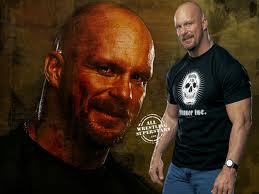
Benjamin Holz - Posts: 3408
- Joined: Fri Oct 19, 2007 9:34 pm
still not fixed huh
new patch does nothing to fix this
I'm also failing to see any official update on this. please link to prove me wrong.
yes, i've tried all the suggested workarounds. and then some. and then some more.
yes, im happy it works great for you, to those who post such things. Really, I am. But it doesn't help me.
yes, i would still like to play this some day. I dont really care about DX 11 or if a texture has 1 inch or 2 inch sized pixels, but the flickering issue should be addressed. I value my brain, and an "epileptic seizure simulation" is not something I want it to endure.
yes, I will keep checking and posting here once a week until this is fixed. my 60$ entitles me to that much at least.
new patch does nothing to fix this
I'm also failing to see any official update on this. please link to prove me wrong.
yes, i've tried all the suggested workarounds. and then some. and then some more.
yes, im happy it works great for you, to those who post such things. Really, I am. But it doesn't help me.
yes, i would still like to play this some day. I dont really care about DX 11 or if a texture has 1 inch or 2 inch sized pixels, but the flickering issue should be addressed. I value my brain, and an "epileptic seizure simulation" is not something I want it to endure.
yes, I will keep checking and posting here once a week until this is fixed. my 60$ entitles me to that much at least.
-

Georgia Fullalove - Posts: 3390
- Joined: Mon Nov 06, 2006 11:48 pm
