Just sayin'.
Crysis 2 Multi GPU support causes insane flickering.
Just sayin'.
-

Amy Smith - Posts: 3339
- Joined: Mon Feb 05, 2007 10:04 pm
-

Jaylene Brower - Posts: 3347
- Joined: Tue Aug 15, 2006 12:24 pm
Okay, another update on my case.
Disabling SLI definitely fixes the issue, but it loses me all my FPS, which is the whole reason I'm running 120Hz LCD monitors.
Another note, SLI also messes up the mition-blur badly. Check these 2 screenshots:
SLI enabled motion blur (Ghosty after-images instead of smooth blur)
http://s2.postimage.org/6n4n02sbj/wtfblur.jpg
SLI disabled Motion-blur (smoother and less jarring)
http://s3.postimage.org/5rna0eidb/no_SLIblur.jpg
Disabling SLI definitely fixes the issue, but it loses me all my FPS, which is the whole reason I'm running 120Hz LCD monitors.
Another note, SLI also messes up the mition-blur badly. Check these 2 screenshots:
SLI enabled motion blur (Ghosty after-images instead of smooth blur)
http://s2.postimage.org/6n4n02sbj/wtfblur.jpg
SLI disabled Motion-blur (smoother and less jarring)
http://s3.postimage.org/5rna0eidb/no_SLIblur.jpg
-

Prisca Lacour - Posts: 3375
- Joined: Thu Mar 15, 2007 9:25 am
YOU ARE WRONG!!! NEED A PATCH FOR AMD AND NVIDIA CROSSFIRE AND SLI TO FIX THIS!!! CRYSIS 2 DEMO HAD NO BRIGHT LIGHT FLICKERING WHEN YOU COME UPON LIGHTS..NOT DRIVER ISSUE!!!NEEDS A PATCH!!!
-

helen buchan - Posts: 3464
- Joined: Wed Sep 13, 2006 7:17 am
Try the 263 driver and EVGA Sli enhancement, it worked for me, sli is on and nvidia surround works, no more flickering.
-

Chelsea Head - Posts: 3433
- Joined: Thu Mar 08, 2007 6:38 am
Intel I7 980x 4.4Ghz
12GB DDR3 1867Mhz
2 x XFX HD5970
EVGA X58
Cooler Master Real Power Pro 1250 watt
Same issue with flickering. Disabling Crossfire X doesn't help. Can't run at Eyefinity resolutions with a single GPU. Forced to run on a single screen in windowed mode. Running Steam version.
12GB DDR3 1867Mhz
2 x XFX HD5970
EVGA X58
Cooler Master Real Power Pro 1250 watt
Same issue with flickering. Disabling Crossfire X doesn't help. Can't run at Eyefinity resolutions with a single GPU. Forced to run on a single screen in windowed mode. Running Steam version.
-

natalie mccormick - Posts: 3415
- Joined: Fri Aug 18, 2006 8:36 am
Guys I think I found a temp fix. This is what I did to stop the flickering and it worked. Before this I tried the rift rename with poor performance and windowed mode with poor performance. I'm using a 5970 and I have the retail cd of Crysis2. I think this fix reverts crysis 2 back to version 1.0 and you should have no flicker with good performance.
1. Put your Crysis cd in your drive go to the bin32 directory and copy over your crysis 2 exe from the cd to the install directory of your drive.
2. Start crysis up and enjoy.
This worked for me. Keep in mind i haven't tested multiplayer but if this patch reverts back to 1.0 I doubt you will be able to play online.
Let me know if this work's for anyone.
Specs:
i7 920
5970
6Gb of Ram
Regards,
1. Put your Crysis cd in your drive go to the bin32 directory and copy over your crysis 2 exe from the cd to the install directory of your drive.
2. Start crysis up and enjoy.
This worked for me. Keep in mind i haven't tested multiplayer but if this patch reverts back to 1.0 I doubt you will be able to play online.
Let me know if this work's for anyone.
Specs:
i7 920
5970
6Gb of Ram
Regards,
-

Kira! :))) - Posts: 3496
- Joined: Fri Mar 02, 2007 1:07 pm
It seems SLI is messing up the post-processing in more ways than just the flickering, if you see the screenshots of the differences in the Motion-blur with and without SLI I posted up a bit earlier.
Hopefully Crytek can come up with something, disabling SLI is a workaround, but I am used to crazy fast FPS with this set-up and dropping down to one card and 50-60 FPS isn't ideal, not to mention all the extra input lag I notice with the lower FPS.
Hopefully Crytek can come up with something, disabling SLI is a workaround, but I am used to crazy fast FPS with this set-up and dropping down to one card and 50-60 FPS isn't ideal, not to mention all the extra input lag I notice with the lower FPS.
-

Helen Quill - Posts: 3334
- Joined: Fri Oct 13, 2006 1:12 pm
I can also confirm that after a Crysis 2 uninstall, then installing again while disabling the internet to bypass the update does fix the problem!! But you can NOT play multiplayer online without updating.
This IS a temporary fix.
So the REAL problem here is the forced update!!
This IS a temporary fix.
So the REAL problem here is the forced update!!
-

XPidgex Jefferson - Posts: 3398
- Joined: Fri Sep 08, 2006 4:39 pm
Cool.
All I have to do is install the application profiles twice, reinstall the driver, then move my monitor connection from one DVI out to another DVI out. BAM! problem fixed. Like it was never there. [sarcasm, k?\
Utter crap game: can't use multi-gpu, motion blur=the svck+lag, textures are wolfenstein3d quality. Ugh.
Crytek, I didn't download the leak or pirate your new game because Cry1 was so good.
I wish I had.
Shame on you.
All I have to do is install the application profiles twice, reinstall the driver, then move my monitor connection from one DVI out to another DVI out. BAM! problem fixed. Like it was never there. [sarcasm, k?\
Utter crap game: can't use multi-gpu, motion blur=the svck+lag, textures are wolfenstein3d quality. Ugh.
Crytek, I didn't download the leak or pirate your new game because Cry1 was so good.
I wish I had.
Shame on you.
-

Beth Belcher - Posts: 3393
- Joined: Tue Jun 13, 2006 1:39 pm
Here is a vid of how bad my flickering is.
http://www.youtube.com/watch?v=Lp4Pvg3KpgQ
http://www.youtube.com/watch?v=Lp4Pvg3KpgQ
-

Robert Bindley - Posts: 3474
- Joined: Fri Aug 03, 2007 5:31 pm
Disregard last post, forgot that Crossfire is disabled after the driver install, still flickers after reboot. Mea Cupla!
-

Sunnii Bebiieh - Posts: 3454
- Joined: Wed Apr 11, 2007 7:57 pm
*******You guys must have missed my post!!!!
I can also confirm that after a Crysis 2 uninstall, then installing again while disabling the internet to bypass the update does fix the problem!! But you can NOT play multiplayer online without updating.
This IS a temporary fix for the campaign flickering.
So the REAL problem here is the forced update!!******
I can also confirm that after a Crysis 2 uninstall, then installing again while disabling the internet to bypass the update does fix the problem!! But you can NOT play multiplayer online without updating.
This IS a temporary fix for the campaign flickering.
So the REAL problem here is the forced update!!******
-

Danny Warner - Posts: 3400
- Joined: Fri Jun 01, 2007 3:26 am
I find that hard to believe since I was having the issue with the demo too before the demo patch and after. I will try it out later though just because I have nothing better to do or try.
-

Chris BEvan - Posts: 3359
- Joined: Mon Jul 02, 2007 4:40 pm
The Demo worked fine on my system too. But I'm on steam so there's no downgrading of patches for me.
-

yessenia hermosillo - Posts: 3545
- Joined: Sat Aug 18, 2007 1:31 pm
I got SLI to work (60FPS +) per a previous post in this topic (thanks by the way) but.....
In the beginning of the game the rain effect that is on when they come up out of the water is not there so...
I have never seen this issue before. If I turn off SLI (35-50FPS), the rain is there. Weird. Anyone else notice this?
I don't mind waiting for a update but it just kills me that Nvidia (the way its meant to be played) didn't test this in advance.
Oh well...
In the beginning of the game the rain effect that is on when they come up out of the water is not there so...
I have never seen this issue before. If I turn off SLI (35-50FPS), the rain is there. Weird. Anyone else notice this?
I don't mind waiting for a update but it just kills me that Nvidia (the way its meant to be played) didn't test this in advance.
Oh well...
-

Alexandra Ryan - Posts: 3438
- Joined: Mon Jul 31, 2006 9:01 am
Very annoying. My 2x5970's are sitting there, waiting to eat this game up. Guess I'll just finish Dragon Age II and wait for the flickering fix AS WELL as the Directx 11 patch.
-

Bryanna Vacchiano - Posts: 3425
- Joined: Wed Jan 31, 2007 9:54 pm
I can confirm that reinstalling game and bypassing the update 1.1 works - 5970 owner.
Thanks to skygunner 27 - mate, I owe you a 6 pack - cheers.
Thanks to skygunner 27 - mate, I owe you a 6 pack - cheers.
-

Fam Mughal - Posts: 3468
- Joined: Sat May 26, 2007 3:18 am
Hi Guys,
If you rename the .exe in the games directory it fixes the problem and you can still get some scaling for the game.
So far, the file name should be changed to bioshock.exe for the best results. But the performance is still not as good as when the flickering exists... I can't believe that I'm only getting just over 30fps with a 5970 at 1920x1080. Crytek it is REALLY REALLY REALLY bad that you guys didn't pick this up before the release of the game. Especially with your pedigree and the fact that Crysis is known as a high end game.
It's a god damn crying SHAME that this game is being marred by this, I have been sooo soo excited and hyped for the game and this just svcks balls.
Cheers,
Dave
Edit - If you're reverting to the original version and / or disabling crossfire you're getting 1/2 the performance. While renaming the .exe isn't a perfect solution at least you get SOME scaling... even still it svcks.
If you rename the .exe in the games directory it fixes the problem and you can still get some scaling for the game.
So far, the file name should be changed to bioshock.exe for the best results. But the performance is still not as good as when the flickering exists... I can't believe that I'm only getting just over 30fps with a 5970 at 1920x1080. Crytek it is REALLY REALLY REALLY bad that you guys didn't pick this up before the release of the game. Especially with your pedigree and the fact that Crysis is known as a high end game.
It's a god damn crying SHAME that this game is being marred by this, I have been sooo soo excited and hyped for the game and this just svcks balls.
Cheers,
Dave
Edit - If you're reverting to the original version and / or disabling crossfire you're getting 1/2 the performance. While renaming the .exe isn't a perfect solution at least you get SOME scaling... even still it svcks.
-
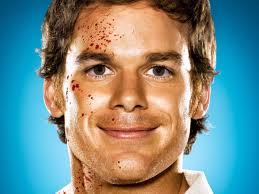
Russell Davies - Posts: 3429
- Joined: Wed Nov 07, 2007 5:01 am
Turning off full screen and disabling v-sync worked for me. Playing at 1440x900 with AMD 5970
-

Andrew Tarango - Posts: 3454
- Joined: Wed Oct 17, 2007 10:07 am
Turning off full screen and disabling v-sync worked for me. Playing at 1440x900 with AMD 5970
Have you got FRAPS installed? Because if you do you will notice that you have halved your frame rate by going into windowed mode because window mode doesn't support crossfire (with a 5970 crossfire is always enabled due to the nature of the card).
What res are you playing in and what level of graphics have you got the settings on?
For me, it runs at just at or a little about 30 fps, and it doesn't feel at all smooth to me. In some sections it ramps up to above 60 and it feels INCREDIBLE and I want to play it right now but I'm not getting the experience as I'd like to with the way it is currently.
Not to mention I can't run in 2560x1440 without having the full capabilities of the card...
Crytek need to patch this **** QUICK SMART.
Have you got FRAPS installed? Because if you do you will notice that you have halved your frame rate by going into windowed mode because window mode doesn't support crossfire (with a 5970 crossfire is always enabled due to the nature of the card).
What res are you playing in and what level of graphics have you got the settings on?
For me, it runs at just at or a little about 30 fps, and it doesn't feel at all smooth to me. In some sections it ramps up to above 60 and it feels INCREDIBLE and I want to play it right now but I'm not getting the experience as I'd like to with the way it is currently.
Not to mention I can't run in 2560x1440 without having the full capabilities of the card...
Crytek need to patch this **** QUICK SMART.
-

Kelly John - Posts: 3413
- Joined: Tue Jun 13, 2006 6:40 am
Playing on extreme, 1440x900 resolution windowed mode, average 45 frames
-

Jacob Phillips - Posts: 3430
- Joined: Tue Aug 14, 2007 9:46 am
I downloaded the SLI enhancement pack and it runs just fine in SLI now with my GTX260 core 216's, only the first GPU is being %80 used compared to the second doing about %20 GPU usage either way I'm pretty happy with it at this point, running in on my LG LCD 32' TV 1920x1080 very high settings with framerates from 45fps outside to 70fps+ indoors and I use my xbox360 controller as well, crysis 2 picks it up and it plays flawlessly
SLI Enhancement Patch -
Version 38 (03.01.11) - Based on NVIDIA 266.58 Driver
Changelist:
New profiles from EVGA SLI Enhancement Patch:
* Enables SLI Support in Crysis 2
* Enables SLI Support in Bulletstorm
* Enables SLI Support in Dragon Age II Demo
http://www.evga.com/articles/00463/
SLI Enhancement Patch -
Version 38 (03.01.11) - Based on NVIDIA 266.58 Driver
Changelist:
New profiles from EVGA SLI Enhancement Patch:
* Enables SLI Support in Crysis 2
* Enables SLI Support in Bulletstorm
* Enables SLI Support in Dragon Age II Demo
http://www.evga.com/articles/00463/
-

KiiSsez jdgaf Benzler - Posts: 3546
- Joined: Fri Mar 16, 2007 7:10 am
