Crysis 2 Multi GPU support causes insane flickering.
-

David John Hunter - Posts: 3376
- Joined: Sun May 13, 2007 8:24 am
Quite pathetic. No one in testing used 2 similar cards?
-

Vera Maslar - Posts: 3468
- Joined: Wed Sep 27, 2006 2:32 pm
I got SLI to work (60FPS +) per a previous post in this topic (thanks by the way) but.....
In the beginning of the game the rain effect that is on when they come up out of the water is not there so...
I have never seen this issue before. If I turn off SLI (35-50FPS), the rain is there. Weird. Anyone else notice this?
I don't mind waiting for a update but it just kills me that Nvidia (the way its meant to be played) didn't test this in advance.
Oh well...
I have the same problem: SLI works perfectly fine, except all rain effects seem to be disabled. Disabling SLI fixes the problem.
PC Specs:
Intel Core i7-940 (2.93GHz, 8MB cache)
2x Nvidia GeForce GTX460 in SLI (GeForce Driver v267.24)
6GB TriChannel DDR3 at 1066 MHZ (3x2GB DIMM)
640GB - SATA-11 3GB/S, 7200RPM, 16MB of Cache
1920 x 1080 Screen Resolution
Windows Vista 64-bit Home Premium Service Pack 2
In the beginning of the game the rain effect that is on when they come up out of the water is not there so...
I have never seen this issue before. If I turn off SLI (35-50FPS), the rain is there. Weird. Anyone else notice this?
I don't mind waiting for a update but it just kills me that Nvidia (the way its meant to be played) didn't test this in advance.
Oh well...
I have the same problem: SLI works perfectly fine, except all rain effects seem to be disabled. Disabling SLI fixes the problem.
PC Specs:
Intel Core i7-940 (2.93GHz, 8MB cache)
2x Nvidia GeForce GTX460 in SLI (GeForce Driver v267.24)
6GB TriChannel DDR3 at 1066 MHZ (3x2GB DIMM)
640GB - SATA-11 3GB/S, 7200RPM, 16MB of Cache
1920 x 1080 Screen Resolution
Windows Vista 64-bit Home Premium Service Pack 2
-

Gisela Amaya - Posts: 3424
- Joined: Tue Oct 23, 2007 4:29 pm

that's all I see when I try to play crysis2.. T_T
please fix.
-

Rudy Paint fingers - Posts: 3416
- Joined: Sun Nov 11, 2007 1:52 am
Wow, day 1 for me and INSANE flickering. 2x6970's. Latest version of 11.4.
Quite pathetic. No one in testing used 2 similar cards?
2x 6950 2gig versions overhere...exactly the same issue.
Just bought the game off of steam, and I feel ripped off tbh. Wish I read about all these issues before I spent the cash.
Quite pathetic. No one in testing used 2 similar cards?
2x 6950 2gig versions overhere...exactly the same issue.
Just bought the game off of steam, and I feel ripped off tbh. Wish I read about all these issues before I spent the cash.
-

Jay Baby - Posts: 3369
- Joined: Sat Sep 15, 2007 12:43 pm
GTX 590. It's dual-GPU. Considering how NVIDIA and CryTek both claim the GTX 590 as their "flagship card" for demo'ing Crysis 2, I am appalled that CryTek didn't bother checking this out ahead of time. Total failure.
-

Maria Leon - Posts: 3413
- Joined: Tue Aug 14, 2007 12:39 am
For those of you with a 5970, you can disable crossfire so you can at least play the game. Thats what I am doing right now, I lose about half my framerate. Download radeon pro, create a profile for crysis2 and under one of the tabs there is a crossfire settings area, pull the slider over until it says disable crossfire. This works for the time being 
-

Agnieszka Bak - Posts: 3540
- Joined: Fri Jun 16, 2006 4:15 pm
alt enter then set ur resolution to what ever it is but u cant go full screen but not to bad just see the top screen crysis 2
-

Chica Cheve - Posts: 3411
- Joined: Sun Aug 27, 2006 10:42 pm
Yeah alt-enter doesn't work for me.. SLI stays enabled and the flickering stays on.
if I use a 5760x1080 desktop and run in windowed mode the flickering stops, but my FPS tanks so It's the same as no SLI fullscreen.
if I use a 5760x1080 desktop and run in windowed mode the flickering stops, but my FPS tanks so It's the same as no SLI fullscreen.
-

Klaire - Posts: 3405
- Joined: Wed Sep 27, 2006 7:56 am
Hey im also running crysis with 2x evga580gtx superclocked cards, but i havnt had any problems with flickering but im using custom drivers so maybe thats the reason.
-

Sierra Ritsuka - Posts: 3506
- Joined: Mon Dec 11, 2006 7:56 am
Yeah alt-enter doesn't work for me.. SLI stays enabled and the flickering stays on.
if I use a 5760x1080 desktop and run in windowed mode the flickering stops, but my FPS tanks so It's the same as no SLI full screen.
Same here, but i rolled back to 263.09 driver and the SLI_Update_v7_267.24.exe, now it works, believe thats better than Windowed Mode when surrounding. Getting about 64 FPS with Very High and about 45+some input lag with Extreme. Doesn't really look so much better with Extreme settings, only a more blurred picture with the extreme bloom and motion blur.
Check my Profile for spec, Sli gtx580 and other stuff.
Regards
if I use a 5760x1080 desktop and run in windowed mode the flickering stops, but my FPS tanks so It's the same as no SLI full screen.
Same here, but i rolled back to 263.09 driver and the SLI_Update_v7_267.24.exe, now it works, believe thats better than Windowed Mode when surrounding. Getting about 64 FPS with Very High and about 45+some input lag with Extreme. Doesn't really look so much better with Extreme settings, only a more blurred picture with the extreme bloom and motion blur.
Check my Profile for spec, Sli gtx580 and other stuff.
Regards
-

jess hughes - Posts: 3382
- Joined: Tue Oct 24, 2006 8:10 pm
Hey im also running crysis with 2x evga580gtx superclocked cards, but i havnt had any problems with flickering but im using custom drivers so maybe thats the reason.
Glad to hear, may i ask what mobo and wich drivers you are using? Link to custom drivers perhaps?
Regards
Glad to hear, may i ask what mobo and wich drivers you are using? Link to custom drivers perhaps?
Regards
-

Nana Samboy - Posts: 3424
- Joined: Thu Sep 14, 2006 4:29 pm
nVidia Users - SLI or Not:
From my experience, if you are still having issues, I would suggest upgrading to 267.59 or even the newer 267.84 beta drivers.
I started the game with 267.59 and have 1 texture flickering issue, other than that its been awesome. The 267.84 beta drivers are even better.
From my experience, if you are still having issues, I would suggest upgrading to 267.59 or even the newer 267.84 beta drivers.
I started the game with 267.59 and have 1 texture flickering issue, other than that its been awesome. The 267.84 beta drivers are even better.
-

BaNK.RoLL - Posts: 3451
- Joined: Sun Nov 18, 2007 3:55 pm
Yes, usually the latest drivers fixes stuff, but this is not helping in my case, (insane flickering)have tested all possible drivers out there, beta and even leaked ones. Only thing that makes this game playable for me is to roll back the driver... insane yes, but for me the only driver that fixes the problem for me in this case.
-
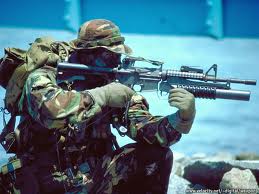
BrEezy Baby - Posts: 3478
- Joined: Sun Mar 11, 2007 4:22 am
the game is ****
The flickering gets even more annoying with 3D Vision
playing on "hardcoe" settings ... just *boggle*
I don't get it how the devs can release so much anticipated title as a total toilet drainer.
Thank GOD I cancelled my preorder
The flickering gets even more annoying with 3D Vision
playing on "hardcoe" settings ... just *boggle*
I don't get it how the devs can release so much anticipated title as a total toilet drainer.
Thank GOD I cancelled my preorder
-

NEGRO - Posts: 3398
- Joined: Sat Sep 01, 2007 12:14 am
My twin GTX 460s either flickered or werent doing proper SLI. I found an SLI profile update for the C2 demo here:
http://www.nvidia.com/object/nvidia-multigpu-SLI-profile-update-v7-driver.html
applied it, and crysis2.exe and crysis2demo.exe both now show up with an "Nvidia Recommended (Custom)" SLI setting. My cards are now working perfectly, and my framerates went way up (90fps @1929x1080 advanced)
You are missing some of the special effects that way like rain and some lighting
http://www.nvidia.com/object/nvidia-multigpu-SLI-profile-update-v7-driver.html
applied it, and crysis2.exe and crysis2demo.exe both now show up with an "Nvidia Recommended (Custom)" SLI setting. My cards are now working perfectly, and my framerates went way up (90fps @1929x1080 advanced)
You are missing some of the special effects that way like rain and some lighting
-

Noraima Vega - Posts: 3467
- Joined: Wed Jun 06, 2007 7:28 am
erm did they fix it cause my game suddenly stopped flickering without me doing anything
-

Jeremy Kenney - Posts: 3293
- Joined: Sun Aug 05, 2007 5:36 pm
not fixed yet. still getting flickering, im using radeon 6990
console ports svck !
console ports svck !
-

Crystal Clarke - Posts: 3410
- Joined: Mon Dec 11, 2006 5:55 am
I know how to fix this issue though.
I got 2x GTX460, and they're known for havin most trouble runnin SLi on games
Just go onto the nvidia.com and search for beta drivers, get the beta driver instead.
a similar issue was occuring in Dragon age 2 as well, but these drivers fixed it, as well as they fix crysis 2, I can confirm that they're working, since I am playing crysis 2 atm.
(remember to download version 2.67 from the beta drivers).
I got 2x GTX460, and they're known for havin most trouble runnin SLi on games
Just go onto the nvidia.com and search for beta drivers, get the beta driver instead.
a similar issue was occuring in Dragon age 2 as well, but these drivers fixed it, as well as they fix crysis 2, I can confirm that they're working, since I am playing crysis 2 atm.
(remember to download version 2.67 from the beta drivers).
-

Karine laverre - Posts: 3439
- Joined: Tue Mar 20, 2007 7:50 am
Yes, usually the latest drivers fixes stuff, but this is not helping in my case, (insane flickering)have tested all possible drivers out there, beta and even leaked ones. Only thing that makes this game playable for me is to roll back the driver... insane yes, but for me the only driver that fixes the problem for me in this case.
Proove to me that you've been using the latest nvidia beta drivers, because tbh I dont believe you
Proove to me that you've been using the latest nvidia beta drivers, because tbh I dont believe you
-

Mrs. Patton - Posts: 3418
- Joined: Fri Jan 26, 2007 8:00 am
For those of you with a 5970, you can disable crossfire so you can at least play the game. Thats what I am doing right now, I lose about half my framerate. Download radeon pro, create a profile for crysis2 and under one of the tabs there is a crossfire settings area, pull the slider over until it says disable crossfire. This works for the time being 
with all due respect, I don't want to 'just play the game" with crappy fps, limited effects (such as no rain), weird bloom / HDR effects. I did not buy a top range dual gpu card to then gimp it by disabling one GPU, disabling Xfire or installing an older driver. That this was not tested is mindboggling, dual gpu cards are pretty common these days. Besides this major gripe, I did some of the single player campaign and noticed there's a lack of desctructible environment and the layout is very very linear, which lies in complete contrast with Crysis and Crysis Warhead. I really wish I hadn't bought this game now, this is such a letdown, both the content and the technical issues so far.
Thanks alot Crytek, wish you well with your new console tard buddies, because your PC game making days appear to be well and truly over.
with all due respect, I don't want to 'just play the game" with crappy fps, limited effects (such as no rain), weird bloom / HDR effects. I did not buy a top range dual gpu card to then gimp it by disabling one GPU, disabling Xfire or installing an older driver. That this was not tested is mindboggling, dual gpu cards are pretty common these days. Besides this major gripe, I did some of the single player campaign and noticed there's a lack of desctructible environment and the layout is very very linear, which lies in complete contrast with Crysis and Crysis Warhead. I really wish I hadn't bought this game now, this is such a letdown, both the content and the technical issues so far.
Thanks alot Crytek, wish you well with your new console tard buddies, because your PC game making days appear to be well and truly over.
-

T. tacks Rims - Posts: 3447
- Joined: Wed Oct 10, 2007 10:35 am
For those of you with a 5970, you can disable crossfire so you can at least play the game. Thats what I am doing right now, I lose about half my framerate. Download radeon pro, create a profile for crysis2 and under one of the tabs there is a crossfire settings area, pull the slider over until it says disable crossfire. This works for the time being 
with all due respect, I don't want to 'just play the game" with crappy fps, limited effects (such as no rain), weird bloom / HDR effects. I did not buy a top range dual gpu card to then gimp it by disabling one GPU, disabling Xfire or installing an older driver. That this was not tested is mindboggling, dual gpu cards are pretty common these days. Besides this major gripe, I did some of the single player campaign and noticed there's a lack of desctructible environment and the layout is very very linear, which lies in complete contrast with Crysis and Crysis Warhead. I really wish I hadn't bought this game now, this is such a letdown, both the content and the technical issues so far.
Thanks alot Crytek, wish you well with your new console tard buddies, because your PC game making days appear to be well and truly over.
The fact that it doesn't work with dual gpu's or crossfire / sli setups is truely mind boggling.
How the **** could they **** that up? Especially after Crysis's heratige. I imagine a MAJOR number of people who are playing the PC version would be playing with a set-up like this. It's demented.
I've been playing at a lower res than I want to on my 5970 just because I want to play the game.
So much of this game reeks of consolization. It's not game breaking (because when it comes down to it, I'm **** LOVING the game so far) but there are some corners and things that have been cut back to fit the game on console - especially how it loads levels and you don't just move from one area to the next at your own will - even still, it's one of the most incredible games I've ever played and I'm REALLY hoping they fix this soon so I can play on my 27" monitor instead of my 24".
- even still, it's one of the most incredible games I've ever played and I'm REALLY hoping they fix this soon so I can play on my 27" monitor instead of my 24".
with all due respect, I don't want to 'just play the game" with crappy fps, limited effects (such as no rain), weird bloom / HDR effects. I did not buy a top range dual gpu card to then gimp it by disabling one GPU, disabling Xfire or installing an older driver. That this was not tested is mindboggling, dual gpu cards are pretty common these days. Besides this major gripe, I did some of the single player campaign and noticed there's a lack of desctructible environment and the layout is very very linear, which lies in complete contrast with Crysis and Crysis Warhead. I really wish I hadn't bought this game now, this is such a letdown, both the content and the technical issues so far.
Thanks alot Crytek, wish you well with your new console tard buddies, because your PC game making days appear to be well and truly over.
The fact that it doesn't work with dual gpu's or crossfire / sli setups is truely mind boggling.
How the **** could they **** that up? Especially after Crysis's heratige. I imagine a MAJOR number of people who are playing the PC version would be playing with a set-up like this. It's demented.
I've been playing at a lower res than I want to on my 5970 just because I want to play the game.
So much of this game reeks of consolization. It's not game breaking (because when it comes down to it, I'm **** LOVING the game so far) but there are some corners and things that have been cut back to fit the game on console - especially how it loads levels and you don't just move from one area to the next at your own will
-

Heather beauchamp - Posts: 3456
- Joined: Mon Aug 13, 2007 6:05 pm
I had insane flickering with or without 5970 crossfire enabled. The problem was solved by not downloading the update. From what I understand, you will need the update to play multiplayer. Hopefully, Crytek and EA will have a patch to fix this very soon.
thanks man, you did it. The game now works beautiful for me with crossfire enabled. NO flickering.Wow.
I'm not a multiplayer guy so this is all the solution I needed.
Amazing how the patch caused this to happen.
thanks man, you did it. The game now works beautiful for me with crossfire enabled. NO flickering.Wow.
I'm not a multiplayer guy so this is all the solution I needed.
Amazing how the patch caused this to happen.
-

Andrea P - Posts: 3400
- Joined: Mon Feb 12, 2007 7:45 am
Got 2x GTX460 in SLI running fluently in 1920x1200 on the Very High setting, with the 267.24 beta drivers. No flickers or anything, I swear. Have not tried any of the other settings though.
-

Pawel Platek - Posts: 3489
- Joined: Sat May 26, 2007 2:08 pm
Proove to me that you've been using the latest nvidia beta drivers, because tbh I dont believe you
Yeah because they worked for you it must mean that the other hundreds of us who this didn't fix anything for are just lying.
I know how to change drivers, thanks. I've had every driver since 258.96 on here this week as well as some that aren't even for my card with modded INF files.
-

Claire Vaux - Posts: 3485
- Joined: Sun Aug 06, 2006 6:56 am
