It works for me every time.
Crysis 2 Multi GPU support causes insane flickering.
It works for me every time.
-

Kerri Lee - Posts: 3404
- Joined: Sun Feb 25, 2007 9:37 pm
if I use a 5760x1080 desktop and run in windowed mode the flickering stops, but my FPS tanks so It's the same as no SLI full screen.
Same here, but i rolled back to 263.09 driver and the SLI_Update_v7_267.24.exe, now it works, believe thats better than Windowed Mode when surrounding. Getting about 64 FPS with Very High and about 45+some input lag with Extreme. Doesn't really look so much better with Extreme settings, only a more blurred picture with the extreme bloom and motion blur.
Check my Profile for spec, Sli gtx580 and other stuff.
Regards
FINALLY! I found a fix for myself with newer drivers!
I used the 270.28 +modded .inf file and no EVGA profiles or anything.
http://forums.guru3d.com/showthread.php?t=341375
Insane Flickering and weird shadowing is gone and SLI works as dual horses
Hope this helps someone else as well! Good luck!
Can you check to see if there is rain in the beginning of the game when they come up out of the water and see the statue of liberty. It should be raining, when I enable SLI it is not raining
-

Jah Allen - Posts: 3444
- Joined: Wed Jan 24, 2007 2:09 am
I've got a Radeon HD 6990 an have the same flicker issue as most of you have. I wrote some Emails to Crytek, AMD and a major gaming news site. I have tried renaming the Crysis2.exe, but then I have had other graphic issues. So i just play it in window mode now and wait for a patch from either AMD or Crytek, whoever makes it first.
-

Brooke Turner - Posts: 3319
- Joined: Wed Nov 01, 2006 11:13 am
Running the game on one 4870x2. Same flickering for me, not to mention the bad fps (20-30 on extreme). By downloading RadeonPro and renaming the crysis2.exe file to bioschok.exe fixed the flickering, but still very bad fps. I also having problem with connecting to multiplayer. Getting an error "check your netwrok connectivity....".
However, this svcks. First game i buy in years hoping that i wont be sitting and reading fixes etc on forums, and here i am. Please crytek fix this problem, and fast, or else i will never buy a game from you again!
/Your almost lost fan
However, this svcks. First game i buy in years hoping that i wont be sitting and reading fixes etc on forums, and here i am. Please crytek fix this problem, and fast, or else i will never buy a game from you again!
/Your almost lost fan
-

Isabel Ruiz - Posts: 3447
- Joined: Sat Nov 04, 2006 4:39 am
I can confirm, launching from the unpatched crysis2.exe (re-copied from the disk) solves all flicker and performance problems for me. Nearly 100% crossfire scaling!  I am now happy with my purchase; it's a lot of fun and performs admirably. Fix whatever got broken in the patch please, so I can enjoy multiplayer!
I am now happy with my purchase; it's a lot of fun and performs admirably. Fix whatever got broken in the patch please, so I can enjoy multiplayer!
5770 Crossfire
Core i7 930 @4.0
50-70 fps "Advanced" Setting
40-60 fps "Extreme"
5770 Crossfire
Core i7 930 @4.0
50-70 fps "Advanced" Setting
40-60 fps "Extreme"
-
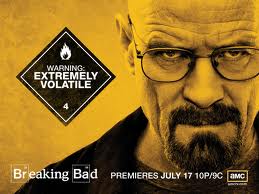
Scarlet Devil - Posts: 3410
- Joined: Wed Aug 16, 2006 6:31 pm
Does anyone have an idea of how I could downgrade my steam version of the game to play it unpatched?
-

Lalla Vu - Posts: 3411
- Joined: Wed Jul 19, 2006 9:40 am
Does anyone have an idea of how I could downgrade my steam version of the game to play it unpatched?
From what i've read on this board, if you have it via steam you're boned until they issue a patch.
WE as cash-paying consumers should not have to downgrade Jack *hit so we can play a game that has been in development in the present day! The sad thing is that they developed this for consoles and just ported it over to the P.C. and now we have to get seizures because of their "workmanship". This here is some Bull*hit!
From what i've read on this board, if you have it via steam you're boned until they issue a patch.
WE as cash-paying consumers should not have to downgrade Jack *hit so we can play a game that has been in development in the present day! The sad thing is that they developed this for consoles and just ported it over to the P.C. and now we have to get seizures because of their "workmanship". This here is some Bull*hit!
-

matt oneil - Posts: 3383
- Joined: Tue Oct 09, 2007 12:54 am
Hey there all you "happy" Crysis 2 owners. I have the exact same problem with crossfire, horrible flickering, it's a epileptic's worst nightmare. In my case crossfire is important because i am using a less powerful video card, 5770 and i'm loosing a lot of performance by using single instead of cross. I hope Crytek realizes that multi GPU is more important to us than they think and fix the problem ASAP. To all you "satisfied" customers out there, i hope you will get to use both/all your video cards before 2012 (when the world will end). I will keep track of possible ATi updates to. And for now, MAXIMUM single card.
Chris
Chris
-

Nathan Hunter - Posts: 3464
- Joined: Sun Apr 29, 2007 9:58 am
btw Battlefield Bad company 2 has the same flickering issue for quite a lot of CF/SLI users
it was nice but after another driver update issue surfaced and is still here after mor than half a year
ATI, Nvidia, Dice... screw them all
it was nice but after another driver update issue surfaced and is still here after mor than half a year
ATI, Nvidia, Dice... screw them all
-

Nikki Lawrence - Posts: 3317
- Joined: Sat Jul 01, 2006 2:27 am
btw Battlefield Bad company 2 has the same flickering issue for quite a lot of CF/SLI users
it was nice but after another driver update issue surfaced and is still here after mor than half a year
ATI, Nvidia, Dice... screw them all
You realize that the problem in on Crytek's end, right? Anyway I've never heard anything about flickering with Bad Company 2.. I myself and several other friends have multi GPU setups and all run the game fine.
it was nice but after another driver update issue surfaced and is still here after mor than half a year
ATI, Nvidia, Dice... screw them all
You realize that the problem in on Crytek's end, right? Anyway I've never heard anything about flickering with Bad Company 2.. I myself and several other friends have multi GPU setups and all run the game fine.
-

quinnnn - Posts: 3503
- Joined: Sat Mar 03, 2007 1:11 pm
3 days now .. can we please have a patch / fix or a word you're working on it?
I'm so pissed off you can't get refunds on PC games right now. This is a disgrace
I'm so pissed off you can't get refunds on PC games right now. This is a disgrace
-

elliot mudd - Posts: 3426
- Joined: Wed May 09, 2007 8:56 am
btw Battlefield Bad company 2 has the same flickering issue for quite a lot of CF/SLI users
it was nice but after another driver update issue surfaced and is still here after mor than half a year
ATI, Nvidia, Dice... screw them all
You realize that the problem in on Crytek's end, right? Anyway I've never heard anything about flickering with Bad Company 2.. I myself and several other friends have multi GPU setups and all run the game fine.
There was a flickering issue with BF BC2, but it was easily remedied by toggling an option on then off again to get rid of the flickering. At hte time it was annoying to do it everytime you played the game, but at least you could still play the game and it was a very easy fix. A crossfire profile actually fixed that one. Either way I cant play this game right now until they fix the bugs, first time I can remember buying a 60 dollar game (10 extra bucks for this btw which makes it even funnier) and not being able to play it because there was so many bugs.
it was nice but after another driver update issue surfaced and is still here after mor than half a year
ATI, Nvidia, Dice... screw them all
You realize that the problem in on Crytek's end, right? Anyway I've never heard anything about flickering with Bad Company 2.. I myself and several other friends have multi GPU setups and all run the game fine.
There was a flickering issue with BF BC2, but it was easily remedied by toggling an option on then off again to get rid of the flickering. At hte time it was annoying to do it everytime you played the game, but at least you could still play the game and it was a very easy fix. A crossfire profile actually fixed that one. Either way I cant play this game right now until they fix the bugs, first time I can remember buying a 60 dollar game (10 extra bucks for this btw which makes it even funnier) and not being able to play it because there was so many bugs.
-

Nathan Hunter - Posts: 3464
- Joined: Sun Apr 29, 2007 9:58 am
Hi there, thanks for posting the vid in the OP, it's handy to have that kind of information.
We are aware of this issue and are working towards resolving it ASAP so that you can enjoy the huge SLI frame rates!
In the mean time, i believe it will work if you disable SLI/CF? Can you confirm this is the case?
Thanks!
I'm astounded by Crytek's incompetence. Are you telling me that not one person loaded this game onto a PC with dual GPU's and noticed this MASSIVE issue as part of your testing?????
Do us a favour, walk over to the muppet managing QA and tell him or her that they are fired. Anyone that stupid does not deserve a job.
Massive ball drop considering you have been in development for how many years?
We are aware of this issue and are working towards resolving it ASAP so that you can enjoy the huge SLI frame rates!
In the mean time, i believe it will work if you disable SLI/CF? Can you confirm this is the case?
Thanks!
I'm astounded by Crytek's incompetence. Are you telling me that not one person loaded this game onto a PC with dual GPU's and noticed this MASSIVE issue as part of your testing?????
Do us a favour, walk over to the muppet managing QA and tell him or her that they are fired. Anyone that stupid does not deserve a job.
Massive ball drop considering you have been in development for how many years?
-

Kari Depp - Posts: 3427
- Joined: Wed Aug 23, 2006 3:19 pm
btw Battlefield Bad company 2 has the same flickering issue for quite a lot of CF/SLI users
it was nice but after another driver update issue surfaced and is still here after mor than half a year
ATI, Nvidia, Dice... screw them all
In the beta...YES...but they realised this and fixed it...you know like a game developer should!
it was nice but after another driver update issue surfaced and is still here after mor than half a year
ATI, Nvidia, Dice... screw them all
In the beta...YES...but they realised this and fixed it...you know like a game developer should!
-

Kelvin Diaz - Posts: 3214
- Joined: Mon May 14, 2007 5:16 pm
Hi there, thanks for posting the vid in the OP, it's handy to have that kind of information.
We are aware of this issue and are working towards resolving it ASAP so that you can enjoy the huge SLI frame rates!
In the mean time, i believe it will work if you disable SLI/CF? Can you confirm this is the case?
Thanks!
I'm astounded by Crytek's incompetence. Are you telling me that not one person loaded this game onto a PC with dual GPU's and noticed this MASSIVE issue as part of your testing?????
Do us a favour, walk over to the muppet managing QA and tell him or her that they are fired. Anyone that stupid does not deserve a job.
Massive ball drop considering you have been in development for how many years?
You would think that at least one of the developers (playing at work or at home) would have a dual GPU setup. And, as far as I am aware, it happens on EVERY SINGLE TI dual GPU set up so it's not just a minor issue.
That said, I've been playing the game through at 1920x1080 and it's satisfactory like this... I'll just get to play it again at 2560 when the update comes through and enables better frames at the higher res.
We are aware of this issue and are working towards resolving it ASAP so that you can enjoy the huge SLI frame rates!
In the mean time, i believe it will work if you disable SLI/CF? Can you confirm this is the case?
Thanks!
I'm astounded by Crytek's incompetence. Are you telling me that not one person loaded this game onto a PC with dual GPU's and noticed this MASSIVE issue as part of your testing?????
Do us a favour, walk over to the muppet managing QA and tell him or her that they are fired. Anyone that stupid does not deserve a job.
Massive ball drop considering you have been in development for how many years?
You would think that at least one of the developers (playing at work or at home) would have a dual GPU setup. And, as far as I am aware, it happens on EVERY SINGLE TI dual GPU set up so it's not just a minor issue.
That said, I've been playing the game through at 1920x1080 and it's satisfactory like this... I'll just get to play it again at 2560 when the update comes through and enables better frames at the higher res.
-

Anna S - Posts: 3408
- Joined: Thu Apr 19, 2007 2:13 am
i have a SLI setup, and though I noticed the flickering on one level on a couple of surfaces, I haven't since
-

Emily Jeffs - Posts: 3335
- Joined: Thu Nov 02, 2006 10:27 pm
I have a dual GTX 580 SLI setup and have NOT had even ONE instance of flickering; so don't go telling me that MY PC has flickering when it doesn't. YOUR PC has flickering and that svcks for you but mine runs flawlessly.
-

Charity Hughes - Posts: 3408
- Joined: Sat Mar 17, 2007 3:22 pm
I have a dual GTX 580 SLI setup and have NOT had even ONE instance of flickering; so don't go telling me that MY PC has flickering when it doesn't. YOUR PC has flickering and that svcks for you but mine runs flawlessly.
Who are you talking to?
Who are you talking to?
-

jessica Villacis - Posts: 3385
- Joined: Tue Jan 23, 2007 2:03 pm
I have a dual GTX 580 SLI setup and have NOT had even ONE instance of flickering; so don't go telling me that MY PC has flickering when it doesn't. YOUR PC has flickering and that svcks for you but mine runs flawlessly.
We're all very happy for you that you can run the game fine. Now please leave the thread since you have no issue with it.
We're all very happy for you that you can run the game fine. Now please leave the thread since you have no issue with it.
-

Kevin S - Posts: 3457
- Joined: Sat Aug 11, 2007 12:50 pm
I have a dual GTX 580 SLI setup and have NOT had even ONE instance of flickering; so don't go telling me that MY PC has flickering when it doesn't. YOUR PC has flickering and that svcks for you but mine runs flawlessly.
Good for you, now feel free to go to other bug threads and post that how you don't have those issues since that's all any of us really care about!
Good for you, now feel free to go to other bug threads and post that how you don't have those issues since that's all any of us really care about!
-

Nick Jase Mason - Posts: 3432
- Joined: Sun Jul 29, 2007 1:23 am
Fix this now. Crytek should be embarrassed with themselves.
-

katie TWAVA - Posts: 3452
- Joined: Tue Jul 04, 2006 3:32 am
I have a 5970 card and i had this awful flickering so i read something about turning the A.I. off in catalyst control center but there is no A.I. in new catalyst so i had to reinstall an older version of catalyst driver 10.9 so turned A.I. off and it works perfectly.
-

Kahli St Dennis - Posts: 3517
- Joined: Tue Jun 13, 2006 1:57 am
GTX470 SLI here and this game flicker really bad when i run it in SLI.
EVGA SLI Enhancment installed and both gpus running at 99% so its more like a game problem.
fix this fast.
EVGA SLI Enhancment installed and both gpus running at 99% so its more like a game problem.
fix this fast.
-

Kayleigh Williams - Posts: 3397
- Joined: Wed Aug 23, 2006 10:41 am
Disabling AI or going windowed are just ways of disabling crossfire.
So you are just switching to 1 card. If want to use both cards, not sure if this works for Nvidia SLI, try renaming crysis2.exe to bioshock.exe, there is another RadeonPro method for AMD/Steam users.
Also there is another layer of flickering problems for AMD which can be fixed by simply adjusting the Brightness each time you launch the game. Up or down a notch.
Kudos to the guys who discovered these "fixes".
So you are just switching to 1 card. If want to use both cards, not sure if this works for Nvidia SLI, try renaming crysis2.exe to bioshock.exe, there is another RadeonPro method for AMD/Steam users.
Also there is another layer of flickering problems for AMD which can be fixed by simply adjusting the Brightness each time you launch the game. Up or down a notch.
Kudos to the guys who discovered these "fixes".
-

Joe Alvarado - Posts: 3467
- Joined: Sat Nov 24, 2007 11:13 pm
Seriously Crytek. All I want is an acknowledgment that you are working on a solution, not too much to ask, right?
-

Austin England - Posts: 3528
- Joined: Thu Oct 11, 2007 7:16 pm
