without sli off, works ok...but with it turned on, just goes crazy and crashes
Crysis 2 Multi GPU support causes insane flickering.
without sli off, works ok...but with it turned on, just goes crazy and crashes
-

Sheila Reyes - Posts: 3386
- Joined: Thu Dec 28, 2006 7:40 am
-

how solid - Posts: 3434
- Joined: Mon Apr 23, 2007 5:27 am
Sounds like it's interfering with how the monitor refreshes itself, the mindless flicker is because the monitor is refreshing @ 50 - 60hz, turning v-sync on won't do much as all v-sync does it force a screen refresh in time with your GPU (hence the ghost effect). It's definitely something you can't fix without access to the source code as it's most likely an engine issue with how to split or deal with two GPU's (extra data in the pipeline).
-

Averielle Garcia - Posts: 3491
- Joined: Fri Aug 24, 2007 3:41 pm
hi guys, for anyone that has not already done so, please post your pc specs in this thread so we can work out exactly what is causing this.
We know exactly what's causing this. Or at least why it's happening. The game is can't use dual gpu solutions. Everyone having this issue has a dual GPU solution. Nearly everyone with CFX is experiencing this problem, and a lot of people with SLI are experiencing it as well.
I personally have Dual 4870's in CFX and the game is unplayable as a result of the flicker.
We know exactly what's causing this. Or at least why it's happening. The game is can't use dual gpu solutions. Everyone having this issue has a dual GPU solution. Nearly everyone with CFX is experiencing this problem, and a lot of people with SLI are experiencing it as well.
I personally have Dual 4870's in CFX and the game is unplayable as a result of the flicker.
-

roxanna matoorah - Posts: 3368
- Joined: Fri Oct 13, 2006 6:01 am
Tom since you seem to be actually looking at this thread, its any multi GPU system that seems to get the heavy flicker. I have noticed disabling Catalyst AI on ATI cards seem to fix this issue (others are renaming the exe to get around the profiling) Figure out what Catalyst AI is doing to cause the issue im sure a solution can then be easier sought for the Nvidia ppl.
Catalyst AI is needed for CFX to run. Disabling Catalyst AI is the exact same thing as disabling CFX. Hence we are back to square 1.
Catalyst AI is needed for CFX to run. Disabling Catalyst AI is the exact same thing as disabling CFX. Hence we are back to square 1.
-

Calum Campbell - Posts: 3574
- Joined: Tue Jul 10, 2007 7:55 am
Here the fix for Crossfire users:
1 - Get radeonpro
2 - Rename crysis2.exe to bioshock.exe
3 - Choose bioshock profile under "Force CrossfireX Profile"
No more flickering, solid 60fps in multiplayer.
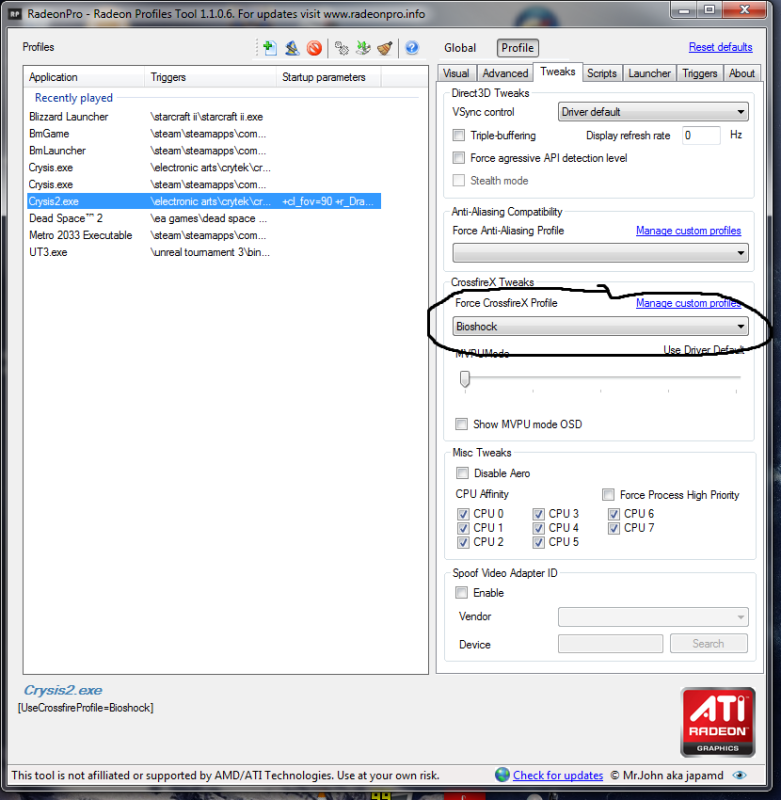
1 - Get radeonpro
2 - Rename crysis2.exe to bioshock.exe
3 - Choose bioshock profile under "Force CrossfireX Profile"
No more flickering, solid 60fps in multiplayer.
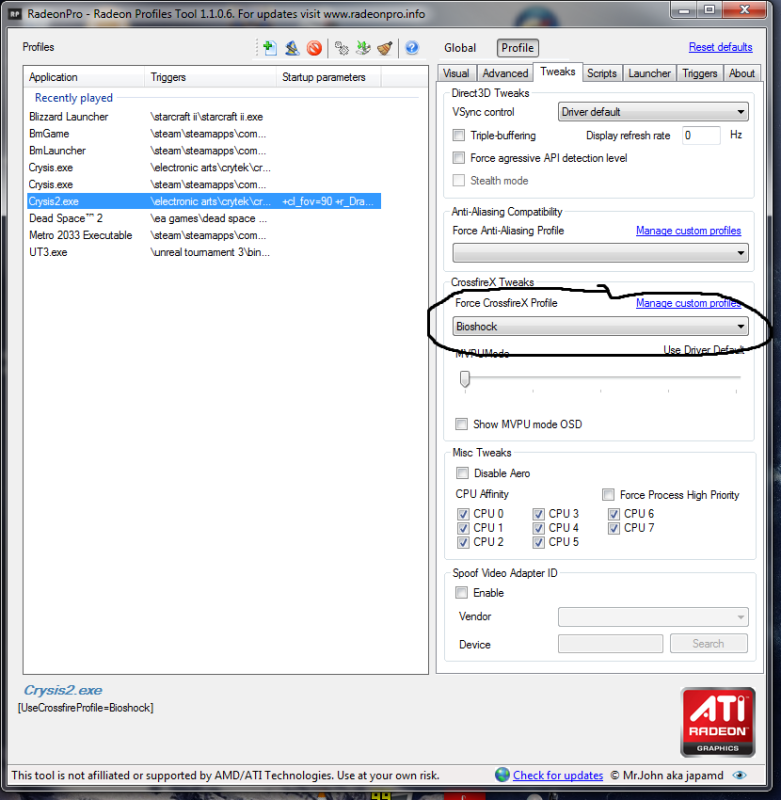
-

LuBiE LoU - Posts: 3391
- Joined: Sun Jun 18, 2006 4:43 pm
Same flickering issue.
5970
Catalyst 11.4
App profiles 11.2cap4
5970
Catalyst 11.4
App profiles 11.2cap4
-

Jessica Nash - Posts: 3424
- Joined: Tue Dec 19, 2006 10:18 pm
Renaming it to Bioshock.exe works, but it's still not as good scaling as Crysis2.exe. It's a good temporary fix but I want the real thing fixed.
-

Gaelle Courant - Posts: 3465
- Joined: Fri Apr 06, 2007 11:06 pm
Have the same issue to with my SLI. Noticed in the Nvidia Control Panel, if I put AA on "override" and 8xSLI, it stops flickering but my FPS drops. I currently dont have the greatest PC/GPUs (Hp Firebird 802 Quad Core, 9800S SLI....yeah i was stupid to get this). But it ran Crysis1 without any issues. So why now? Damn console taking over the gaming industry.
-

Dean - Posts: 3438
- Joined: Fri Jul 27, 2007 4:58 pm
Damn. I tried everything but nothing works. Using a single 5970 , so i can't even disable catalyst A.I cross-fire is not an option for me. The only way for it to work is by windows mode. Anyone have other options for a single 5970 card user ? Apparently the x-fire users have more options then a single 5970 card users. Anyone ?
-

Tarka - Posts: 3430
- Joined: Sun Jun 10, 2007 9:22 pm
I installed the new profile today and I'm still getting the flicker in Crossfire...
-

Marguerite Dabrin - Posts: 3546
- Joined: Tue Mar 20, 2007 11:33 am
Same problem here with the newest drives / profiles and two 5870's in CrossfireX.
-

Josephine Gowing - Posts: 3545
- Joined: Fri Jun 30, 2006 12:41 pm
As I posted in the other thread:
Same flickering problem with my ATI 4870x2 using Crossfire.
It appears to be the light "bloom" effect alternating frames, as if only one of the GPUs is rendering that effect.
Unfortunately, I aslo have the same problem as TheDON3k. Renaming the .exe (which tricks the drivers into using the Rift Crossfire profile) does not work for Steam users because Steam looks for the specific "Crysis2.exe".
Any suggestion would be helpful.
[Edit: Relevant specs: 4870x2, CCC 11.2 driverset with 11.2 Crossfire profiles, Win7x64, Crysis 2 LE via Steam, "Extreme" graphics setting in-game, V-sync on.]
[Edit2: Turning Crossfire off ("Disable Catalyst A.I.") alleviated the problem.]
Same flickering problem with my ATI 4870x2 using Crossfire.
It appears to be the light "bloom" effect alternating frames, as if only one of the GPUs is rendering that effect.
Unfortunately, I aslo have the same problem as TheDON3k. Renaming the .exe (which tricks the drivers into using the Rift Crossfire profile) does not work for Steam users because Steam looks for the specific "Crysis2.exe".
Any suggestion would be helpful.
[Edit: Relevant specs: 4870x2, CCC 11.2 driverset with 11.2 Crossfire profiles, Win7x64, Crysis 2 LE via Steam, "Extreme" graphics setting in-game, V-sync on.]
[Edit2: Turning Crossfire off ("Disable Catalyst A.I.") alleviated the problem.]
-

RAww DInsaww - Posts: 3439
- Joined: Sun Feb 25, 2007 5:47 pm
Core i7 920 @ 4.2
HD 5970
Catalyst 11.4
App profiles 11.2cap4
Same flickering issues.
Have to play in windowed mode right now.
HD 5970
Catalyst 11.4
App profiles 11.2cap4
Same flickering issues.
Have to play in windowed mode right now.
-

Karine laverre - Posts: 3439
- Joined: Tue Mar 20, 2007 7:50 am
no need for sli for this game,getting 75fps on high setting with geforce 560 ti
-

Stefanny Cardona - Posts: 3352
- Joined: Tue Dec 19, 2006 8:08 pm
Has anyone with SLI tried the Nvidia Beta v267.31 drivers http://www.nvidia.com/object/win7-winvista-32bit-267.31-beta-driver.html
And the SLI Profile Update version 7 http://www.nvidia.com/object/nvidia-multigpu-SLI-profile-update-v7-driver.html
?
I have been using these drivers, which are the upcoming drivers for Crysis, and I have no problems with the GTX580 in SLI
And the SLI Profile Update version 7 http://www.nvidia.com/object/nvidia-multigpu-SLI-profile-update-v7-driver.html
?
I have been using these drivers, which are the upcoming drivers for Crysis, and I have no problems with the GTX580 in SLI
-

Carlos Vazquez - Posts: 3407
- Joined: Sat Aug 25, 2007 10:19 am
In case it helps anyone. I've noticed that if I run Crysis 2 it affects my system in a way where any game played ,after crysis 2 loads something onto the system, will become unplayable because of the same flickering you see in Crysis 2 and it does seem to be related to anyone running more than 1 gpu. If you log out of your pc and log back in, you will be able to play your other games. It's only when Crysis 2 is ran that it de-stabilizes a multi-gpu system. I've also noticed that before I go into the game I'll have say 79 processes in task manager. When I exit Crysis 2 I will have 80. Seems like the game leaves it's easter egg in your system after it runs.
-

Alyce Argabright - Posts: 3403
- Joined: Mon Aug 20, 2007 8:11 pm
I don't think those drivers are the answer. It appears they were there to fix the 500 series with multiple monitors. Are you looking at how much of each card is being used. I don't get the flickering but I loose about 10FPS and it isn't as smooth when I turn in the game. I have the most current beta drivers and they do not fix SLI. With 1 of 2 GTX470OC, I get about 35-50 FPS on Extreme so not bad. You would think Nvidia would of had a head start on this one. I hope it doesn't turn into NFS:Hot Pursuit (no working SLI).
-

Blaine - Posts: 3456
- Joined: Wed May 16, 2007 4:24 pm
Has anyone with SLI tried the Nvidia Beta v267.31 drivers http://www.nvidia.com/object/win7-winvista-32bit-267.31-beta-driver.html
And the SLI Profile Update version 7 http://www.nvidia.com/object/nvidia-multigpu-SLI-profile-update-v7-driver.html
?
I have been using these drivers, which are the upcoming drivers for Crysis, and I have no problems with the GTX580 in SLI
How many FPS are you getting? At what resolution?
And the SLI Profile Update version 7 http://www.nvidia.com/object/nvidia-multigpu-SLI-profile-update-v7-driver.html
?
I have been using these drivers, which are the upcoming drivers for Crysis, and I have no problems with the GTX580 in SLI
How many FPS are you getting? At what resolution?
-

Dawn Farrell - Posts: 3522
- Joined: Thu Aug 23, 2007 9:02 am
I'm running Windows 7 64-bit, Intel QX9770, Catalyst 11.2 with latest application profiles, two Sapphire 6970 in Crossfire mode and I get the flickering also. If I play in windowed mode then the flickering stops.
-

Sudah mati ini Keparat - Posts: 3605
- Joined: Mon Jul 23, 2007 6:14 pm
Um... i came here from another thread on this site for the same issue and then the last post says to come here... well then, why is this one titled Crysis 2 SLI is causing insane flickering, when the room i came from were all Crossfire issues? Obviously it's affecting both. Take out SLI from the thread title and replace with MULTI-GPU.
I get the flickering with two Sapphire 6950's. Disabling Crossfire ELIMINATES the flickering. Will monitor this thread til there is a resolution. Great game btw... when its not flickering.
Windows 7 Ultimate 64
Q6600 @ 3.2GHz
4GB RAM
two 6950's stock
Catalyst 11.4 Previews
11.2 CAP4's from AMD site
Crysis patched
NO SERVICE PACK
I get the flickering with two Sapphire 6950's. Disabling Crossfire ELIMINATES the flickering. Will monitor this thread til there is a resolution. Great game btw... when its not flickering.
Windows 7 Ultimate 64
Q6600 @ 3.2GHz
4GB RAM
two 6950's stock
Catalyst 11.4 Previews
11.2 CAP4's from AMD site
Crysis patched
NO SERVICE PACK
-

Soraya Davy - Posts: 3377
- Joined: Sat Aug 05, 2006 10:53 pm
Sill no joy with my 3 GTX480's.
It's almost like only one card is rendering the lighting effects in certain spots and the other two are not or something...
It's almost like only one card is rendering the lighting effects in certain spots and the other two are not or something...
-

Jerry Cox - Posts: 3409
- Joined: Wed Oct 10, 2007 1:21 pm
It's almost like only one card is rendering the lighting effects in certain spots and the other two are not or something...
Exactly, I'd be willing to bet $$ that's the issue.
One GPU is rendering the light-bloom, the other is not. So the effect is missing in every other frame (or every 3rd frame for tri-GPU), causing the "flicker".
Exactly, I'd be willing to bet $$ that's the issue.
One GPU is rendering the light-bloom, the other is not. So the effect is missing in every other frame (or every 3rd frame for tri-GPU), causing the "flicker".
-

Mimi BC - Posts: 3282
- Joined: Sat Oct 07, 2006 10:30 pm
Core i7 950 @ 4Ghz
6GB DDR3 1600
Dual 5850's in CrossfireX
Windows 7 Professional 64-bit
Getting crazy flickering.. A temporary fix is to rename Crysis2.exe to Bioshock.exe It's much better performance than disabling crossfire but I hope they fix the real issue soon.
6GB DDR3 1600
Dual 5850's in CrossfireX
Windows 7 Professional 64-bit
Getting crazy flickering.. A temporary fix is to rename Crysis2.exe to Bioshock.exe It's much better performance than disabling crossfire but I hope they fix the real issue soon.
-

Robert Jr - Posts: 3447
- Joined: Fri Nov 23, 2007 7:49 pm
Changed the title to reflect the fact that the issue is not exclusive to Nvidia GPU's.
-

chloe hampson - Posts: 3493
- Joined: Sun Jun 25, 2006 12:15 pm
