http://www.youtube.com/watch?v=DjpN5HoX8xA
Crysis 2 Multi GPU support causes insane flickering.
http://www.youtube.com/watch?v=DjpN5HoX8xA
-

Dan Endacott - Posts: 3419
- Joined: Fri Jul 06, 2007 9:12 am
Haven't admins told that any new on Crysis2 outside gamesas would have be just rumors if not confirmed here? So how was it that I just read Cry-Adam quite pissed off linking posts already outdated and with nothing newer than the last 1 hundred posts of temporary solutions while jurassic1024 posted me a link to 1.2 patch?! Did admins posted on this patch somewhere else beside this thread? Or is this patch just a rumor (of course I think not by the way, despite the fact it's taking me about 2h to download 40Mb :@)
[edit] Ok I've seen the quote from Cry-Tom post on the patch but I did not get where was it from. Moreover it seemed to me this patch notes is actually a way to say multiGPU issue hasn't been fixed at all... Lol, I feel like I bought a very nice and expensive piece of clothing to go to a party I was waiting for, already paid party reservation ticket and then organizers told me I should just wear half of my dress in order to enjoy the party... Maybe I'm going to take off my trousers to get in then...
-

adam holden - Posts: 3339
- Joined: Tue Jun 19, 2007 9:34 pm
Last patch actually fixed my flickering, now got water that looks laggy but flickering is gone and I can enjoy the game full screen. thank you crytech
...
...
-

Rude Gurl - Posts: 3425
- Joined: Wed Aug 08, 2007 9:17 am
Okay, i've just read the entire 1.2.0.0 update thread... 48 pages. man i should work for Crytek i worked so hard.
Results:
Flickering is still there for the majority
People still can't login to the multiplayer
Catalyst points are still being lost
Unlocked weapons are not staying unlocked, sometimes having to unlock them again in the next match. ouch!
They actually took away your shadow when you are cloaked. stupid.
People cannot update to 1.2.0.0 (retail)
Game is still crashing to desktop
Getting disconnected from multiplayer after a very short time. as quick as never finishing a match.
Open discussion about pirating the game
Open discussion on how to patch a pirated copy
In those 48 pages, nothing useful from anyone on the Cry-Team
...and finally, a LOT of angry mahpuhuccas pissed cuz their game doesn't work how it should. in come cases, making it worse.
So yea, looks like a successful update.
Results:
Flickering is still there for the majority
People still can't login to the multiplayer
Catalyst points are still being lost
Unlocked weapons are not staying unlocked, sometimes having to unlock them again in the next match. ouch!
They actually took away your shadow when you are cloaked. stupid.
People cannot update to 1.2.0.0 (retail)
Game is still crashing to desktop
Getting disconnected from multiplayer after a very short time. as quick as never finishing a match.
Open discussion about pirating the game
Open discussion on how to patch a pirated copy
In those 48 pages, nothing useful from anyone on the Cry-Team
...and finally, a LOT of angry mahpuhuccas pissed cuz their game doesn't work how it should. in come cases, making it worse.
So yea, looks like a successful update.
-

Ricky Rayner - Posts: 3339
- Joined: Fri Jul 13, 2007 2:13 am
lmao, patch 1.2 adds insult to injury. so toggle crouch is a higher priority then fixing multi gpu support 
well, its nearing 2 weeks now with an unplayable game.
you guys have no idea what causes this problem do you...
well, its nearing 2 weeks now with an unplayable game.
you guys have no idea what causes this problem do you...
-

Sandeep Khatkar - Posts: 3364
- Joined: Wed Jul 18, 2007 11:02 am
Ati drivers 11.3 stoped the flickering but sadly im still only getting 60fps with 2x 5870s.. back to banging my head up against the wall...hmmmm maybe thats why i cant fix this problem.....
-

stacy hamilton - Posts: 3354
- Joined: Fri Aug 25, 2006 10:03 am
Semi-interesting Nvidia and AMD dual-GPU card review using Crysis 2...
http://www.youtube.com/watch?v=FrJnIr1t28M&feature=player_embedded
http://www.youtube.com/watch?v=FrJnIr1t28M&feature=player_embedded
-
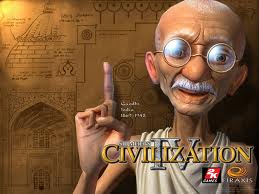
Captian Caveman - Posts: 3410
- Joined: Thu Sep 20, 2007 5:36 am
I'd bump this, but I know they know about it...
Oops, I did it.
Oops, I did it.
-

Emmanuel Morales - Posts: 3433
- Joined: Sat Oct 06, 2007 2:03 pm
2560x1440, Extreme, 2x5970s @ 20-30 FPS.
Latest AMD profiles got rid of flickering but did a number on performance
Latest AMD profiles got rid of flickering but did a number on performance
-
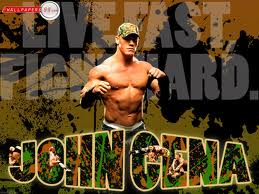
Darlene Delk - Posts: 3413
- Joined: Mon Aug 27, 2007 3:48 am
God damnit today april 5, and still impossible 2 play....cmon AMD/CRYTEK work harder guyz, I wanna normal play on this amazing game
-

Ron - Posts: 3408
- Joined: Tue Jan 16, 2007 4:34 am
finally flickering is fixed here...halleluja
going to replay the campaign LOL
going to replay the campaign LOL
-

Kevan Olson - Posts: 3402
- Joined: Tue Oct 16, 2007 1:09 am
2560x1440, Extreme, 2x5970s @ 20-30 FPS.
Latest AMD profiles got rid of flickering but did a number on performance
Have you tried using the RadeonPro tool with Crossfire settings set to F.E.A.R. ?
My flickering was solved with the AMD profile for steam as well and I too had low FPS after it
I then used RadeonPro and everything is perfect now.
Latest AMD profiles got rid of flickering but did a number on performance
Have you tried using the RadeonPro tool with Crossfire settings set to F.E.A.R. ?
My flickering was solved with the AMD profile for steam as well and I too had low FPS after it
I then used RadeonPro and everything is perfect now.
-

Darren Chandler - Posts: 3361
- Joined: Mon Jun 25, 2007 9:03 am
Patch 1.2 didn't fix the flickering for me, I got 2x6870.
-

Alyesha Neufeld - Posts: 3421
- Joined: Fri Jan 19, 2007 10:45 am
I have windows 7 SP-1 x64 with 3x 4850 in SLI and playing the game @ 1680 x 1050 using extreme setting with driver 11.2 and 11.3 and I have had no flickering problem. My problem is that I get 35+ FPS but my on screen GPU usage that is reported by MSI afterburner is video card 1 and 2 are running at 75-100 % with no overheating problem, But video card 3 is reported as running at 100% constantly and overheating at 113c - 117c. My video cards are not OCed (625/993). I removed the 3rd card from computer and tried to run with only 2 cards in SLI, But I was only getting 20+ FPS and had the flickering problem. I reinstalled the 3rd card and added additional fans to help card 3 on not over heating, and the FLICKERING WAS GONE and was back at 35+ fps with great graphics for DX-9. I have read many but not all of the posts in this forum and have not read about anyone running a 3 way SLI rig. I hope you and AMD can use this info to help others.
Thank you for your time
MaddMutt
Thank you for your time
MaddMutt
-

мistrєss - Posts: 3168
- Joined: Thu Dec 14, 2006 3:13 am
I run 3 way SLI, and nothing I have done fixes the flicker.
I know it's not heat issues, as the cards are on a watercooling loop and never go above 58c fully loaded.
I'll monitor my GPU usage while playing, haven't really looked into what kind of % I'm getting. I can say the scaling seems on, as I do get extremely high fps, were it not for the flickering.
I'll post back with some results.
yeah SLI is working perfectly it seems, the GPU's are sharing the load fine and the FPS is high and steady with vsync on, but the flicker is worse now since 1.2.

Also the motion-blur is still severely broken with SLI, showing trailing ghost-images
(SLI on)

instead of smooth blur.
(SLI off)

I know it's not heat issues, as the cards are on a watercooling loop and never go above 58c fully loaded.
I'll monitor my GPU usage while playing, haven't really looked into what kind of % I'm getting. I can say the scaling seems on, as I do get extremely high fps, were it not for the flickering.
I'll post back with some results.
yeah SLI is working perfectly it seems, the GPU's are sharing the load fine and the FPS is high and steady with vsync on, but the flicker is worse now since 1.2.

Also the motion-blur is still severely broken with SLI, showing trailing ghost-images
(SLI on)

instead of smooth blur.
(SLI off)

-

Laura Cartwright - Posts: 3483
- Joined: Mon Sep 25, 2006 6:12 pm
Oh my god I fixed it!
I disabled my 4th GPU, a GTS450 that I use as physX and for a 4th display when I'm in productivity mode...
Anyhow, device manager disabling that card stopped the flicker with SLI and the motion blur is no longer glitched.
Hope this helps!
I disabled my 4th GPU, a GTS450 that I use as physX and for a 4th display when I'm in productivity mode...
Anyhow, device manager disabling that card stopped the flicker with SLI and the motion blur is no longer glitched.
Hope this helps!
-
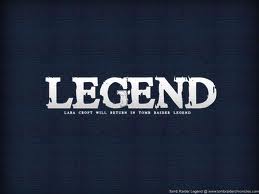
Esther Fernandez - Posts: 3415
- Joined: Wed Sep 27, 2006 11:52 am
Bump in case anyone else has a physX/Extra GPU installed that's not part of the SLI-Group. You need to disable that if you get flicker!
-

Allison Sizemore - Posts: 3492
- Joined: Wed Jul 19, 2006 6:09 am
At least, the patch seems to work on SOME people, seems they're getting nearer to the problem :-s Hope for the rest here that the problem will be located asap.
-

Sebrina Johnstone - Posts: 3456
- Joined: Sat Jun 24, 2006 12:58 pm
Still a few glitches here and there, the odd puddle flickering, and some mouse lag /fps drops in a few spots when I looked at a bloom-heavy area right after i made it out of that Park into the trailers in the beginning.
So far its massively more playable though, 98% better.
So far its massively more playable though, 98% better.
-

Lewis Morel - Posts: 3431
- Joined: Thu Aug 16, 2007 7:40 pm
I found a fix: Go to the Crysis 2 backup folder and get the Crysis2.exe.bak file, exchange that with your original Crysis2.exe file. The flickering is gone but the Framerate isn't quite as high as it is in Crysis 1 for me.
-

Marguerite Dabrin - Posts: 3546
- Joined: Tue Mar 20, 2007 11:33 am
I've had zero problems with this. MAke sure all your drivers are up to date
-

Sophie Miller - Posts: 3300
- Joined: Sun Jun 18, 2006 12:35 am
I've had zero problems with this. MAke sure all your drivers are up to date
LOL You think in 81 pages of this thread someone hasn't maybe tried that
You think in 81 pages of this thread someone hasn't maybe tried that 
LOL
-

Mackenzie - Posts: 3404
- Joined: Tue Jan 23, 2007 9:18 pm
Right, an 83page summary for ATI Users
(these are my experiences)
Renaming the .exe doesnt work
CAP4 doesnt work (because its listed as for steam versions, ive got retail)
11.2 - 11.4 catalyst drivers did nothing
"changing to window mode" dont think many people reaslise, but changing to windowd mode only runs 1 card, thats why its a miracle fix
disable crossfire - Yeah, cos i spent £300+ on gpu's to turn them off
Crytek update 1.1 and 1.2 did nothing at all for me, no differences what so ever
Dont wanna be a ball breaker, but EVERYTHING listed hasnt worked.
This is a CrossfireX AND SLi problem, therefore its a game engine problem and not drivers, roll on patch 3
(these are my experiences)
Renaming the .exe doesnt work
CAP4 doesnt work (because its listed as for steam versions, ive got retail)
11.2 - 11.4 catalyst drivers did nothing
"changing to window mode" dont think many people reaslise, but changing to windowd mode only runs 1 card, thats why its a miracle fix
disable crossfire - Yeah, cos i spent £300+ on gpu's to turn them off
Crytek update 1.1 and 1.2 did nothing at all for me, no differences what so ever
Dont wanna be a ball breaker, but EVERYTHING listed hasnt worked.
This is a CrossfireX AND SLi problem, therefore its a game engine problem and not drivers, roll on patch 3
-

Elea Rossi - Posts: 3554
- Joined: Tue Mar 27, 2007 1:39 am
finally flickering is fixed here...halleluja
going to replay the campaign LOL
é_è this post would have been somehow more usefull if you had posted some information on how you fixed such a flickering...
going to replay the campaign LOL
é_è this post would have been somehow more usefull if you had posted some information on how you fixed such a flickering...
-

Marguerite Dabrin - Posts: 3546
- Joined: Tue Mar 20, 2007 11:33 am
Hello, I updated to the latest amd profile which is 11.3 cap1, and all drivers are all updated to the latest (running 6950 crossfirex here) still didn't fix the flickering for me. I think the best thing to do is run radeon pro for now...but wow 81 pages now and 2 updates still no updates...
-

Natalie J Webster - Posts: 3488
- Joined: Tue Jul 25, 2006 1:35 pm
