Crysis 2 Multi GPU support causes insane flickering.
-

electro_fantics - Posts: 3448
- Joined: Fri Mar 30, 2007 11:50 pm
-

Leonie Connor - Posts: 3434
- Joined: Mon Mar 12, 2007 4:18 pm
I renamed my crysis2.exe to rift.exe and it works fine for me - in using nvidia hardware btw. I think the sli profiles for this game are still fubar, granted I am not getting the performance bump I was expecting but at least both of my gpu's are being used and I am not going into epileptic fits. No idea if this is a fluke or what - but on my machine it worked. Now only if there was an actual reason to use both Gpu's.....
-

Klaire - Posts: 3405
- Joined: Wed Sep 27, 2006 7:56 am
updated to 1.2 patch earlier... played for bout 5 min and no flicker with the update... so all seems to be good without using radeon pro which is what i was using for this damn flicker ordeal... anyone else get the same results? i didn't play long enuff to get the whole network disconnect crap though so i'm hopn thats fixed too lol... and maybe i can finally level up from rank 5 without gettn disconnected lol..
-

TRIsha FEnnesse - Posts: 3369
- Joined: Sun Feb 04, 2007 5:59 am
I have tried the rift.exe trick and i am also running nvidia hardware and it seems to stop the flickering. Before i did this my game would only flicker when i was using nano vision. All of the heat signatures would be flickering, other than that it wouldn't seem to do it. Also another weird thing was i could run metro just fine and stress tests but when i was running sli in crysis 2 my game would always freeze and my comp would lock up. Came to figure out when i bumped up my voltage on my 2 cards it stopped the crashing, idk why crysis 2 demands more than metro just something i found out.
-
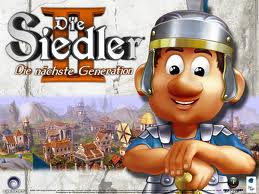
Kayla Keizer - Posts: 3357
- Joined: Tue Dec 12, 2006 4:31 pm
Right, an 83page summary for ATI Users
(these are my experiences)
Renaming the .exe doesnt work
CAP4 doesnt work (because its listed as for steam versions, ive got retail)
11.2 - 11.4 catalyst drivers did nothing
"changing to window mode" dont think many people reaslise, but changing to windowd mode only runs 1 card, thats why its a miracle fix
disable crossfire - Yeah, cos i spent £300+ on gpu's to turn them off
Crytek update 1.1 and 1.2 did nothing at all for me, no differences what so ever
Dont wanna be a ball breaker, but EVERYTHING listed hasnt worked.
This is a CrossfireX AND SLi problem, therefore its a game engine problem and not drivers, roll on patch 3
I have the exact same isses and tried the exact same "fixes" (HD5970)
the flickering persists with patch 1.2, not that this patch claimed to have fixed that particular issue (they had to implement the more important crouch toggle just to name one)
..and to those who keep posting that this is not a crytek issue but an ATI issue -> I only have this problem with Crysis 2, no other game has flickering problems with my HD5970, be it with driver 11.2 or 11.3 or 11.4 preview.
11 days now with an unplayable and non-returnable game, fix it and get us off these forums.
(these are my experiences)
Renaming the .exe doesnt work
CAP4 doesnt work (because its listed as for steam versions, ive got retail)
11.2 - 11.4 catalyst drivers did nothing
"changing to window mode" dont think many people reaslise, but changing to windowd mode only runs 1 card, thats why its a miracle fix
disable crossfire - Yeah, cos i spent £300+ on gpu's to turn them off
Crytek update 1.1 and 1.2 did nothing at all for me, no differences what so ever
Dont wanna be a ball breaker, but EVERYTHING listed hasnt worked.
This is a CrossfireX AND SLi problem, therefore its a game engine problem and not drivers, roll on patch 3
I have the exact same isses and tried the exact same "fixes" (HD5970)
the flickering persists with patch 1.2, not that this patch claimed to have fixed that particular issue (they had to implement the more important crouch toggle just to name one)
..and to those who keep posting that this is not a crytek issue but an ATI issue -> I only have this problem with Crysis 2, no other game has flickering problems with my HD5970, be it with driver 11.2 or 11.3 or 11.4 preview.
11 days now with an unplayable and non-returnable game, fix it and get us off these forums.
-

jaideep singh - Posts: 3357
- Joined: Sun Jul 08, 2007 8:45 pm
It is a Crytek issue cause no game i own does it either and i have nvidia hardware. And crysis 2 is the first game i have ever had a flickering problem with.
-

luke trodden - Posts: 3445
- Joined: Sun Jun 24, 2007 12:48 am
2560x1440, Extreme, 2x5970s @ 20-30 FPS.
Latest AMD profiles got rid of flickering but did a number on performance
Have you tried using the RadeonPro tool with Crossfire settings set to F.E.A.R. ?
My flickering was solved with the AMD profile for steam as well and I too had low FPS after it
I then used RadeonPro and everything is perfect now.
TY for the suggestion. Tried using RadeonPro with some interesting results.
1) I get a steady 60 FPS
2) Flickering still persists until I alter brightness options
3) If I make any changes to graphics during the game the flickering returns (until i change the brightness again) AND the performance drops down to 25-30 FPS and does not return to the steady 60. GPU usage seems much reduced.
Once again, although this does seem to work for the most part, it is a work around and not a 'fix'. The only way this game can be considered 'fixed' is when I can load it from Steam without any other 3rd party software and the game plays perfectly. Until then Crytek have a lot of work to do
Latest AMD profiles got rid of flickering but did a number on performance
Have you tried using the RadeonPro tool with Crossfire settings set to F.E.A.R. ?
My flickering was solved with the AMD profile for steam as well and I too had low FPS after it
I then used RadeonPro and everything is perfect now.
TY for the suggestion. Tried using RadeonPro with some interesting results.
1) I get a steady 60 FPS
2) Flickering still persists until I alter brightness options
3) If I make any changes to graphics during the game the flickering returns (until i change the brightness again) AND the performance drops down to 25-30 FPS and does not return to the steady 60. GPU usage seems much reduced.
Once again, although this does seem to work for the most part, it is a work around and not a 'fix'. The only way this game can be considered 'fixed' is when I can load it from Steam without any other 3rd party software and the game plays perfectly. Until then Crytek have a lot of work to do
-

kasia - Posts: 3427
- Joined: Sun Jun 18, 2006 10:46 pm
Well ive tryed RadeonPro tool with Crossfire settings set to F.E.A.R. and every other setting for thoses other games in the radon pro tool and nothing has increased the fps still sitting on 60 with 4 GpUs. im giving up for now on trying to fix this untill i hear something from EA support or a fix post from here. One would be thinking these guys are working hard on this problem or maybe they've made enough money from all us svckers buying their games and there for working on a new ubeaut game new technology never seen before crap.. how big if any is the new crew working on these problems??
-

Richard - Posts: 3371
- Joined: Sat Oct 13, 2007 2:50 pm
Running 5970, getting crazy flickering from light sources.
Weird thing is i played the demo & there was nothing wrong with it, No issues at all.
Cant play for more than 2 minutes before my head feels like its gonna explode now.
Weird thing is i played the demo & there was nothing wrong with it, No issues at all.
Cant play for more than 2 minutes before my head feels like its gonna explode now.
-

Lavender Brown - Posts: 3448
- Joined: Tue Jul 25, 2006 9:37 am
.. I just spoke to EA Live Support, and was told they weren't aware of this issue at all .. 
this is pants.
this is pants.
-

Rob Smith - Posts: 3424
- Joined: Wed Oct 03, 2007 5:30 pm
Well ive tryed RadeonPro tool with Crossfire settings set to F.E.A.R. and every other setting for thoses other games in the radon pro tool and nothing has increased the fps still sitting on 60 with 4 GpUs. im giving up for now on trying to fix this untill i hear something from EA support or a fix post from here. One would be thinking these guys are working hard on this problem or maybe they've made enough money from all us svckers buying their games and there for working on a new ubeaut game new technology never seen before crap.. how big if any is the new crew working on these problems??
Sorry if u are already aware of this, but if u have Vsync turned on the maximum FPS u can get is the refresh rate of your screen (presumably 60hz as with most screens) so u will never go above 60.
Sorry if u are already aware of this, but if u have Vsync turned on the maximum FPS u can get is the refresh rate of your screen (presumably 60hz as with most screens) so u will never go above 60.
-

Darian Ennels - Posts: 3406
- Joined: Mon Aug 20, 2007 2:00 pm
Running HIS Radeon HD 5970 2GIG with 11.3 and cap 11.3
Intel i7
6 gigs of ram
Gygabyte motherboard
Im running the bought version of the game not the steam version and before i installed the cap i had a major flickering issue the cap fixed that but i went from having aboutr 90fps to about 50 - 55 fps.
Battlefield Badcompany 2 had the same problem with the black flickering screen too. Modern warfare and black ops run fine, cs and cs:s run fine, all my other games run perfectly fine its just bad company 2 and crysis 2. Its definatly not a video card driver problem because i dont have any other issues with any of my other games.
I think its a EA problem hopefully its fixed soon, keep us up to date at least. Best 100$ ive spent......
Intel i7
6 gigs of ram
Gygabyte motherboard
Im running the bought version of the game not the steam version and before i installed the cap i had a major flickering issue the cap fixed that but i went from having aboutr 90fps to about 50 - 55 fps.
Battlefield Badcompany 2 had the same problem with the black flickering screen too. Modern warfare and black ops run fine, cs and cs:s run fine, all my other games run perfectly fine its just bad company 2 and crysis 2. Its definatly not a video card driver problem because i dont have any other issues with any of my other games.
I think its a EA problem hopefully its fixed soon, keep us up to date at least. Best 100$ ive spent......
-

Sxc-Mary - Posts: 3536
- Joined: Wed Aug 23, 2006 12:53 pm
It wouldn't surprise me at all if Crytek just don't give a **** about us with problems. Specially this Multi GPU problem. They've already got their money, now why give a ****?
-

joeK - Posts: 3370
- Joined: Tue Jul 10, 2007 10:22 am
setting brightness above 50 fixes the flickering for me (gtx295 270.51 driver)
stil stutters for 1 sec , every 4 seconds using sli
stil stutters for 1 sec , every 4 seconds using sli
-

Camden Unglesbee - Posts: 3467
- Joined: Wed Aug 15, 2007 8:30 am
Oh my god I fixed it!
I disabled my 4th GPU, a GTS450 that I use as physX and for a 4th display when I'm in productivity mode...
Anyhow, device manager disabling that card stopped the flicker with SLI and the motion blur is no longer glitched.
Hope this helps!
So that fixed the main problem with the flicker and the motion-blur, but there are issues remaining in performance. Most times I get 90-120 FPS in the game. But when I look at certain light-sources the game chugs down to 1/2 of that and the mouse starts lagging with what feels like at least 500ms latency on the response. It jumps right back up to 120 FPS and no mouse lag once I look away.
Here's a Spot with one of these lagging light sources.
http://cloud.steampowered.com/ugc/594681848097286970/FDFE9C809E8A4DB966A8FD38A44B9FEA87DFD63B/
And here's what my GPU usage is like when looking at it. The dips in Low GPU/Low FPS are when I look towards that light and the High points are when I look away.

Before this area SLI seems to have been working well, looking like this.

I disabled my 4th GPU, a GTS450 that I use as physX and for a 4th display when I'm in productivity mode...
Anyhow, device manager disabling that card stopped the flicker with SLI and the motion blur is no longer glitched.
Hope this helps!
So that fixed the main problem with the flicker and the motion-blur, but there are issues remaining in performance. Most times I get 90-120 FPS in the game. But when I look at certain light-sources the game chugs down to 1/2 of that and the mouse starts lagging with what feels like at least 500ms latency on the response. It jumps right back up to 120 FPS and no mouse lag once I look away.
Here's a Spot with one of these lagging light sources.
http://cloud.steampowered.com/ugc/594681848097286970/FDFE9C809E8A4DB966A8FD38A44B9FEA87DFD63B/
And here's what my GPU usage is like when looking at it. The dips in Low GPU/Low FPS are when I look towards that light and the High points are when I look away.

Before this area SLI seems to have been working well, looking like this.

-

Kirsty Wood - Posts: 3461
- Joined: Tue Aug 15, 2006 10:41 am
Just in from @CatalystCreator. New 11.3 CAP2's available at link below. Right after that he tweeted:
New CAP update does not yet have Crysis 2 profile, - still working on outdoor scene performance; as soon as it's done i'll let you know
And i replied:
You da bess Andrew. Does this mean you got rid of the flickering?
Will keep y'all posted.
New CAPs WITHOUT new Crysis 2 profile:
http://www.rage3d.com/cap/
New CAP update does not yet have Crysis 2 profile, - still working on outdoor scene performance; as soon as it's done i'll let you know
And i replied:
You da bess Andrew. Does this mean you got rid of the flickering?
Will keep y'all posted.
New CAPs WITHOUT new Crysis 2 profile:
http://www.rage3d.com/cap/
-

Jamie Moysey - Posts: 3452
- Joined: Sun May 13, 2007 6:31 am
fusion my gtx295 did the same thing, turns out it was overheating and hitting super high temps, i cleaned it out and the stuttering/slow down dissapeard
-

Leah - Posts: 3358
- Joined: Wed Nov 01, 2006 3:11 pm
fusion my gtx295 did the same thing, turns out it was overheating and hitting super high temps, i cleaned it out and the stuttering/slow down dissapeard
what are your temps
mines about 105 when very busy
what are your temps
mines about 105 when very busy
-

Katharine Newton - Posts: 3318
- Joined: Tue Jun 13, 2006 12:33 pm
So yesterday I find out EA Live Support issn't even aware of this issue (a friendly chap called Viktor advised as such)
In these forums there seems to be a serious lack of communication from Crytek if they are or are not working/looking into this issue. Are they? Are they not? who knows? lotsa rumours yes.
Crytek keeps saying they do not ignore us, that they communicate, that they will give us updates, ask us to be patient, but it's been two weeks now and I have not seen a single post from crytek that states they are working on a fix for this frikken issue. Except rumours from people that have a friend who has a friend who has a friend who spoke to the catalyst creator or crytek dev. Nothing official anyhow.
Then there's the frikken fanbois yapping on about how we gotta be patient and wait for a patch. Is there even a patch in the pipelines? who knows.
I can't even play the game, I've tried all the fixes reboots reinstalls whatnot i can find and i'm **** tired of sitting on this forum every day waiting for a miracle patch from crytek that might never come
In these forums there seems to be a serious lack of communication from Crytek if they are or are not working/looking into this issue. Are they? Are they not? who knows? lotsa rumours yes.
Crytek keeps saying they do not ignore us, that they communicate, that they will give us updates, ask us to be patient, but it's been two weeks now and I have not seen a single post from crytek that states they are working on a fix for this frikken issue. Except rumours from people that have a friend who has a friend who has a friend who spoke to the catalyst creator or crytek dev. Nothing official anyhow.
Then there's the frikken fanbois yapping on about how we gotta be patient and wait for a patch. Is there even a patch in the pipelines? who knows.
I can't even play the game, I've tried all the fixes reboots reinstalls whatnot i can find and i'm **** tired of sitting on this forum every day waiting for a miracle patch from crytek that might never come
-

Cameron Wood - Posts: 3384
- Joined: Wed Oct 31, 2007 3:01 pm
yea i totally agree it makes me think they are all sitting around at the desks playing angry birds or something if i were them id be constantly updating the community on whats going on rather than letting the community sort out the problems for themselves with make-shift fixes like renaming exes and disabling feature that people have paid extra on a second gpu for so crytek if u are communicating as you say then im sure will see al these posts and get on it ASAP
-

Connor Wing - Posts: 3465
- Joined: Wed Jun 20, 2007 1:22 am
Oh my god I fixed it!
I disabled my 4th GPU, a GTS450 that I use as physX and for a 4th display when I'm in productivity mode...
Anyhow, device manager disabling that card stopped the flicker with SLI and the motion blur is no longer glitched.
Hope this helps!
Tried that. Didn't do a thing for me with SLI 580's and a GTX 470 for PhysX. Same gawd awful flickering...
Commenting out the post processing in the autoexec.cfg file is the only relatively consistent solution for fixing the
full screen flickering in SLI.
I disabled my 4th GPU, a GTS450 that I use as physX and for a 4th display when I'm in productivity mode...
Anyhow, device manager disabling that card stopped the flicker with SLI and the motion blur is no longer glitched.
Hope this helps!
Tried that. Didn't do a thing for me with SLI 580's and a GTX 470 for PhysX. Same gawd awful flickering...
Commenting out the post processing in the autoexec.cfg file is the only relatively consistent solution for fixing the
full screen flickering in SLI.
-

jason worrell - Posts: 3345
- Joined: Sat May 19, 2007 12:26 am
I love how they ignore the issue with 85 pages THX crytek /sarcasm GIVE US A FIX!
-

Laura-Lee Gerwing - Posts: 3363
- Joined: Fri Jan 12, 2007 12:46 am
It is pretty obvious, they don't know what to do. Did they really think, no one would have a multi GPU setup. I don't know who to blame, EA or Crytek. I am pretty sure Crytek is quiet because of EA. I can't think of the last EA game I have bought for the PC that has worked properly.
-

Kara Payne - Posts: 3415
- Joined: Thu Oct 26, 2006 12:47 am
