Crysis 2 Multi GPU support causes insane flickering.
-
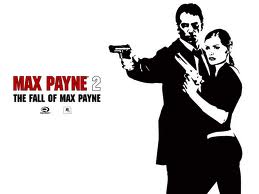
Rebekah Rebekah Nicole - Posts: 3477
- Joined: Fri Oct 13, 2006 8:47 pm
Alright in my Case, ( http://www.youtube.com/watch?v=DjpN5HoX8xA )
What I have gotten to fix this was disabling (in device manager) my 4th physX GPU. That by itself wasn't a total fix, as there was still some flickering in puddles and some massive FPS dips/mouselag near soem light sources.
This second problem was fixed by using SLI compatibility bits of 0x42506405 in nvidia inspector under crysis2 profile. (thanks Blaire from nvidia forums)

Now my game seems to be running well finally, 120 FPS and no random slowdowns, flicker, or glitchy motion-blur!
Will keep playing to make sure, hope this info helps you somehow crytek
Hi PLG23, I tested the solution that you mention, I never had the flicker problem on all objects only in the water, I see that the flicker is less but still there, using your solution.
I have a GTX295 with 270.51 drivers.
PS: The consoles kill Crysis 2 PC game only for money U_U
What I have gotten to fix this was disabling (in device manager) my 4th physX GPU. That by itself wasn't a total fix, as there was still some flickering in puddles and some massive FPS dips/mouselag near soem light sources.
This second problem was fixed by using SLI compatibility bits of 0x42506405 in nvidia inspector under crysis2 profile. (thanks Blaire from nvidia forums)

Now my game seems to be running well finally, 120 FPS and no random slowdowns, flicker, or glitchy motion-blur!
Will keep playing to make sure, hope this info helps you somehow crytek
Hi PLG23, I tested the solution that you mention, I never had the flicker problem on all objects only in the water, I see that the flicker is less but still there, using your solution.
I have a GTX295 with 270.51 drivers.
PS: The consoles kill Crysis 2 PC game only for money U_U
-

Laurenn Doylee - Posts: 3427
- Joined: Sun Dec 03, 2006 11:48 am
this worked for me but i dont know if it will work for you guys.
i use crossfire 6950 (a beast of a card and i have 2 xD)
anyways i found this 3rd party program on the forum which allows advance graphics options
link: wasdie.blogspot.com
just copy that and paste it into the tab
but the settings i had was all on extreme but post processing to very high and i turned off msaa and antiscrophic
for my case it those options seem to cause the flickering
i use crossfire 6950 (a beast of a card and i have 2 xD)
anyways i found this 3rd party program on the forum which allows advance graphics options
link: wasdie.blogspot.com
just copy that and paste it into the tab
but the settings i had was all on extreme but post processing to very high and i turned off msaa and antiscrophic
for my case it those options seem to cause the flickering
-

le GraiN - Posts: 3436
- Joined: Thu Mar 22, 2007 6:48 pm
i have tried the above compatabilty bits in inspector, it gives me a slightly better frame rate but the flickering on nanovision and shadows during the rain levels is still there. I am also still missing the rain effects
-

Honey Suckle - Posts: 3425
- Joined: Wed Sep 27, 2006 4:22 pm
Is anyone else having a problem with AA on sli, and is there a fix for this? I've tried almost every possible method there is (also several compatibility values incl 0x000012C1), and still nothing.
Crysis2 on 1 8800 ultra:
http://www.idstar-esports.net/images/crysis2_without_sli.jpg
Crysis2 on 2x8800 ultra sli (As you notice, no decent AA.. Beside that, flickering is almost gone, still some when dead and on some spots. Hopefully flickering solved with next patch):
http://www.idstar-esports.net/images/crysis2_with_sli.jpg
Using 267.24 beta with nvidia slipatch (tried 270.51, other drivers, evga slipatch, etc.. same problem).
Crysis2 on 1 8800 ultra:
http://www.idstar-esports.net/images/crysis2_without_sli.jpg
Crysis2 on 2x8800 ultra sli (As you notice, no decent AA.. Beside that, flickering is almost gone, still some when dead and on some spots. Hopefully flickering solved with next patch):
http://www.idstar-esports.net/images/crysis2_with_sli.jpg
Using 267.24 beta with nvidia slipatch (tried 270.51, other drivers, evga slipatch, etc.. same problem).
-

Jarrett Willis - Posts: 3409
- Joined: Thu Jul 19, 2007 6:01 pm
CatalystCreator Andrew D via Twitter
New CAP later this week will have improved profile for Crysis 2; hoping for Test Drive 2 as well.
Unfortunately Shift 2 CrossFire (AFR) can't work; app needs an update so we can do a CF profile...
New CAP later this week will have improved profile for Crysis 2; hoping for Test Drive 2 as well.
Unfortunately Shift 2 CrossFire (AFR) can't work; app needs an update so we can do a CF profile...
-

Donald Richards - Posts: 3378
- Joined: Sat Jun 30, 2007 3:59 am
it was the Anti-Aliasing settings... especially the MSAA ones. I turned OFF MSAA completely , then turned up Edge AA to #2 and all is great w/ NO FLICKERING ! Thanks for posting this. This kind of information helps us narrow down the cause of the issue and hopefully come up with a full fix.
It's just ... the lack of official updates or even just a reassurance that they are still working on this issue that does my head in. Every day since I bought the game on march 24 I check these forums for an update. All I want is to hear that "Hey guys, we know that you're having problems and we're working on it". Don't just tell me that once and dissapear. It's not fair to people who paid their hard earned money. I know i've posted a few times in this thread. We can't please everyone unfortunately because if we repeat a few times a week "hey guys, we're still working on this issue" until the issue is fixed then people get upset that we just repeat ourselves and don't offer anything new. If we say nothing (other than an acknowledgment) and wait for actual new information then after a few days people get upset that we don't post anything.
Either way, someone gets annoyed. I prefer to not post until i have more information, that way you guys are only getting the latest and not just copy/paste. For the record, DX11 development has zero impact on resolving this issue. We realise this issue is effecting a lot of people and hopefully we can resolve it ASAP.
It's just ... the lack of official updates or even just a reassurance that they are still working on this issue that does my head in. Every day since I bought the game on march 24 I check these forums for an update. All I want is to hear that "Hey guys, we know that you're having problems and we're working on it". Don't just tell me that once and dissapear. It's not fair to people who paid their hard earned money. I know i've posted a few times in this thread. We can't please everyone unfortunately because if we repeat a few times a week "hey guys, we're still working on this issue" until the issue is fixed then people get upset that we just repeat ourselves and don't offer anything new. If we say nothing (other than an acknowledgment) and wait for actual new information then after a few days people get upset that we don't post anything.
Either way, someone gets annoyed. I prefer to not post until i have more information, that way you guys are only getting the latest and not just copy/paste. For the record, DX11 development has zero impact on resolving this issue. We realise this issue is effecting a lot of people and hopefully we can resolve it ASAP.
-

Laurenn Doylee - Posts: 3427
- Joined: Sun Dec 03, 2006 11:48 am
it was the Anti-Aliasing settings... especially the MSAA ones. I turned OFF MSAA completely , then turned up Edge AA to #2 and all is great w/ NO FLICKERING ! Thanks for posting this. This kind of information helps us narrow down the cause of the issue and hopefully come up with a full fix.
It's just ... the lack of official updates or even just a reassurance that they are still working on this issue that does my head in. Every day since I bought the game on march 24 I check these forums for an update. All I want is to hear that "Hey guys, we know that you're having problems and we're working on it". Don't just tell me that once and dissapear. It's not fair to people who paid their hard earned money. I know i've posted a few times in this thread. We can't please everyone unfortunately because if we repeat a few times a week "hey guys, we're still working on this issue" until the issue is fixed then people get upset that we just repeat ourselves and don't offer anything new. If we say nothing (other than an acknowledgment) and wait for actual new information then after a few days people get upset that we don't post anything.
Either way, someone gets annoyed. I prefer to not post until i have more information, that way you guys are only getting the latest and not just copy/paste. For the record, DX11 development has zero impact on resolving this issue. We realise this issue is effecting a lot of people and hopefully we can resolve it ASAP.
Now was that so HARD to say?!? Thanks for throwing us a bone, man.
It's just ... the lack of official updates or even just a reassurance that they are still working on this issue that does my head in. Every day since I bought the game on march 24 I check these forums for an update. All I want is to hear that "Hey guys, we know that you're having problems and we're working on it". Don't just tell me that once and dissapear. It's not fair to people who paid their hard earned money. I know i've posted a few times in this thread. We can't please everyone unfortunately because if we repeat a few times a week "hey guys, we're still working on this issue" until the issue is fixed then people get upset that we just repeat ourselves and don't offer anything new. If we say nothing (other than an acknowledgment) and wait for actual new information then after a few days people get upset that we don't post anything.
Either way, someone gets annoyed. I prefer to not post until i have more information, that way you guys are only getting the latest and not just copy/paste. For the record, DX11 development has zero impact on resolving this issue. We realise this issue is effecting a lot of people and hopefully we can resolve it ASAP.
Now was that so HARD to say?!? Thanks for throwing us a bone, man.
-

Jaki Birch - Posts: 3379
- Joined: Fri Jan 26, 2007 3:16 am
it was the Anti-Aliasing settings... especially the MSAA ones. I turned OFF MSAA completely , then turned up Edge AA to #2 and all is great w/ NO FLICKERING ! Thanks for posting this. This kind of information helps us narrow down the cause of the issue and hopefully come up with a full fix.
What else can we do to help?
What else can we do to help?
-

Tammie Flint - Posts: 3336
- Joined: Mon Aug 14, 2006 12:12 am
God damnit I but game in march 24, today april 13, and I still can't play on this game!=(((
newtwork conection problem, flickering....jesus...when all this stuff finally been fixed???
newtwork conection problem, flickering....jesus...when all this stuff finally been fixed???
-

Vera Maslar - Posts: 3468
- Joined: Wed Sep 27, 2006 2:32 pm
it was the Anti-Aliasing settings... especially the MSAA ones. I turned OFF MSAA completely , then turned up Edge AA to #2 and all is great w/ NO FLICKERING ! Thanks for posting this. This kind of information helps us narrow down the cause of the issue and hopefully come up with a full fix.
What else can we do to help?
Anything you think is relevant Anything you've tried that helps/resolves the issue (like the aforementioned AA disabling) can definitely help. The information regarding the AA has been passed on.
Anything you've tried that helps/resolves the issue (like the aforementioned AA disabling) can definitely help. The information regarding the AA has been passed on.
Cheers!
What else can we do to help?
Anything you think is relevant
Cheers!
-

TWITTER.COM - Posts: 3355
- Joined: Tue Nov 27, 2007 3:15 pm
"really waiting and hoping for fix, this has been very annoying,,,,"
this, this exactly
this, this exactly
-

darnell waddington - Posts: 3448
- Joined: Wed Oct 17, 2007 10:43 pm
I've got something that helps: Fire the idiots that made the decision to release this game in its current state. I know it wont help this issue, but it will help in the future. Neither people here venting their thoughts and calling this a turd, nor piracy, is killing your PC-market. THEY are.
-

Siobhan Thompson - Posts: 3443
- Joined: Sun Nov 12, 2006 10:40 am
I fired up the game again to test the MSAA theory, and made some changes to the CCC. What i noticed is i only get flickering when i enable Vsync regardless of my settings. With Vsync OFF my frame rate takes a dive (worse than a single HD 6950), so that's gotta be a Crossfire thing. I tried multiple settings and tested at least 5 times. Vsync OFF always getting rid of the flickering.
Anyone else confirm Vsync OFF gets rid of the flickering?
----------------------------------
Windows 7 Ultimate
Catalyst 11.4 March 23 Preview
11.3 CAP2
Crysis 1.2 Patch
NO system file edits and CCC at default
Anyone else confirm Vsync OFF gets rid of the flickering?
----------------------------------
Windows 7 Ultimate
Catalyst 11.4 March 23 Preview
11.3 CAP2
Crysis 1.2 Patch
NO system file edits and CCC at default
-

lisa nuttall - Posts: 3277
- Joined: Tue Jun 20, 2006 1:33 pm
I never use anything other than Super Sample AA. Flicker with V-sync on or off wether its in-game or forced.
The 11.3 Cap 1 fixed the flickering but my 5970 were only running the game at 35 fps using that.
AND ITS STILL NOT A FIX.
The 11.3 Cap 1 fixed the flickering but my 5970 were only running the game at 35 fps using that.
AND ITS STILL NOT A FIX.
-

Jaylene Brower - Posts: 3347
- Joined: Tue Aug 15, 2006 12:24 pm
I never use anything other than Super Sample AA. Flicker with V-sync on or off wether its in-game or forced.
The 11.3 Cap 1 fixed the flickering but my 5970 were only running the game at 35 fps using that.
AND ITS STILL NOT A FIX.
relax, a new Crysis 2 CAP is on its way this week
The 11.3 Cap 1 fixed the flickering but my 5970 were only running the game at 35 fps using that.
AND ITS STILL NOT A FIX.
relax, a new Crysis 2 CAP is on its way this week
-

Trish - Posts: 3332
- Joined: Fri Feb 23, 2007 9:00 am
relax, a new Crysis 2 CAP is on its way this week[/quote]
And it still hasn't fixed the retail version it still flickers like crazy with my 5970 i have uninstalled the game and wont be playing it for a few months when the game will be around £15-£20 to buy and i paid more great job crytek i still haven't finished your bugfest of a game.
And it still hasn't fixed the retail version it still flickers like crazy with my 5970 i have uninstalled the game and wont be playing it for a few months when the game will be around £15-£20 to buy and i paid more great job crytek i still haven't finished your bugfest of a game.
-

Emma - Posts: 3287
- Joined: Mon Aug 28, 2006 12:51 am
here is the fix
http://www.rage3d.com/cap/
http://www.rage3d.com/cap/
-

Gemma Woods Illustration - Posts: 3356
- Joined: Sun Jun 18, 2006 8:48 pm
here is the fix
http://www.rage3d.com/cap/
OMGOMGOMG
this did'nt fix anything..
Crytek...FIX THIS
http://www.rage3d.com/cap/
OMGOMGOMG
this did'nt fix anything..
Crytek...FIX THIS
-

Tiff Clark - Posts: 3297
- Joined: Wed Aug 09, 2006 2:23 am
Anything you think is relevant  Anything you've tried that helps/resolves the issue (like the aforementioned AA disabling) can definitely help. The information regarding the AA has been passed on.
Anything you've tried that helps/resolves the issue (like the aforementioned AA disabling) can definitely help. The information regarding the AA has been passed on.
Cheers!
A consistent work around appears to be creating a autoexec.cfg file and commenting out post processing...for example
sys_spec_shading=3
sys_spec_gameeffects=3
sys_spec_objectdetail=3
sys_spec_particles=3
sys_spec_physics=3
;sys_spec_postprocessing=3
sys_spec_shadows=3
sys_spec_sound=3
sys_spec_texture=3
sys_spec_water=3
g_skipIntro=1
cl_fov=70
pl_movement.power_sprint_targetFov=70
i_mouse_accel=0
i_mouse_accel_max=100
i_mouse_smooth=0
r_motionblur=2
g_radialBlur=1
cl_zoomToggle=0
r_UseEdgeAA=3
r_TexMaxAnisotropy=16
r_PostMSAA=2
cl_crouchtoggle=0
r_ColorGrading=1
r_SSAO=1
r_VSync=0
e_shadows=1
g_enableInitialLoginScreen=0
r_MultiGPU=1
g_useHitSoundFeedback=0
sys_MaxFps=60
r_DrawNearFoV=70
Simply removing the semicolon and the flickering is back in all it's full screen glory. I've tried every patch and SLI profile tweak listed. Running a single GPU or using the autoexec.cfg method are the only ones that work for me.
SLI 580's with GTX 470 for PhysX. 980x @4.2 and an EVGA 758 M/B. Currently 270.51 drivers.
Cheers!
A consistent work around appears to be creating a autoexec.cfg file and commenting out post processing...for example
sys_spec_shading=3
sys_spec_gameeffects=3
sys_spec_objectdetail=3
sys_spec_particles=3
sys_spec_physics=3
;sys_spec_postprocessing=3
sys_spec_shadows=3
sys_spec_sound=3
sys_spec_texture=3
sys_spec_water=3
g_skipIntro=1
cl_fov=70
pl_movement.power_sprint_targetFov=70
i_mouse_accel=0
i_mouse_accel_max=100
i_mouse_smooth=0
r_motionblur=2
g_radialBlur=1
cl_zoomToggle=0
r_UseEdgeAA=3
r_TexMaxAnisotropy=16
r_PostMSAA=2
cl_crouchtoggle=0
r_ColorGrading=1
r_SSAO=1
r_VSync=0
e_shadows=1
g_enableInitialLoginScreen=0
r_MultiGPU=1
g_useHitSoundFeedback=0
sys_MaxFps=60
r_DrawNearFoV=70
Simply removing the semicolon and the flickering is back in all it's full screen glory. I've tried every patch and SLI profile tweak listed. Running a single GPU or using the autoexec.cfg method are the only ones that work for me.
SLI 580's with GTX 470 for PhysX. 980x @4.2 and an EVGA 758 M/B. Currently 270.51 drivers.
-

Lil Miss - Posts: 3373
- Joined: Thu Nov 23, 2006 12:57 pm
Just in case some Nvidia people missed the fix that worked finally for me. (This one doesn't involve changing any graphics settings)
http://www.gamesas.com/forums/viewtopic.php?p=256724#p256724
After 2 more hours of play, I can say that the game has been running perfectly. So this seems to be a work-around for now. I've let Nvidia know of my results too.
http://www.gamesas.com/forums/viewtopic.php?p=256724#p256724
After 2 more hours of play, I can say that the game has been running perfectly. So this seems to be a work-around for now. I've let Nvidia know of my results too.
-

Danial Zachery - Posts: 3451
- Joined: Fri Aug 24, 2007 5:41 am
Sadly the 11.3CAP3 don't appear to fix the flickering for me =/
2x 6950's
2x 6950's
-

Natalie Taylor - Posts: 3301
- Joined: Mon Sep 11, 2006 7:54 pm
here is the fix
http://www.rage3d.com/cap/
Thx 4 the info!=) I hope this CAP 4 the retail version of the game;) Goin try...
http://www.rage3d.com/cap/
Thx 4 the info!=) I hope this CAP 4 the retail version of the game;) Goin try...
-

darnell waddington - Posts: 3448
- Joined: Wed Oct 17, 2007 10:43 pm
Just in case some Nvidia people missed the fix that worked finally for me. (This one doesn't involve changing any graphics settings)
http://www.gamesas.com/forums/viewtopic.php?p=256724#p256724
After 2 more hours of play, I can say that the game has been running perfectly. So this seems to be a work-around for now. I've let Nvidia know of my results too.
Didn't do a thing for me. Same exact full screen flickering.
http://www.gamesas.com/forums/viewtopic.php?p=256724#p256724
After 2 more hours of play, I can say that the game has been running perfectly. So this seems to be a work-around for now. I've let Nvidia know of my results too.
Didn't do a thing for me. Same exact full screen flickering.
-

Add Meeh - Posts: 3326
- Joined: Sat Jan 06, 2007 8:09 am

