Do me a favor and grab a ram test program... when I had this issue, it turned out to be a bad memory stick
62 posts
• Page 2 of 3 • 1, 2, 3
Crysis 2: Sound loops, BSOD's
Do me a favor and grab a ram test program... when I had this issue, it turned out to be a bad memory stick
-

+++CAZZY - Posts: 3403
- Joined: Wed Sep 13, 2006 1:04 pm
Do me a favor and grab a ram test program... when I had this issue, it turned out to be a bad memory stick
I doubt its ram but its possible. Minimum requirements is exactly what he has. AMD Athlon 62 X2 2.0GHz
-

Avril Churchill - Posts: 3455
- Joined: Wed Aug 09, 2006 10:00 am
What raised a red flag formme is your ddr3 memory running at 400 somethin MHz. That's too low. I have heard o memory being underclocked so much it causes instability. Try raising it to normal speed.
-

Angus Poole - Posts: 3594
- Joined: Fri Aug 03, 2007 9:04 pm
Just telling you what I experienced with a bad ram stick... and with free ram tests out there (Hell, MS released one!) there is no reason not to be sure short of not knowing where a blank cd to burn it to is.
-

Klaire - Posts: 3405
- Joined: Wed Sep 27, 2006 7:56 am
I will investigate my 9800GT. I bought in in december 2008 so I hope it isn't dying. :/
-

Lilit Ager - Posts: 3444
- Joined: Thu Nov 23, 2006 9:06 pm
Ran the GPU Stress test for a long time now -> no errors / bsods. Any chance it is a RAM-related problem?
-

Katie Samuel - Posts: 3384
- Joined: Tue Oct 10, 2006 5:20 am
I ran memtest for a while (~6 hours) --> RAM is fine.
-

Harry Hearing - Posts: 3366
- Joined: Sun Jul 22, 2007 6:19 am
I have the same issue. After about 40 minutes of play, system locks up, screen artifacts and then BSOD. I took all overclocks off, same result. Temps are fine, at about 65 degrees C for GPU, 50 for CPU.
Crysis 1/Warhead and the Crysis 2 demo ran fine. All other games run fine. I ran 3DMark11, was fine, Prime 95, was fine.
I can run the game with well over 30FPS on extreme at 1440x990 res in singleplayer. Run the multiplayer and after 5 minutes it becomes an unplayable lag fest, but its not my connection, yet the Crysis 2 mp demo ran fine at the same settings.
System specs -
Q6600 2.4ghz (was oc'd to 3.0ghz, both BSOD)
GTX460 1GB (no overclock)
4GB DDR2 1066mhz RAM (tried different clocks, still not working, running in 1:1 ratio with mobo now, still no luck)
Asus P5Q-E motherboard.
Windows 7 32bit.
Crysis 1/Warhead and the Crysis 2 demo ran fine. All other games run fine. I ran 3DMark11, was fine, Prime 95, was fine.
I can run the game with well over 30FPS on extreme at 1440x990 res in singleplayer. Run the multiplayer and after 5 minutes it becomes an unplayable lag fest, but its not my connection, yet the Crysis 2 mp demo ran fine at the same settings.
System specs -
Q6600 2.4ghz (was oc'd to 3.0ghz, both BSOD)
GTX460 1GB (no overclock)
4GB DDR2 1066mhz RAM (tried different clocks, still not working, running in 1:1 ratio with mobo now, still no luck)
Asus P5Q-E motherboard.
Windows 7 32bit.
-

Dawn Farrell - Posts: 3522
- Joined: Thu Aug 23, 2007 9:02 am
My PSU? 520W. should be more than enough for my system.
-

Ellie English - Posts: 3457
- Joined: Tue Jul 11, 2006 4:47 pm
Just had another crash - same error message (Driver timeout, unable to restart) different error code (0x00000117).
-

Queen - Posts: 3480
- Joined: Fri Dec 29, 2006 1:00 pm
I have a similar problem.
After a couple of minutes gameplay (anywhere from 5-20 minutes) the game freezes (brown/grey'ish screen with sound loop), I never see the BSOD though, but my system restarts after a couple of minutes.
I solved this by setting the resolution down from 1920*1200 to 1280*800 (or something like that) and adjusting the game quality from best quality to 2nd best (can't remember their names), since then I've had no crashes, but it's irritating that I have to run the game at such low settings...
My system:
Windows 7 x64
Intel core i7 @ 2,8
Nvidia gtx285
6Gb ram
(nothing overclocked)
I'll be a bit more specific when I get home!
Regards,
Ned Kelly
EDIT: Had same problem with the demo and used same solution.
After a couple of minutes gameplay (anywhere from 5-20 minutes) the game freezes (brown/grey'ish screen with sound loop), I never see the BSOD though, but my system restarts after a couple of minutes.
I solved this by setting the resolution down from 1920*1200 to 1280*800 (or something like that) and adjusting the game quality from best quality to 2nd best (can't remember their names), since then I've had no crashes, but it's irritating that I have to run the game at such low settings...
My system:
Windows 7 x64
Intel core i7 @ 2,8
Nvidia gtx285
6Gb ram
(nothing overclocked)
I'll be a bit more specific when I get home!
Regards,
Ned Kelly
EDIT: Had same problem with the demo and used same solution.
-

Nina Mccormick - Posts: 3507
- Joined: Mon Sep 18, 2006 5:38 pm
I tried lower settings as well (800x600, windowed, high) but it did not help either. :/
-

^_^ - Posts: 3394
- Joined: Thu May 31, 2007 12:01 am
Lord_Lept,
I would not do any actions like buying a new graphics card right now, chances are it is the game itself that is causing these problems, as you said even the PC demo and Crysis 1 works perfectly. If I were you I'd wait for the next patch to come out to see if it does anything. It'd svck if you went and bought a new card and you find out the patch can fix it.
I would not do any actions like buying a new graphics card right now, chances are it is the game itself that is causing these problems, as you said even the PC demo and Crysis 1 works perfectly. If I were you I'd wait for the next patch to come out to see if it does anything. It'd svck if you went and bought a new card and you find out the patch can fix it.
-

Rhysa Hughes - Posts: 3438
- Joined: Thu Nov 23, 2006 3:00 pm
Yea, you are right lol. I doubt it is my hardware since more people report this problem.
-

Trevi - Posts: 3404
- Joined: Fri Apr 06, 2007 8:26 pm
Yea, i got this problem too, but the last times it happened, the screen turned black for a few seconds than I could play again. This happened 2 times in let's say 15 minutes, then it freezed again sound loops, I waited 5 minutes..nothing.. so had to reset PC.
Anyone a solution?
Anyone a solution?
-

Anna Watts - Posts: 3476
- Joined: Sat Jun 17, 2006 8:31 pm
Lenny - Since this is probably a bug in Crysis, we need to wait for a CryTek staff to pass it on to the devs. :/
-

TWITTER.COM - Posts: 3355
- Joined: Tue Nov 27, 2007 3:15 pm
For people who are crashing, i need to know what power supply you have. Brand and model number. Wattage alone means nothing. This includes the guy who said 700watts.
-

Laura Samson - Posts: 3337
- Joined: Wed Aug 29, 2007 6:36 pm
Lenny - Since this is probably a bug in Crysis, we need to wait for a CryTek staff to pass it on to the devs. :/
did you do this?
Also, if the above doesn't solve your GPU problem, go here http://www.nvidia.com/Download/index.aspx?lang=en-us and download the drivers for your 9800GT. After downloading it, download this. http://phyxion.net/Driver-Sweeper/Drive ... ion-2-9-0/ . Than install it. Then you need to uninstall Nvidia drivers, reboot into safe mode, and run driver sweeper and select NVIDIA. After that install the nvidia drivers you downloaded, latest should be 266.58
this includes everyone else with NVIDIA cards
did you do this?
Also, if the above doesn't solve your GPU problem, go here http://www.nvidia.com/Download/index.aspx?lang=en-us and download the drivers for your 9800GT. After downloading it, download this. http://phyxion.net/Driver-Sweeper/Drive ... ion-2-9-0/ . Than install it. Then you need to uninstall Nvidia drivers, reboot into safe mode, and run driver sweeper and select NVIDIA. After that install the nvidia drivers you downloaded, latest should be 266.58
this includes everyone else with NVIDIA cards
-

Sasha Brown - Posts: 3426
- Joined: Sat Jan 20, 2007 4:46 pm
NVIDIA has released a new Driver version adding support for Crysis 2 and many other performance improvements.
270.51. You can get it here. Just make sure to select your gpu, then your OS. http://www.nvidia.com/Download/Find.aspx?lang=en-us
270.51. You can get it here. Just make sure to select your gpu, then your OS. http://www.nvidia.com/Download/Find.aspx?lang=en-us
-

Karen anwyn Green - Posts: 3448
- Joined: Thu Jun 15, 2006 4:26 pm
It is a beta but it might help. I will install it later today. 
-

Javier Borjas - Posts: 3392
- Joined: Tue Nov 13, 2007 6:34 pm
For people who are crashing, i need to know what power supply you have. Brand and model number. Wattage alone means nothing. This includes the guy who said 700watts.
Hey. I have this PSU http://www.ebuyer.com/product/124927
I've had it for a few years now and never had these problems before. I realise its not exactly a well known brand or anything, but 91 reviews on that site all agree its of solid quality etc.
Hey. I have this PSU http://www.ebuyer.com/product/124927
I've had it for a few years now and never had these problems before. I realise its not exactly a well known brand or anything, but 91 reviews on that site all agree its of solid quality etc.
-

Big mike - Posts: 3423
- Joined: Fri Sep 21, 2007 6:38 pm
Ace,
I have removed the old nvidia driver using Driver Sweeper, and installed the last version. It did not help.
I have removed the old nvidia driver using Driver Sweeper, and installed the last version. It did not help.
-

Rozlyn Robinson - Posts: 3528
- Joined: Wed Jun 21, 2006 1:25 am
These issues sound 100% hardware related to me.
I had an issue with lock-ups ONLY at explosions and not every explosion either, it was random and it turned out to be my GTLREF Voltage settings were off by just a smidge (790i Ultra), tweaked that up and all is well now for going on 5-6 days.
I also had an issue with a yellow tinge look seeming to cover the screen when I played CRYSIS 2(never any other time) only happened on one of my monitors(multi display) so I swapped the DVI cable and that's gone too.
A weak power supply can cause these kinds of issues (black screen)
The sound skipping is generally related to FSB timing issues, if you have GTLREF volatges, tweak those.. If not, try disabling "Spread Spectrums" in bios. Also update your sound drivers since audio hardware issues generally cause hard freezing as opposed to display adapter issues which more often cause graphical artifacts than hard locks or BSODs
More over, Thoroughly stress test your PC using a heavy GPU bench and a CPU stress at the same time, you may find this combined stress will show weakness in something and more than likely my money is on wimpy PSUs
Cheerz!
(BTW Im a tech, its how I make my living)
I had an issue with lock-ups ONLY at explosions and not every explosion either, it was random and it turned out to be my GTLREF Voltage settings were off by just a smidge (790i Ultra), tweaked that up and all is well now for going on 5-6 days.
I also had an issue with a yellow tinge look seeming to cover the screen when I played CRYSIS 2(never any other time) only happened on one of my monitors(multi display) so I swapped the DVI cable and that's gone too.
A weak power supply can cause these kinds of issues (black screen)
The sound skipping is generally related to FSB timing issues, if you have GTLREF volatges, tweak those.. If not, try disabling "Spread Spectrums" in bios. Also update your sound drivers since audio hardware issues generally cause hard freezing as opposed to display adapter issues which more often cause graphical artifacts than hard locks or BSODs
More over, Thoroughly stress test your PC using a heavy GPU bench and a CPU stress at the same time, you may find this combined stress will show weakness in something and more than likely my money is on wimpy PSUs
Cheerz!
(BTW Im a tech, its how I make my living)
-
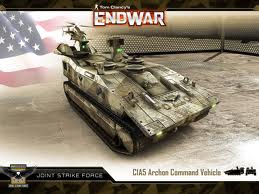
Vickytoria Vasquez - Posts: 3456
- Joined: Thu Aug 31, 2006 7:06 pm
62 posts
• Page 2 of 3 • 1, 2, 3
