I already stress tested my GPU, CPU and tested my memory using memtest. No crashes or errors. I have no other problems with other games (crysis 1, warhead, crysis 2 demo, mw2, etc)
62 posts
• Page 3 of 3 • 1, 2, 3
Crysis 2: Sound loops, BSOD's
I already stress tested my GPU, CPU and tested my memory using memtest. No crashes or errors. I have no other problems with other games (crysis 1, warhead, crysis 2 demo, mw2, etc)
-

Ebou Suso - Posts: 3604
- Joined: Thu May 03, 2007 5:28 am
I already stress tested my GPU, CPU and tested my memory using memtest. No crashes or errors. I have no other problems with other games (crysis 1, warhead, crysis 2 demo, mw2, etc)
Simotaneously?
CRYTEK has a way of giving certain transistors a workout which normally get no excersizing.
-

Franko AlVarado - Posts: 3473
- Joined: Sun Nov 18, 2007 7:49 pm
@5010
I already stress tested my GPU, CPU and tested my memory using memtest. No crashes or errors. I have no other problems with other games (crysis 1, warhead, crysis 2 demo, mw2, etc)
Simotaneously?
CRYTEK has a way of giving certain transistors a workout which normally get no excersizing.
Not simultaneously.
I already stress tested my GPU, CPU and tested my memory using memtest. No crashes or errors. I have no other problems with other games (crysis 1, warhead, crysis 2 demo, mw2, etc)
Simotaneously?
CRYTEK has a way of giving certain transistors a workout which normally get no excersizing.
Not simultaneously.
-

Silvia Gil - Posts: 3433
- Joined: Mon Nov 20, 2006 9:31 pm
For people who are crashing, i need to know what power supply you have. Brand and model number. Wattage alone means nothing. This includes the guy who said 700watts.
Hey. I have this PSU http://www.ebuyer.com/product/124927
I've had it for a few years now and never had these problems before. I realise its not exactly a well known brand or anything, but 91 reviews on that site all agree its of solid quality etc.
Hey man, your power supply is inadequate. The GTX 460 requires a Power supply with atleast 24amps on a Single 12volt rail. Your powersupply has 2, making it 22 amps for both 12volt railts. My guess is Crysis 2 is way more optimized to use your systems potentials, therefore it is using more wattage than most of your games. Since arctic power is a generic power supply i would guess that its lost its ability to supply an adequate amount of wattage and amperage. You should get a new power supply like a corsair or ocz with a minimum of 500 watts. Good news is that PSU efficiency has come a long way in the past few years so itll lower your electric bill slightly.
http://www.newegg.com/Product/Product.aspx?Item=N82E16817139020&cm_re=Corsair_Power_supply-_-17-139-020-_-Product
I recommend this, i have the previous model and can tell you that it is a great and reliable brand with high efficiency.
Hey. I have this PSU http://www.ebuyer.com/product/124927
I've had it for a few years now and never had these problems before. I realise its not exactly a well known brand or anything, but 91 reviews on that site all agree its of solid quality etc.
Hey man, your power supply is inadequate. The GTX 460 requires a Power supply with atleast 24amps on a Single 12volt rail. Your powersupply has 2, making it 22 amps for both 12volt railts. My guess is Crysis 2 is way more optimized to use your systems potentials, therefore it is using more wattage than most of your games. Since arctic power is a generic power supply i would guess that its lost its ability to supply an adequate amount of wattage and amperage. You should get a new power supply like a corsair or ocz with a minimum of 500 watts. Good news is that PSU efficiency has come a long way in the past few years so itll lower your electric bill slightly.
http://www.newegg.com/Product/Product.aspx?Item=N82E16817139020&cm_re=Corsair_Power_supply-_-17-139-020-_-Product
I recommend this, i have the previous model and can tell you that it is a great and reliable brand with high efficiency.
-

matt - Posts: 3267
- Joined: Wed May 30, 2007 10:17 am
Ace,
I have removed the old nvidia driver using Driver Sweeper, and installed the last version. It did not help.
Have you tried the beta driver i showed you? Also download ccleaner http://www.piriform.com/ccleaner/download and run registry cleaner. Also, what is your power supply brand and model?
I have removed the old nvidia driver using Driver Sweeper, and installed the last version. It did not help.
Have you tried the beta driver i showed you? Also download ccleaner http://www.piriform.com/ccleaner/download and run registry cleaner. Also, what is your power supply brand and model?
-

..xX Vin Xx.. - Posts: 3531
- Joined: Sun Jun 18, 2006 6:33 pm
Yea, I tried the beta driver / Crap Cleaner
PSU: Seasonic M12II 520W
-
Max usage 9800 GT -> 105 W, Min. Recommended -> 400 W. (According to Nvidia)
PSU: Seasonic M12II 520W
-
Max usage 9800 GT -> 105 W, Min. Recommended -> 400 W. (According to Nvidia)
-

lauraa - Posts: 3362
- Joined: Tue Aug 22, 2006 2:20 pm
For people who are crashing, i need to know what power supply you have. Brand and model number. Wattage alone means nothing. This includes the guy who said 700watts.
Hey. I have this PSU http://www.ebuyer.com/product/124927
I've had it for a few years now and never had these problems before. I realise its not exactly a well known brand or anything, but 91 reviews on that site all agree its of solid quality etc.
Hey man, your power supply is inadequate. The GTX 460 requires a Power supply with atleast 24amps on a Single 12volt rail. Your powersupply has 2, making it 22 amps for both 12volt railts. My guess is Crysis 2 is way more optimized to use your systems potentials, therefore it is using more wattage than most of your games. Since arctic power is a generic power supply i would guess that its lost its ability to supply an adequate amount of wattage and amperage. You should get a new power supply like a corsair or ocz with a minimum of 500 watts. Good news is that PSU efficiency has come a long way in the past few years so itll lower your electric bill slightly.
http://www.newegg.com/Product/Product.aspx?Item=N82E16817139020&cm_re=Corsair_Power_supply-_-17-139-020-_-Product
I recommend this, i have the previous model and can tell you that it is a great and reliable brand with high efficiency.
Thanks for the advice dude. I'll wait a few patches and driver updates, see how it goes, and if it keeps up, ill save some money and get a new PSU, probably the one you recommend if I can find one over here in the UK.
Thanks for the help.
Hey. I have this PSU http://www.ebuyer.com/product/124927
I've had it for a few years now and never had these problems before. I realise its not exactly a well known brand or anything, but 91 reviews on that site all agree its of solid quality etc.
Hey man, your power supply is inadequate. The GTX 460 requires a Power supply with atleast 24amps on a Single 12volt rail. Your powersupply has 2, making it 22 amps for both 12volt railts. My guess is Crysis 2 is way more optimized to use your systems potentials, therefore it is using more wattage than most of your games. Since arctic power is a generic power supply i would guess that its lost its ability to supply an adequate amount of wattage and amperage. You should get a new power supply like a corsair or ocz with a minimum of 500 watts. Good news is that PSU efficiency has come a long way in the past few years so itll lower your electric bill slightly.
http://www.newegg.com/Product/Product.aspx?Item=N82E16817139020&cm_re=Corsair_Power_supply-_-17-139-020-_-Product
I recommend this, i have the previous model and can tell you that it is a great and reliable brand with high efficiency.
Thanks for the advice dude. I'll wait a few patches and driver updates, see how it goes, and if it keeps up, ill save some money and get a new PSU, probably the one you recommend if I can find one over here in the UK.
Thanks for the help.
-

Siobhan Wallis-McRobert - Posts: 3449
- Joined: Fri Dec 08, 2006 4:09 pm
Lenny - Since this is probably a bug in Crysis, we need to wait for a CryTek staff to pass it on to the devs. :/
did you do this?
Also, if the above doesn't solve your GPU problem, go here http://www.nvidia.com/Download/index.aspx?lang=en-us and download the drivers for your 9800GT. After downloading it, download this. http://phyxion.net/Driver-Sweeper/Drive ... ion-2-9-0/ . Than install it. Then you need to uninstall Nvidia drivers, reboot into safe mode, and run driver sweeper and select NVIDIA. After that install the nvidia drivers you downloaded, latest should be 266.58
this includes everyone else with NVIDIA cards
it worked for me! i downloaded the latest Beta driver and no more blue screens!!
did you do this?
Also, if the above doesn't solve your GPU problem, go here http://www.nvidia.com/Download/index.aspx?lang=en-us and download the drivers for your 9800GT. After downloading it, download this. http://phyxion.net/Driver-Sweeper/Drive ... ion-2-9-0/ . Than install it. Then you need to uninstall Nvidia drivers, reboot into safe mode, and run driver sweeper and select NVIDIA. After that install the nvidia drivers you downloaded, latest should be 266.58
this includes everyone else with NVIDIA cards
it worked for me! i downloaded the latest Beta driver and no more blue screens!!
-

Judy Lynch - Posts: 3504
- Joined: Fri Oct 20, 2006 8:31 am
Yea, I tried the beta driver / Crap Cleaner
PSU: Seasonic M12II 520W
-
Max usage 9800 GT -> 105 W, Min. Recommended -> 400 W. (According to Nvidia)
Same predicament as Linchy. Your power supply is a good brand but it lacks the required amperage for an 9800GT. It needs a minimum of 22Amps on a single 12volt rail. Your seasonic has 2 with 20 amps per rail. Not enough. Probably why it BSODs.
Download this, scroll down and select ZIP file
http://www.ocbase.com/perestroika_en/index.php?Download
This will stress test your system for stability. Once you unzip the folder open up OCCT and then click power supply tab. Than change shader complexity to 3 and click ON. Let it stress test for minimum of 15 mins, 20mins preferably.. If it BSODs or freezes then your power supply is lacking. If its fine, than its probably driver related.
PSU: Seasonic M12II 520W
-
Max usage 9800 GT -> 105 W, Min. Recommended -> 400 W. (According to Nvidia)
Same predicament as Linchy. Your power supply is a good brand but it lacks the required amperage for an 9800GT. It needs a minimum of 22Amps on a single 12volt rail. Your seasonic has 2 with 20 amps per rail. Not enough. Probably why it BSODs.
Download this, scroll down and select ZIP file
http://www.ocbase.com/perestroika_en/index.php?Download
This will stress test your system for stability. Once you unzip the folder open up OCCT and then click power supply tab. Than change shader complexity to 3 and click ON. Let it stress test for minimum of 15 mins, 20mins preferably.. If it BSODs or freezes then your power supply is lacking. If its fine, than its probably driver related.
-

Damien Mulvenna - Posts: 3498
- Joined: Wed Jun 27, 2007 3:33 pm
It ran it for 20 mins -> no BSOD / Freezes. average FPS ~47
-

Verity Hurding - Posts: 3455
- Joined: Sat Jul 22, 2006 1:29 pm
Hmm. Thats really odd. Perhaps it is a driver conflict or something.
Try this.
At the command prompt, type the following lines, pressing ENTER after each line
set devmgr_show_nonpresent_devices=1
start devmgmt.msc
Troubleshoot the devices and drivers in Device Manager, as required.
NOTE: You must first select show hidden devices on the Device Manager View menu before you can see devices that are no longer present in the system.
When you are done troubleshooting, quit Device Manager, and then close the Command Prompt window. Closing the window clears the variable you set in step 2 and prevents ghosted devices from being displayed when you use the Show hidden devices command.
After you do this uninstall everything that is a light gray color including the drivers and then reboot. See if that fixes it. If not only thing i can say is make sure you are up to date in windows updates. Or reinstall windows.
Try this.
At the command prompt, type the following lines, pressing ENTER after each line
set devmgr_show_nonpresent_devices=1
start devmgmt.msc
Troubleshoot the devices and drivers in Device Manager, as required.
NOTE: You must first select show hidden devices on the Device Manager View menu before you can see devices that are no longer present in the system.
When you are done troubleshooting, quit Device Manager, and then close the Command Prompt window. Closing the window clears the variable you set in step 2 and prevents ghosted devices from being displayed when you use the Show hidden devices command.
After you do this uninstall everything that is a light gray color including the drivers and then reboot. See if that fixes it. If not only thing i can say is make sure you are up to date in windows updates. Or reinstall windows.
-
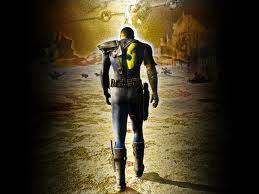
louise tagg - Posts: 3394
- Joined: Sun Aug 06, 2006 8:32 am
62 posts
• Page 3 of 3 • 1, 2, 3
