26 posts
• Page 1 of 2 • 1, 2
Custom head mesh please help
-

glot - Posts: 3297
- Joined: Mon Jul 17, 2006 1:41 pm
-

Phillip Brunyee - Posts: 3510
- Joined: Tue Jul 31, 2007 7:43 pm
Thanks but head06 is not compatable with default textures and I have a bunch of textures that use the default layout
-

WTW - Posts: 3313
- Joined: Wed May 30, 2007 7:48 pm
I can imagine it wasn't the point of showler's post to convince you to use head06 instead of your self-made one but rather to point you into the direction of the only material about this matter and the only person (I know) able of telling you something helpful towards it.
But here's another mod of throttlekitty which could be way more helpful to you:
http://www.tesnexus.com/downloads/file.php?id=18566
Don't let you be mistaken by its name. It includes a guide (and even tools) which actually goes far beyond "eyes".
I did a reshape of the Argonian head mesh for my dragon head and "only" with the information throttlekitty provided me with, in the guide and personal by answering my help request thread, was I able to succeed finally.
But here's another mod of throttlekitty which could be way more helpful to you:
http://www.tesnexus.com/downloads/file.php?id=18566
Don't let you be mistaken by its name. It includes a guide (and even tools) which actually goes far beyond "eyes".
I did a reshape of the Argonian head mesh for my dragon head and "only" with the information throttlekitty provided me with, in the guide and personal by answering my help request thread, was I able to succeed finally.
-

Penny Courture - Posts: 3438
- Joined: Sat Dec 23, 2006 11:59 pm
Thanks for the help guys, I still haven't solved my problem, in fact I think I just got myself in deeper. I went to the nif forum and requested a blender function to import/export .egm .tri files as this is the only way to really solve this problem. I didn't realize that what I was really doing was commiting my self to aiding in its creation but thats exactly what happen. so now I,m asking anyone who has any infomation about these files. format and what they actual do, to please respond. if we are successful this will free us from the ugly meshes only a mother could love. ok not all of them are ugly but the headaches one has to go through to get them in the game is.
-

Lillian Cawfield - Posts: 3387
- Joined: Thu Nov 30, 2006 6:22 pm
Hmm, that's not a bad idea... and from what I know a well achieveable one either.
The format of those two file types is quite simple, just take a look at those scripts for the 010 editor in tk's package. It's a shame my trial period expired and there was no way to remove the trails of this editor so it would let me "try" again (and I usually know my way around on a windows system). I could write my own editor, as I still have those scripts and with them the precise binary file structure, but this 010 editor was quite mighty and comfortable already, and my dragon head was done anyways so I had no more need for such functionality.
If I recall correctly, the basic idea for the TRI files was, there's a binary copy of the vertex and face data of your original mesh somewhere around the top, right after the header, as the base shape for the following "morphs". Then follow all the seperate morphs, the end-points of the facial animations the game engine will interpolate to from the neutral base shape. These could be created with scanti's tools or the scripts for the 010 editor from simple OBJ files of the head mesh deformed into this target shape.
There were about 20 or 30 something of them, and for each new head mesh you'd have to create those morph-results as well and then insert them with their proper names into the TRI file.
So for the TRI file alone we'd now be at 20 or more complete head meshes, in different shapes deformed by facial movements, and the game engine will interpolate from them according to the amounts one particular morph got requested with.
For the EGM it's basically the same thing again. 30 or more morphs, if I'm not mistaken. The file structure was a little bit different, no base shape included (if I recall correctly), but essentially it was quite similar.
So that would be 50 or 60 differently deformed shapes of the same new head mesh, actually 50-60 meshes that is, as all Vanilla morphs for animations and for head shape from CharGen would have to be done or it could cause trouble. Then finally this new Blender script could put them all together and into their appropriate EGM and TRI files for your new head mesh.
It's still a hell of a lot of work, but creating the EGM and TRI files from those complete sets of meshes once they're done would be the least work and should be easily doable by a script or something.
If you haven't done it yet, by all means read the guides and examine the tools in the package I linked to above. They're essential to a task such as this.
The format of those two file types is quite simple, just take a look at those scripts for the 010 editor in tk's package. It's a shame my trial period expired and there was no way to remove the trails of this editor so it would let me "try" again (and I usually know my way around on a windows system). I could write my own editor, as I still have those scripts and with them the precise binary file structure, but this 010 editor was quite mighty and comfortable already, and my dragon head was done anyways so I had no more need for such functionality.
If I recall correctly, the basic idea for the TRI files was, there's a binary copy of the vertex and face data of your original mesh somewhere around the top, right after the header, as the base shape for the following "morphs". Then follow all the seperate morphs, the end-points of the facial animations the game engine will interpolate to from the neutral base shape. These could be created with scanti's tools or the scripts for the 010 editor from simple OBJ files of the head mesh deformed into this target shape.
There were about 20 or 30 something of them, and for each new head mesh you'd have to create those morph-results as well and then insert them with their proper names into the TRI file.
So for the TRI file alone we'd now be at 20 or more complete head meshes, in different shapes deformed by facial movements, and the game engine will interpolate from them according to the amounts one particular morph got requested with.
For the EGM it's basically the same thing again. 30 or more morphs, if I'm not mistaken. The file structure was a little bit different, no base shape included (if I recall correctly), but essentially it was quite similar.
So that would be 50 or 60 differently deformed shapes of the same new head mesh, actually 50-60 meshes that is, as all Vanilla morphs for animations and for head shape from CharGen would have to be done or it could cause trouble. Then finally this new Blender script could put them all together and into their appropriate EGM and TRI files for your new head mesh.
It's still a hell of a lot of work, but creating the EGM and TRI files from those complete sets of meshes once they're done would be the least work and should be easily doable by a script or something.
If you haven't done it yet, by all means read the guides and examine the tools in the package I linked to above. They're essential to a task such as this.
-

tannis - Posts: 3446
- Joined: Sat Dec 09, 2006 11:21 pm
Many thanks for the information and the excellent pointers, Drake. It's exactly what we need to get started.
-

Lewis Morel - Posts: 3431
- Joined: Thu Aug 16, 2007 7:40 pm
Thanks for the info Drake it should help alot. The Idea here is not to create more work here as I am inherently lazy anyway, just ask my wife. there is nothing wrong with what the Conformulator does except that it has no way to tell the difference of what should be included and what should not much like
copy bone weight. copying bone weight doesn't always produce perfect results but usual gives us a good starting place and a way to make adjustments.by taking what the Conformulator does and putting it in blender so we can see what we got and make adjustments, we would have one very useful tool and alot more people would be creating these type of meshes. I know it never as easy as it sounds but there just has to be an easier way
copy bone weight. copying bone weight doesn't always produce perfect results but usual gives us a good starting place and a way to make adjustments.by taking what the Conformulator does and putting it in blender so we can see what we got and make adjustments, we would have one very useful tool and alot more people would be creating these type of meshes. I know it never as easy as it sounds but there just has to be an easier way
-

Kayla Oatney - Posts: 3472
- Joined: Sat Jan 20, 2007 9:02 pm
Forgive me if I got you wrong, but from your last post I get the assumption you're mixing up the Conformulator, which is also from Scanti, with the powerful command line tools and the 010 Editor scripts in throttlekitty's package I linked you to.
The Conformulator is indeed doing something similar to bone weight copy in Blender, just with vertices and morphs for meshes to conformulate to a certain head mesh.
And while it is a powerful tool in itself and can easily create the EGM files for face "parts" (like inner mouth, tongue, teeth, etc.) for your new head, its potential to perfectly map such meshes to facial animations (for creating TRI files) is limited at best.
That's why I tried to keep the Vanilla TRI files by only reshaping an existing head mesh instead of creating a new one from scratch. Little did I know that the vertex order of the Argonian head's teeth meshes doesn't match the vertex order used in the TRI or EGM files, and only by accident do they move along correctly when you open your mouth. Shift or offset a few vertices away from their Vanilla location and your new teeth mesh will literally explode into all directions when opening, although you kept the vertex order intact by all means.
That's when I realized the base structure inside the TRI file wasn't the same as the teeth mesh in the NIF to begin with. So I exported this base structure as my new teeth mesh to deform into my dragon teeth fitting my dragon head and eviola, the Vanilla Argonian TRI file was suddenly working perfectly for my dragon teeth. That's when I realized the EGM file didn't work with it either. Inside the EGM though there's no base structure to export or something... I was almost going crazy, close to giving up after a long time of senseless trying... when I finally used the Conformulator to let it create a perfect EGM file for my dragon teeth for me. A really powerful and handsome little tool it is, I tell you, with a far wider range of application than just to conformulate hairs or helmets or something.
While you're at it, it would really be quite useful to be able to import EGM or TRI files into Blender and let some scripts apply a selected shape morph from their list to your mesh. Being able to do this vice versa could make editing/altering/creating facial animations and face morphs as simple as for bone animations from KF files it already is.
Oh, and, all information I wrote about is courtesy of throttlekitty. I either got it from the guides in tk's package or learned it by using the tools and scripts included in it.
I am just sharing this knowledge. Also I could be mistaken about a few details, it's actually quite some time since I last did something like this. Reading it up from tk's documentation is strongly advised.
The Conformulator is indeed doing something similar to bone weight copy in Blender, just with vertices and morphs for meshes to conformulate to a certain head mesh.
And while it is a powerful tool in itself and can easily create the EGM files for face "parts" (like inner mouth, tongue, teeth, etc.) for your new head, its potential to perfectly map such meshes to facial animations (for creating TRI files) is limited at best.
That's why I tried to keep the Vanilla TRI files by only reshaping an existing head mesh instead of creating a new one from scratch. Little did I know that the vertex order of the Argonian head's teeth meshes doesn't match the vertex order used in the TRI or EGM files, and only by accident do they move along correctly when you open your mouth. Shift or offset a few vertices away from their Vanilla location and your new teeth mesh will literally explode into all directions when opening, although you kept the vertex order intact by all means.
That's when I realized the base structure inside the TRI file wasn't the same as the teeth mesh in the NIF to begin with. So I exported this base structure as my new teeth mesh to deform into my dragon teeth fitting my dragon head and eviola, the Vanilla Argonian TRI file was suddenly working perfectly for my dragon teeth. That's when I realized the EGM file didn't work with it either. Inside the EGM though there's no base structure to export or something... I was almost going crazy, close to giving up after a long time of senseless trying... when I finally used the Conformulator to let it create a perfect EGM file for my dragon teeth for me. A really powerful and handsome little tool it is, I tell you, with a far wider range of application than just to conformulate hairs or helmets or something.
While you're at it, it would really be quite useful to be able to import EGM or TRI files into Blender and let some scripts apply a selected shape morph from their list to your mesh. Being able to do this vice versa could make editing/altering/creating facial animations and face morphs as simple as for bone animations from KF files it already is.
Oh, and, all information I wrote about is courtesy of throttlekitty. I either got it from the guides in tk's package or learned it by using the tools and scripts included in it.
I am just sharing this knowledge. Also I could be mistaken about a few details, it's actually quite some time since I last did something like this. Reading it up from tk's documentation is strongly advised.
-

Roddy - Posts: 3564
- Joined: Fri Jun 15, 2007 11:50 pm
The goal is or atleast my goal is to import and export these files to blender and have a visual way to manipulate the vertex groups. the Conformulator will need to be rewritten as a python script so it can work from blender. after that who knows a blender facegen ? I,m already getting pretty good at making new face textures in blender. better then the ones coming from the commercial facegen. if I get some blender scripting down a blender facegen doesn't seem that unreachable. and just to clear things up a bit most all of that info you linked me was created by Scanti I think he used it to create the Conformulator. if this project does fly it will be because of Scanti and amorilia I'm just trying to help an learn a few things along the way.
-

Katie Louise Ingram - Posts: 3437
- Joined: Sat Nov 18, 2006 2:10 am
Hey i just roll up that topic again.
I made some changes at the ear mesh of the Khajiit and tried to use the Conformulator. Now my question is, does i have to select the Head tri? or the orginal Khajiit Ear tri file?
I exported the mesh as obj. file and tried both but then i get a message Converted (0) of (35) morphs. - egm created OK
But then what does i have to do now? i tried to import the obj file back into the NifSkope tried it in the CS but then if i select my mesh and try to have a look at it in the face gen the CS crashes.
Anyone can tell me how exactly i have to work at those ear meshes??
I made some changes at the ear mesh of the Khajiit and tried to use the Conformulator. Now my question is, does i have to select the Head tri? or the orginal Khajiit Ear tri file?
I exported the mesh as obj. file and tried both but then i get a message Converted (0) of (35) morphs. - egm created OK
But then what does i have to do now? i tried to import the obj file back into the NifSkope tried it in the CS but then if i select my mesh and try to have a look at it in the face gen the CS crashes.
Anyone can tell me how exactly i have to work at those ear meshes??
-

N3T4 - Posts: 3428
- Joined: Wed Aug 08, 2007 8:36 pm
to the original poster- necro reply that won't help now.. so you don't want to use the, better, higher poly, better UV, head06, because the UV is not compatible with some face textures made for the vanilla head, well just transfer maps across the UVs! the head is virtually exactly the same shape. and was a monstrous task to complete because, this stuff takes dozens of hours. and you are just trying to recreate that whole thing. again. but with a different, crapper UV. it would be way easier to just transfer maps to the new UV.
I made some changes at the ear mesh of the Khajiit and tried to use the Conformulator. Now my question is, does i have to select the Head tri? or the orginal Khajiit Ear tri file?
I exported the mesh as obj.
I always use the head. though it couldn't hurt a separate test using the ear tri as the base.
that's correct. you wouldn't pick up any of those morphs anyway, the ears are too far away from the face to pick up on facial expression morphs. no verts around the ears will move during the mrphs, so it creates no morphs for the tri.
nothing. you have the egm. just name it the same as the ear nif. ie ear.nif and ear.egm.
do not re import the obj. just delete it. you got your egm, you are probably just fubaring it by atempting to reimport.
iirc you also need tri file for ears, would make sense to me- everything that gets plugged into the face parameters of the race need tri. or else crashy.
I made some changes at the ear mesh of the Khajiit and tried to use the Conformulator. Now my question is, does i have to select the Head tri? or the orginal Khajiit Ear tri file?
I exported the mesh as obj.
I always use the head. though it couldn't hurt a separate test using the ear tri as the base.
file and tried both but then i get a message Converted (0) of (35) morphs. - egm created OK
that's correct. you wouldn't pick up any of those morphs anyway, the ears are too far away from the face to pick up on facial expression morphs. no verts around the ears will move during the mrphs, so it creates no morphs for the tri.
But then what does i have to do now?
nothing. you have the egm. just name it the same as the ear nif. ie ear.nif and ear.egm.
i tried to import the obj file back into the NifSkope tried it in the CS but then if i select my mesh and try to have a look at it in the face gen the CS crashes.
do not re import the obj. just delete it. you got your egm, you are probably just fubaring it by atempting to reimport.
iirc you also need tri file for ears, would make sense to me- everything that gets plugged into the face parameters of the race need tri. or else crashy.
-

Big Homie - Posts: 3479
- Joined: Sun Sep 16, 2007 3:31 pm
to the original poster- necro reply that won't help now.. so you don't want to use the, better, higher poly, better UV, head06, because the UV is not compatible with some face textures made for the vanilla head, well just transfer maps across the UVs! the head is virtually exactly the same shape. and was a monstrous task to complete because, this stuff takes dozens of hours. and you are just trying to recreate that whole thing. again. but with a different, crapper UV. it would be way easier to just transfer maps to the new UV.
I always use the head. though it couldn't hurt a separate test using the ear tri as the base.
that's correct. you wouldn't pick up any of those morphs anyway, the ears are too far away from the face to pick up on facial expression morphs. no verts around the ears will move during the mrphs, so it creates no morphs for the tri.
nothing. you have the egm. just name it the same as the ear nif. ie ear.nif and ear.egm.
do not re import the obj. just delete it. you got your egm, you are probably just fubaring it by atempting to reimport.
iirc you also need tri file for ears, would make sense to me- everything that gets plugged into the face parameters of the race need tri. or else crashy.
I always use the head. though it couldn't hurt a separate test using the ear tri as the base.
that's correct. you wouldn't pick up any of those morphs anyway, the ears are too far away from the face to pick up on facial expression morphs. no verts around the ears will move during the mrphs, so it creates no morphs for the tri.
nothing. you have the egm. just name it the same as the ear nif. ie ear.nif and ear.egm.
do not re import the obj. just delete it. you got your egm, you are probably just fubaring it by atempting to reimport.
iirc you also need tri file for ears, would make sense to me- everything that gets plugged into the face parameters of the race need tri. or else crashy.
I solved the problem, i just had to put the ".egt" file into the same folder. Was just luck i tried that.
But now i have the problem with the head mesh because it says it is rigged and don't convert the morphes.
-

Matt Fletcher - Posts: 3355
- Joined: Mon Sep 24, 2007 3:48 am
I solved the problem, i just had to put the ".egt" file into the same folder. Was just luck i tried that.
But now i have the problem with the head mesh because it says it is rigged and don't convert the morphes.
But now i have the problem with the head mesh because it says it is rigged and don't convert the morphes.
LoL can't edit my Post??
Well however, i tried to conformulate a head mesh now but he only converts 27 of 34 morphs and how should i rig it now? if i add rigging to it, it won't conformulate the mesh.
-

OJY - Posts: 3462
- Joined: Wed May 30, 2007 3:11 pm
I don't understand.
what head mesh? why is it not rigged, and the why are you rigging it? why are you conformulating it? etc
what head mesh? why is it not rigged, and the why are you rigging it? why are you conformulating it? etc
-

Tha King o Geekz - Posts: 3556
- Joined: Mon May 07, 2007 9:14 pm
I don't understand.
what head mesh? why is it not rigged, and the why are you rigging it? why are you conformulating it? etc
what head mesh? why is it not rigged, and the why are you rigging it? why are you conformulating it? etc
I have edited the Khajiit head a bit , i didn't added new verticles to it, but moved them a bit. Since it is rigged i can't save it in 3ds Max without adding the bones. If i add the bones i can't use the Conformulator. I don't know if i can use the orginal .tri .egm and .egt file, or if i have to create new ones.
My actual problem is, that he doesn't convert all morphes only 29 of 35. If i look at the nif files of the vanilla Khajiit Head it has some Vector Settings like "X 0.0000" - "Y -1.1870" - "Z 112.4410" so if i set all these to 0 the head is on the "ground" but i can't apply that to my head.
I didn't a complete new mesh, i just moved the verticles a bit.
-

Da Missz - Posts: 3438
- Joined: Fri Mar 30, 2007 4:42 pm
ah. so you have effectively made a new head. < adding or removing vertices to it at this stage is completely irrelevant. you have changed the vertex order now. so the list is different. this will invalidate the the vanilla khajiit tri/egm files.
well you could *try to use the conformulator. just export as a nif as usual. so its rigged and set up for game etc. then export it as an obj from nifskope. then use that to and the vanilla tri to get the new tri and egm.
If you moved vertices around the mouth and eyes. then the conformulator will not be able pass the morphs onto this new topology very well. so the face expressions may likely be a bit weird.
They only other way to do it is make all the morphs by hand in max. then see if you can export them properly... then use addmorph to pack them into a tri file. < this is no easy feat. but can be done. I have possible solutions to getting it to work. I'm not modding oblivion anymore so I can't really test any of my experiments. last time i tried though, the exporter was reordering the vertex list, between base head and morphs... fubar.
or use facegen customizer to make custom tri files.
that XYZ positioning is probably the meshes pivot center. that is actually the position of the bip01 head bone when you import it into the max scene.
why mess with them :S
you did make a new mesh, or at least you tricked everything into thinking you did/ you imported it and exported it. this is enough to reorder vertices. never mind if you ever collapsed a modifer stack or anything like that. < which deffinitely reorders vertex lists
one method would have been to import the vanilla head. add the edit poly collapse, chnage UVs etc. now clone it.
only work on the clone and DO NOT reoder vertices. now skin them both.
export both to a nif.
HOPEFULLY you have 2 identical meshes, one you are going to use to convert the morphs to. the other is the one you will use in game. save max scene < check vertex order by using a morpher modifier, if it works, just reload the max scene before you added the morpher. just being really careful
export both heads into 1 nif
so export the one that is unedited as a obj from nifskope. make tri from the vanilla head.
delete that head you don't want from the nif.
now set up the head, tri/egm/egt etc and test
the morphs around the mouth will likely not be passed over correctly. what you have to do is slightly open the mouth a bit, the conformulator can't tell which vert opens up or down when the mouth moves, as the verts on the top and bottom of the mouth are sharing the same object space
well you could *try to use the conformulator. just export as a nif as usual. so its rigged and set up for game etc. then export it as an obj from nifskope. then use that to and the vanilla tri to get the new tri and egm.
If you moved vertices around the mouth and eyes. then the conformulator will not be able pass the morphs onto this new topology very well. so the face expressions may likely be a bit weird.
They only other way to do it is make all the morphs by hand in max. then see if you can export them properly... then use addmorph to pack them into a tri file. < this is no easy feat. but can be done. I have possible solutions to getting it to work. I'm not modding oblivion anymore so I can't really test any of my experiments. last time i tried though, the exporter was reordering the vertex list, between base head and morphs... fubar.
or use facegen customizer to make custom tri files.
If i look at the nif files of the vanilla Khajiit Head it has some Vector Settings like "X 0.0000" - "Y -1.1870" - "Z 112.4410" so if i set all these to 0 the head is on the "ground" but i can't apply that to my head.
I didn't a complete new mesh, i just moved the verticles a bit.
I didn't a complete new mesh, i just moved the verticles a bit.
that XYZ positioning is probably the meshes pivot center. that is actually the position of the bip01 head bone when you import it into the max scene.
why mess with them :S
you did make a new mesh, or at least you tricked everything into thinking you did/ you imported it and exported it. this is enough to reorder vertices. never mind if you ever collapsed a modifer stack or anything like that. < which deffinitely reorders vertex lists
one method would have been to import the vanilla head. add the edit poly collapse, chnage UVs etc. now clone it.
only work on the clone and DO NOT reoder vertices. now skin them both.
export both to a nif.
HOPEFULLY you have 2 identical meshes, one you are going to use to convert the morphs to. the other is the one you will use in game. save max scene < check vertex order by using a morpher modifier, if it works, just reload the max scene before you added the morpher. just being really careful
export both heads into 1 nif
so export the one that is unedited as a obj from nifskope. make tri from the vanilla head.
delete that head you don't want from the nif.
now set up the head, tri/egm/egt etc and test
the morphs around the mouth will likely not be passed over correctly. what you have to do is slightly open the mouth a bit, the conformulator can't tell which vert opens up or down when the mouth moves, as the verts on the top and bottom of the mouth are sharing the same object space
-

Brandon Bernardi - Posts: 3481
- Joined: Tue Sep 25, 2007 9:06 am
ah. so you have effectively made a new head. < adding or removing vertices to it at this stage is completely irrelevant. you have changed the vertex order now. so the list is different. this will invalidate the the vanilla khajiit tri/egm files.
well you could *try to use the conformulator. just export as a nif as usual. so its rigged and set up for game etc. then export it as an obj from nifskope. then use that to and the vanilla tri to get the new tri and egm.
If you moved vertices around the mouth and eyes. then the conformulator will not be able pass the morphs onto this new topology very well. so the face expressions may likely be a bit weird.
They only other way to do it is make all the morphs by hand in max. then see if you can export them properly... then use addmorph to pack them into a tri file. < this is no easy feat. but can be done. I have possible solutions to getting it to work. I'm not modding oblivion anymore so I can't really test any of my experiments. last time i tried though, the exporter was reordering the vertex list, between base head and morphs... fubar.
or use facegen customizer to make custom tri files.
well you could *try to use the conformulator. just export as a nif as usual. so its rigged and set up for game etc. then export it as an obj from nifskope. then use that to and the vanilla tri to get the new tri and egm.
If you moved vertices around the mouth and eyes. then the conformulator will not be able pass the morphs onto this new topology very well. so the face expressions may likely be a bit weird.
They only other way to do it is make all the morphs by hand in max. then see if you can export them properly... then use addmorph to pack them into a tri file. < this is no easy feat. but can be done. I have possible solutions to getting it to work. I'm not modding oblivion anymore so I can't really test any of my experiments. last time i tried though, the exporter was reordering the vertex list, between base head and morphs... fubar.
or use facegen customizer to make custom tri files.
Well the Part with the obj file doesn't work, he doesn't convert the morphes and also it lose the skin weights.
Only thing i could try is facegen, but i never worked with that.
-

ijohnnny - Posts: 3412
- Joined: Sun Oct 22, 2006 12:15 am
Well the Part with the obj file doesn't work, he doesn't convert the morphes and also it lose the skin weights.
You're doing it wrong is all.
I assure you, this does work 100%
I have actually done it. and i am sure a few other people have done so as well.
-

Soph - Posts: 3499
- Joined: Fri Oct 13, 2006 8:24 am
Hmm but what am i doing wrong? I copy the skin data of the vanilla head to my one (in 3ds Max), save it as nif file , export it as obj file (skin weights are lost) , start the Conformulator select the vanilla head .tri file . select my obj file (rigged file maybe mess up everything etc....) Nearest face - full tri file "Conformulate" 0 of 35 morphes converted - egm created OK.
Thats what i am doing
Thats what i am doing
-

Blackdrak - Posts: 3451
- Joined: Thu May 17, 2007 11:40 pm
definitely doing something wrong then. :shrug:
this maybe. what are your doing when you " copy the skin data"
sounds very much like a mesh pivots issue.
Hmm but what am i doing wrong? I copy the skin data of the vanilla head to my one (in 3ds Max)
this maybe. what are your doing when you " copy the skin data"
sounds very much like a mesh pivots issue.
-

Len swann - Posts: 3466
- Joined: Mon Jun 18, 2007 5:02 pm
definitely doing something wrong then. :shrug:
this maybe. what are your doing when you " copy the skin data"
sounds very much like a mesh pivots issue.
this maybe. what are your doing when you " copy the skin data"
sounds very much like a mesh pivots issue.
Well i select the skin data in the right window and simply past it to my head model. The model has almost the same shape as the vanilla one. I did no changes at the mouth, eyes or neck area.
And that process worked at many other things i did too. If the mesh is not rigged and is not in the "head position" he converts 29 of 35 morphes (problem is that the head is flying high above the body). I had the head already ingame but he was not rigged, he was not connected with the body and also not all animations on the head were working.
Edit:
I would send it to you but if you aren't modding anymore its not useful i think.
-

Soku Nyorah - Posts: 3413
- Joined: Tue Oct 17, 2006 1:25 pm
try not pasting skin modifiers in the stack. bad. you're introducing problems.
Use skin utilities. or try skin wrap. :shug:
Use skin utilities. or try skin wrap. :shug:
-

Daddy Cool! - Posts: 3381
- Joined: Tue Aug 21, 2007 5:34 pm
Oh my :blink: more programs? :shrug: I really don't have any ideas anymore how this should work. The ears were really easy at the end. But they aren't rigged. :wacko:
-

Chloe Mayo - Posts: 3404
- Joined: Wed Jun 21, 2006 11:59 pm
No one ever said new custom heads were easy!
you're lucky, as you can probably still copy over the face morphs and reuse them. imagine how mental you go when you have to create them all and get it working from scratch :brokencomputer:
you're lucky, as you can probably still copy over the face morphs and reuse them. imagine how mental you go when you have to create them all and get it working from scratch :brokencomputer:
-
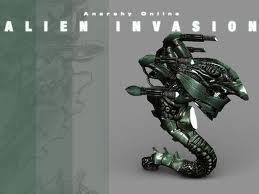
Alisia Lisha - Posts: 3480
- Joined: Tue Dec 05, 2006 8:52 pm
26 posts
• Page 1 of 2 • 1, 2
