The original powerfist has it's sound set on Attack Loop - does that make sense? I set my sound to all three (Loop, Attack Sound & Attack Sound 2D) but it still plays the original noise.
23 posts
• Page 1 of 1
Custom Powerfist attack sounds aren't working
The original powerfist has it's sound set on Attack Loop - does that make sense? I set my sound to all three (Loop, Attack Sound & Attack Sound 2D) but it still plays the original noise.
-

Stu Clarke - Posts: 3326
- Joined: Fri Jun 22, 2007 1:45 pm
-

SEXY QUEEN - Posts: 3417
- Joined: Mon Aug 13, 2007 7:54 pm
That's why I'm confused, I tried making a copy of the powerfist (Powerfist2) and only changing the sound under Attack Loop to my own, same model, same everything, just a different sound, and it still plays the regular Powerfist attack sound in-game.
-

Manuel rivera - Posts: 3395
- Joined: Mon Sep 10, 2007 4:12 pm
these sounds are probably txt keys in the weapon animation. So perhaps not in the GECK entry at all
-

Doniesha World - Posts: 3437
- Joined: Sun Jan 07, 2007 5:12 pm
So, you made a new sound object in the Geck with the 2D, 360 LFE flags set and pointed it to your sound file under \fx, then linked this sound object to your copy of the power fist, then loaded a clean save to test it - one where the level that contains your power fist has never been loaded before?
-

Damien Mulvenna - Posts: 3498
- Joined: Wed Jun 27, 2007 3:33 pm
Exactly.
I hate these problems. It feels like "I did everything exactly right. But it's wrong."
I don't know, I'll keep poking at it. I'll run a couple tests - try using other existing wepons sounds for the powerfist, and try my powerfist sound on other weapons. I'll report back soon.
I hate these problems. It feels like "I did everything exactly right. But it's wrong."
I don't know, I'll keep poking at it. I'll run a couple tests - try using other existing wepons sounds for the powerfist, and try my powerfist sound on other weapons. I'll report back soon.
-

Chloe Mayo - Posts: 3404
- Joined: Wed Jun 21, 2006 11:59 pm
Yeah, of course, my sound worked on another weapon (10mm to be exact - it was fun) and the Powerfist wouldn't take any other sound applied to it at all.
So that thing Ghogiel said must be true... except I'm not sure what that means. Can I change the... txt keys? In short, can I change the sound?
So that thing Ghogiel said must be true... except I'm not sure what that means. Can I change the... txt keys? In short, can I change the sound?
-
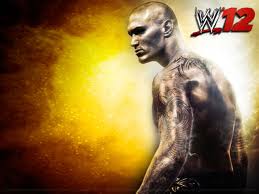
Dylan Markese - Posts: 3513
- Joined: Sat Dec 01, 2007 11:58 am
So that thing Ghogiel said must be true... except I'm not sure what that means. Can I change the... txt keys? In short, can I change the sound?
text keys can be changed... if you don't mind all powerfists making your sound, its as easy as changing a txt line in half a dozen kf files or so.
Or find a scripting solution that allows you to override the animations with your duplicate ones with the edited text keys. :unsure:
-

Annika Marziniak - Posts: 3416
- Joined: Wed Apr 18, 2007 6:22 am
Going that route, could he then make a custom nif with the edited kf files and then only have his weapon make the desired sounds?
-

Rob Davidson - Posts: 3422
- Joined: Thu Aug 02, 2007 2:52 am
dunno. if there is spare weapon animation sets not used in the vanilla game , yeah.
or like I said a scripting solution would need to be had. My scripting is pretty basic so I'm not the one who would know.
just need new animation set< just duplicate of whatever anims... its h2hattack5, and there looks to be only 3 anims that cover it, pretty easy, but with text keys saying to play whatever sound you wanted instead of calling the powerfist sound.
or like I said a scripting solution would need to be had. My scripting is pretty basic so I'm not the one who would know.
just need new animation set< just duplicate of whatever anims... its h2hattack5, and there looks to be only 3 anims that cover it, pretty easy, but with text keys saying to play whatever sound you wanted instead of calling the powerfist sound.
-

Gavin Roberts - Posts: 3335
- Joined: Fri Jun 08, 2007 8:14 pm
One certainly could script a sound to play when the weapon is attacking, but I think that any sound called for by the model/animation wouldn't be overridden. I believe they would both play.
-

jenny goodwin - Posts: 3461
- Joined: Wed Sep 13, 2006 4:57 am
well you could probably just blank the text keys that call the sound in that anim set. and slap a script onto all the powerfist entries, and also on your custom powerfist thingy, but with a different sound. sure it messes with vanilla stuff, but if the anim can be played exactly st the same time that was indicated in the original kfs, then i think it's a fairly valid route to look into....
-

Noraima Vega - Posts: 3467
- Joined: Wed Jun 06, 2007 7:28 am
This all makes logical sense to me, but I don't know how to edit a .kf file, or where they are in Fallout 3/Data. How can I find out what .kf's are attached to a .nif? Also, how do I find the txt file that plays the sound?
-

Joanne - Posts: 3357
- Joined: Fri Oct 27, 2006 1:25 pm
meshes\characters\_male
all the h2hattack5
open in nifskope. expand the tree, at the bottom is the NiTextKey... err ExtraData? anyway the last thing. in its block details, you can find keys. there will be one that calls a sound. it'll be pretty obvious. just blank that.
all the h2hattack5
open in nifskope. expand the tree, at the bottom is the NiTextKey... err ExtraData? anyway the last thing. in its block details, you can find keys. there will be one that calls a sound. it'll be pretty obvious. just blank that.
-

Daniel Brown - Posts: 3463
- Joined: Fri May 04, 2007 11:21 am
Alright, that was easy to find, but can't I just replace the sound (which is set to WPNPowerFistFire3D - I point that out since the only sound in the GECK is WPNPowerFistFire2D) with my sound?
Which begs the question how do I do that? And above all, how do I attach this new .kf to my custom power fist .nif?
Given a choice I'd rather leave the vanilla models in peace, and regardless of that I always want to learn more.
Which begs the question how do I do that? And above all, how do I attach this new .kf to my custom power fist .nif?
Given a choice I'd rather leave the vanilla models in peace, and regardless of that I always want to learn more.
-

c.o.s.m.o - Posts: 3419
- Joined: Sat Aug 12, 2006 9:21 am
I've started reading into some NifSkope tutorials - really starting from scratch and getting to know all the small things, but I'm still having trouble with how a .nif is related to any .kf files. Easy example: how do you know the powerfist uses the character/_male/h2hattack5.kf animations? And again I wonder how I can attach my own copies of the .kf files to my custom powerfist?
Also, HAPPY CANADA DAY! [insert canadian flag here]
Also, HAPPY CANADA DAY! [insert canadian flag here]
-

bonita mathews - Posts: 3405
- Joined: Sun Aug 06, 2006 5:04 am
but I'm still having trouble with how a .nif is related to any .kf files.
It's not directly. That is taken care of in its GECK entry. There is an art tab. Where you select what attack animation set that weapon uses. there are a limited number of them that are hardcoded
-

Rachael - Posts: 3412
- Joined: Sat Feb 17, 2007 2:10 pm
This is true.... which is why the glove is an armor piece... so then let me ask; does that make "Attack5" the animation that makes the powerfistrigid.nif sledge punch, or does it make the sledge punch AND the PC's hand punch forward?
I ask because I notice the Animation Type set to "HandToHandMelee", which further begs the question, what exactly does that animate? The PC punching motion?
I do believe I'm beginning to understand how this powerfist is put together - in Nifskope too...but again, how do you know the powerfist uses the character/_male/h2hattack5.kf animations? [EDIT:] Right, nevermind, it uses h2hattack5.kf because it's set to HandToHandMelee and Attack5 right? Suppose that should have been obvious sooner.
And finally, as I've wondered before, is it possible to change or at least add to the list of attack animations?
I ask because I notice the Animation Type set to "HandToHandMelee", which further begs the question, what exactly does that animate? The PC punching motion?
I do believe I'm beginning to understand how this powerfist is put together - in Nifskope too...
And finally, as I've wondered before, is it possible to change or at least add to the list of attack animations?
-

Victoria Vasileva - Posts: 3340
- Joined: Sat Jul 29, 2006 5:42 pm
or does it make the sledge punch AND the PC's hand punch forward?
this
I ask because I notice the Animation Type set to "HandToHandMelee", which further begs the question, what exactly does that animate? The PC punching motion?
Hand2handmelee, is like the un/equip, ready idle with the fists up etc. there is a sub set of (attack)animations to that, the h2hattack5 being one of them.
And finally, as I've wondered before, is it possible to change or at least add to the list of attack animations?[/color]
you can change the animations themselves, thus affecting any of the attack anims. afaik the list is hardcoded. I wouldn't know where to add further attack anims types. So no attack16 or attackJyrofist from me.
-

Wayne Cole - Posts: 3369
- Joined: Sat May 26, 2007 5:22 am
Alright, then I'll work with what I have. I'll try what you suggested earler, about blanking the txt block that calls the sound, but will that mess with the file permanently? I guess I could always just set the link to call the sound again, but the other thing I worry about is timing - I can't help but think it's set in the animation for a reason, like to make sure the sound is in synch with the punch.
Regardless I'll give it a shot now and see what comes up - presumably the powerfist will still make it's own sound set in the GECK and mine will makes it's own as well. Here goes.
Regardless I'll give it a shot now and see what comes up - presumably the powerfist will still make it's own sound set in the GECK and mine will makes it's own as well. Here goes.
-

Emma Parkinson - Posts: 3401
- Joined: Wed Jul 26, 2006 5:53 pm
Yeah, nothin' doin. I blanked the block and replaced the .kf file but my weapon and the vanilla powerfist play the default sound.
Wouldn't there have to be a block to call the sound in h2hattack5down_a and h2hattack5up_a? Because there weren't. Anyways, this is getting confusing. Perhaps I should start another thread about .kf and .nif files and see if I can figure this out through learning about them? So far I'm not getting any decent tutorials about .kf files.
Wouldn't there have to be a block to call the sound in h2hattack5down_a and h2hattack5up_a? Because there weren't. Anyways, this is getting confusing. Perhaps I should start another thread about .kf and .nif files and see if I can figure this out through learning about them? So far I'm not getting any decent tutorials about .kf files.
-

yessenia hermosillo - Posts: 3545
- Joined: Sat Aug 18, 2007 1:31 pm
Yeah, nothin' doin. I blanked the block and replaced the .kf file but my weapon and the vanilla powerfist play the default sound.
really. lol. that's weird. so its not either textkey in the kf nor the geck sound entry? so what calls sound then? hmms. I'm almost intrigued enough to find out.
-

chloe hampson - Posts: 3493
- Joined: Sun Jun 25, 2006 12:15 pm
I know how to get those sounds to work, its indeed linked to the attack animation .kf files. If you still need help with this i can guide you trough the process of what needs to be done and if after that it still wont work i can take a look at your sound file to see if it's the source of your broblem. Let me know here or toss me a PM if you still need help with this one.
-

Chloe Mayo - Posts: 3404
- Joined: Wed Jun 21, 2006 11:59 pm
23 posts
• Page 1 of 1
