19 posts
• Page 1 of 1
Custom Race, Custom Face
-

Nathan Barker - Posts: 3554
- Joined: Sun Jun 10, 2007 5:55 am
The only other way to apply the face, that I am aware of is WyreBash but don't ask me how, I don't use Bash.
-

Lisa Robb - Posts: 3542
- Joined: Mon Nov 27, 2006 9:13 pm
If your always playing the same character, your best choice is to make a hard save at the sewer just before you exit so you can make changes to it.
The only other way to apply the face, that I am aware of is WyreBash but don't ask me how, I don't use Bash.
The only other way to apply the face, that I am aware of is WyreBash but don't ask me how, I don't use Bash.
Yeah, i have a hard save at the sewer, I'm just paranoid that it might not load one day in the future! lol i know that probably won't happen but still... I have bash, maybe i'll mess with that for a bit! Thanks so much for trying to help!
-

luke trodden - Posts: 3445
- Joined: Sun Jun 24, 2007 12:48 am
Hey everyone! Just wondering how do I set the default race face to be my current player character's face? Meaning, i just want to hit "finished" when i boot up a new game! Face Exchange recently stopped working, so i just like to be on the safe side! I use my own custom race, so don't worry about messing any NPC's face's up! :goodjob:
Well, it's not too much trouble to use Oblivion Face Exchange Lite - can't find the link right off, to copy a face from one Save file to another, as long as both saves use the same race (i.e. your custom one).
Alternately, you could use the Bash feature to copy the face from your save to your custom race mod...
Or painstakingly tweak the sliders on the default face in CS for your custom race mod until you get them where you want them (not recommended for sake of one's sanity). Can u guess which option I chose...? :wacko:
-

Melis Hristina - Posts: 3509
- Joined: Sat Jun 17, 2006 10:36 pm
If it's just for having your one and only face on the safe side, you can always use Wrye Bash to copy your face from one of your saves to any other.
I mean how likely is it you'll loose all of them at once? There are ways this could happen, sure, but these would likely also kill any race mods you created as well, so...
I mean how likely is it you'll loose all of them at once? There are ways this could happen, sure, but these would likely also kill any race mods you created as well, so...
-

Portions - Posts: 3499
- Joined: Thu Jun 14, 2007 1:47 am
Well, it's not too much trouble to use Oblivion Face Exchange Lite - can't find the link right off, to copy a face from one Save file to another, as long as both saves use the same race (i.e. your custom one).
Alternately, you could use the Bash feature to copy the face from your save to your custom race mod...
Or painstakingly tweak the sliders on the default face in CS for your custom race mod until you get them where you want them (not recommended for sake of one's sanity). Can u guess which option I chose...? :wacko:
Alternately, you could use the Bash feature to copy the face from your save to your custom race mod...
Or painstakingly tweak the sliders on the default face in CS for your custom race mod until you get them where you want them (not recommended for sake of one's sanity). Can u guess which option I chose...? :wacko:
Uhhh, the first one...? lol But yeah have been using face exchange lite for (omg really!?) years but it's suddenly stopped working! :'(
-

Louise Dennis - Posts: 3489
- Joined: Fri Mar 02, 2007 9:23 pm
If it's just for having your one and only face on the safe side, you can always use Wrye Bash to copy your face from one of your saves to any other.
I mean how likely is it you'll loose all of them at once? There are ways this could happen, sure, but these would likely also kill any race mods you created as well, so...
I mean how likely is it you'll loose all of them at once? There are ways this could happen, sure, but these would likely also kill any race mods you created as well, so...
Yeah i know, but I'm just a bit paranoid!
-

brandon frier - Posts: 3422
- Joined: Wed Oct 17, 2007 8:47 pm
Uhhh, the first one...? lol But yeah have been using face exchange lite for (omg really!?) years but it's suddenly stopped working! :'(
The latest version doesn't work with Vista or Windows 7, some people said one of the old versions (1.3.10) does but I haven't tried it.
-

pinar - Posts: 3453
- Joined: Thu Apr 19, 2007 1:35 pm
Alternately, you could use the Bash feature to copy the face from your save to your custom race mod...
If it's not to much trouble could you please show me how to do that...?
-

Bellismydesi - Posts: 3360
- Joined: Sun Jun 18, 2006 7:25 am
The latest version doesn't work with Vista or Windows 7, some people said one of the old versions (1.3.10) does but I haven't tried it.
That is the one I'm using! Used it for the longest time to, then recently, I load the game with the face i want and then as soon as i hit the inventory button, the game just freezes and i cant do anything!
-

Gracie Dugdale - Posts: 3397
- Joined: Wed Jun 14, 2006 11:02 pm
If it's not to much trouble could you please show me how to do that...? 
I wish I could, but I don't currently have it installed. I had it on an old PC, but the computer I have now has Vista (to my constant sorrow) and I remember some people having difficulty running Wyre Bash (or at least the latest ver) on Vista. I could be wrong about that, though. :shrug:
I know it is supposed to have a feature to copy a face from a save to a mod file, though. Not sure how that works, but I know it's been discussed before.
That is the one I'm using! Used it for the longest time to, then recently, I load the game with the face i want and then as soon as i hit the inventory button, the game just freezes and i cant do anything!
Weird. It worked last time I tried. In fact, I used the face import feature in my current save. Which means, I may have just imported the facegen face I had made into my (custom race) save. I have used it to copy from an existing save file, though. If you use a custom race, you also have to give it the exact name of the custom race and select the mod file that contains the race. I'm guessing you've gotten that far, though. The only other thing I can think of, is it was highly stressed that you make sure the Race is the same on the game you are copying to as the race you are copying from.
- Start with old save A with race X (assuming you've been playing your custom race mod on a previous save successfully)
- Start new game B with custom race mod, selecting custom race X.
- finish setting up your character how you want him/her besides designing face - *if you use custom hair mods, you might want to wait until last step to set modded hair.
- Save game on file B and exit OB.
- *Make backups of your save files*
- Load up Oblivion Face Exchange - first make sure you have latest version 1.3.10 That's the version that's working for me, anyway.
- Select Old save A, click on Copy Face to Clipboard. Read stuff and Click "OK"
- Select New save B, select Edit Save and then Paste Face From Clipboard.
- Check over other options, like hair, etc., not sure what all is here b/c I haven't used it in awhile, then exit
- Load up Oblivion and load up game B, check to see if face copied correctly (should have worked okay) - fix hair and any last minute options.
If that doesn't work, I guess you're stuck with Wyre Bash (which is a very versatile program) but someone else will have to help you with that.
-
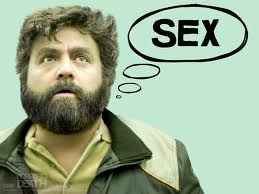
Poetic Vice - Posts: 3440
- Joined: Wed Oct 31, 2007 8:19 pm
Import-Edit-Export Character's Face - http://tesivpositive.animolious.com/index.php?page=tutorial_import-edit-export_character_face <-- tools used: Wrye Bash and TES4Edit (for the editing part)
-

Melissa De Thomasis - Posts: 3412
- Joined: Tue Feb 27, 2007 6:52 pm
I wish I could, but I don't currently have it installed. I had it on an old PC, but the computer I have now has Vista (to my constant sorrow) and I remember some people having difficulty running Wyre Bash (or at least the latest ver) on Vista. I could be wrong about that, though. :shrug:
you also have to give it the exact name of the custom race and select the mod file that contains the race. I'm guessing you've gotten that far, though. The only other thing I can think of, is it was highly stressed that you make sure the Race is the same on the game you are copying to as the race you are copying from.
you also have to give it the exact name of the custom race and select the mod file that contains the race. I'm guessing you've gotten that far, though. The only other thing I can think of, is it was highly stressed that you make sure the Race is the same on the game you are copying to as the race you are copying from.
actually that could be the problem!
-

Oyuki Manson Lavey - Posts: 3438
- Joined: Mon Aug 28, 2006 2:47 am
Import-Edit-Export Character's Face - http://tesivpositive.animolious.com/index.php?page=tutorial_import-edit-export_character_face <-- tools used: Wrye Bash and TES4Edit (for the editing part)
Thank you so much! Might just be what I'm looking for! ^^
Tomlong75210, you're always so helpful!
-

Lance Vannortwick - Posts: 3479
- Joined: Thu Sep 27, 2007 5:30 pm
Ok, what i did in Wrye Bash was back click on my race plugin and then import face. Now i have my face in the CS listed as an NPC. Is there an easier way than copying all the "NPC's" numbers and manually typing them all into the main race portion...? (I feel like i'm doing this all wrong...)
-

james kite - Posts: 3460
- Joined: Sun Jul 22, 2007 8:52 am
If you have a character you made yourself its real simple. Make a new game and save. Then open up wrye bash and right click on the savegame that has the new character and click on import face. Then you will be asked to open the savegame or plugin that you wish to improt face from. It will scan the records and show you list of all faces. Click on the name of your old character you want face from and then press import. And voila when you load that save game you character will have its new face. This of course also works with all other face records in savegames or .esp's other peoples mods.
-

Rob Davidson - Posts: 3422
- Joined: Thu Aug 02, 2007 2:52 am
If you have a character you made yourself its real simple. Make a new game and save. Then open up wrye bash and right click on the savegame that has the new character and click on import face. Then you will be asked to open the savegame or plugin that you wish to improt face from. It will scan the records and show you list of all faces. Click on the name of your old character you want face from and then press import. And voila when you load that save game you character will have its new face. This of course also works with all other face records in savegames or .esp's other peoples mods.
Thanks so much! i'm just trying to overcomplicate this!
-

Megan Stabler - Posts: 3420
- Joined: Mon Sep 18, 2006 2:03 pm
Good.
If you are really set on adding the face to your custom race i think you have to do it manually. If you use darnified ui you will get numbers on the race menu, so you can jot down the numbers on all the sliders and input them manually in cs. In game the numbers will go from -1000 to +1000 in cs those numbers are actually -10.000 to +10.000 but its only the three first digits that matter so should be pretty easy.
If you are really set on adding the face to your custom race i think you have to do it manually. If you use darnified ui you will get numbers on the race menu, so you can jot down the numbers on all the sliders and input them manually in cs. In game the numbers will go from -1000 to +1000 in cs those numbers are actually -10.000 to +10.000 but its only the three first digits that matter so should be pretty easy.
-

LuBiE LoU - Posts: 3391
- Joined: Sun Jun 18, 2006 4:43 pm
Good.
If you are really set on adding the face to your custom race i think you have to do it manually. If you use darnified ui you will get numbers on the race menu, so you can jot down the numbers on all the sliders and input them manually in cs. In game the numbers will go from -1000 to +1000 in cs those numbers are actually -10.000 to +10.000 but its only the three first digits that matter so should be pretty easy.
If you are really set on adding the face to your custom race i think you have to do it manually. If you use darnified ui you will get numbers on the race menu, so you can jot down the numbers on all the sliders and input them manually in cs. In game the numbers will go from -1000 to +1000 in cs those numbers are actually -10.000 to +10.000 but its only the three first digits that matter so should be pretty easy.
Yeah, that's what i was planning on doing! I have the face in the CS as an NPC as i already stated, but i guess there's no easy way to just paste the face to the race portion!
-

Jah Allen - Posts: 3444
- Joined: Wed Jan 24, 2007 2:09 am
19 posts
• Page 1 of 1
