17 posts
• Page 1 of 1
Daggerfall Graphics Enhancers?
-

Ross - Posts: 3384
- Joined: Thu Aug 10, 2006 7:22 pm
Its a pixelated game, and there is no way it will look good at a resolution of 1920x1200. The best you ca ndo is have it at its maxium resolution, stretch it to the edges of the screen, and sit a bit further back.
-

Epul Kedah - Posts: 3545
- Joined: Tue Oct 09, 2007 3:35 am
"Seemed like"? A game doesn't need to have perfect graphics to be great.
-

Claire Mclaughlin - Posts: 3361
- Joined: Mon Jul 31, 2006 6:55 am
For some ignorant fools, the graphic does count.
-

michael flanigan - Posts: 3449
- Joined: Thu Jun 14, 2007 2:33 pm
Deepnau, if you're genuinely interested in getting into Daggerfall, consider running the game in windowed mode using DosBox. The standard windowed dimensions will probably look too small on a 1900x1200 monitor, just as fullscreen appears too stretched, but playing with the scaler feature in DosBox to scale windowed mode up 2-4 times can yield the best compromise. With some patience and experimentation you will find the best way to use your display surface effectively.
I'm no expert in DosBox (I keep a few PCs from circa 1998 for my retro-gaming), but I'm sure some of the more experienced DosBoxers will be able to help if you show interest and patience.
As a few other people have indicated, graphics are the not main reason to play an old game. A game from 1996, or even earlier, is always going to be hard to run and harder to look at. Try to see past the huge texels stretched over low-poly models and find the heart beating inside. There's a reason people still rave about Daggerfall more than a decade later, despite massive flaws and technical challenges.
I'm no expert in DosBox (I keep a few PCs from circa 1998 for my retro-gaming), but I'm sure some of the more experienced DosBoxers will be able to help if you show interest and patience.
As a few other people have indicated, graphics are the not main reason to play an old game. A game from 1996, or even earlier, is always going to be hard to run and harder to look at. Try to see past the huge texels stretched over low-poly models and find the heart beating inside. There's a reason people still rave about Daggerfall more than a decade later, despite massive flaws and technical challenges.
-

katie TWAVA - Posts: 3452
- Joined: Tue Jul 04, 2006 3:32 am
Actually, I have played this game in the past, I just wanted to go back to it. Back then I played it on a 1280x1024 resolution, and it was quite playable. Widescreen at such a high resolution is just too big to play this game Full-Screen, so I'll have a go at playing this game windowed.
Hopefully I do not sound like a "graphics [censored]", since at the moment I still play old games that are far below the modern graphics standards (like 1990's), and they are still fun. It's all about the gameplay really.
Hopefully I do not sound like a "graphics [censored]", since at the moment I still play old games that are far below the modern graphics standards (like 1990's), and they are still fun. It's all about the gameplay really.
-

Janette Segura - Posts: 3512
- Joined: Wed Aug 22, 2007 12:36 am
Yea, look into the scalers and resolution options in DOSbox. If you snag a CVS version of DOSbox, you can use antialiasing as well, to smooth out those rough edges. You can make it look "better" by some definition, but IMO it starts looking a bit cartoony, like it was cell shaded or something. Of course, that will also slow down the game significantly, so I hope you have a beast of a rig.
And for the record, this:
I can already play it; it just burns my eyes
So sad, seemed like a great game too.
and this:
Hopefully I do not sound like a "graphics [censored]", ... It's all about the gameplay really.
They don't mix
And for the record, this:
I can already play it; it just burns my eyes
So sad, seemed like a great game too.
and this:
Hopefully I do not sound like a "graphics [censored]", ... It's all about the gameplay really.
They don't mix
-

Monika - Posts: 3469
- Joined: Wed Jan 10, 2007 7:50 pm
I can already play it; it just burns my eyes
So sad, seemed like a great game too.
and this:
Hopefully I do not sound like a "graphics [censored]", ... It's all about the gameplay really.
They don't mix
So sad, seemed like a great game too.
and this:
Hopefully I do not sound like a "graphics [censored]", ... It's all about the gameplay really.
They don't mix
Well, if the game is just a blob of colors (That's what it looks like on a widescreen + fullscreen), then game play is nonexistent really...
-

Jessie Butterfield - Posts: 3453
- Joined: Wed Jun 21, 2006 5:59 pm
I can't stand how Daggerfall was hard-coded at a 320x200 resolution but many of the sprites (if you look at them in the data files) are considerably higher resolution. You can't see them in their full glory from within the game.
-

oliver klosoff - Posts: 3436
- Joined: Sun Nov 25, 2007 1:02 am
I can't stand how Daggerfall was hard-coded at a 320x200 resolution but many of the sprites (if you look at them in the data files) are considerably higher resolution. You can't see them in their full glory from within the game.
Would it be better if the sprites were even more pixelated when you stand next to them in the game?
To have the same 1:1 size in the game, the player has to stand several meters away from the sprite, but what if they stand next to it?
-

Reven Lord - Posts: 3452
- Joined: Mon May 21, 2007 9:56 pm
To have the same 1:1 size in the game, the player has to stand several meters away from the sprite, but what if they stand next to it?
Excellent point..
-

Sophie Louise Edge - Posts: 3461
- Joined: Sat Oct 21, 2006 7:09 pm
To have the same 1:1 size in the game, the player has to stand several meters away from the sprite, but what if they stand next to it?
When I take my glasses off, Daggerfall looks as good as Oblivion.
When I take my glasses off, Daggerfall looks as good as Oblivion.
-

Nicole Coucopoulos - Posts: 3484
- Joined: Fri Feb 23, 2007 4:09 am
It does not enhance the graphics, but there's a way to hack your game to double the view distance. When taking a walk in the three unique cities, it can be nice to see the landmarks from a longer distance.
From http://www.uesp.net/dagger/daghack.shtml#view :
http://www.hexworkshop.com/ I haven't used an Hex Editor in a very long time. But I'm sure this one will do the work.
From http://www.uesp.net/dagger/daghack.shtml#view :
The first thing that really got on my nerves when I ventured into the wonderful world of Tamriel, was the limited view. I figured I had to fix that particular "bug". In the file savetree.dat, Daggerfall stores the sound/music/detail settings as vars. Now, the program itself does not allow you to enlarge the red bar beyond the limits of clicking-area, but a simple hex-editor does, if you only manage to locate the vars. As the size differs slightly from time to time, one cannot use the same offset for every savefile. To find the vars, just max the bars, save, let your hex-editor search the savetree.dat for these hex-values 7F,7F,00,7F,00 (the first byte being the detail, you may have to search for 7E's instead), and change the detail to FF!!!! When you load your game, you'll notice that your range has been doubled making everything look much better! (Not as good as unlimited range, but beats the hell out of the first one  )
)
Original Text Written by [email=irenee@online.no]Thor-Eirik Larsen - irenee@online.no[/email]
Original Text Written by [email=irenee@online.no]Thor-Eirik Larsen - irenee@online.no[/email]
http://www.hexworkshop.com/ I haven't used an Hex Editor in a very long time. But I'm sure this one will do the work.
-

Anna Beattie - Posts: 3512
- Joined: Sat Nov 11, 2006 4:59 am
For some ignorant fools, the graphic does count.
Of course the graphics count, otherwise everything would be NetHack. But they're not everything.
Of course the graphics count, otherwise everything would be NetHack. But they're not everything.
-

Lory Da Costa - Posts: 3463
- Joined: Fri Dec 15, 2006 12:30 pm
Yea, look into the scalers and resolution options in DOSbox. If you snag a CVS version of DOSbox, you can use antialiasing as well, to smooth out those rough edges. You can make it look "better" by some definition, but IMO it starts looking a bit cartoony, like it was cell shaded or something. Of course, that will also slow down the game significantly, so I hope you have a beast of a rig.
Ah, where can I find that anti aliasing thingamabob? I recall reading about it a few months ago, but I've lost track of the thread (and all its links).
And, um, how beastly does my hardware need to be to run it? It can run Bioshock smoothly...
-

Yonah - Posts: 3462
- Joined: Thu Aug 02, 2007 4:42 am
Bah, graphics [lady of ill repute]. 
Seriously, IMO, 320x200, 256-color is a fine resolution... Though admitedly, it was what was standard when I started gaming... And a lot of these older games are older than many people here. I RECALL there are some hacks that can raise the game's resolution, that I recall seeing, but I never bothered with it 'cuz well, 320x200 is fine for me for it, and if I went any higher, my mind would expect anisotropic texture filtering and true full-scene anti-aliasing, like I'm used to any of my 3D accelerated games getting.
I guess I really am a bit of a [lady of ill repute] when it comes to graphics, but grant a free pass to anything running traditional VGA's 320x200x8bpp, because of how close that is to my heart.
It's much more about the CPU than graphics card, since emulation is quite CPU intensive; that old, simpler code becomes a real problem when for every operation it'd normally have to do, it has to run another few dozen just to 'translate' it.
Seriously, IMO, 320x200, 256-color is a fine resolution... Though admitedly, it was what was standard when I started gaming... And a lot of these older games are older than many people here. I RECALL there are some hacks that can raise the game's resolution, that I recall seeing, but I never bothered with it 'cuz well, 320x200 is fine for me for it, and if I went any higher, my mind would expect anisotropic texture filtering and true full-scene anti-aliasing, like I'm used to any of my 3D accelerated games getting.
I guess I really am a bit of a [lady of ill repute] when it comes to graphics, but grant a free pass to anything running traditional VGA's 320x200x8bpp, because of how close that is to my heart.
And, um, how beastly does my hardware need to be to run it? It can run Bioshock smoothly...
It's much more about the CPU than graphics card, since emulation is quite CPU intensive; that old, simpler code becomes a real problem when for every operation it'd normally have to do, it has to run another few dozen just to 'translate' it.
-
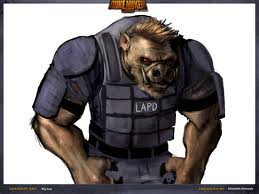
flora - Posts: 3479
- Joined: Fri Jun 23, 2006 1:48 am
17 posts
• Page 1 of 1
