5 posts
• Page 1 of 1
Daggerfall Save Files
-

Emily Jones - Posts: 3425
- Joined: Mon Jul 17, 2006 3:33 pm
Otherwise, go to the installation directory. You'll notice six SAVE# (# from 0 to 5) each one corresponding to a savegame. Delete everything inside the folder corresponding to the save and you're done.
-

Princess Johnson - Posts: 3435
- Joined: Wed Feb 07, 2007 5:44 pm
Just overwrite them. Choose an already saved file, then press save again and it'll get overwritten.
Otherwise, go to the installation directory. You'll notice six SAVE# (# from 0 to 5) each one corresponding to a savegame. Delete everything inside the folder corresponding to the save and you're done.
Otherwise, go to the installation directory. You'll notice six SAVE# (# from 0 to 5) each one corresponding to a savegame. Delete everything inside the folder corresponding to the save and you're done.
so delete EVERYTHING?
-

YO MAma - Posts: 3321
- Joined: Thu Dec 21, 2006 8:24 am
so delete EVERYTHING?
Let's pretend you want to delete the first savegame (the top-left one). You just have to go to SAVE0 folder, open it and delete eveyrthing inside. You then run the game and the savegame will be gone.
Simple as that.
-
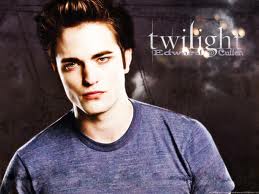
emily grieve - Posts: 3408
- Joined: Thu Jun 22, 2006 11:55 pm
If you want to delete your character in Save slot #1, go into the SAVE1 folder and delete everything in it.
-

Tina Tupou - Posts: 3487
- Joined: Fri Mar 09, 2007 4:37 pm
5 posts
• Page 1 of 1
