Thanks in advance.
12 posts
• Page 1 of 1
Daggerfall- Unplayable Lag
Thanks in advance.
-

Abel Vazquez - Posts: 3334
- Joined: Tue Aug 14, 2007 12:25 am
-

Raymond J. Ramirez - Posts: 3390
- Joined: Sun Oct 14, 2007 8:28 am
Are your cycles set to Auto or Max? If not you may need to increase cycles using the Ctrl+F12 (confirm?) command.
-

Silvia Gil - Posts: 3433
- Joined: Mon Nov 20, 2006 9:31 pm
My system specs are fine.
DosBox version 0.73.
Yes I have tried the detail level.
The f8 and f12 are unresponsive.... :/
DosBox version 0.73.
Yes I have tried the detail level.
The f8 and f12 are unresponsive.... :/
-

Rob - Posts: 3448
- Joined: Fri Jul 13, 2007 12:26 am
My system specs are fine.
Post them. Running Daggerfall in DOSbox uses considerably higher PC power than the "recommended system specs" from 10 years ago.
-

JR Cash - Posts: 3441
- Joined: Tue Oct 02, 2007 12:59 pm
I'm running Vista... My computer is brand new.
I think the reason that f8+cntrl isn't working is that the f keys on my computer don't act as functions. They raise/ lower the volume ect. You know how to change that? I'm horrible with computers.
I think the reason that f8+cntrl isn't working is that the f keys on my computer don't act as functions. They raise/ lower the volume ect. You know how to change that? I'm horrible with computers.
-
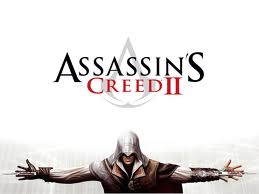
JUDY FIGHTS - Posts: 3420
- Joined: Fri Jun 23, 2006 4:25 am
Please, post your speccs. They'll help us rule out any incompatiblities.
-

natalie mccormick - Posts: 3415
- Joined: Fri Aug 18, 2006 8:36 am
Google a front end called 'D-Fend Reloaded'. install and run it, choose options and tell it where your DOSBox is installed. Now click on Profiles and choose 'Add with Wizard' go through the questions of where Daggerfall is set up, etc. CPU should be set to Max Cycles, Screen to DDraw and Memory to 32mb. That should set you to go.
-

Vickey Martinez - Posts: 3455
- Joined: Thu Apr 19, 2007 5:58 am
Intel Core Duo CPU T6600 @ 2.20GHz
4 GB RAM
64-bit
450 GB memory
ATI RADEON HD 4570
Edit: I just found out that my game runs very smoothly in windowed mode (IMO preferable to fullscreen), but I can't move my mouse :/ How do I get it to respond?
4 GB RAM
64-bit
450 GB memory
ATI RADEON HD 4570
Edit: I just found out that my game runs very smoothly in windowed mode (IMO preferable to fullscreen), but I can't move my mouse :/ How do I get it to respond?
-

Lisa - Posts: 3473
- Joined: Thu Jul 13, 2006 3:57 am
Woo! Thanks. Running liquid smooth now 
-

Celestine Stardust - Posts: 3390
- Joined: Fri Dec 01, 2006 11:22 pm
12 posts
• Page 1 of 1
