DarNified UI 1.4/DarkUI'd DarN
-

Sammygirl500 - Posts: 3511
- Joined: Wed Jun 14, 2006 4:46 pm
I love DUI, DarN, thank you very much
-

Bethany Short - Posts: 3450
- Joined: Fri Jul 14, 2006 11:47 am
I can't get it to work  Does the msg_menu_vertical_scroll.xml point to any other files? Maybe I'm missing something...
Does the msg_menu_vertical_scroll.xml point to any other files? Maybe I'm missing something...
-

Liv Brown - Posts: 3358
- Joined: Wed Jan 31, 2007 11:44 pm
Oblivion's prefabs can't include other files (FO3's can). That shouldn't matter though. If it works from the folder, but not the bsa, the prerequisites should already be in place. This system should be completely transparent anyway - a bsa is just a virtual file system for the Data folder. Makes no sense...
Why do you need these files to be in an archive?
Why do you need these files to be in an archive?
-

W E I R D - Posts: 3496
- Joined: Tue Mar 20, 2007 10:08 am
It is not absolutely necessary for me to have them in a BSA. I just happen to prefer dealing with replacer-kind mods in this way. Heck, usually I pack almost everything I can into BSAs to have a nice and tidy data folder. It is weird indeed why that file causes a crash. Still, not a big issue.
I'll keep messing with the files... not right now though. I just configured the UI the way I like and now I want to play a bit The UI is top notch, many thanks for creating it
The UI is top notch, many thanks for creating it 
I'll keep messing with the files... not right now though. I just configured the UI the way I like and now I want to play a bit
-

keri seymour - Posts: 3361
- Joined: Thu Oct 19, 2006 4:09 am
Hey Darn, I really love the mod. I just upgraded from 1.4.2 to 1.6 and I'm blown away. But I have some questions for you:
First, When I launch Oblivion and I skip the Bethesda logo by pressing Esc, the Loading screen comes up and the New Oblivion Icon in the center either is a white box or is the vanilla Oblivion Icon. Any way to fix this? (I use Atmospheric Oblivion Loading Screens by Galahaut)
The UI config settings are pretty confusing, how do I save them?
I miss the Weapon Durability bar underneath the 3 bars (Health, Magicka, and Fatigue). Any way to bring this feature back?
Is there any way to disable the DarN settings tab and put all 5 tabs (Status, Character Stats, Skills, Guilds, and Game records) back to the way they were (Each on their own tab)?
Other than that, I can't think of anything else atm, if you got the time to help I'd be very grateful.
First, When I launch Oblivion and I skip the Bethesda logo by pressing Esc, the Loading screen comes up and the New Oblivion Icon in the center either is a white box or is the vanilla Oblivion Icon. Any way to fix this? (I use Atmospheric Oblivion Loading Screens by Galahaut)
The UI config settings are pretty confusing, how do I save them?
I miss the Weapon Durability bar underneath the 3 bars (Health, Magicka, and Fatigue). Any way to bring this feature back?
Is there any way to disable the DarN settings tab and put all 5 tabs (Status, Character Stats, Skills, Guilds, and Game records) back to the way they were (Each on their own tab)?
Other than that, I can't think of anything else atm, if you got the time to help I'd be very grateful.
-

Chica Cheve - Posts: 3411
- Joined: Sun Aug 27, 2006 10:42 pm
Hey Darn, I really love the mod. I just upgraded from 1.4.2 to 1.6 and I'm blown away. But I have some questions for you:
First, When I launch Oblivion and I skip the Bethesda logo by pressing Esc, the Loading screen comes up and the New Oblivion Icon in the center either is a white box or is the vanilla Oblivion Icon. Any way to fix this? (I use Atmospheric Oblivion Loading Screens by Galahaut)
First, When I launch Oblivion and I skip the Bethesda logo by pressing Esc, the Loading screen comes up and the New Oblivion Icon in the center either is a white box or is the vanilla Oblivion Icon. Any way to fix this? (I use Atmospheric Oblivion Loading Screens by Galahaut)
You need to ask Gothic251 - he's responsible for the DarkUI part.
The UI config settings are pretty confusing, how do I save them?
That info is in the readme, the help text in-game, and http://darnified.net/forums/index.php/board,10.0.html.
I miss the Weapon Durability bar underneath the 3 bars (Health, Magicka, and Fatigue). Any way to bring this feature back?
Nope
Is there any way to disable the DarN settings tab and put all 5 tabs (Status, Character Stats, Skills, Guilds, and Game records) back to the way they were (Each on their own tab)?
Nope
---
@everyone,
The DarNified UI thread can be found http://www.gamesas.com/bgsforums/index.php?s=&showtopic=918561 - this one is just to discuss/vote on the next big update.
-

Multi Multi - Posts: 3382
- Joined: Mon Sep 18, 2006 4:07 pm
Alright, thanks for pointing me in the right direction, DarN. Keep up the good work. :goodjob:
-

Josh Dagreat - Posts: 3438
- Joined: Fri Oct 19, 2007 3:07 am
Using an old thread because it's relevant.
I was attempting to make an OBSE mod to save settings for DarNUI. I see this has been started before.
I was able to get it to save and restore the zoom settings, but once the script changed the setting on the reloaded game, the zoom function stopped working in the DarNUI ingame control panel.
Is this part of the bug that stopped the original development?
I was attempting to make an OBSE mod to save settings for DarNUI. I see this has been started before.
I was able to get it to save and restore the zoom settings, but once the script changed the setting on the reloaded game, the zoom function stopped working in the DarNUI ingame control panel.
Is this part of the bug that stopped the original development?
-

Latisha Fry - Posts: 3399
- Joined: Sat Jun 24, 2006 6:42 am
Using an old thread because it's relevant.
I was attempting to make an OBSE mod to save settings for DarNUI. I see this has been started before.
I was able to get it to save and restore the zoom settings, but once the script changed the setting on the reloaded game, the zoom function stopped working in the DarNUI ingame control panel.
Is this part of the bug that stopped the original development?
I was attempting to make an OBSE mod to save settings for DarNUI. I see this has been started before.
I was able to get it to save and restore the zoom settings, but once the script changed the setting on the reloaded game, the zoom function stopped working in the DarNUI ingame control panel.
Is this part of the bug that stopped the original development?
-

kirsty williams - Posts: 3509
- Joined: Sun Oct 08, 2006 5:56 am
Where the type of a font is underlined for DarNified Settings in hud_setting.xml?
-

Killer McCracken - Posts: 3456
- Joined: Wed Feb 14, 2007 9:57 pm
I'm not sure if it's Darnified's doing, but my main menu options are listed vertically. If it's this UI's doing, how to change it back to horizontal listing?
-

Spooky Angel - Posts: 3500
- Joined: Thu Aug 10, 2006 5:41 pm
Defenitely themes, as there's already a lot of fonts to choose from.
-

Budgie - Posts: 3518
- Joined: Sat Oct 14, 2006 2:26 pm
uh a quick question; is it possible to have transparant GUIs?
-

Joanne - Posts: 3357
- Joined: Fri Oct 27, 2006 1:25 pm
Darn UI has a transparency setting for all the HUD elements, but not any of the menus.
Is that what you need, or are you looking for settings for the menus as well?
Is that what you need, or are you looking for settings for the menus as well?
-

Jessica Lloyd - Posts: 3481
- Joined: Fri Aug 25, 2006 2:11 pm
I've noticed my subtitles disappeared. Is this from Darnified UI or did something else eff with an ini setting? I never wittingly shut them off.
-

Rebecca Dosch - Posts: 3453
- Joined: Thu Jan 18, 2007 6:39 pm
Sorry DarN for not voting to anything in this thread because my taste is completely "incompatible" with your mod, despite my desire and tries to use it (the last ended a few minutes ago with Alchemy Advanced). But I know you are doing a lot of work and have a lot of fans.
-

Heather Kush - Posts: 3456
- Joined: Tue Jun 05, 2007 10:05 pm
I've noticed my subtitles disappeared. Is this from Darnified UI or did something else eff with an ini setting? I never wittingly shut them off.
Did you by chance delete your INI and regenerate it, or reinstall (the game), or something? DarNified does not turn your subtitles off (or on), but the default setting in the ini is that General Subs are off (that's bit me in the butt more than once when I regenerated my INI for some reason, and suddenly they were gone....
-

Claudia Cook - Posts: 3450
- Joined: Mon Oct 30, 2006 10:22 am
I actually found a function in the CS to toggle them on for my mod so I'm going to do use that. In particular there are some NPC to NPC conversations in Viconia - Return to the Underdark that are spoken in Drow and I want the English subtitles to appear whether the user has them enabled or not.
-
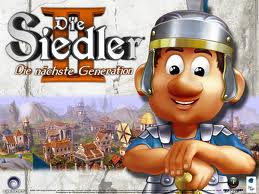
Kayla Keizer - Posts: 3357
- Joined: Tue Dec 12, 2006 4:31 pm
The fifth tab in my stats menu is blank. What did I do wrong?
-

Paul Rice - Posts: 3430
- Joined: Thu Jun 14, 2007 11:51 am
how can I edit font size? it's practically unreadable for me.
-

Anna Krzyzanowska - Posts: 3330
- Joined: Thu Aug 03, 2006 3:08 am
I'd like the wz_inventory style to persist for the tabs I enable it on. Right now it resets to the standard list when I start the game.
-

Flash - Posts: 3541
- Joined: Fri Oct 13, 2006 3:24 pm
Kia Ora
I love this mod mate realy do,.. Kudos to all thos who put the hours of work in
I'll try posting here as I didn't get any answers on Nexus,.. sorry bout due posting but I'm trying to find an answer
I have but one question that maybe turn into a request,.. as I'm gett'n on and momeory is no so good I like to
have the names show when I mouse over or specialy when I go to talk to an NPC I like to see who he/she is,.
for me it a pain chatting to a room full people to find the dude I'm looking for,.. is the a way to have that on
I been reading all over and can't find anything that helps me edit the needed file to turn that on,.. maybe a toggle button
would be nice.
Thank you so much again for the best looking UI I have had in game
I love this mod mate realy do,.. Kudos to all thos who put the hours of work in
I'll try posting here as I didn't get any answers on Nexus,.. sorry bout due posting but I'm trying to find an answer
I have but one question that maybe turn into a request,.. as I'm gett'n on and momeory is no so good I like to
have the names show when I mouse over or specialy when I go to talk to an NPC I like to see who he/she is,.
for me it a pain chatting to a room full people to find the dude I'm looking for,.. is the a way to have that on
I been reading all over and can't find anything that helps me edit the needed file to turn that on,.. maybe a toggle button
would be nice.
Thank you so much again for the best looking UI I have had in game
-

Holli Dillon - Posts: 3397
- Joined: Wed Jun 21, 2006 4:54 am
You could strip me of all mods, as great as they all are, but not of yours, DarN. As long as there is DarNified UI, I'd even play the vanilla game with vanilla graphics again.  Eternal Thanks for the simply fantastic UI. Bethesda must hire you for TES5, please! :tops:
Eternal Thanks for the simply fantastic UI. Bethesda must hire you for TES5, please! :tops:
-

^~LIL B0NE5~^ - Posts: 3449
- Joined: Wed Oct 31, 2007 12:38 pm
I'd like the wz_inventory style to persist for the tabs I enable it on. Right now it resets to the standard list when I start the game.
Edit /menus/prefabs/darn/inventory_config.xml in Notepad or other text editor (do not double-click to open; this will open the file in a web browser where you cannot edit it; use "Open with" and choose a text editor):
<!-- Enable grid view for the specified tab --> <!-- Show grid in "ShowAll" tab --> <_bGrid_All> &false; </_bGrid_All> <!-- Show grid in "Weapons" tab --> <_bGrid_Weapons> &false; </_bGrid_Weapons> <!-- Show grid in "Apparel" tab --> <_bGrid_Apparel> &false; </_bGrid_Apparel> <!-- Show grid in "Alchemy" tab --> <_bGrid_Alchemy> &false; </_bGrid_Alchemy> <!-- Show grid in "Misc" tab --> <_bGrid_Misc> &false; </_bGrid_Misc>
Change the "&false" to "&true" for the sections you want the grid by default. As you see, you can mix and match.
-

Jesus Duran - Posts: 3444
- Joined: Wed Aug 15, 2007 12:16 am
