[WIPz] DarNified UI F3
-

CYCO JO-NATE - Posts: 3431
- Joined: Fri Sep 21, 2007 12:41 pm
I fixed this in all the previous releases, but in A8 I seem to be having difficulty locating the "always enable Continue/Done" in the Levelup Menu. I know that I must just be missing it, but I have spent a lot more time looking for it than it should have taken me. Can someone give me a pointer in the right direction?
It's called _lvl_SkillFix now. It's the only setting the LevelUp Menu has - shouldn't be hard to locate?
Also, DarN - what do you think about adjusting the "Wait" Menu to allow for waiting up to 3 - 4 days. I did that to my game. The reason is so that when people add in mods that require the cells to reset, it is much easier to just wait the 4 days than to wait 24 hours 4 different times. Just a thought.
I tried something similar in Oblivion, but haven't looked at it with F3. Oblivion was hardcoded there. I'll certainly put it in if possible - updating MMMF3 is a lot quicker that way.
-

Katey Meyer - Posts: 3464
- Joined: Sat Dec 30, 2006 10:14 pm
I tried something similar in Oblivion, but haven't looked at it with F3. Oblivion was hardcoded there. I'll certainly put it in if possible - updating MMMF3 is a lot quicker that way. 
I already have it working in my game.
<!--INPUTS-->
<_x> 92 <!-- DarN 112,5 -->
<_y> 130 <!-- DarN 145 -->
<_width> 428 <!-- DarN 640 -->
<_height> 48 <!-- DarN 64 -->
<_number_of_items> 96
As you can see, I changed "number of items" from 24 to 96. I've used it several times successfully.
-

mimi_lys - Posts: 3514
- Joined: Mon Apr 09, 2007 11:17 am
Cool. Let's hope _number_of_items behaves well - it displayed some very odd behavior with the Barter Menu for some.
-

kasia - Posts: 3427
- Joined: Sun Jun 18, 2006 10:46 pm
Sure. You won't see a list at all though if you have no effects applied...
DUIF3Settings.xml, _sm_hideLIVE
DUIF3Settings.xml, _sm_hideLIVE
Thank DarN.
-

Emma-Jane Merrin - Posts: 3477
- Joined: Fri Aug 08, 2008 1:52 am
Yes. What I have doesn't look like that. I can take a pic tonight, if you like.
Okay, my bad. It is the same, I just don't have much under the EFF.
-

Ilona Neumann - Posts: 3308
- Joined: Sat Aug 19, 2006 3:30 am
Thanks for making my game look so great! Just a question about the HUD though. I've read the top post but I still can't find how to make the http://img10.imageshack.us/img10/4615/fallout3200902161657549.jpg bigger. I've changed the values in the config file but it seems to be the VATS bars that changed not the main screen ones. Can you tell me where to find and what value to change, and how much I should change it please. Thank you in advance. :foodndrink:
-

Matt Fletcher - Posts: 3355
- Joined: Mon Sep 24, 2007 3:48 am
I'm having some issues with the hacking interface, the changed font seems to have messed up how the hacking UI is set up. Is there a fix for this or is it just something you haven't finished yet?
-

m Gardner - Posts: 3510
- Joined: Sun Jun 03, 2007 8:08 pm
Thanks for making my game look so great! Just a question about the HUD though. I've read the top post but I still can't find how to make the http://img10.imageshack.us/img10/4615/fallout3200902161657549.jpg bigger. I've changed the values in the config file but it seems to be the VATS bars that changed not the main screen ones. Can you tell me where to find and what value to change, and how much I should change it please. Thank you in advance. :foodndrink:
DUIF3Settings.xml, _HUDScale
I'm having some issues with the hacking interface, the changed font seems to have messed up how the hacking UI is set up. Is there a fix for this or is it just something you haven't finished yet?
Change font 5 back to the default for now.
-

FABIAN RUIZ - Posts: 3495
- Joined: Mon Oct 15, 2007 11:13 am
Can I just say I love this mod. Really. It is beautiful. Thanks for all the work you put into it.
Am using the Skill based hacking mod to get round the hacking screen issues with alpha 8.
How's it going? Other than that one issue I can't really fault it. What do you want to change?
Thanks again![img]http://www.gamesas.com/bgsforums/style_images/bgsdark/folder_editor_images/rte-emoticon.gif[/img]
Am using the Skill based hacking mod to get round the hacking screen issues with alpha 8.
How's it going? Other than that one issue I can't really fault it. What do you want to change?
Thanks again![img]http://www.gamesas.com/bgsforums/style_images/bgsdark/folder_editor_images/rte-emoticon.gif[/img]
-

lauren cleaves - Posts: 3307
- Joined: Tue Aug 15, 2006 8:35 am
Can I just say I love this mod. Really. It is beautiful. Thanks for all the work you put into it.
Am using the Skill based hacking mod to get round the hacking screen issues with alpha 8.
Am using the Skill based hacking mod to get round the hacking screen issues with alpha 8.
Hacking will be fixed for the next one. You can get around the issue by reverting font 5 to the default setting (unless skill based hacking is better of course).
Other than that one issue I can't really fault it. What do you want to change?
What I want to change is everything.
Well, not really, but to get all the settings configurable and applied to all menus, everything will need to be included. Colors for example, can be configured for the HUD now independently of the game options. This will be expanded to the rest of the UI as well. Settings for each menu will also be of use. If you like one font for the HUD, but not for the V.A.T.S menu for example, you just open the config and deal with it - simple as that. The goal is configurability for everything.
Also,
- more font selections
- more font sizes for the visually impaired

- custom HUD elements
- in game settings
How's it going?
Work is going well on related projects. I was going to add some F3 specific features to http://darnified.net/forums when I got caught up in some upgrades there, which led to a lot of other changes as well. The site will be a lot better once the changes are done. Then I had to make some changes to the http://www.tesnexus.com/downloads/file.php?id=2331 for F3, which caused me to http://ui.darnified.net/wip/F3/dFontGen.png too... As you can tell, getting sidetracked is one of my specialties.
-

Ryan Lutz - Posts: 3465
- Joined: Sun Sep 09, 2007 12:39 pm
Do you actually have time to play games? 
-

Jordyn Youngman - Posts: 3396
- Joined: Thu Mar 01, 2007 7:54 am
I find modding more fun these days. Hard to get into the spirit of things when you start noticing things you wanna change in there. I game occasionally to keep from wearing out though. 
-

Amanda Furtado - Posts: 3454
- Joined: Fri Dec 15, 2006 4:22 pm
Sorry for bad english  I'm Italian
I'm Italian
Hi Darn I have a question for you :
This is from another thread But For Now FOSE team can not help me
And This is Reply
My question :Is possible with XML to show my SPECIAL BABY clone NIF without stat or show my nif like as a Custom interface SPECIAL BABY Book?
Hi Darn I have a question for you :
This is from another thread But For Now FOSE team can not help me
Hi , I'm making a Readable Comic Book mod with image but I have problem
I used a clone of S.P.E.C.I.A.L baby book with this script
Is possible to show my Custom iterface (book Nif file) ShowCustomInterface ?
I use my Book Nif as Interface like as Oblivion Book
but when I use this code on activator Fallout display only original special Baby book (with Stat) and not My Nif Clone (with different texture)
Is possible to add a Command ShowCustomAnimatedBook with my Clone Book Nif without Stats (example:UmpaComicBook.nif)
Thanks
I used a clone of S.P.E.C.I.A.L baby book with this script
Ssbmp = ShowSPECIALBookMenuParams
scn UmpaComicBookSCRIPTbegin OnActivate ssbmp 40 endifend
Is possible to show my Custom iterface (book Nif file) ShowCustomInterface ?
I use my Book Nif as Interface like as Oblivion Book
but when I use this code on activator Fallout display only original special Baby book (with Stat) and not My Nif Clone (with different texture)
Is possible to add a Command ShowCustomAnimatedBook with my Clone Book Nif without Stats (example:UmpaComicBook.nif)
Thanks
And This is Reply
You are asking for the ability to create and display custom menus, which is not likely to happen soon.
SSBMP displays the SPECIAL menu, which although its appearance and some functionality is defined in an editable .xml file, also has hard-coded behavior which cannot be changed using the GECK.
You may want to see if you can achieve what you're trying to do by editing the XML for some other menu.
SSBMP displays the SPECIAL menu, which although its appearance and some functionality is defined in an editable .xml file, also has hard-coded behavior which cannot be changed using the GECK.
You may want to see if you can achieve what you're trying to do by editing the XML for some other menu.
My question :Is possible with XML to show my SPECIAL BABY clone NIF without stat or show my nif like as a Custom interface SPECIAL BABY Book?
-

Tamara Dost - Posts: 3445
- Joined: Mon Mar 12, 2007 12:20 pm
http://www.fallout3nexus.com/downloads/file.php?id=430
Possiable to add that mod?
Possiable to add that mod?
-

MR.BIGG - Posts: 3373
- Joined: Sat Sep 08, 2007 7:51 am
http://www.fallout3nexus.com/downloads/file.php?id=430
Possiable to add that mod?
Possiable to add that mod?
Should be compatible.
-

Gisela Amaya - Posts: 3424
- Joined: Tue Oct 23, 2007 4:29 pm
Oh thanks, ill give it a whirl when im home:D
-

Brian Newman - Posts: 3466
- Joined: Tue Oct 16, 2007 3:36 pm
http://www.fallout3nexus.com/downloads/file.php?id=430
Possiable to add that mod?
Possiable to add that mod?
I use this mod http://www.fallout3nexus.com/downloads/file.php?id=2896 for item descriptions and have not had any problems with the DarN UI.
-

Kristian Perez - Posts: 3365
- Joined: Thu Aug 23, 2007 3:03 am
This has got to have been mentioned, but here goes anyway:
when hacking a terminal, the actual 'mouseover' and 'click' parts are screwy with the actual clickable text appearing shadowy and indistinct behind and to the right of the actual word in the list causing you to have to finagle the cursor around to find the actual click point.
Is there a quickfix I can do in the .ini or another file until a new ver is out?
when hacking a terminal, the actual 'mouseover' and 'click' parts are screwy with the actual clickable text appearing shadowy and indistinct behind and to the right of the actual word in the list causing you to have to finagle the cursor around to find the actual click point.
Is there a quickfix I can do in the .ini or another file until a new ver is out?
-

Elizabeth Lysons - Posts: 3474
- Joined: Fri Feb 02, 2007 7:16 am
I find modding more fun these days. Hard to get into the spirit of things when you start noticing things you wanna change in there. I game occasionally to keep from wearing out though. 
Ahh the modder's curse. I know it well. I literally cant play any games anymore because 5 minutes in, I'm scrambling for my notepad to scribble down some esoteric, anol retentive idea for a 'fix' to something that bugs me.
-

Tracy Byworth - Posts: 3403
- Joined: Sun Jul 02, 2006 10:09 pm
I read somewhere that its possible to remove the lifebars of npc's and creatures.
What needs to be done to get this result?
What needs to be done to get this result?
-
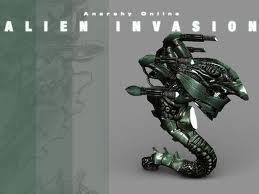
Alisia Lisha - Posts: 3480
- Joined: Tue Dec 05, 2006 8:52 pm
I read somewhere that its possible to remove the lifebars of npc's and creatures.
What needs to be done to get this result?
What needs to be done to get this result?
I'm guessing it should be <_HUDShowEH> 1 set to 0 in DUIF3Settings.xml
-

Solène We - Posts: 3470
- Joined: Tue Mar 27, 2007 7:04 am
