I mean for people using FOMM method as the change wasnt auto made for me I don't know if it was a single incident or what but I mean a warning for people who use FOMM that they might have to make that edit manually.
[WIPz/BETA] DarNified UI F3
It's been there since day one.
I mean for people using FOMM method as the change wasnt auto made for me I don't know if it was a single incident or what but I mean a warning for people who use FOMM that they might have to make that edit manually.
-

Roberta Obrien - Posts: 3499
- Joined: Tue Oct 23, 2007 1:43 pm
---
Added a "Reset to defaults" button, and some status messages: http://ui.darnified.net/wip/F3/duif3Settings2.avi - XVid 10.6 MB - 1280x800.
Positions are all but fixed now except for the lower panel. Colors are still in testing mode.
This scripting thing is really fun.
-

Vicki Blondie - Posts: 3408
- Joined: Fri Jun 16, 2006 5:33 am
Pressing the W key on the Wait dialog doesn't seem to make it actually wait. It just seems to make it autosave without doing anything.
-
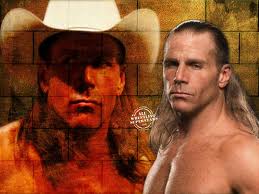
Saul C - Posts: 3405
- Joined: Wed Oct 17, 2007 12:41 pm
It's been there since day one.
It's there for the 7z instructions, but not for FOMM. I used FOMM and I still had to change the bInvalidateOlderFiles value to get it to work properly.
-

JESSE - Posts: 3404
- Joined: Mon Jul 16, 2007 4:55 am
you can load the savegame without using live, but I heard you have to move the savegame from the live folder to the savegame folder
Cool. I think I read about how to do this. I won't have much of a need to use LIVE after I'm done getting my achievements, but I'm glad DarN is making two different versions.
-

koumba - Posts: 3394
- Joined: Thu Mar 22, 2007 8:39 pm
very nice UI, i really like the larger map screens & the status section of the Pipboy interface
my only suggestions would be a a larger font for items/weapons/armor in the pipboy interface, and an option to raise the conversation/dialog text box, or perhaps enlarge it? it almost seems squished in down there at the bottom of the screen, at least when running at 1920x1200
my only suggestions would be a a larger font for items/weapons/armor in the pipboy interface, and an option to raise the conversation/dialog text box, or perhaps enlarge it? it almost seems squished in down there at the bottom of the screen, at least when running at 1920x1200
-

Laura-Jayne Lee - Posts: 3474
- Joined: Sun Jul 02, 2006 4:35 pm
It's there for the 7z instructions, but not for FOMM. I used FOMM and I still had to change the bInvalidateOlderFiles value to get it to work properly.
I'll add it to the installer for a10.
very nice UI, i really like the larger map screens & the status section of the Pipboy interface
my only suggestions would be a a larger font for items/weapons/armor in the pipboy interface, and an option to raise the conversation/dialog text box, or perhaps enlarge it? it almost seems squished in down there at the bottom of the screen, at least when running at 1920x1200
my only suggestions would be a a larger font for items/weapons/armor in the pipboy interface, and an option to raise the conversation/dialog text box, or perhaps enlarge it? it almost seems squished in down there at the bottom of the screen, at least when running at 1920x1200
Resolution is irrelevant. The size depends on how many choices you get. I could raise it I suppose - I'll check it out.
-

Sunny Under - Posts: 3368
- Joined: Wed Apr 11, 2007 5:31 pm
Resolution is irrelevant. The size depends on how many choices you get. I could raise it I suppose - I'll check it out.
oh, by size i was referring to the window's overall scale, font size, spacing etc... not just the adjusting of the box based on # of dialog options
would an adjustable distance-from-bottom of screen offset in the .ini file for the conversation/dialog window be a possibility? IMO 10-15% further up the screen would be good, but i'm sure others would appreciate the choice
-

Jarrett Willis - Posts: 3409
- Joined: Thu Jul 19, 2007 6:01 pm
oh, by size i was referring to the window's overall scale, font size, spacing etc... not just the adjusting of the box based on # of dialog options
would an adjustable distance-from-bottom of screen offset in the .ini file for the conversation/dialog window be a possibility? IMO 10-15% further up the screen would be good, but i'm sure others would appreciate the choice
would an adjustable distance-from-bottom of screen offset in the .ini file for the conversation/dialog window be a possibility? IMO 10-15% further up the screen would be good, but i'm sure others would appreciate the choice
There's a control for UI scale in the DUIF3Settings.xml file, but last I heard the font didn't scale up with it.
-

Lewis Morel - Posts: 3431
- Joined: Thu Aug 16, 2007 7:40 pm
There's a control for UI scale in the DUIF3Settings.xml file, but last I heard the font didn't scale up with it.
yeah, i've got that set at 1.0, but i don't think it adjusts the scale of chat windows or anythin else, seems to just affect the HUD
-

Syaza Ramali - Posts: 3466
- Joined: Wed Jan 24, 2007 10:46 am
I'll add it to the installer for a10.
good to hear
-

Andrew Tarango - Posts: 3454
- Joined: Wed Oct 17, 2007 10:07 am
Hey DarN.
I haven't tried to see if this is an issue without your UI loaded, but I made my first inventory icon (256x256, same size as others I found in textures folder), but the left side gets cut off. The vanilla icons typically have a lot of empty space on the side, so maybe it's just never come up before? Or maybe I'm not supposed to make it 256x256... or not supposed to make it take the whole width?
http://fallout3nexus.com/downloads/images/4474-2-1239766257.jpg
I haven't tried to see if this is an issue without your UI loaded, but I made my first inventory icon (256x256, same size as others I found in textures folder), but the left side gets cut off. The vanilla icons typically have a lot of empty space on the side, so maybe it's just never come up before? Or maybe I'm not supposed to make it 256x256... or not supposed to make it take the whole width?
http://fallout3nexus.com/downloads/images/4474-2-1239766257.jpg
-

Elisha KIng - Posts: 3285
- Joined: Sat Aug 18, 2007 12:18 am
That image is currently depending on the icons having that blank space. I might be able to tweak it a bit further, but your best bet is to scale the contents slightly to mimic the defaults.
Why are you using an old font setup btw?
Why are you using an old font setup btw?
-

dav - Posts: 3338
- Joined: Mon Jul 30, 2007 3:46 pm
I just hadn't upgraded, haha. After I took that screen I upgraded to 92, but the problem was still there anyway.
I can scale the icon down a bit, just didn't know if you were aware of it or not.
I can scale the icon down a bit, just didn't know if you were aware of it or not.
-

Holli Dillon - Posts: 3397
- Joined: Wed Jun 21, 2006 4:54 am
Wow, as always brother you have improved this jewel.
This is the best one i've used from you so far.
Just wanted to express my appreciation, thank you very much!
Keep it up!
Works perfect, installs perfect, looks perfect, perfect perfect.
:]
This is the best one i've used from you so far.
Just wanted to express my appreciation, thank you very much!
Keep it up!
Works perfect, installs perfect, looks perfect, perfect perfect.
:]
-

NAkeshIa BENNETT - Posts: 3519
- Joined: Fri Jun 16, 2006 12:23 pm
Please no FOSE, I'm not a user.
BTW, I find the Chargen Race Illumination to be rather harsh. They look like dolls. I'll load a screenie when I find the time.
BTW, I find the Chargen Race Illumination to be rather harsh. They look like dolls. I'll load a screenie when I find the time.
-

Rachel Briere - Posts: 3438
- Joined: Thu Dec 28, 2006 9:09 am
I think FOSE will only be required for the extra stuff, like the time and karma displays, and they're off by default...
-

jessica Villacis - Posts: 3385
- Joined: Tue Jan 23, 2007 2:03 pm
Please no FOSE, I'm not a user.
Why are you not a user?
-

KIng James - Posts: 3499
- Joined: Wed Sep 26, 2007 2:54 pm
Hm. I was under the impression FOMM did this automatically?
...referring to the 'bInvalidateOlderFiles' setting - AII! does it, but FOMM's implementation of it ('Toggle Invalidation' button) doesn't seem to.
-

Dean Brown - Posts: 3472
- Joined: Fri Aug 31, 2007 10:17 pm
Wow, as always brother you have improved this jewel.
This is the best one i've used from you so far.
Just wanted to express my appreciation, thank you very much!
Keep it up!
Works perfect, installs perfect, looks perfect, perfect perfect.
:]
This is the best one i've used from you so far.
Just wanted to express my appreciation, thank you very much!
Keep it up!
Works perfect, installs perfect, looks perfect, perfect perfect.
:]
I wouldn't call it perfect, but it's nice to hear you appreciate it.
Please no FOSE, I'm not a user.
BTW, I find the Chargen Race Illumination to be rather harsh. They look like dolls. I'll load a screenie when I find the time.
BTW, I find the Chargen Race Illumination to be rather harsh. They look like dolls. I'll load a screenie when I find the time.
All I've done is shine some light on them. Before you couldn't see them - now you can.
As for FOSE, read the thread.
...referring to the 'bInvalidateOlderFiles' setting - AII! does it, but FOMM's implementation of it ('Toggle Invalidation' button) doesn't seem to.
Ah, thanks. I knew I'd read that somewhere.
-

ashleigh bryden - Posts: 3446
- Joined: Thu Jun 29, 2006 5:43 am
Please no FOSE, I'm not a user.
Why are you not a user?
There is only one real reason not to use FOSE and that's to use GFWL, and even then, that reason is iffy.
Unless there is something about the steam version that wouldn't allow FOSE, but then again, who in their right mind buys a game on steam?(when you are going to be using mods for it, I mean)
Well, I guess certain builds of the game might not work with FOSE due to the game being in a different language, but I haven't heard of that issue since Oblivion when back when.
-

Austin Suggs - Posts: 3358
- Joined: Sun Oct 07, 2007 5:35 pm
Unless there is something about the steam version that wouldn't allow FOSE, but then again, who in their right mind buys a game on steam?(when you are going to be using mods for it, I mean)
Ahem, I buy games on Steam. Saves me money it does. I must've bought both Morrowind and HL1 at least 3 times because their cd's were beyond repair or plain missing. I also bought F3 on Steam - no worries with mods. All I need to take care of is turning off automatic updates, as the patches either won't work with FOSE initially, or they break something. F3 doesn't require Steam to be running either, so the only practical difference between the store and Steam version would be method of delivery, which suits me fine in Steam's case.
-

Raymond J. Ramirez - Posts: 3390
- Joined: Sun Oct 14, 2007 8:28 am
I knew I forgot something.
So, all it takes is turning off the auto updates to fix it like it should be(IE: Fake Patch'd)? That changes the game a quite a bit, and I'd say that should be in the fake patch thread.
So, all it takes is turning off the auto updates to fix it like it should be(IE: Fake Patch'd)? That changes the game a quite a bit, and I'd say that should be in the fake patch thread.
-

Christina Trayler - Posts: 3434
- Joined: Tue Nov 07, 2006 3:27 am
Yup. I turn updates off, and let the patch get some proper QA time in the community first.
-

Meghan Terry - Posts: 3414
- Joined: Sun Aug 12, 2007 11:53 am
