[WIPz/BETA] DarNified UI F3
-

Paula Rose - Posts: 3305
- Joined: Fri Feb 16, 2007 8:12 am
-

steve brewin - Posts: 3411
- Joined: Thu Jun 21, 2007 7:17 am
Oops. Didn't even know there was a Czech version... I'll be on the lookout for alternatives there.
-

Sarah Evason - Posts: 3507
- Joined: Mon Nov 13, 2006 10:47 pm
It will be fantastic and I will be very gratefull.... there is no alternative to your super mod.... If you want I can send you Czech translation mod to try...
-

Rebecca Clare Smith - Posts: 3508
- Joined: Fri Aug 04, 2006 4:13 pm
Here's the font currently used for subtitles: http://www.dafont.com/sui-generis.font. It's marked down as "accents" and "euro", which made me think it supported everything... I'll look for stuff with "ř, ž, ě" in it then. 
-

Channing - Posts: 3393
- Joined: Thu Nov 30, 2006 4:05 pm
Super, thank you a lot... Just for sure, there is download link for czech esp with proper font..
http://rapidshare.com/files/219023287/F3cz.rar.html
http://rapidshare.com/files/219023287/F3cz.rar.html
-

Roddy - Posts: 3564
- Joined: Fri Jun 15, 2007 11:50 pm
Try editing font 6 in the ini to this:
Does that make the subtitles show correctly?
sFontFile_6=Textures\Fonts\DarN_FranKleinBold_16.fnt
Does that make the subtitles show correctly?
-

Naughty not Nice - Posts: 3527
- Joined: Sat Nov 04, 2006 6:14 am
Not at all... no strange letters but different letters...
-

Karen anwyn Green - Posts: 3448
- Joined: Thu Jun 15, 2006 4:26 pm
Ok. http://ui.darnified.net/wip/F3/DarN_CE_fonts.7z - extract to Data\Textures\fonts.
Edit the ini to
Let me know if that works. It's just a quick test, so don't expect a work of art.
Edit the ini to
sFontFile_6=Textures\Fonts\DarN_Gnuolane_CE_Otl_16.fnt
Let me know if that works. It's just a quick test, so don't expect a work of art.
-

Margarita Diaz - Posts: 3511
- Joined: Sun Aug 12, 2007 2:01 pm
If we still spoke about subtitles font something is correct something not:
?, ? is correct
instead of X is shown Y
ř > ?
ů > ?
č > ?
ě > ?
also we can add the mark ˇ to letters d,m,n,t
these letters are totally missing (if they are suppose to appear)
?, ? is correct
instead of X is shown Y
ř > ?
ů > ?
č > ?
ě > ?
also we can add the mark ˇ to letters d,m,n,t
these letters are totally missing (if they are suppose to appear)
-

Roberto Gaeta - Posts: 3451
- Joined: Tue Nov 06, 2007 2:23 am
Guess they didn't make all the chars then the lazy b@zt@rrds. 
http://ui.darnified.net/wip/F3/DarN_Verdana_CE_Otl_14.7z
ini:
If this doesn't work, I don't know what to do...
http://ui.darnified.net/wip/F3/DarN_Verdana_CE_Otl_14.7z
ini:
sFontFile_6=Textures\Fonts\DarN_Verdana_CE_Otl_14.fnt
If this doesn't work, I don't know what to do...
-

Gemma Woods Illustration - Posts: 3356
- Joined: Sun Jun 18, 2006 8:48 pm
Tha same as above.. But thanks a lot for support....
But thanks a lot for support....
The font which I sent doesnt help?
The font which I sent doesnt help?
-

Charlotte Lloyd-Jones - Posts: 3345
- Joined: Fri Jun 30, 2006 4:53 pm
http://ui.darnified.net/wip/F3/DarN_Arial_Otl_16.7z.
Try both of them.
1:
2:
Try both of them.
1:
sFontFile_6=Textures\Fonts\DarN_Arial_Otl_16.fnt
2:
sFontFile_6=Textures\Fonts\DarN_Arial_CE_Otl_16.fnt
-

Emily Jeffs - Posts: 3335
- Joined: Thu Nov 02, 2006 10:27 pm
Strange, the same as above, both of them...
I try to use arial_16 font which I sent you and it seems works good and seems to be smaller than i original game settings (with your mod)
I try to use arial_16 font which I sent you and it seems works good and seems to be smaller than i original game settings (with your mod)
-

GabiiE Liiziiouz - Posts: 3360
- Joined: Mon Jan 22, 2007 3:20 am
Strange, the same as above, both of them...
I try to use arial_16 font which I sent you and it seems works good and seems to be smaller than i original game settings (with your mod)
I try to use arial_16 font which I sent you and it seems works good and seems to be smaller than i original game settings (with your mod)
Hm. That could mean the Font Generator is not supporting code pages other than Western. I'll take a look at the code.
-

Celestine Stardust - Posts: 3390
- Joined: Fri Dec 01, 2006 11:22 pm
http://ui.darnified.net/wip/F3/DarN_FranKleinBold_Otl_16.7z
edit: Nevermind - I have a test case set up.
sFontFile_6=Textures\Fonts\DarN_FranKleinBold_Otl_16.fnt
edit: Nevermind - I have a test case set up.
-
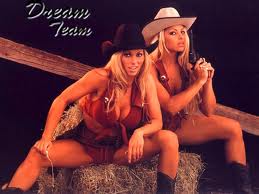
Kim Bradley - Posts: 3427
- Joined: Sat Aug 18, 2007 6:00 am
DarN, I want to compliment you on your work with this UI mod. It has a great layout and you paid good attention to detail. The fonts are hand-picked for specific purposes and work well as such, the lists display a clean number of items (i.e. none shown partially cut off), and of course, there's now room to display a lot of information. Also, the redesigned/combined status screen is notably commendable.
However, I noticed a couple bugs. I'm using Alpha 9.2 with default config settings.
> Certain notes in pip-boy won't display all of the text (ex: The Guardians of Gillyfrond).
> On G.O.A.T. Question #4, the text spills out of the box.
Finally, I have a suggestion for enhancement. http://www.fallout3nexus.com/downloads/file.php?id=86 has a nice feature that extends the width of the grabbable area on the scrollbar handle for any menu. This makes it easier for grabbing it to scroll quickly through a long list. Perhaps you could implement something similar.
Thanks for all your hard work in making this excellent mod! =}
However, I noticed a couple bugs. I'm using Alpha 9.2 with default config settings.
> Certain notes in pip-boy won't display all of the text (ex: The Guardians of Gillyfrond).
> On G.O.A.T. Question #4, the text spills out of the box.
Finally, I have a suggestion for enhancement. http://www.fallout3nexus.com/downloads/file.php?id=86 has a nice feature that extends the width of the grabbable area on the scrollbar handle for any menu. This makes it easier for grabbing it to scroll quickly through a long list. Perhaps you could implement something similar.
Thanks for all your hard work in making this excellent mod! =}
-

Travis - Posts: 3456
- Joined: Wed Oct 24, 2007 1:57 am
No progress, still the same...
DarN... I need to think on this.
DarN, I want to compliment you on your work with this UI mod. It has a great layout and you paid good attention to detail. The fonts are hand-picked for specific purposes and work well as such, the lists display a clean number of items (i.e. none shown partially cut off), and of course, there's now room to display a lot of information. Also, the redesigned/combined status screen is notably commendable.
Thanks.
However, I noticed a couple bugs. I'm using Alpha 9.2 with default config settings.
> Certain notes in pip-boy won't display all of the text (ex: The Guardians of Gillyfrond).
> Certain notes in pip-boy won't display all of the text (ex: The Guardians of Gillyfrond).
Already fixed for a10.
> On G.O.A.T. Question #4, the text spills out of the box.
Thx - will check.
Finally, I have a suggestion for enhancement. http://www.fallout3nexus.com/downloads/file.php?id=86 has a nice feature that extends the width of the grabbable area on the scrollbar handle for any menu. This makes it easier for grabbing it to scroll quickly through a long list. Perhaps you could implement something similar.
Already done for a10.
-

TASTY TRACY - Posts: 3282
- Joined: Thu Jun 22, 2006 7:11 pm
Thanks! I'm looking forward to using a10 when it's done.
This is somewhat unrelated, but since you mentioned that you hate finding junk in containers, maybe you could give some feedback for an idea I mentioned in this thread:
http://www.gamesas.com/bgsforums/index.php?showtopic=976097
This is somewhat unrelated, but since you mentioned that you hate finding junk in containers, maybe you could give some feedback for an idea I mentioned in this thread:
http://www.gamesas.com/bgsforums/index.php?showtopic=976097
-

CYCO JO-NATE - Posts: 3431
- Joined: Fri Sep 21, 2007 12:41 pm
Good idea. I haven't really thought much about it beyond the "idea" stage yet - my first task is actually getting the contents displayed. 
-

Jinx Sykes - Posts: 3501
- Joined: Sat Jan 20, 2007 11:12 pm
http://ui.darnified.net/wip/F3/fosePanels3.jpg
-

Dagan Wilkin - Posts: 3352
- Joined: Fri Apr 27, 2007 4:20 am
http://ui.darnified.net/wip/F3/fosePanels3.jpg
Looking good DarN. Way to script :]
-

MatthewJontully - Posts: 3517
- Joined: Thu Mar 08, 2007 9:33 am
