Are you starting the game with the Fose_loader.exe?
118 posts
• Page 4 of 5 • 1, 2, 3, 4, 5
[WIPzBETA] DarNified UI F3
Are you starting the game with the Fose_loader.exe?
-

Cat - Posts: 3451
- Joined: Mon Dec 18, 2006 5:10 am
DarNUI requires FOSE to be working. The Fallout Script Extender.
Are you starting the game with the Fose_loader.exe?
Are you starting the game with the Fose_loader.exe?
Yes, I do. I tried fose 1.1b9 and 1.2b2.7.
-

Kerri Lee - Posts: 3404
- Joined: Sun Feb 25, 2007 9:37 pm
What's the message that comes up actually say?
-

Kirsty Wood - Posts: 3461
- Joined: Tue Aug 15, 2006 10:41 am
It's the help message. Clean save - reinstall.
-

Lillian Cawfield - Posts: 3387
- Joined: Thu Nov 30, 2006 6:22 pm
Hi Darn (and yes, I registered on here "just" to ask this question, heh)
First off, absolutely brilliant work on the UI's; been using them regularly since Oblivion myself and I echo everyone else's opinion that going back to the vanilla UI's is just... painful.
Chances are this question HAS been answered somewhere in the thread historically, but i'll be honest, I can't be arsed trawling through quite that many pages....
Is there any way to categorise the items within Pipboy? Specifically to make it a little more like Oblivion, whereby for example clothes fit into one group, clutter into another, weapons into another?
I ask only because it would be nice to sub-group items by type, ie: junk, meds, weapons, armour; would make bartering and indeed simply browsing the inventory sooo much easier...
First off, absolutely brilliant work on the UI's; been using them regularly since Oblivion myself and I echo everyone else's opinion that going back to the vanilla UI's is just... painful.
Chances are this question HAS been answered somewhere in the thread historically, but i'll be honest, I can't be arsed trawling through quite that many pages....
Is there any way to categorise the items within Pipboy? Specifically to make it a little more like Oblivion, whereby for example clothes fit into one group, clutter into another, weapons into another?
I ask only because it would be nice to sub-group items by type, ie: junk, meds, weapons, armour; would make bartering and indeed simply browsing the inventory sooo much easier...
-

Britta Gronkowski - Posts: 3475
- Joined: Mon Apr 09, 2007 3:14 pm
Is there any way to categorise the items within Pipboy? Specifically to make it a little more like Oblivion, whereby for example clothes fit into one group, clutter into another, weapons into another?
I ask only because it would be nice to sub-group items by type, ie: junk, meds, weapons, armour; would make bartering and indeed simply browsing the inventory sooo much easier...
I ask only because it would be nice to sub-group items by type, ie: junk, meds, weapons, armour; would make bartering and indeed simply browsing the inventory sooo much easier...
Hold on. I absolutely understand your sentiments about bartering, as it all does get cluttered while trading, but just browsing the inventory? Isn't it already sorted through separate categories in PipBoy? There are "weapons", "apparel", "aid" etc. all having its own screen, so the things there are pretty clean.
-

Craig Martin - Posts: 3395
- Joined: Wed Jun 06, 2007 4:25 pm
Hold on. I absolutely understand your sentiments about bartering, as it all does get cluttered while trading, but just browsing the inventory? Isn't it already sorted through separate categories in PipBoy? There are "weapons", "apparel", "aid" etc. all having its own screen, so the things there are pretty clean.
Err, lol. Sorry, long day, I had meant browsing through inventories of shopkeepers, or containers, or anywhere that "isn't" sorted into groups. Though to take it a step further, sorting into, for example, pistols / rifles / etc - so that apparel, for example, doesn't mash up between hats, armour, clothing, etc all in random places. Granted, it's a lazy request that probably would require a hell of a lot of work, but it's one of those "polish" features that I always felt the game lacked from the devs themselves.
-

Naomi Ward - Posts: 3450
- Joined: Fri Jul 14, 2006 8:37 pm
There actually is a way to separate the major categories when bartering with the arrows on either side of the shopkeepers name (which I didn't know about until New Vegas).
For sorting within a major category, you can probably find a mod that changes the names of items from Assault Rifle and Laser Rifle to Rifle, Assault and Rifle, Laser or something similar so that they will all group together.
For sorting within a major category, you can probably find a mod that changes the names of items from Assault Rifle and Laser Rifle to Rifle, Assault and Rifle, Laser or something similar so that they will all group together.
-

christelle047 - Posts: 3407
- Joined: Mon Apr 09, 2007 12:50 pm
Eh! Well would ya look at that! So you can!! *Face-palm*....
-

DAVId Bryant - Posts: 3366
- Joined: Wed Nov 14, 2007 11:41 pm
I would like to say how great this mod is. I do however note there was some difficulty installing the Fmod version. For some reason it would simply CTD so I installed the manual version and at 1st the font was super huge and did not fit the screen but after fixing the INI file with the font it works like a charm. While I was fishing around the net trying to troubleshoot this I did see others who seemed to have the same issue (I think there was a thread on gamespot if I recall correctly).
Anyway, GREAT F'IN mod. I will be playing F3 for some time now with this and MMM, FWE combo. Makes getting Vegas a moot point but I'm sure I'll pick that up anyway with this mod installed for sure.
Cheers!
Anyway, GREAT F'IN mod. I will be playing F3 for some time now with this and MMM, FWE combo. Makes getting Vegas a moot point but I'm sure I'll pick that up anyway with this mod installed for sure.
Cheers!
-

Music Show - Posts: 3512
- Joined: Sun Sep 09, 2007 10:53 am
Sent darn a PM but i havent heard back from him...
Someone told me the UI mod allows you to increase stats past 100 and also see the actual(above 100) value in the pipboy but i don't see any option to do this at all even after installing the mod.
What am i missing?
Someone told me the UI mod allows you to increase stats past 100 and also see the actual(above 100) value in the pipboy but i don't see any option to do this at all even after installing the mod.
What am i missing?
-

Yama Pi - Posts: 3384
- Joined: Wed Apr 18, 2007 3:51 am
Hey DarN, its been a long time since I popped in here and commended you on your continued support and expansion of this mod. It truly is a awesome addition to the game and something I simply cannot play without.
edit: I realized on the way to work today that I was hijacking the forum with my inquiries (facepalm). I'm very sorry for that. Sending message via PM as is proper.
-Shiholude
edit: I realized on the way to work today that I was hijacking the forum with my inquiries (facepalm). I'm very sorry for that. Sending message via PM as is proper.
-Shiholude
-

Ilona Neumann - Posts: 3308
- Joined: Sat Aug 19, 2006 3:30 am
What happened to the download link it keeps giving me errors is any1 else getting these
-
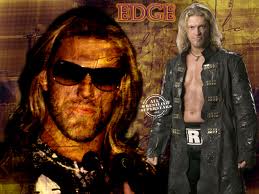
JERMAINE VIDAURRI - Posts: 3382
- Joined: Tue Dec 04, 2007 9:06 am
What happened to the download link it keeps giving me errors is any1 else getting these
-

Amy Masters - Posts: 3277
- Joined: Thu Jun 22, 2006 10:26 am
First of all I'd like to say that my wife and I are enjoying your new UI mod, DarN; it really clears up the UI that was shipped with the game and makes things easier to find and manage. I do have a question, though: you state that this is an alpha; what else does it need before it's considered finish? I apologize if you've already answered this, but I'm rather new to the FO3 mod scene. 

-

Maeva - Posts: 3349
- Joined: Mon Mar 26, 2007 11:27 pm
I don't know if this has already been asked (it probably already has been) but why can't I find this on fallout3nexus.com? I didn't notice there were newer forum threads for this until I went to find it to recommend it to a friend, and accidentally downloaded (and was happily using) an older version of this exceptional mod. I can't thank you enough for your work on this mod DarN, and like many others I've seen posting on these threads I can't even think of playing the game without this.
-

Jynx Anthropic - Posts: 3352
- Joined: Fri Sep 08, 2006 9:36 pm
I've got a problem. My game CTDs every time I save, and when I uninstall DUI, the game crashes at the first loading screen
-

Alexxxxxx - Posts: 3417
- Joined: Mon Jul 31, 2006 10:55 am
First of all I'd like to say that my wife and I are enjoying your new UI mod, DarN; it really clears up the UI that was shipped with the game and makes things easier to find and manage. I do have a question, though: you state that this is an alpha; what else does it need before it's considered finish? I apologize if you've already answered this, but I'm rather new to the FO3 mod scene. 


At least 90% of all bad ratings are given in anger or out of ignorance - I kid you not.
I don't know if this has already been asked (it probably already has been) but why can't I find this on fallout3nexus.com? I didn't notice there were newer forum threads for this until I went to find it to recommend it to a friend, and accidentally downloaded (and was happily using) an older version of this exceptional mod. I can't thank you enough for your work on this mod DarN, and like many others I've seen posting on these threads I can't even think of playing the game without this.
I've got a problem. My game CTDs every time I save, and when I uninstall DUI, the game crashes at the first loading screen
-
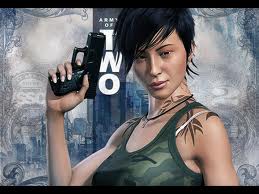
RObert loVes MOmmy - Posts: 3432
- Joined: Fri Dec 08, 2006 10:12 am
I just wanted to make it more or less feature complete first. Then it'd be beta. The bulk of the testing would also be done here, and I wouldn't have to deal with too many pre-teens throwing tantrums at me when stuff doesn't go their way. 
At least 90% of all bad ratings are given in anger or out of ignorance - I kid you not.

At least 90% of all bad ratings are given in anger or out of ignorance - I kid you not.

-

Honey Suckle - Posts: 3425
- Joined: Wed Sep 27, 2006 4:22 pm
Check your ini to verify that the settings altered by DUI are at their default values.
I tried this, even going as far as deleting my fallout.ini to get a clean slate, to no avail. Strangely, the game doesn't crash upon saving when I run FOSE, but I'd like to play with Live. I was pretty sure this mod doesn't require FOSE though.
-

Sista Sila - Posts: 3381
- Joined: Fri Mar 30, 2007 12:25 pm
I'm still using ver # 10, since April May 2009 and it has worked out well. I may have to look in on the new changes. My main concern was the HUD was too small (I'm fine with original there) and the 2-10 second messages which appear in the upper left was in a typeface too small to be readable by myself. I made changes in the HUD as below:
To get the HUD back to what it somewhat looked like originally, open up that fallout.ini and change font 4 to THIS:
sFontFile_4=Textures\Fonts\Glow_Monofonto_Medium.fnt
Then open Fallout3\Data\Menus\prefabs\DUIF3Settings.xml
Change THIS line <_HUDScale> 100
to <_HUDScale> 60
Enjoy the view.
These two others may be acceptable as well:
sFontFile_4=Textures\Fonts\Glow_Monofonto_Large.fnt
sFontFile_4=Textures\Fonts\Monofonto_Large.fnt
Otherwise, in the Pipboy views and menu messages, GREAT MOD. It keeps me from having to scroll endlessly through lists of the highest quality of castoff junk and crap every time I want to adjust my inventory.
To get the HUD back to what it somewhat looked like originally, open up that fallout.ini and change font 4 to THIS:
sFontFile_4=Textures\Fonts\Glow_Monofonto_Medium.fnt
Then open Fallout3\Data\Menus\prefabs\DUIF3Settings.xml
Change THIS line <_HUDScale> 100
to <_HUDScale> 60
Enjoy the view.
These two others may be acceptable as well:
sFontFile_4=Textures\Fonts\Glow_Monofonto_Large.fnt
sFontFile_4=Textures\Fonts\Monofonto_Large.fnt
Otherwise, in the Pipboy views and menu messages, GREAT MOD. It keeps me from having to scroll endlessly through lists of the highest quality of castoff junk and crap every time I want to adjust my inventory.
-

Penny Wills - Posts: 3474
- Joined: Wed Sep 27, 2006 6:16 pm
I tried this, even going as far as deleting my fallout.ini to get a clean slate, to no avail. Strangely, the game doesn't crash upon saving when I run FOSE, but I'd like to play with Live. I was pretty sure this mod doesn't require FOSE though.
-

brandon frier - Posts: 3422
- Joined: Wed Oct 17, 2007 8:47 pm
I tried this, even going as far as deleting my fallout.ini to get a clean slate, to no avail. Strangely, the game doesn't crash upon saving when I run FOSE, but I'd like to play with Live. I was pretty sure this mod doesn't require FOSE though.
I'm still using ver # 10, since April May 2009 and it has worked out well. I may have to look in on the new changes. My main concern was the HUD was too small (I'm fine with original there) and the 2-10 second messages which appear in the upper left was in a typeface too small to be readable by myself. I made changes in the HUD as below:
To get the HUD back to what it somewhat looked like originally, open up that fallout.ini and change font 4 to THIS:
sFontFile_4=Textures\Fonts\Glow_Monofonto_Medium.fnt
Then open Fallout3\Data\Menus\prefabs\DUIF3Settings.xml
Change THIS line <_HUDScale> 100
to <_HUDScale> 60
Enjoy the view.
These two others may be acceptable as well:
sFontFile_4=Textures\Fonts\Glow_Monofonto_Large.fnt
sFontFile_4=Textures\Fonts\Monofonto_Large.fnt
Otherwise, in the Pipboy views and menu messages, GREAT MOD. It keeps me from having to scroll endlessly through lists of the highest quality of castoff junk and crap every time I want to adjust my inventory.
To get the HUD back to what it somewhat looked like originally, open up that fallout.ini and change font 4 to THIS:
sFontFile_4=Textures\Fonts\Glow_Monofonto_Medium.fnt
Then open Fallout3\Data\Menus\prefabs\DUIF3Settings.xml
Change THIS line <_HUDScale> 100
to <_HUDScale> 60
Enjoy the view.
These two others may be acceptable as well:
sFontFile_4=Textures\Fonts\Glow_Monofonto_Large.fnt
sFontFile_4=Textures\Fonts\Monofonto_Large.fnt
Otherwise, in the Pipboy views and menu messages, GREAT MOD. It keeps me from having to scroll endlessly through lists of the highest quality of castoff junk and crap every time I want to adjust my inventory.
When I looked at this with FOMM, the description said that it required FOSE, so I'm guessing that it does require FOSE and crashes when you're not running FOSE.
-

Kortknee Bell - Posts: 3345
- Joined: Tue Jan 30, 2007 5:05 pm
hi,
i really liked darnified ui mod for fallout 3. but i have problems with using darnified ui with my large screen plasma tv. the font is too small. i would appreciate it if you would make a version with larger fonts suitable for 10 foot ui.
fyi, this is what i change in the settings. are there any changes that i should make? i did try use the original fallout 3 fonts(options when first install darn ui), but it looks horrible.
i would appreciate if someone could point me to the var that i should change.
i really liked darnified ui mod for fallout 3. but i have problems with using darnified ui with my large screen plasma tv. the font is too small. i would appreciate it if you would make a version with larger fonts suitable for 10 foot ui.
fyi, this is what i change in the settings. are there any changes that i should make? i did try use the original fallout 3 fonts(options when first install darn ui), but it looks horrible.
<!--¤=—————————————————————————————————————————————————————————————————————————————————————————————————=¤| ? DARNIFIED UI F3 SETTINGS ? || v0.11.0 - 04.10.2009 |¤~—————————————————————————————————————————————————————————————————————————————————————————————————~¤| Best edited on resolutions >= 1024, with an editor supporting syntax highlighting || (eg. Notepad++, Notepad2, Programmer's Notepad), with a monospace font size 9/10. || || Defaults are enclosed in square brackets "[]" in the comments. || || Valid values: || ? Toggles: 0/1. 1 = on/yes, and 0 = off/no. || ? Alpha: 0 - 255. 0 is invisible, and 255 is fully visible. || ? Fonts: 1 - 8. These correspond directly to the values in the ini (sFontFile_[1-8]) || ? Colors: 0 - 255. Normal RGB (red, green, blue) values. || ? Position: min - max. Note that these are some times relative to their initial positions, || so be careful not to move them off-screen in those cases. |¤=—————————————————————————————————————————————————————————————————————————————————————————————————=¤-------------------------------------------- !!! WIP !!! -----------------------------------------¤=————————————————————————————————————————————= GLOBAL =———————————————————————————————————————————=¤| Settings shared between menus |*=—————————————————————————————————————————————————————————————————————————————————————————————————=*--><_gl_listFont> 1 <!-- [1] Font to use in lists (eg. Barter Menu) --><_gl_HeaderFont> 7 <!-- [7] Font to use in the headers/window titles --><_gl_ButtonFont> 6 <!-- [6] Font to use in the buttons --><_gl_vertSpace> 7 <!-- [7] Space to add between list items WIP --><!--~~~~~~~~~~~~~~~~~~~~~~~~~~~~~~~~~~~~~~~~ Scrollbars ~~~~~~~~~~~~~~~~~~~~~~~~~~~~~~~~~~~~~~~~~~--><_gl_customSB> 0 <!-- [0] Use custom values for ScrollBars? --><_gl_SBWidth> 12 <!-- [12] Marker Width --><_gl_SBHeight> 48 <!-- [48] Marker Height --><_gl_SBAlpha> 200 <!-- [200] Marker Alpha --><!--¤=————————————————————————————————————————= SYSTEM MENUS =—————————————————————————————————————————=¤| Settings for the Start, Pause, Options, Save, Load, and Crew Menus |*=—————————————————————————————————————————————————————————————————————————————————————————————————=*--><_sm_hideLIVE> 1 <!-- [0] Hides the LIVE button from the Start Menu --><!--¤=———————————————————————————————————————————= PIPBOY =————————————————————————————————————————————=¤| Settings for the PipBoy Menus - Stats, Inventory and Map |*=—————————————————————————————————————————————————————————————————————————————————————————————————=*--><_pb_HeaderVOffset> -10 <!-- [-10] Vertical offset for the PipBoy headers --><_pb_ListFont> 2 <!-- [2] Font to use in Pipboy lists --><_pb_TabFont> 6 <!-- [6] Font to use for the lower Pipboy tabs --><!--¤=————————————————————————————————————————= LEVELUP MENU =—————————————————————————————————————————=¤| Settings for the LevelUp Menu |*=—————————————————————————————————————————————————————————————————————————————————————————————————=*--><_lvl_SkillFix> 1 <!-- [0] Allow for skills > 100? --><!--¤=————————————————————————————————————————= MESSAGE MENU =—————————————————————————————————————————=¤| Settings for the Message Menu |*=—————————————————————————————————————————————————————————————————————————————————————————————————=*--><_msg_textFont> 4 <!-- [1] Font to use for message text --><!--¤=——————————————————————————————————————= SLEEP/WAIT MENU =————————————————————————————————————————=¤| Settings for the Sleep/Wait Menu |*=—————————————————————————————————————————————————————————————————————————————————————————————————=*--><_sw_maxHours> 24 <!-- [24] Max hours to wait in one go (4 days = 96) --><!--¤=—————————————————————————————————————————————= HUD =—————————————————————————————————————————————=¤| Settings for the Heads Up Display |*=—————————————————————————————————————————————————————————————————————————————————————————————————=*--><_HUDScale> 100 <!-- [60] Global scale for HUD elements (40 - 100) --><_HUDOverrideColor> 0 <!-- [0] Override color from game options? --><!--~~~~~~~~~~~~~~~~~~~~~~~~~~~~~~~~~~~~~~~~~~ Meters ~~~~~~~~~~~~~~~~~~~~~~~~~~~~~~~~~~~~~~~~~~~~--><_HUDSolidMeters> 0 <!-- [0] Solid or tickmark meters --><_HUDMeterFont> 4 <!-- [4] Font to use in the HUD's meters --><_HUDMeterTxtAdj> 0 <!-- [0] Adjustment for vert. alignment (AP/HP) --><_HUDDynamicColors> 0 <!-- [0] Use warning colors in meters? --><_HUDWarnLvl> 50 <!-- [50] At which % meter should use warning color --><_HUDAlertLvl> 25 <!-- [25] At which % meter should use alert color --><!--~~~~~~~~~~~~~~~~~~~~~~~~~~~~~~~~~~~~~~~~~~ Guides ~~~~~~~~~~~~~~~~~~~~~~~~~~~~~~~~~~~~~~~~~~~~--><!-- ? HUDShowGuides will enable two guide lines for centering elements to the screen. The number is the line thickness. If you want something positioned 100px from the center of the screen, you can set this to 200, and start moving stuff around until you get it aligned with the guide. 2 works well with centering the Crosshair.--><_HUDShowGuides> 0 <!-- [0] 0 = off, > 1 = on --><!--~~~~~~~~~~~~~~~~~~~~~~~~~~~~~~~~~~~~~~~~~~ Colors ~~~~~~~~~~~~~~~~~~~~~~~~~~~~~~~~~~~~~~~~~~~~--><!-- The colors for gfx and text can be configured separately. Used if _HUDOverrideColor = 1 --><_HUDRed> 120 <!-- HUD Gfx Color 120 --><_HUDGreen> 205 <_HUDBlue> 255 <_HUDTxtRed> 197 <!-- HUD Text Color --><_HUDTxtGreen> 255 <_HUDTxtBlue> 255 <!-- These colors are used as warning/alert colors for the meters when _HUDDynamicColors = 1 --><_HUDWarnRed> 190 <!-- [190] Warning, red component --><_HUDWarnGreen> 140 <!-- [140] Warning, green component --><_HUDWarnBlue> 0 <!-- [0] Warning, blue component --><_HUDAlertRed> 200 <!-- [200] Alert, red component --><_HUDAlertGreen> 10 <!-- [10] Alert, green component --><_HUDAlertBlue> 0 <!-- [0] Alert, blue component --><!--~~~~~~~~~~~~~~~~~~~~~~~~~~~~~~~~~~~~~~~~ HitPoints ~~~~~~~~~~~~~~~~~~~~~~~~~~~~~~~~~~~~~~~~~~~--><_HUDShowHPInfo> 1 <!-- [1] --><_HUDHPInfo_X> 20 <!-- [20] Hitpoints Info position --><_HUDHPInfo_Y> -15 <!-- [-15] Rel. bottom left --><_HUDShowHPBracket> 1 <!-- [1] Show bracket art? --><!--~~~~~~~~~~~~~~~~~~~~~~~~~~~~~~~~~~~~~~~~~ Compass ~~~~~~~~~~~~~~~~~~~~~~~~~~~~~~~~~~~~~~~~~~~~--><_HUDShowCompass> 1 <!-- [1] Show compass? --><_HUDDetachCompass> 0 <!-- [0] Detach compass from HP Info? --><_HUDCompass_X> 649 <!-- [649] Compass position when detached - --><_HUDCompass_Y> -900 <!-- [-900] Rel. HPInfo position --><_HUDCompassFrame> 1 <!-- [1] Draw compass frame when detached? --><_HUDShowQuestMarkers> 1 <!-- [1] Show Quest and Player markers? --><_HUDShowLandmarks> 1 <!-- [1] Show landmarks/locations? --><_HUDShowNPC> 1 <!-- [1] Show friendly npc's? --><_HUDShowEnemies> 1 <!-- [1] Show hostile npc's? --><_HUDMarkEnemies> 1 <!-- [1] Differentiate between enemy/friendlies?--><!--~~~~~~~~~~~~~~~~~~~~~~~~~~~~~~~~~~~~~~~ ActionPoints ~~~~~~~~~~~~~~~~~~~~~~~~~~~~~~~~~~~~~~~~~--><_HUDShowAPInfo> 1 <!-- [1] --><_HUDAPInfo_X> -20 <!-- [-20] Action Points Info position --><_HUDAPInfo_Y> -15 <!-- [-15] Rel. bottom right --><_HUDShowAPBracket> 1 <!-- [1] Show bracket art? --><!--~~~~~~~~~~~~~~~~~~~~~~~~~~~~~~~~~~~~~~~~ Armor Info ~~~~~~~~~~~~~~~~~~~~~~~~~~~~~~~~~~~~~~~~~~--><_HUDShowAI> 1 <!-- [1] --><_HUDAI_X> 0 <!-- [0] Rel. original position --><_HUDAI_Y> 0 <!-- [0] --><!--~~~~~~~~~~~~~~~~~~~~~~~~~~~~~~~~~~~~~~~ Enemy Health ~~~~~~~~~~~~~~~~~~~~~~~~~~~~~~~~~~~~~~~~~--><_HUDShowEH> 1 <!-- [1] --><_HUDEH_X> 0 <!-- [0] Rel. original position --><_HUDEH_Y> 0 <!-- [0] --><_HUDShowEHBracket> 1 <!-- [1] Show bracket art? --><!--~~~~~~~~~~~~~~~~~~~~~~~~~~~~~~~~~~~~~~~~ SneakMeter ~~~~~~~~~~~~~~~~~~~~~~~~~~~~~~~~~~~~~~~~~~--><_HUDShowSneak> 1 <!-- [1] --><_HUDSneak_X> 0 <!-- [0] Rel. original position --><_HUDSneak_Y> 10 <!-- [10] --><_HUDSneakFont> 6 <!-- [6] --><!--~~~~~~~~~~~~~~~~~~~~~~~~~~~~~~~~~~~~~~~ BreathMeter ~~~~~~~~~~~~~~~~~~~~~~~~~~~~~~~~~~~~~~~~~~--><_HUDShowBM> 1 <!-- [1] --><_HUDBM_X> 0 <!-- [0] Rel. original position --><_HUDBM_Y> 0 <!-- [0] --><!--~~~~~~~~~~~~~~~~~~~~~~~~~~~~~~~~~~~~~~~~~ Messages ~~~~~~~~~~~~~~~~~~~~~~~~~~~~~~~~~~~~~~~~~~~--><_HUDShowMessages> 1 <!-- [1] --><_HUDMsg_X> 0 <!-- [0] Rel. original position --><_HUDMsg_Y> -15 <!-- [-15] --><_HUDShowMsgBracket> 1 <!-- [1] Show bracket art? --><_HUDShowMsgIcon> 1 <!-- [1] Show message icon? --><!--~~~~~~~~~~~~~~~~~~~~~~~~~~~~~~~~~~~~~~~~~~~ Info ~~~~~~~~~~~~~~~~~~~~~~~~~~~~~~~~~~~~~~~~~~~~~--><_HUDShowInfo> 1 <!-- [1] --><_HUDInfo_X> 0 <!-- [0] Rel. original position --><_HUDInfo_Y> 0 <!-- [0] --><_HUDShowIBracket> 1 <!-- [1] Show bracket art? --><!--~~~~~~~~~~~~~~~~~~~~~~~~~~~~~~~~~~~~~~~~~ Crosshair ~~~~~~~~~~~~~~~~~~~~~~~~~~~~~~~~~~~~~~~~~~--><_HUDShowCrosshair> 1 <!-- [1] --><!-- Use these to nudge the crosshair if it's off-center (see _HUDShowGuides) --><_HUDCrosshair_X> 0.5 <!-- [0.5] --><_HUDCrosshair_Y> 1.0 <!-- [1.0] --><!-- Enable _HUDCHAlphaOverride if you have trouble seeing the Crosshair with a low HUD alpha --><_HUDCHAlphaOverride> 0 <!-- [0] 0 = HUD alpha, 1 = Full alpha --><!--~~~~~~~~~~~~~~~~~~~~~~~~~~~~~~~~~~~~~~~~~ Subtitles ~~~~~~~~~~~~~~~~~~~~~~~~~~~~~~~~~~~~~~~~~~--><_HUDShowSubtitles> 1 <!-- [1] --><_HUDSubtitles_X> 0 <!-- [0] Rel. original position --><_HUDSubtitles_Y> 0 <!-- [0] --><!--~~~~~~~~~~~~~~~~~~~~~~~~~~~~~~~~~~~~~~~ Quest Reminders ~~~~~~~~~~~~~~~~~~~~~~~~~~~~~~~~~~~~~~--><_HUDShowQR> 1 <!-- [1] --><_HUDQR_X> 0 <!-- [0] Rel. original position --><_HUDQR_Y> 0 <!-- [0] --><!--~~~~~~~~~~~~~~~~~~~~~~~~~~~~~~~~~~~~~~~~ Quest Added ~~~~~~~~~~~~~~~~~~~~~~~~~~~~~~~~~~~~~~~~~--><_HUDShowQuestAdded> 1 <!-- [1] --><_HUDQA_X> 0 <!-- [0] Rel. original position --><_HUDQA_Y> 0 <!-- [0] --><!--~~~~~~~~~~~~~~~~~~~~~~~~~~~~~~~~~~~~~~ Radiation Meter ~~~~~~~~~~~~~~~~~~~~~~~~~~~~~~~~~~~~~~~--><_HUDShowRadiation> 1 <!-- [1] --><_HUDRad_X> -25 <!-- [-25] Rel. top right --><_HUDRad_Y> 25 <!-- [25] --><!--~~~~~~~~~~~~~~~~~~~~~~~~~~~~~~~~~~~~~~~~~~ XP Meter ~~~~~~~~~~~~~~~~~~~~~~~~~~~~~~~~~~~~~~~~~~--><_HUDShowXP> 1 <!-- [1] --><_HUDXP_X> -20 <!-- [-20] Rel. original position --><_HUDXP_Y> 0 <!-- [0] --><!--~~~~~~~~~~~~~~~~~~~~~~~~~~~~~~~~~~~~~~~ Location text ~~~~~~~~~~~~~~~~~~~~~~~~~~~~~~~~~~~~~~~~--><_HUDShowLoc> 1 <!-- [1] --><_HUDLoc_X> 0 <!-- [0] Rel. original position --><_HUDLoc_Y> 0 <!-- [0] --><_HUDLocFont> 7 <!-- [7] --><!--~~~~~~~~~~~~~~~~~~~~~~~~~~~~~~~~~~~ Crippled Limb Indicator ~~~~~~~~~~~~~~~~~~~~~~~~~~~~~~~~~~--><_HUDShowCLI> 1 <!-- [1] Show Crippled Limb Indicator --><_HUDCLI_X> -80 <!-- [-80] Rel. orig. pos. --><_HUDCIL_Y> 0 <!-- [0] --><!--~~~~~~~~~~~~~~~~~~~~~~~~~~~~~~~~~~~~~~~ HotKeys PopUp ~~~~~~~~~~~~~~~~~~~~~~~~~~~~~~~~~~~~~~~~--><_HUDHotKeys_X> -150 <!-- [-150] Rel. orig. pos. --><_HUDHotKeys_Y> 50 <!-- [50] --><!--~~~~~~~~~~~~~~~~~~~~~~~~~~~~~~~~~~~~~~ Combat Indicator ~~~~~~~~~~~~~~~~~~~~~~~~~~~~~~~~~~~~~~--><_HUDShowCI> 0 <!-- [0] Show Combat Indicator (FOSE) --><_HUDCI_X> 0 <!-- [0] Rel. center screen --><_HUDCI_Y> 5 <!-- [5] --><!--¤=———————————————————————————————————————————= V.A.T.S =———————————————————————————————————————————=¤| Settings for the Vault-Tec Assisted Targeting System |*=—————————————————————————————————————————————————————————————————————————————————————————————————=*--><_VQueueFont> 6 <!-- [6] Font to use in the action queue list --><_VLimbNameFont> 6 <!-- [6] Font for the limb name in the meters --><_VMeterFont> 4 <!-- [4] Font for the hit chance % values --><_VShowEH> 1 <!-- [1] Show enemy health in V.A.T.S? --><_VShowAP> 1 <!-- [1] Show Action Points in V.A.T.S? --><_VShowHI> 1 <!-- [1] Show Health Info in V.A.T.S? --><_VShowBPI> 1 <!-- [1] Show BodyPart info? --><_VAQLWidth> 300 <!-- [300] Action queue list width --><!--¤=———————————————————————————————————————————= DIALOG =————————————————————————————————————————————=¤| Settings for the Dialog menu |*=—————————————————————————————————————————————————————————————————————————————————————————————————=*--><_dlg_NPCNameFont> 8 <!-- [7] Font for NPC name --><_dlg_TopicFont> 7 <!-- [6] Font for the topic choices --><_dlg_SubTitleFont> 7 <!-- [6] Font for npc subtitle text --><!--¤=————————————————————————————————————————= DUIF3EXTRAS =——————————————————————————————————————————=¤| ! DarNifiedUIF3.esp must be active, and FOSE v1.1b5+ must be running for these settings to work ! || FOSE: http://fose.silverlock.org/ |¤~—————————————————————————————————————————————————————————————————————————————————————————————————~¤| || These are the default settings, and will be used when || - starting a new game || - loading an old save that didn't have DarNifiedUIF3.esp active || - using the mod for the first time || - typing "StartQuest DUIF3ExtrasRSD" in the console (ReSet to Defaults) || - clicking the "Reset" button in the DUI F3 settings menu || || You may configure these in-game from the Pausemanu - they will be saved with your game. |*=—————————————————————————————————————————————————————————————————————————————————————————————————=*--><!--~~~~~~~~~~~~~~~~~~~~~~~~~~~~~~~~~~~~~~~ All Panels ~~~~~~~~~~~~~~~~~~~~~~~~~~~~~~~~~~~~~~~~~--><_xPanels> 1 <!-- [1] Enable panels --><_xPanelsX> -30 <!-- [-30] Panels horiz. position - relative top right --><_xPanelsY> 25 <!-- [25] Panels vert. position - relative top right --><_xBrackets> 0 <!-- [0] Show bracket art for panels --><!--~~~~~~~~~~~~~~~~~~~~~~~~~~~~~~~~~~~~~~~~ Time Panel ~~~~~~~~~~~~~~~~~~~~~~~~~~~~~~~~~~~~~~~~--><_xTime> 1 <!-- [1] Show Time Panel --><_xTimeClock> 2 <!-- [2] 0 = off, 1 = 24hr mode, 2 = 12hr mode --><_xTimeDate> 2 <!-- [2] 0 = off, 1 = Euro mode, 2 = US mode --><_xTimeSDF> 1 <!-- [1] Use short date format? (Sun, 12/01/77) --><_xTimeScale> 0 <!-- [0] Show the current Timescale? --><!--~~~~~~~~~~~~~~~~~~~~~~~~~~~~~~~~~~~~~~~ Karma panel ~~~~~~~~~~~~~~~~~~~~~~~~~~~~~~~~~~~~~~~~--><_xKarma> 0 <!-- [0] Show current Karma? --><_xKarmaMeter> 0 <!-- [0] --><_xKarmaAlignment> 1 <!-- [1] Shows current alignment (Very Evil) --><!--~~~~~~~~~~~~~~~~~~~~~~~~~~~~~~~~~~~~~~~ XP/Lvl panel ~~~~~~~~~~~~~~~~~~~~~~~~~~~~~~~~~~~~~~~--><!-- Note: Replaces the default meter --><_xXP> 0 <!-- [0] Show current XP/XP Needed? (also toggles panel)--><_xXPMeter> 0 <!-- [0] Show Lvl meter? --><!--~~~~~~~~~~~~~~~~~~~~~~~~~~~~~~~~~~~~~~~~ Rad panel ~~~~~~~~~~~~~~~~~~~~~~~~~~~~~~~~~~~~~~~~~--><!-- Note: Replaces the default meter --><_xRad> 0 <!-- [0] Show Rad Panel --><_xRadMeter> 0 <!-- [0] Show Rad meter --><_xRadCurrent> 1 <!-- [1] Show current radiation effects --><!--~~~~~~~~~~~~~~~~~~~~~~~~~~~~~~~~~~~~~~~ Stats panel ~~~~~~~~~~~~~~~~~~~~~~~~~~~~~~~~~~~~~~~~--><_xStats> 0 <!-- [0] Show Stats Panel --><_xStatsDM> 0 <!-- [0] DisplayMode: 0 = %, 1 = meter & %, 2 = meter --><_xStatsEN> 1 <!-- [1] Show Encumbrance --><!-- Note: Critical Chance and resistances will only show if any are applied --><_xStatsCC> 1 <!-- [1] Show Critical Chance --><_xStatsDR> 1 <!-- [1] Show Damage Resistance --><_xStatsPR> 1 <!-- [1] Show Poison Resistance --><_xStatsFR> 1 <!-- [1] Show Fire Resistance --><_xStatsFO> 1 <!-- [1] Show Frost Resistance --><_xStatsEL> 1 <!-- [1] Show Electric Resistance --><_xStatsER> 1 <!-- [1] Show Energy Resistance --><_xStatsEM> 1 <!-- [1] Show EMP Resistance --><_xStatsRR> 1 <!-- [1] Show Rad Resistance --><!--~~~~~~~~~~~~~~~~~~~~~~~~~~~~~~~~~~~ Primary Needs panel ~~~~~~~~~~~~~~~~~~~~~~~~~~~~~~~~~~~~--><!-- NOTE: Requires FOSE and FWE running --><_xPNShowHunger> 1 <!-- [1] Show Hunger --><_xPNShowThirst> 1 <!-- [1] Show Thirst --><_xPNShowSleep> 1 <!-- [1] Show Sleep --><!--~~~~~~~~~~~~~~~~~~~~~~~~~~~~~~~ Night Vision Recharge Meter ~~~~~~~~~~~~~~~~~~~~~~~~~~~~~~~~--><!-- NOTE: Requires FOSE and FOOK2 running --><_NVMeter_X> 0 <!-- [0] Relative to AP Meter --><_NVMeter_Y> 0 <!-- [0] -->
i would appreciate if someone could point me to the var that i should change.
-

Undisclosed Desires - Posts: 3388
- Joined: Fri Mar 02, 2007 4:10 pm
118 posts
• Page 4 of 5 • 1, 2, 3, 4, 5
