Freakin A! I'm glad that's over with, and hope that's over with.
[RELz] Deadly Reflex 6 (Beta) - The Official Release and Bug
Freakin A! I'm glad that's over with, and hope that's over with.
-

Sara Johanna Scenariste - Posts: 3381
- Joined: Tue Mar 13, 2007 8:24 pm
if it helps i can confirm that i have the GOTY edition and i am getting those crashes when throwing vanilla weapons. i removed NIFSE and the crashing stopped.
Strange how they would leave older version files in the GOTY version. eh.
And yeah thanks lol, but we still have to confirm this with a few more just to be on the safe side. I'll do that.. later lol.
-
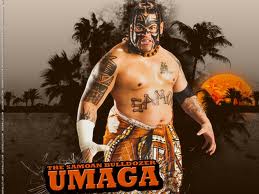
Jennifer Munroe - Posts: 3411
- Joined: Sun Aug 26, 2007 12:57 am
Strange how they would leave older version files in the GOTY version. eh.
honestly i'm used to odd things from bethesda games
-

Petr Jordy Zugar - Posts: 3497
- Joined: Tue Jul 03, 2007 10:10 pm
There's more to a Nif than that comparison shows; there are lots of relevant things you might look into there. Actually showing that everything is the same would be difficult. On the flags thing, the number doesn't state how many flags it has but actually which flags are on - if you convert it to binary. 16=0b00010000 (flag #5 is on, the rest are off), 14=0b00001110 (flags #2, 3, and 4 are on, 1 and 5 through 8 are off), so the difference between them is quite significant. What that means, practically, is another matter, and I can't find documentation of what each bit is used for (but I could anolyze it through Niflib if necessary).
Anyway, we've had a 20.0.0.5 mesh crash, yes? Have we had any 20.0.0.4 meshes not crash, aside from those that have no scabbard?
EDIT: Got swordsaged; OK, so Flags = 16 means crash, that presumably means if bit 5 is on, then there's a problem. What is bit 5? I will have to look into that.
Try changing 16 to 0; by going from 16 to 15, you are changing 0b00010000 to 0b00001111, i.e. you're turning on a lot of different things. Turning off bit 5 would mean 0. Also, try taking the one that originally worked, with the 14 (0b00001110), and going to 30 (0b00011110), and see if that causes it to crash.
This is really impressive work, guys, and this is looking really good.
Anyway, we've had a 20.0.0.5 mesh crash, yes? Have we had any 20.0.0.4 meshes not crash, aside from those that have no scabbard?
EDIT: Got swordsaged; OK, so Flags = 16 means crash, that presumably means if bit 5 is on, then there's a problem. What is bit 5? I will have to look into that.
Try changing 16 to 0; by going from 16 to 15, you are changing 0b00010000 to 0b00001111, i.e. you're turning on a lot of different things. Turning off bit 5 would mean 0. Also, try taking the one that originally worked, with the 14 (0b00001110), and going to 30 (0b00011110), and see if that causes it to crash.
This is really impressive work, guys, and this is looking really good.
-

john palmer - Posts: 3410
- Joined: Fri Jun 22, 2007 8:07 pm
Tested and confirmed on Wisplinter. But yeah, testing more to be safe. Good work.
EDIT: That is correct Dragoon. We've crashed a 0.5 and had working 0.4's.
EDIT2: Okay Dragoon I'll try a few of those. First I changed my 0.4 Nif with 16 to match the 0.5 nif which has 14 and 14 works on the 0.4 nif. This is with Witsplinter.
I'm going to try what you said by increasing the 0.5 nif, trying to break it. brb
EDIT3: CONFIRMED 20.0.0.5 breaks when increasing the flags in block 9 from 14 to 16. I'm going to alter the 0.4 Glass dagger as one final test. If this works I think we can be sure this is the cause.
I also just tried increasing to 30, crash.Read next post** Glass 0.4 working at 14 also. Looks like Dragoon is right about 5 being turned on = crash.Disregard.
I was going to try 15 and some others but when I saved the mesh it showed up as 14 and I'm tired... I'll get back on this tomorrow.
EDIT: That is correct Dragoon. We've crashed a 0.5 and had working 0.4's.
EDIT2: Okay Dragoon I'll try a few of those. First I changed my 0.4 Nif with 16 to match the 0.5 nif which has 14 and 14 works on the 0.4 nif. This is with Witsplinter.
I'm going to try what you said by increasing the 0.5 nif, trying to break it. brb
EDIT3: CONFIRMED 20.0.0.5 breaks when increasing the flags in block 9 from 14 to 16. I'm going to alter the 0.4 Glass dagger as one final test. If this works I think we can be sure this is the cause.
I was going to try 15 and some others but when I saved the mesh it showed up as 14 and I'm tired... I'll get back on this tomorrow.
-

Lory Da Costa - Posts: 3463
- Joined: Fri Dec 15, 2006 12:30 pm
Yeah, it would be great if somebody else *cough* Smooth *cough* could try a 15 on that flag. I also want to extract and fix some weapons added by official mods (SI and a DLC) and then also one or two from community mods. Just to make sure it's just the block 9 flag setting. On the broken version there were a few other blocks that have flag settings set at 16 , and also the max linear velocity was set to 10000 vs 250, and also an unknown string had completely different entries. I played around with it, and block 9 was the only one that made a difference, so for the moment I could care less about the other blocks. Hopefully we only have to worry about block 9. ..I'm amazed at how little time this took.
-

Jeremy Kenney - Posts: 3293
- Joined: Sun Aug 05, 2007 5:36 pm
wolve, If i may suggest...
Can you please uninstall dr6 then install http://www.tesnexus.com/downloads/file.php?id=26103 let it overwrite everything, deactivate and remove it from obmm.
make a clean save and install DR6.
I hope it can help.
Can you please uninstall dr6 then install http://www.tesnexus.com/downloads/file.php?id=26103 let it overwrite everything, deactivate and remove it from obmm.
make a clean save and install DR6.
I hope it can help.
thanks,just tried this but unfortunatly still got the same problem
-
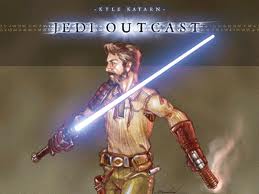
stevie critchley - Posts: 3404
- Joined: Sat Oct 28, 2006 4:36 pm
Good morning! First I need to clear up my mistake from me being tired last night. Being half asleep and editing NIF files for your first time = bad by the way. :facepalm: As you can see I edited my above post which previously stated that block 9 = 30 would crash. This is not the case. Now that I'm awake and aware I've tested furhter. I just now tried it with Witsplinter v20.0.0.5 and 0.4 and no crash when block 9 = 30. So the 5 = on is not the cause. However I have more info.
The following are Block 9 flag settings on the 0.4 Witsplinter mesh.
Crash : 7, 16, 17, 18, 19, 20, 22 -- I'll keep working on this to find more. I'll try to find how those two Hex numbers are similar in a bit. For now more testing.
Working : 13, 14, 15, 28, 29, 30 -- Working. Hopefully that will help provide info. Again, I'm going to be testing further and I'll be back in a bit.
Okay. Hopefully that's a sufficient amount of test samples. Five of each. We now know what's causing the crash, now for the why part.
To summarize our most recent findings.
I'll add more as we stumble across it. Well hopefully now we're not stumbling around, but have a swagger to our walk, and are on the right path. :foodndrink:
The following are Block 9 flag settings on the 0.4 Witsplinter mesh.
Crash : 7, 16, 17, 18, 19, 20, 22 -- I'll keep working on this to find more. I'll try to find how those two Hex numbers are similar in a bit. For now more testing.
Working : 13, 14, 15, 28, 29, 30 -- Working. Hopefully that will help provide info. Again, I'm going to be testing further and I'll be back in a bit.
Okay. Hopefully that's a sufficient amount of test samples. Five of each. We now know what's causing the crash, now for the why part.
To summarize our most recent findings.
- Different versions of the game contain different meshes in the vanilla Oblivion - Mehses.bsa
- Disc version with manual patching is updated to v20.0.0.5 meshes
- STEAM GOTY edition (I'd like a disc GOTY to chime in here, I imagine it's the same though) contain v20.0.0.4 meshes.
- For our purposes the only notable difference, so far, is the flags set in block 9 of the mesh. Which NifSE has trouble deleteing with certain flags enabled.
- By manually editing meshes with NifSkope we can cause a "working" mesh, either version 0.4 or 0.5 to crash.
- On the flip side of the above we can cause a "crashing" mesh, either 0.4 or 0.5, to work by changing flags.
I'll add more as we stumble across it. Well hopefully now we're not stumbling around, but have a swagger to our walk, and are on the right path. :foodndrink:
-

yessenia hermosillo - Posts: 3545
- Joined: Sat Aug 18, 2007 1:31 pm
OK, here's a chart then:
Maybe bit 4 has to be on rather than bit 5 having to be off?
Try these, then?
EDIT: Reading through the docs, the flags variable seems to probably store the following information: Visibility (stored in a single bit), whether it has a Bounding Box (stored in a single bit), and the Collision Mode (stored in two bits). That only accounts for 4 bits, though, when there's clearly 5 being used... oh, there may also be some bits used for how the mesh interacts with "skins" - to my knowledge, Oblivion meshes, at least simple ones like weapons, don't use skins...
Try looking through NifSkope and seeing what else changes when you change the Flag - something should, because they have separate lines for each bit/combination of bits that they usually prefer people use.
Working CrashesBin Dec Bin Dec00001110 14 00010000 1600001111 15 00010001 1700011110 30 00010010 18 00010011 19 00010100 20
Maybe bit 4 has to be on rather than bit 5 having to be off?
Try these, then?
TestBin Dec Should...00000110 6 Crash00000111 7 Crash00010110 22 Crash00011000 24 Work00011001 25 Work00011010 26 Work00011011 27 Work00011100 28 Work00011101 29 Work
EDIT: Reading through the docs, the flags variable seems to probably store the following information: Visibility (stored in a single bit), whether it has a Bounding Box (stored in a single bit), and the Collision Mode (stored in two bits). That only accounts for 4 bits, though, when there's clearly 5 being used... oh, there may also be some bits used for how the mesh interacts with "skins" - to my knowledge, Oblivion meshes, at least simple ones like weapons, don't use skins...
Try looking through NifSkope and seeing what else changes when you change the Flag - something should, because they have separate lines for each bit/combination of bits that they usually prefer people use.
-

Etta Hargrave - Posts: 3452
- Joined: Fri Sep 01, 2006 1:27 am
- "Saddle Bags": I'm using SilverBlaze55's saddle bags for slof's horses, and I can no longer fully access them. I can reach the inventory and take items, but I cannot switch the view to my inventory to place items in them (clicking on the icons does nothing). I also cannot exit the inventory by clicking and have to use tab or space. He added later: Further playing has revealed more details concerning the Saddle Bags issue. When the block key is held down as an inventory opens, the icons for switching between the player's inventory and the NPC's inventory, as well as the exit button and the category icons, do not function. / Smooth: I forgot to mention that Simple Saddlebags with Slof's horses no longer works properly. Since the attack button is now disabled when you hold block, Skycaptain mentioned this as the mechanic behind kicking, you cannot fully, hardly is more appropriate, use the saddlebags. Since you activate them by holding Block + Activate. So when you enter the saddlebag menu your Left Mouse Button is disabled, not allowing you to do anything. You can exit the saddlebag using Tab. If you could just re-enable the LMB while a menu is on-screen this would solve this incompatibility issue, or so I would think. Smooth wrote this: As for the edit about Simple Saddlebags mod compatibility issues I've found another mod that has more functionality and uses this same Saddlebag mod. The mod is Horse Commands by Kuertee. It has multiple other features and configurable keys via an INI. So I replaced Simple Saddlebags with Kuertee's version included in Horse Commands.
I just want to make a few points:
SilverBlaze55's Simple Saddlebag mod is actually not the same mod as my Simple Saddlebag mod.
They were built independent of each other and have do not share any code.
His mod doesn't use anything from mine.
And my mod doesn't use anything from his.
His mod was first uploaded July 2010.
My Simple Saddlebag is from September 2009.
Cheers!
-

carley moss - Posts: 3331
- Joined: Tue Jun 20, 2006 5:05 pm
Okay Dragoon, I'll get right on that, be right back!
BINGO! I think we hit it this time. Upon further testing here are the results.
The following are Block 9 flag settings on the 0.4 Witsplinter mesh.
Crash : 6, 7, 16, 17, 18, 19, 20, 22
Working : 13, 14, 15, 24, 28, 29, 30
Okay. Hopefully that's a sufficient amount of test samples. We now know what's causing the crash, now for the why part.
To summarize our most recent findings.
@kuertee: That's my bad. I must have misread the documentation for the two mods. For the record...
BINGO! I think we hit it this time. Upon further testing here are the results.
The following are Block 9 flag settings on the 0.4 Witsplinter mesh.
Crash : 6, 7, 16, 17, 18, 19, 20, 22
Working : 13, 14, 15, 24, 28, 29, 30
Okay. Hopefully that's a sufficient amount of test samples. We now know what's causing the crash, now for the why part.
To summarize our most recent findings.
- Different versions of the game contain different meshes in the vanilla Oblivion - Mehses.bsa
- Disc version with manual patching is updated to v20.0.0.5 meshes
- STEAM GOTY edition (I'd like a disc GOTY to chime in here, I imagine it's the same though) contain v20.0.0.4 meshes.
- For our purposes the only notable difference, so far, is the flags set in block 9 of the mesh. Which NifSE has trouble deleteing with certain flags enabled.
- By manually editing meshes with NifSkope we can cause a "working" mesh, either version 0.4 or 0.5 to crash.
- On the flip side of the above we can cause a "crashing" mesh, either 0.4 or 0.5, to work by changing flags.
@kuertee: That's my bad. I must have misread the documentation for the two mods. For the record...
- Kuertee Horse Commands is compatible with Deadly Reflex 6. At least the Saddlebag portion is. I have not thoroughly tested the other features of Horse Commands
- SilverBlaze55 Simple Saddlebags is NOT compatible with Deadly Reflex 6 at this time. Due to the way DR 6 disables the LMB when Block is held down. This disables your mouse pointer in menus.
-

Angel Torres - Posts: 3553
- Joined: Thu Oct 25, 2007 7:08 am
OK, my guess would be that the 20.0.0.4 / flag bit 4 off, 20.0.0.5 / flag bit 4 on correlation is a coincidence, since flipping that bit doesn't seem to harm either version. That's my guess. I really wish I could figure out what's going on with bit 4; I'll post in the NifTools forum about this, they're usually very good.
Has anyone tried Flags = 8 (0b00001000)? That would seem to be the ultimate test. I guess you could also try 247 (0b11110111), but that seems likely to be problematic since I doubt they use every bit.
Has anyone tried Flags = 8 (0b00001000)? That would seem to be the ultimate test. I guess you could also try 247 (0b11110111), but that seems likely to be problematic since I doubt they use every bit.
-

Add Me - Posts: 3486
- Joined: Thu Jul 05, 2007 8:21 am
OK, my guess would be that the 20.0.0.4 / flag bit 4 off, 20.0.0.5 / flag bit 4 on correlation is a coincidence, since flipping that bit doesn't seem to harm either version. That's my guess. I really wish I could figure out what's going on with bit 4; I'll post in the NifTools forum about this, they're usually very good.
Has anyone tried Flags = 8 (0b00001000)? That would seem to be the ultimate test. I guess you could also try 247 (0b11110111), but that seems likely to be problematic since I doubt they use every bit.
Has anyone tried Flags = 8 (0b00001000)? That would seem to be the ultimate test. I guess you could also try 247 (0b11110111), but that seems likely to be problematic since I doubt they use every bit.
Block 9 ; Flags = 8 -- Success
Block 9 ; Flags = 247 -- Crash
So I guess it's isolated to bit 4, or so it would seem. Bit 4 on = success, Bit 4 off = crash.
-

Dawn Porter - Posts: 3449
- Joined: Sun Jun 18, 2006 11:17 am
We should probably also try 255 (0b11111111) to make sure there are no other problematic bits.
I've updated my post at the beginning of the thread with the latest details.
Thank you so much every body, this is incredible work you've done. Catching the version difference and the Flags difference are really, really impressive; I doubt I ever would have noticed either. I've posted on the NifTools forum hoping for information, and! I have an e-mail claiming my RAM was delivered today, so I can get working on my computer when I get home! Which is awesome.
Also, Klaus, just commentary: you probably don't need that huge log of everything that's happened with the throwing issues; it would probably be better to just link to my post for the Throwing section (other than the duplicating Umbra; that would not be a NifSE issue). Something like:
Or something like that.
Also, in case anyone noticed my confusion over the use of NifScript and the use of various deprecated functions, it dawned on me afterward that of course NifScript is logging use of those functions - they use the same opcodes. That was my mistake, not Skycaptain's.
I've updated my post at the beginning of the thread with the latest details.
Thank you so much every body, this is incredible work you've done. Catching the version difference and the Flags difference are really, really impressive; I doubt I ever would have noticed either. I've posted on the NifTools forum hoping for information, and! I have an e-mail claiming my RAM was delivered today, so I can get working on my computer when I get home! Which is awesome.
Also, Klaus, just commentary: you probably don't need that huge log of everything that's happened with the throwing issues; it would probably be better to just link to my post for the Throwing section (other than the duplicating Umbra; that would not be a NifSE issue). Something like:
Throwing Issues
For Missing Mesh issues and Runtime Error crashes, see DragoonWraith's post.
Also reported was duplicating Umbra, blah blah.
For Missing Mesh issues and Runtime Error crashes, see DragoonWraith's post.
Also reported was duplicating Umbra, blah blah.
Or something like that.
Also, in case anyone noticed my confusion over the use of NifScript and the use of various deprecated functions, it dawned on me afterward that of course NifScript is logging use of those functions - they use the same opcodes. That was my mistake, not Skycaptain's.
-

Eileen Collinson - Posts: 3208
- Joined: Thu Dec 28, 2006 2:42 am
We should probably also try 255 (0b11111111) to make sure there are no other problematic bits.
Block 9 ; Flags = 255 -- Success
Apparently it's isolated to 4 switched off. NiNode is the area where the flags matter, just for reference. It's not always going to be block 9. That was only for Witsplinter. I'm sure others know this but I figured I'd say it just in case.
Glad to hear your RAM is on the way Dragoon. Hopefully you'll be up and running by the days end! :foodndrink:
-

Andrew Lang - Posts: 3489
- Joined: Thu Oct 11, 2007 8:50 pm
Good luck, and great work everyone. Smooth, you did an amazing job testing. If I knew what I was doing I would have helped more, lol. But at least I helped a little.
-

Carlos Rojas - Posts: 3391
- Joined: Thu Aug 16, 2007 11:19 am
I've looked for other things gettings changed because of changing the flag before, and I'm pretty safe to say nothing else changed, when I modified the flag. I'll check more for that.
For some reason NifSkope gave me a 18 character long bin.
My question at the end of the day is what is bit 4? What does it actually set? And like Smooth said the flag will not always be in block 9.
The location of the flag will always be
NiNode (block 0)
>NiNode
On another note DragoonWraith can you throw Shadowrend (any) without throwing a 'WTF' mesh that turn back into the weapon when it hits something?
For some reason NifSkope gave me a 18 character long bin.
Bin Dec Result (? = should be)0b0000000000000000 0 Crash0b0000000000000001 1 ? Crash0b0000000000000010 2 ? Crash0b0000000000000011 3 ? Crash0b0000000000000100 4 ? Crash0b0000000000000101 5 ? Crash0b0000000000000110 6 Crash0b0000000000000111 7 Crash0b0000000000001000 8 ? Working0b0000000000001001 9 ? Working0b0000000000001010 10 Working0b0000000000001011 11 ? Working0b0000000000001100 12 ? Working0b0000000000001101 13 Working0b0000000000001110 14 Working0b0000000000001111 15 Working0b0000000000010000 16 Crash0b0000000000010001 17 Crash0b0000000000010010 18 Crash0b0000000000010011 19 Crash0b0000000000010100 20 Crash0b0000000000010101 21 Crash0b0000000000010110 22 Crash0b0000000000010111 23 Crash0b0000000000011000 24 Working0b0000000000011001 25 ? Working0b0000000000011010 26 ? Working0b0000000000011011 27 ? Working0b0000000000011100 28 Working0b0000000000011101 29 Working0b0000000000011110 30 Working
My question at the end of the day is what is bit 4? What does it actually set? And like Smooth said the flag will not always be in block 9.
The location of the flag will always be
NiNode (block 0)
>NiNode
On another note DragoonWraith can you throw Shadowrend (any) without throwing a 'WTF' mesh that turn back into the weapon when it hits something?
-

LADONA - Posts: 3290
- Joined: Wed Aug 15, 2007 3:52 am
I just got home and opened the new RAM; most likely I am still not going to have a running Oblivion install until Friday, since I have a ton of stuff to reinstall first and there's the holiday tomorrow. So right now I can't throw anything. I never tested Shadowrend before.
Block 9 in Witsplinter is the block which NifSE is trying to delete; presumably bit 4 always has to be on for NifSE to delete a block. If nothing else, I can always simply update NifSE to just flip bit 4 before deleting the block - it's not like it'll matter one way or the other once the block is deleted. Like you, though, I want to know why bit 4 is a problem. I've asked the NifTools guys for insight on that.
Block 9 in Witsplinter is the block which NifSE is trying to delete; presumably bit 4 always has to be on for NifSE to delete a block. If nothing else, I can always simply update NifSE to just flip bit 4 before deleting the block - it's not like it'll matter one way or the other once the block is deleted. Like you, though, I want to know why bit 4 is a problem. I've asked the NifTools guys for insight on that.
-

Juan Suarez - Posts: 3395
- Joined: Sun Nov 25, 2007 4:09 am
Any thoughts for those of us whose game is freezing during the throw?
I've done a completely clean install - then installed OBSE19b, NifSE, MenuQue6, DLT, and SP1stPLegs. Using DR6 with no timed block, and bloodsplatter disabled still results in a 4-10 second pause while throwing the torch (which then completed, but only with a torch that lights characters, not the surroundings.)
Also - I then threw an iron longsword - (vanilla, i know, it'll crash) but it first resulted in the same long pause, then the throw, then the crash.
Here's my LO:
Here's my NifSE log:
Thanks, everyone!
I've done a completely clean install - then installed OBSE19b, NifSE, MenuQue6, DLT, and SP1stPLegs. Using DR6 with no timed block, and bloodsplatter disabled still results in a 4-10 second pause while throwing the torch (which then completed, but only with a torch that lights characters, not the surroundings.)
Also - I then threw an iron longsword - (vanilla, i know, it'll crash) but it first resulted in the same long pause, then the throw, then the crash.
Here's my LO:
Spoiler
Active Mod Files:00 Oblivion.esm01 HorseCombatMaster.esm02 Unofficial Oblivion Patch.esp [Version 3.2.0]03 DLCShiveringIsles.esp04 Unofficial Shivering Isles Patch.esp [Version 1.4.0]05 DropLitTorchOBSE.esp [Version 2.4]06 Knights.esp07 Knights - Unofficial Patch.esp [Version 1.0.9]08 Mounted_Spellcasting_Deadly_Reflex_Compatible.esp09 SP1stPLegs.esp0A DeadlyReflex 6 - Combat Moves.esp
Here's my NifSE log:
Spoiler
NifSE v1.00 b:2 a:f
query
load
oblivion root = J:\Games\Bethesda Softworks\Oblivion\
List of BSA files: (excluding BSA files known to contain non-NIF data)
J:\Games\Bethesda Softworks\Oblivion\Data\DLCHorseArmor.bsa
J:\Games\Bethesda Softworks\Oblivion\Data\DLCOrrery.bsa
J:\Games\Bethesda Softworks\Oblivion\Data\DLCShiveringIsles - Meshes.bsa
J:\Games\Bethesda Softworks\Oblivion\Data\Knights.bsa
J:\Games\Bethesda Softworks\Oblivion\Data\Oblivion - Meshes.bsa
5 total.
Listening to OBSE dispatches.
Registering String Interface.
Setting Serialization callbacks.
Initializing NifSE Hooks.
Initialization complete.
Game loaded: Creating ni\ directory.
NifOpen - "Lights\Torch02.NIF" opened for editing.
NifFile c'tor - NifFile created for editing.
NifFile.loadNif - Loading "Lights\Torch02.NIF"!
CheckFileLocation - File "Lights\Torch02.NIF" found in folders!
NifFile.loadNif - Nif is good; v20.0.0.5. Loaded 25 blocks.
NifFile.reg - Registering "Lights\Torch02.NIF" on RegList.
NifFile.reg - Registered as #10-0.
NifOpen - "Lights\Torch02.NIF" registered as #10-0.
NifGetNumBlocks - Getting the number of blocks in nif #10-0
NifFile::getRegNif - Nif #10-0 found.
NifGetNumBlocks - Returning 25.
NiNodeGetChildByName - Getting the index of Child "Scb" of nif #10-0 block #0.
NifFile::getRegNif - Nif #10-0 found.
NiNodeGetChildByName - Child not found.
NiNodeGetChildByName - Getting the index of Child "Scb" of nif #10-0 block #1.
NifFile::getRegNif - Nif #10-0 found.
NiNodeGetChildByName - Not NiNode.
NiNodeGetChildByName - Getting the index of Child "Scb" of nif #10-0 block #2.
NifFile::getRegNif - Nif #10-0 found.
NiNodeGetChildByName - Not NiNode.
NiNodeGetChildByName - Getting the index of Child "Scb" of nif #10-0 block #3.
NifFile::getRegNif - Nif #10-0 found.
NiNodeGetChildByName - Not NiNode.
NiNodeGetChildByName - Getting the index of Child "Scb" of nif #10-0 block #4.
NifFile::getRegNif - Nif #10-0 found.
NiNodeGetChildByName - Not NiNode.
NiNodeGetChildByName - Getting the index of Child "Scb" of nif #10-0 block #5.
NifFile::getRegNif - Nif #10-0 found.
NiNodeGetChildByName - Not NiNode.
NiNodeGetChildByName - Getting the index of Child "Scb" of nif #10-0 block #6.
NifFile::getRegNif - Nif #10-0 found.
NiNodeGetChildByName - Not NiNode.
NiNodeGetChildByName - Getting the index of Child "Scb" of nif #10-0 block #7.
NifFile::getRegNif - Nif #10-0 found.
NiNodeGetChildByName - Not NiNode.
NiNodeGetChildByName - Getting the index of Child "Scb" of nif #10-0 block #8.
NifFile::getRegNif - Nif #10-0 found.
NiNodeGetChildByName - Not NiNode.
NiNodeGetChildByName - Getting the index of Child "Scb" of nif #10-0 block #9.
NifFile::getRegNif - Nif #10-0 found.
NiNodeGetChildByName - Not NiNode.
NiNodeGetChildByName - Getting the index of Child "Scb" of nif #10-0 block #10.
NifFile::getRegNif - Nif #10-0 found.
NiNodeGetChildByName - Not NiNode.
NiNodeGetChildByName - Getting the index of Child "Scb" of nif #10-0 block #11.
NifFile::getRegNif - Nif #10-0 found.
NiNodeGetChildByName - Not NiNode.
NiNodeGetChildByName - Getting the index of Child "Scb" of nif #10-0 block #12.
NifFile::getRegNif - Nif #10-0 found.
NiNodeGetChildByName - Not NiNode.
NiNodeGetChildByName - Getting the index of Child "Scb" of nif #10-0 block #13.
NifFile::getRegNif - Nif #10-0 found.
NiNodeGetChildByName - Child not found.
NiNodeGetChildByName - Getting the index of Child "Scb" of nif #10-0 block #14.
NifFile::getRegNif - Nif #10-0 found.
NiNodeGetChildByName - Not NiNode.
NiNodeGetChildByName - Getting the index of Child "Scb" of nif #10-0 block #15.
NifFile::getRegNif - Nif #10-0 found.
NiNodeGetChildByName - Child not found.
NiNodeGetChildByName - Getting the index of Child "Scb" of nif #10-0 block #16.
NifFile::getRegNif - Nif #10-0 found.
NiNodeGetChildByName - Not NiNode.
NiNodeGetChildByName - Getting the index of Child "Scb" of nif #10-0 block #17.
NifFile::getRegNif - Nif #10-0 found.
NiNodeGetChildByName - Child not found.
NiNodeGetChildByName - Getting the index of Child "Scb" of nif #10-0 block #18.
NifFile::getRegNif - Nif #10-0 found.
NiNodeGetChildByName - Not NiNode.
NiNodeGetChildByName - Getting the index of Child "Scb" of nif #10-0 block #19.
NifFile::getRegNif - Nif #10-0 found.
NiNodeGetChildByName - Not NiNode.
NiNodeGetChildByName - Getting the index of Child "Scb" of nif #10-0 block #20.
NifFile::getRegNif - Nif #10-0 found.
NiNodeGetChildByName - Not NiNode.
NiNodeGetChildByName - Getting the index of Child "Scb" of nif #10-0 block #21.
NifFile::getRegNif - Nif #10-0 found.
NiNodeGetChildByName - Not NiNode.
NiNodeGetChildByName - Getting the index of Child "Scb" of nif #10-0 block #22.
NifFile::getRegNif - Nif #10-0 found.
NiNodeGetChildByName - Not NiNode.
NiNodeGetChildByName - Getting the index of Child "Scb" of nif #10-0 block #23.
NifFile::getRegNif - Nif #10-0 found.
NiNodeGetChildByName - Not NiNode.
NiNodeGetChildByName - Getting the index of Child "Scb" of nif #10-0 block #24.
NifFile::getRegNif - Nif #10-0 found.
NiNodeGetChildByName - Not NiNode.
NifGetPath - Getting the path to nif #10-0
NifFile::getRegNif - Nif #10-0 found.
NifGetPath - Returning "ni\DeadlyReflex 6 - Combat Moves_0.nif".
CreateNifFile - FileFinder requesting nifScript file "Meshes\ni\DeadlyReflex 6 - Combat Moves_0.nif".
NifFile::getRefNif - Finding nif with filename "DeadlyReflex 6 - Combat Moves_0.nif".
NifFile::getRegNif - Nif #10-0 found.
NifFile.write - Writing to "ni\DeadlyReflex 6 - Combat Moves_0.nif".
CreateNifFile - Nif created.
DeleteNifFile - FileFinder has finished with nifScript file "ni\DeadlyReflex 6 - Combat Moves_0.nif".
NifFile::getRefNif - Finding nif with filename "DeadlyReflex 6 - Combat Moves_0.nif".
NifFile::getRegNif - Nif #10-0 found.
DeleteNifFile - Nif deleted.
NifOpen - "Weapons\Iron\LongSword.NIF" opened for editing.
NifFile c'tor - NifFile created for editing.
NifFile.loadNif - Loading "Weapons\Iron\LongSword.NIF"!
CheckFileLocation - File "Weapons\Iron\LongSword.NIF" found in BSA!
WriteNifToStream - Successfully read nif data in BSA "J:\Games\Bethesda Softworks\Oblivion\Data\Oblivion - Meshes.bsa". Buffer length is 63559.
NifFile.loadNif - Nif is good; v20.0.0.4. Loaded 20 blocks.
NifFile.reg - Registering "Weapons\Iron\LongSword.NIF" on RegList.
NifFile.reg - Registered as #10-1.
NifOpen - "Weapons\Iron\LongSword.NIF" registered as #10-1.
NifGetNumBlocks - Getting the number of blocks in nif #10-1
NifFile::getRegNif - Nif #10-1 found.
NifGetNumBlocks - Returning 20.
NiNodeGetChildByName - Getting the index of Child "Scb" of nif #10-1 block #0.
NifFile::getRegNif - Nif #10-1 found.
NiNodeGetChildByName - Child found; returning 9.
NiNodeDeleteChild - Deleting Child (block #9) of nif #10-1 block #0.
NifFile::getRegNif - Nif #10-1 found.
NifSE v1.00 b:2 a:f
query
load
oblivion root = J:\Games\Bethesda Softworks\Oblivion\
List of BSA files: (excluding BSA files known to contain non-NIF data)
J:\Games\Bethesda Softworks\Oblivion\Data\DLCHorseArmor.bsa
J:\Games\Bethesda Softworks\Oblivion\Data\DLCOrrery.bsa
J:\Games\Bethesda Softworks\Oblivion\Data\DLCShiveringIsles - Meshes.bsa
J:\Games\Bethesda Softworks\Oblivion\Data\Knights.bsa
J:\Games\Bethesda Softworks\Oblivion\Data\Oblivion - Meshes.bsa
5 total.
Listening to OBSE dispatches.
Registering String Interface.
Setting Serialization callbacks.
Initializing NifSE Hooks.
Initialization complete.
Game loaded: Creating ni\ directory.
NifOpen - "Lights\Torch02.NIF" opened for editing.
NifFile c'tor - NifFile created for editing.
NifFile.loadNif - Loading "Lights\Torch02.NIF"!
CheckFileLocation - File "Lights\Torch02.NIF" found in folders!
NifFile.loadNif - Nif is good; v20.0.0.5. Loaded 25 blocks.
NifFile.reg - Registering "Lights\Torch02.NIF" on RegList.
NifFile.reg - Registered as #10-0.
NifOpen - "Lights\Torch02.NIF" registered as #10-0.
NifGetNumBlocks - Getting the number of blocks in nif #10-0
NifFile::getRegNif - Nif #10-0 found.
NifGetNumBlocks - Returning 25.
NiNodeGetChildByName - Getting the index of Child "Scb" of nif #10-0 block #0.
NifFile::getRegNif - Nif #10-0 found.
NiNodeGetChildByName - Child not found.
NiNodeGetChildByName - Getting the index of Child "Scb" of nif #10-0 block #1.
NifFile::getRegNif - Nif #10-0 found.
NiNodeGetChildByName - Not NiNode.
NiNodeGetChildByName - Getting the index of Child "Scb" of nif #10-0 block #2.
NifFile::getRegNif - Nif #10-0 found.
NiNodeGetChildByName - Not NiNode.
NiNodeGetChildByName - Getting the index of Child "Scb" of nif #10-0 block #3.
NifFile::getRegNif - Nif #10-0 found.
NiNodeGetChildByName - Not NiNode.
NiNodeGetChildByName - Getting the index of Child "Scb" of nif #10-0 block #4.
NifFile::getRegNif - Nif #10-0 found.
NiNodeGetChildByName - Not NiNode.
NiNodeGetChildByName - Getting the index of Child "Scb" of nif #10-0 block #5.
NifFile::getRegNif - Nif #10-0 found.
NiNodeGetChildByName - Not NiNode.
NiNodeGetChildByName - Getting the index of Child "Scb" of nif #10-0 block #6.
NifFile::getRegNif - Nif #10-0 found.
NiNodeGetChildByName - Not NiNode.
NiNodeGetChildByName - Getting the index of Child "Scb" of nif #10-0 block #7.
NifFile::getRegNif - Nif #10-0 found.
NiNodeGetChildByName - Not NiNode.
NiNodeGetChildByName - Getting the index of Child "Scb" of nif #10-0 block #8.
NifFile::getRegNif - Nif #10-0 found.
NiNodeGetChildByName - Not NiNode.
NiNodeGetChildByName - Getting the index of Child "Scb" of nif #10-0 block #9.
NifFile::getRegNif - Nif #10-0 found.
NiNodeGetChildByName - Not NiNode.
NiNodeGetChildByName - Getting the index of Child "Scb" of nif #10-0 block #10.
NifFile::getRegNif - Nif #10-0 found.
NiNodeGetChildByName - Not NiNode.
NiNodeGetChildByName - Getting the index of Child "Scb" of nif #10-0 block #11.
NifFile::getRegNif - Nif #10-0 found.
NiNodeGetChildByName - Not NiNode.
NiNodeGetChildByName - Getting the index of Child "Scb" of nif #10-0 block #12.
NifFile::getRegNif - Nif #10-0 found.
NiNodeGetChildByName - Not NiNode.
NiNodeGetChildByName - Getting the index of Child "Scb" of nif #10-0 block #13.
NifFile::getRegNif - Nif #10-0 found.
NiNodeGetChildByName - Child not found.
NiNodeGetChildByName - Getting the index of Child "Scb" of nif #10-0 block #14.
NifFile::getRegNif - Nif #10-0 found.
NiNodeGetChildByName - Not NiNode.
NiNodeGetChildByName - Getting the index of Child "Scb" of nif #10-0 block #15.
NifFile::getRegNif - Nif #10-0 found.
NiNodeGetChildByName - Child not found.
NiNodeGetChildByName - Getting the index of Child "Scb" of nif #10-0 block #16.
NifFile::getRegNif - Nif #10-0 found.
NiNodeGetChildByName - Not NiNode.
NiNodeGetChildByName - Getting the index of Child "Scb" of nif #10-0 block #17.
NifFile::getRegNif - Nif #10-0 found.
NiNodeGetChildByName - Child not found.
NiNodeGetChildByName - Getting the index of Child "Scb" of nif #10-0 block #18.
NifFile::getRegNif - Nif #10-0 found.
NiNodeGetChildByName - Not NiNode.
NiNodeGetChildByName - Getting the index of Child "Scb" of nif #10-0 block #19.
NifFile::getRegNif - Nif #10-0 found.
NiNodeGetChildByName - Not NiNode.
NiNodeGetChildByName - Getting the index of Child "Scb" of nif #10-0 block #20.
NifFile::getRegNif - Nif #10-0 found.
NiNodeGetChildByName - Not NiNode.
NiNodeGetChildByName - Getting the index of Child "Scb" of nif #10-0 block #21.
NifFile::getRegNif - Nif #10-0 found.
NiNodeGetChildByName - Not NiNode.
NiNodeGetChildByName - Getting the index of Child "Scb" of nif #10-0 block #22.
NifFile::getRegNif - Nif #10-0 found.
NiNodeGetChildByName - Not NiNode.
NiNodeGetChildByName - Getting the index of Child "Scb" of nif #10-0 block #23.
NifFile::getRegNif - Nif #10-0 found.
NiNodeGetChildByName - Not NiNode.
NiNodeGetChildByName - Getting the index of Child "Scb" of nif #10-0 block #24.
NifFile::getRegNif - Nif #10-0 found.
NiNodeGetChildByName - Not NiNode.
NifGetPath - Getting the path to nif #10-0
NifFile::getRegNif - Nif #10-0 found.
NifGetPath - Returning "ni\DeadlyReflex 6 - Combat Moves_0.nif".
CreateNifFile - FileFinder requesting nifScript file "Meshes\ni\DeadlyReflex 6 - Combat Moves_0.nif".
NifFile::getRefNif - Finding nif with filename "DeadlyReflex 6 - Combat Moves_0.nif".
NifFile::getRegNif - Nif #10-0 found.
NifFile.write - Writing to "ni\DeadlyReflex 6 - Combat Moves_0.nif".
CreateNifFile - Nif created.
DeleteNifFile - FileFinder has finished with nifScript file "ni\DeadlyReflex 6 - Combat Moves_0.nif".
NifFile::getRefNif - Finding nif with filename "DeadlyReflex 6 - Combat Moves_0.nif".
NifFile::getRegNif - Nif #10-0 found.
DeleteNifFile - Nif deleted.
NifOpen - "Weapons\Iron\LongSword.NIF" opened for editing.
NifFile c'tor - NifFile created for editing.
NifFile.loadNif - Loading "Weapons\Iron\LongSword.NIF"!
CheckFileLocation - File "Weapons\Iron\LongSword.NIF" found in BSA!
WriteNifToStream - Successfully read nif data in BSA "J:\Games\Bethesda Softworks\Oblivion\Data\Oblivion - Meshes.bsa". Buffer length is 63559.
NifFile.loadNif - Nif is good; v20.0.0.4. Loaded 20 blocks.
NifFile.reg - Registering "Weapons\Iron\LongSword.NIF" on RegList.
NifFile.reg - Registered as #10-1.
NifOpen - "Weapons\Iron\LongSword.NIF" registered as #10-1.
NifGetNumBlocks - Getting the number of blocks in nif #10-1
NifFile::getRegNif - Nif #10-1 found.
NifGetNumBlocks - Returning 20.
NiNodeGetChildByName - Getting the index of Child "Scb" of nif #10-1 block #0.
NifFile::getRegNif - Nif #10-1 found.
NiNodeGetChildByName - Child found; returning 9.
NiNodeDeleteChild - Deleting Child (block #9) of nif #10-1 block #0.
NifFile::getRegNif - Nif #10-1 found.
Thanks, everyone!
-

elliot mudd - Posts: 3426
- Joined: Wed May 09, 2007 8:56 am
I just got home and opened the new RAM; most likely I am still not going to have a running Oblivion install until Friday, since I have a ton of stuff to reinstall first and there's the holiday tomorrow. So right now I can't throw anything. I never tested Shadowrend before.
Block 9 in Witsplinter is the block which NifSE is trying to delete; presumably bit 4 always has to be on for NifSE to delete a block. If nothing else, I can always simply update NifSE to just flip bit 4 before deleting the block - it's not like it'll matter one way or the other once the block is deleted. Like you, though, I want to know why bit 4 is a problem. I've asked the NifTools guys for insight on that.
Block 9 in Witsplinter is the block which NifSE is trying to delete; presumably bit 4 always has to be on for NifSE to delete a block. If nothing else, I can always simply update NifSE to just flip bit 4 before deleting the block - it's not like it'll matter one way or the other once the block is deleted. Like you, though, I want to know why bit 4 is a problem. I've asked the NifTools guys for insight on that.
Thats great, sounds like you know exactly what you need to do to make NifSE behave lol.
Also I have found out why weapons like Shadowrend and Dragonsword of Lainlyn get thrown with the 'WTF' mesh. They have a different structure. Namely they have no NiNode group under the main NiNode group. So these weapons can't be broken to crash on throw like the previous ones. They may have a flag in a different location that does the same thing but I won't look into that unless I have to. Thats where I'm at with that bug atm.
As for the "lag" bug go to the first post of this thread and go to the second spoiler. Follow that. You could also try just just uninstalling the additional plugins you already installed. Not as clean but it should work. (get rid of all of them except OBSE 0019b) Getting rid of them narrows it down.
-

sarah simon-rogaume - Posts: 3383
- Joined: Thu Mar 15, 2007 4:41 am
Every missing mesh error I've seen is because NifOpen could not read the NIF in the BSA file, often the Shivering Isles BSA file. Is that the case with those? Where are they from?
-

jason worrell - Posts: 3345
- Joined: Sat May 19, 2007 12:26 am
Every missing mesh error I've seen is because NifOpen could not read the NIF in the BSA file, often the Shivering Isles BSA file. Is that the case with those? Where are they from?
Interesting. These weapons have a different structure, without NiNode > NiNode, and we cannot 'break' them, but that is not the problem. I extracted both the Dragon sword and Shadowend from DLC, SI. And I was able to throw both extracted .nifs! Thats right, the problem is in reading .nifs inside .bsas.
This is bsa Dragonsword of Lainlyn v. extacted Dragonsword of Lainlyn
NifOpen - "Weapons\Dragonsword\longsword.NIF" opened for editing.NifFile c'tor - NifFile created for editing.NifFile.loadNif - Loading "Weapons\Dragonsword\longsword.NIF"!CheckFileLocation - File "Weapons\Dragonsword\longsword.NIF" found in BSA!WriteNifToStream - Successfully read nif data in BSA "C:\Program Files (x86)\Bethesda Softworks\Oblivion\Data\DLCBattlehornCastle.bsa". Buffer length is 45948.NifFile.loadNif - Nif cannot be read. Exception "String too long. Not a NIF file or unsupported format?" thrown.NifOpen - Failed to create NifFile; exception "Nif root not set; construction failed." thrown.
NifOpen - "Weapons\EbonyBladeFix\longsword.nif" opened for editing.NifFile c'tor - NifFile created for editing.NifFile.loadNif - Loading "Weapons\EbonyBladeFix\longsword.nif"!CheckFileLocation - File "Weapons\EbonyBladeFix\longsword.nif" found in folders!NifFile.loadNif - Nif is good; v20.0.0.5. Loaded 15 blocks.NifFile.reg - Registering "Weapons\EbonyBladeFix\longsword.nif" on RegList.NifFile.reg - Registered as #58-3.NifOpen - "Weapons\EbonyBladeFix\longsword.nif" registered as #58-3.
-
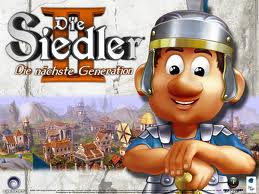
Kayla Keizer - Posts: 3357
- Joined: Tue Dec 12, 2006 4:31 pm
Err... yes. We (or at least I) knew that. I've run into that problem before; I had thought I'd fixed it, but apparently not. Sorry if that was unclear.
-

Rob Davidson - Posts: 3422
- Joined: Thu Aug 02, 2007 2:52 am
Err... yes. We (or at least I) knew that. I've run into that problem before; I had thought I'd fixed it, but apparently not. Sorry if that was unclear.
No need. Extra info can't hurt lol. But I'm pretty sure we are now done witth NifSE testing. I guess the lag thing is next.
-

Alexandra walker - Posts: 3441
- Joined: Wed Sep 13, 2006 2:50 am
