Yup, same problem as with others; sometimes it doesn't give the error like that. But yeah, same problem. We're working on it.
[Relz] Deadly Reflex 6 - Combat Moves
Here :
Yup, same problem as with others; sometimes it doesn't give the error like that. But yeah, same problem. We're working on it.
-
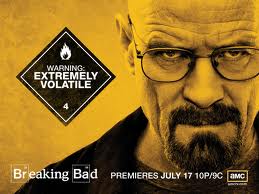
Scarlet Devil - Posts: 3410
- Joined: Wed Aug 16, 2006 6:31 pm
-

Oyuki Manson Lavey - Posts: 3438
- Joined: Mon Aug 28, 2006 2:47 am
Our LO's are so drastically different I really don't think it's related to them, especially since I've crashed with a near vanilla setup also. Hmm.... This is very confusing. :banghead:
@MJMax: I notice you have the new DRSplatter.esp active. Do you crash on save after performing a critical that actual splatters your screen? I'm curious because as I mentioned in the other thread I crash on save only AFTER the new splatter effect is triggered. With it disabled I have no problems saving after critical kills. I've tried with DRSplatter as the only active, additional, shader. Still crash yet all other shaders from OBGE and other mods, like Realistic Health, work just fine.
Ugh I think I'm just gonna go play for a while and disable my throw key for now. Lets see how well my game acts without throwing weapons and no DRSplatter.
@MJMax: I notice you have the new DRSplatter.esp active. Do you crash on save after performing a critical that actual splatters your screen? I'm curious because as I mentioned in the other thread I crash on save only AFTER the new splatter effect is triggered. With it disabled I have no problems saving after critical kills. I've tried with DRSplatter as the only active, additional, shader. Still crash yet all other shaders from OBGE and other mods, like Realistic Health, work just fine.
Ugh I think I'm just gonna go play for a while and disable my throw key for now. Lets see how well my game acts without throwing weapons and no DRSplatter.
To be honest I haven't been able to achieve the effect yet. I haven't played extensively yet because of the bugs, and when I tried to achieve it I noticed that bashing with an Iron Longsword (vanilla) caused the same crash as throwing. Odd.
-

aisha jamil - Posts: 3436
- Joined: Sun Jul 02, 2006 11:54 am
Can it be logical that spatter cause the crashes?
-

Josh Dagreat - Posts: 3438
- Joined: Fri Oct 19, 2007 3:07 am
Can it be logical that spatter cause the crashes?
drsplatter only causes the crash on save (after getting splatter on your screen) as far as I know.
-

My blood - Posts: 3455
- Joined: Fri Jun 16, 2006 8:09 am
can someone add the timed block 250% damage ESP play it in game once to check its working, and then remove it and check in game again and see if the timed block still reduces your block rating while holding block? i need to know if its only a problem with my game or if it happens to anyone who uses the esp.
-

Far'ed K.G.h.m - Posts: 3464
- Joined: Sat Jul 14, 2007 11:03 pm
For those having the "Crash on Throw with certain weapons" bug you may want to check my post in the other thread. Apparently the problems is associated with NIFSE since I can throw weapons, that previously crashed my game, successfully with NIFScript. I'm off to do further testing on this. So far I have successfully thrown the Witsplitter and Glass Dagger multiple times successfully under NIFScript. I'll report back in a bit with more info.
As far as the "Crash on Save" bug. Yes it's related to having the DRSplatter.esp active and performing a critical kill that splatters your screen. I crash on save every single time after any Splatter hits the screen. So for now I have to deactivate it.
As far as the "Crash on Save" bug. Yes it's related to having the DRSplatter.esp active and performing a critical kill that splatters your screen. I crash on save every single time after any Splatter hits the screen. So for now I have to deactivate it.
-

QuinDINGDONGcey - Posts: 3369
- Joined: Mon Jul 23, 2007 4:11 pm
Skycaptain, Skycaptain (sniffs loudly  ), why did you remove my favourite archery feature (i,e, zoom)?
), why did you remove my favourite archery feature (i,e, zoom)?
I press attack whith bow, my character drows and holds. I can loose at will.
I press right mouse (block) + left mouse (attack) and... no holding of the shot... instead of zoom I get animation of fast immediate shooting of one single arrow.
Did I miss something in the resdme?
Is there a cure? Is here a fix for DR6 with zoom?
Apart from 1) this minor loss and 2) the confusion about bash/dodge/horsecombat keys and 3) DR hourglass not responding when reset enable=1 in DR ini, everything works fine, I kick bums and bums kick me
Still haven't tried to ride and fight but it is difficult to ented Darkness Hollows dungeons with Zeta's Shire Horse or even Slof's Black Unicorn.
So far things I noticed are:
1. Bow shooting animation in sneaking mode is slightly askew compared to vanilla. haven't tried in non-sneaking as enemy presence strong and dangerous
2. Momentum Bar slightly up and to the left from the other bars (health/magicka/stamina) with Darnified UI 1.3.2
3. Zoom does not work, instead of zooming the area, my char sees herself shooting single arrow, then - nothing happens, doesn't even reload.
4. DR Hourglass does nothing when I click on it. Even after I change
set scc.resetMod to 1 in data/ini/deadly reflex/ deadly reflex.txt
Can someone explain this blunt blade how to zoom whule shooting with DR6?
Or how to enable resetting DR with the hourglass as in v.3; 4 and 5?
I press attack whith bow, my character drows and holds. I can loose at will.
I press right mouse (block) + left mouse (attack) and... no holding of the shot... instead of zoom I get animation of fast immediate shooting of one single arrow.
Did I miss something in the resdme?
Is there a cure? Is here a fix for DR6 with zoom?
Apart from 1) this minor loss and 2) the confusion about bash/dodge/horsecombat keys and 3) DR hourglass not responding when reset enable=1 in DR ini, everything works fine, I kick bums and bums kick me
Still haven't tried to ride and fight but it is difficult to ented Darkness Hollows dungeons with Zeta's Shire Horse or even Slof's Black Unicorn.
So far things I noticed are:
1. Bow shooting animation in sneaking mode is slightly askew compared to vanilla. haven't tried in non-sneaking as enemy presence strong and dangerous
2. Momentum Bar slightly up and to the left from the other bars (health/magicka/stamina) with Darnified UI 1.3.2
3. Zoom does not work, instead of zooming the area, my char sees herself shooting single arrow, then - nothing happens, doesn't even reload.
4. DR Hourglass does nothing when I click on it. Even after I change
set scc.resetMod to 1 in data/ini/deadly reflex/ deadly reflex.txt
Can someone explain this blunt blade how to zoom whule shooting with DR6?
Or how to enable resetting DR with the hourglass as in v.3; 4 and 5?
Strange... did OBMM install as per readme, was able to see my weapon.
Deactivated, made BAIN install to test - weapon & shield invisible but still working...
Deactivated, installed the OMOD - weapon & shield visible again...
Why?
Read in the bug report tread legs invisible because of Coroneras Skeleton, uninstalled it - still invisible.
Read that Skull Of Legs (that thing should be named pair of legs actually as the skull is farthest from the legs) must be activated with on/off options,put it on and still cannot see my 1st person leggies...
Waiting for fix.
Zoom definitely does not work, hope there wil be a fix pretty soon.
Deactivated, made BAIN install to test - weapon & shield invisible but still working...
Deactivated, installed the OMOD - weapon & shield visible again...
Why?
Read in the bug report tread legs invisible because of Coroneras Skeleton, uninstalled it - still invisible.
Read that Skull Of Legs (that thing should be named pair of legs actually as the skull is farthest from the legs) must be activated with on/off options,put it on and still cannot see my 1st person leggies...
Waiting for fix.
Zoom definitely does not work, hope there wil be a fix pretty soon.
This is the first time ever to quote myself but I didn't see any question answered and (so far any issue fixed),
and beside noticed one more issue: when open and close the menu, there is a 4-5 seconds lag between closing the menu and gaining control 9f my character who remains immobile and inert regardless what keys I press or how many times.
Am on Darn UI 1.3.2 if this it relevant
-

Rachel Eloise Getoutofmyface - Posts: 3445
- Joined: Mon Oct 09, 2006 5:20 pm
For those having the "Crash on Throw with certain weapons" bug you may want to check my post in the other thread. Apparently the problems is associated with NIFSE since I can throw weapons, that previously crashed my game, successfully with NIFScript. I'm off to do further testing on this. So far I have successfully thrown the Witsplitter and Glass Dagger multiple times successfully under NIFScript. I'll report back in a bit with more info.
This is inaccurate: removing NifSE will prevent crashes, but adding NifScript doesn't really do anything, and while the throw will work, the mesh will look wrong on the killed NPC (it'll appear, sheathed, in their hand, IIRC) because the NifSE functions required to fix that don't get called.
-

Rozlyn Robinson - Posts: 3528
- Joined: Wed Jun 21, 2006 1:25 am
The momentum and unpredictability concepts are pure genius. Finally a solution to the "repeat the most powerful attack" syndrome that's plaguing so many games!
Thanks a lot for all your efforts SkyCaptain, can't wait to find some time to try DR6.
Thanks a lot for all your efforts SkyCaptain, can't wait to find some time to try DR6.
-

emma sweeney - Posts: 3396
- Joined: Fri Sep 22, 2006 7:02 pm
I′m personally confirming two bugs, just for clarity. 
First is the crash with DrSplatter on save - I never catched that one as I never apparently saved when testing individual features, and when playtesting my low level char had maybe one or two criticals and I had other CTD problem with Cobl′s Power Exhaustion.
Second is the crazy high magic critical chance - you may not notice it with spells, as the damage threshold requires (by default) at least 30% damage before it even calculates the chance. With an enchanted weapon, the damage from spell PLUS the damage from weapon make it easier to cross the threshold even with very first strike, so the bug triggers.
The bug is idiotic - the chance formula is missing a divide by 100. So the chance is 100 times bigger than it should be. Thanks to the multiplier in the INI, you can easily fix this yourself temporarily - just change the default "magicCriticalMult" in the INI from 1 to 0.01, to comply with the 100 times larger-than-intended magic critical chance.
ps. I′m posting this in both threads, but after the release thread reaches its limit we are switching to one thread only - two threads was a temporary solution, as I didn′t have the time to involve Klaus in making the release thread as I was meant to, and he needed a place to manage the bug collecting, so he created this extra thread.
As a side note, I know I haven′t posted much - I′m testing stuff on the background, I′m reading the threads but as I have been busy I have been focusing on the testing and slowly checking out the reported bugs.
First is the crash with DrSplatter on save - I never catched that one as I never apparently saved when testing individual features, and when playtesting my low level char had maybe one or two criticals and I had other CTD problem with Cobl′s Power Exhaustion.
Second is the crazy high magic critical chance - you may not notice it with spells, as the damage threshold requires (by default) at least 30% damage before it even calculates the chance. With an enchanted weapon, the damage from spell PLUS the damage from weapon make it easier to cross the threshold even with very first strike, so the bug triggers.
The bug is idiotic - the chance formula is missing a divide by 100. So the chance is 100 times bigger than it should be. Thanks to the multiplier in the INI, you can easily fix this yourself temporarily - just change the default "magicCriticalMult" in the INI from 1 to 0.01, to comply with the 100 times larger-than-intended magic critical chance.
ps. I′m posting this in both threads, but after the release thread reaches its limit we are switching to one thread only - two threads was a temporary solution, as I didn′t have the time to involve Klaus in making the release thread as I was meant to, and he needed a place to manage the bug collecting, so he created this extra thread.
As a side note, I know I haven′t posted much - I′m testing stuff on the background, I′m reading the threads but as I have been busy I have been focusing on the testing and slowly checking out the reported bugs.
-

jason worrell - Posts: 3345
- Joined: Sat May 19, 2007 12:26 am
The bug is idiotic - the chance formula is missing a divide by 100. So the chance is 100 times bigger than it should be. Thanks to the multiplier in the INI, you can easily fix this yourself temporarily - just change the default "magicCriticalMult" in the INI from 1 to 0.01, to comply with the 100 times larger-than-intended magic critical chance.
does this also apply to marksman right under it? "arrowcriticalmult"
-

Miragel Ginza - Posts: 3502
- Joined: Thu Dec 21, 2006 6:19 am
how do i fix the first person camera issue? every now and then my first person camera sticks too far to the left. im not sure what causes it, but reloading seems to reset the camera. i can see my character's first person body on the right side of the screen. i've tried changing the fneardistance already.
-

BethanyRhain - Posts: 3434
- Joined: Wed Oct 11, 2006 9:50 am
This is inaccurate: removing NifSE will prevent crashes, but adding NifScript doesn't really do anything, and while the throw will work, the mesh will look wrong on the killed NPC (it'll appear, sheathed, in their hand, IIRC) because the NifSE functions required to fix that don't get called.
Correct. I went back and clarified that somewhere, or so I thought. But this cross-posting between the two threads is confusing and I lose track sometimes. Currently I'm playing DR 6 without NIFSE or NIFScript and everything is fine, except for the few anomalies posted above.
-

Prue - Posts: 3425
- Joined: Sun Feb 11, 2007 4:27 am
how do i fix the first person camera issue? every now and then my first person camera sticks too far to the left. im not sure what causes it, but reloading seems to reset the camera. i can see my character's first person body on the right side of the screen. i've tried changing the fneardistance already.
That sounds like you have some normal 1st person animations installed, or some mod that uses idles made for normal 1st person view?
But unless you can track down the exact cause, it′s hard to say much more, than it sounds like an animation conflict.
-

Miguel - Posts: 3364
- Joined: Sat Jul 14, 2007 9:32 am
Actually the mod is rather stable and well going for me BUT i have an issue...
Whenever i impale someone, the screen goes dark for 3 seconds, and then fades away to "normal" view...
And on a side note, new thread time
Whenever i impale someone, the screen goes dark for 3 seconds, and then fades away to "normal" view...
And on a side note, new thread time
-

Nina Mccormick - Posts: 3507
- Joined: Mon Sep 18, 2006 5:38 pm
Actually the mod is rather stable and well going for me BUT i have an issue...
Whenever i impale someone, the screen goes dark for 3 seconds, and then fades away to "normal" view...
And on a side note, new thread time
Whenever i impale someone, the screen goes dark for 3 seconds, and then fades away to "normal" view...
And on a side note, new thread time
Do you have OGE? That′s the moment when you should have blood on your screen. That, or you don′t have the textures properly installed. Or, some some reason your setup hates the textures...are you using some other texture setting than large?
But, for now, disable DrSplatter,esp, or you most likely get a crash on save after you have the blood on screen effect. I don′t know what′s causing this, I have asked shadeMe for help as I don′t know anything about OGE shader code.
-

Jonny - Posts: 3508
- Joined: Wed Jul 18, 2007 9:04 am
Ah, lol, some gremlins sabotaged my unpacker  Will try to shed some blood now :]
Will try to shed some blood now :]
-

Alisha Clarke - Posts: 3461
- Joined: Tue Jan 16, 2007 2:53 am
I know this may seem like a bit unrelevant, but for me this is an important fix to the game.
I made this small script that prevents the NPCs from hitting you THROUGH each other. This is something that has been irritating me to no limit since I started playing Oblivion - you often get constantly staggered just because all the enemies can hit you at the same time, even though you are trying to strategically position yourself so that only one of them could attack you.
If people have interest in this, I would like to include it in DR, inside the Combat Moves esp - I could always have an INI switch for it. Since it requires some NPC looping, it would be more efficient to have it where DR does that anyways, rather than having a separate esp doing that too.
EDIT: I also made another script that stops any actor′s attack if he himself gets hit by a powerattack. This is another thing that has bothered me - you skillfully exploit the moment the NPC is attacking, cutting him deep when his defense is open, only to have no effect at all, the NPC continues to attack like nothing happened and you gain nothing for timing the attack like that.
The NCP is not forced to stagger or anything, the attack just stops / is inefficient. This holds for the player too, though.
I made this small script that prevents the NPCs from hitting you THROUGH each other. This is something that has been irritating me to no limit since I started playing Oblivion - you often get constantly staggered just because all the enemies can hit you at the same time, even though you are trying to strategically position yourself so that only one of them could attack you.
If people have interest in this, I would like to include it in DR, inside the Combat Moves esp - I could always have an INI switch for it. Since it requires some NPC looping, it would be more efficient to have it where DR does that anyways, rather than having a separate esp doing that too.
EDIT: I also made another script that stops any actor′s attack if he himself gets hit by a powerattack. This is another thing that has bothered me - you skillfully exploit the moment the NPC is attacking, cutting him deep when his defense is open, only to have no effect at all, the NPC continues to attack like nothing happened and you gain nothing for timing the attack like that.
The NCP is not forced to stagger or anything, the attack just stops / is inefficient. This holds for the player too, though.
-

TASTY TRACY - Posts: 3282
- Joined: Thu Jun 22, 2006 7:11 pm
I know this may seem like a bit unrelevant, but for me this is an important fix to the game.
I made this small script that prevents the NPCs from hitting you THROUGH each other. This is something that has been irritating me to no limit since I started playing Oblivion - you often get constantly staggered just because all the enemies can hit you at the same time, even though you are trying to strategically position yourself so that only one of them could attack you.
If people have interest in this, I would like to include it in DR, inside the Combat Moves esp - I could always have an INI switch for it. Since it requires some NPC looping, it would be more efficient to have it where DR does that anyways, rather than having a separate esp doing that too.
EDIT: I also made another script that stops any actor′s attack if he himself gets hit by a powerattack. This is another thing that has bothered me - you skillfully exploit the moment the NPC is attacking, cutting him deep when his defense is open, only to have no effect at all, the NPC continues to attack like nothing happened and you gain nothing for timing the attack like that.
The NCP is not forced to stagger or anything, the attack just stops / is inefficient. This holds for the player too, though.
I made this small script that prevents the NPCs from hitting you THROUGH each other. This is something that has been irritating me to no limit since I started playing Oblivion - you often get constantly staggered just because all the enemies can hit you at the same time, even though you are trying to strategically position yourself so that only one of them could attack you.
If people have interest in this, I would like to include it in DR, inside the Combat Moves esp - I could always have an INI switch for it. Since it requires some NPC looping, it would be more efficient to have it where DR does that anyways, rather than having a separate esp doing that too.
EDIT: I also made another script that stops any actor′s attack if he himself gets hit by a powerattack. This is another thing that has bothered me - you skillfully exploit the moment the NPC is attacking, cutting him deep when his defense is open, only to have no effect at all, the NPC continues to attack like nothing happened and you gain nothing for timing the attack like that.
The NCP is not forced to stagger or anything, the attack just stops / is inefficient. This holds for the player too, though.
Oh yes man, please do include! No more goblin chain staggers in a corridor, hooray!
-

lolli - Posts: 3485
- Joined: Mon Jan 01, 2007 10:42 am
When can the masses have it? :hubbahubba:
I can upload the temporary separate esps if you want to test them?
Come to think of it, they COULD be separate as well - the one requiring looping doesn′t need to run every frame, more like once every 0.5s, so the effect is processing wise very low - especially since while in combat there′s no looping, and there′s not much script anyways.
I just tested it, and it works very well - it′s accurate as well, so it′s hard to use the NPCs to block each other out. I′ll upload to a temporary host, so you can test it out if you want to.
-

Olga Xx - Posts: 3437
- Joined: Tue Jul 11, 2006 8:31 pm
I'd like a separate esp for these - I'd test with the Duke mods.
-

Vickey Martinez - Posts: 3455
- Joined: Thu Apr 19, 2007 5:58 am
Merged mod plz 
Also i found a peculiar bug, dunno if DR has anything to do with it...
NPCs that are meant to be "tame" or that should yield automatically won't do it sometimes. That happened with the Gray Prince (finished his quest and had to pummel him nevertheless...) and the Blade examiner from Choices and Consequences (he should yield after owning him, instead he wants to rip my intestines)...
Also i found a peculiar bug, dunno if DR has anything to do with it...
NPCs that are meant to be "tame" or that should yield automatically won't do it sometimes. That happened with the Gray Prince (finished his quest and had to pummel him nevertheless...) and the Blade examiner from Choices and Consequences (he should yield after owning him, instead he wants to rip my intestines)...
-

Tracy Byworth - Posts: 3403
- Joined: Sun Jul 02, 2006 10:09 pm
