63 posts
• Page 1 of 3 • 1, 2, 3
No debug info?
-

leni - Posts: 3461
- Joined: Tue Jul 17, 2007 3:58 pm
I noticed both these things today. Quite irksome.
-

Genocidal Cry - Posts: 3357
- Joined: Fri Jun 22, 2007 10:02 pm
It tries to spell check, I think it just doesn't have a dictionary. Have you tried adding the words it doesn't recognize (should be all of them) to see if it deems them correctly spelled the next time through?
-

Nina Mccormick - Posts: 3507
- Joined: Mon Sep 18, 2006 5:38 pm
Oh yuck, I just verified this. I sure hope they pop an update for the GECK up sometime to where the compiler edit window works right.
haha. Script compiler with no feedback about compile errors. It's almost funny. But then, not funny.
haha. Script compiler with no feedback about compile errors. It's almost funny. But then, not funny.
-

Brian LeHury - Posts: 3416
- Joined: Tue May 22, 2007 6:54 am
Oh yuck, I just verified this. I sure hope they pop an update for the GECK up sometime to where the compiler edit window works right.
haha. Script compiler with no feedback about compile errors. It's almost funny. But then, not funny.
haha. Script compiler with no feedback about compile errors. It's almost funny. But then, not funny.
This is possibly related to the GECK not having an installer?
I wonder if installing the FO3 geck and update, then overwriting files with the NV GECK, would help?
Anyone care to do a steam backup and give it a shot? I don't have enough free space at the moment to create such a backup.
-

Brandon Bernardi - Posts: 3481
- Joined: Tue Sep 25, 2007 9:06 am
Oh yuck, I just verified this. I sure hope they pop an update for the GECK up sometime to where the compiler edit window works right.
haha. Script compiler with no feedback about compile errors. It's almost funny. But then, not funny.
haha. Script compiler with no feedback about compile errors. It's almost funny. But then, not funny.
Whoa, you installed it?!
Cool.
There has to be something to this that we are missing - it doesn't make sense that the compiler would issue no warnings!
Miax
-

Naughty not Nice - Posts: 3527
- Joined: Sat Nov 04, 2006 6:14 am
Ok the spellchecker issue can be solved pretty easy if you have Fallout 3. Simply copy the directory called 'lex' from your Fallout 3 source directory to the Fallout New Vegas source directory (not Data!!).
Voil'a spellchecker is back in business.
Voil'a spellchecker is back in business.
-
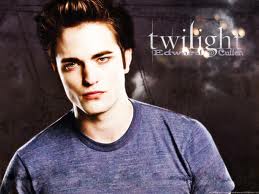
emily grieve - Posts: 3408
- Joined: Thu Jun 22, 2006 11:55 pm
This is possibly related to the GECK not having an installer?
I am pretty sure it is.
I wonder if installing the FO3 geck and update, then overwriting files with the NV GECK, would help?
Anyone care to do a steam backup and give it a shot? I don't have enough free space at the moment to create such a backup.
Anyone care to do a steam backup and give it a shot? I don't have enough free space at the moment to create such a backup.
Won't help. The error messages are hardcoded in the geck.exe . I assume/hope that a essential ini setting isn't made if the NV GECK is started without installing. Simply copying the FO3 ini's does not cure the problem.
I am still researching ... Wish me luck.
-

Shaylee Shaw - Posts: 3457
- Joined: Wed Feb 21, 2007 8:55 pm
Whoa, you installed it?!
Cool.
There has to be something to this that we are missing - it doesn't make sense that the compiler would issue no warnings!
Miax
Cool.
There has to be something to this that we are missing - it doesn't make sense that the compiler would issue no warnings!
Miax
Its like I said in the Phalanx post on the other board - - I bought the game, and, I have it working in a way which I'm finding satisfactory - - but my setup makes patching to be an issue because this .exe ain't doin' no 'netting. BTW the NV Geck itself seems fine, when you run it neither Windump nor netstat sees a peep out of it.
The store didn't even have the game on the shelf. It was back in some... room.. in a box... that was under another box... all of the 14 copies they got in (that many!!!!!). geeezzz....
It would be cool if this script compiler prob could be fixed by copying a file.
-

Arrogant SId - Posts: 3366
- Joined: Sat May 19, 2007 11:39 am
Ok this is driving me f&*@ing nuts. :brokencomputer:
-

Bird - Posts: 3492
- Joined: Fri Nov 30, 2007 12:45 am
Ok this is driving me
I for one wouldn't try to script with it like that, I'd just wait. That's too rough, even for me.
edit: haha they made a hardmode in the game AND a hardmode in the GECK! And, we can't turn the GECK one off!!
-

Sian Ennis - Posts: 3362
- Joined: Wed Nov 08, 2006 11:46 am
Yeah, you're definitely right. My script checks out in Cipscis' script validator, but there are a bunch of globals so something could be misspelled (though I've been over it a half dozen times). I don't see it getting any better until they fix the GECK, this script's not even that long, well below the ~1000 line limit. I'll just have to play the game I guess...
-

Eire Charlotta - Posts: 3394
- Joined: Thu Nov 09, 2006 6:00 pm
hmmm ahhhh... FO3 geck does not have a line limit, but its got a total character count limit, btw
-

Quick draw II - Posts: 3301
- Joined: Thu Nov 08, 2007 4:11 pm
edit: haha they made a hardmode in the game AND a hardmode in the GECK! And, we can't turn the GECK one off!!
lol.
Ya, well I'm up for hardcoe in the game, but not so much in the GECK. :sadvaultboy:
-

Brentleah Jeffs - Posts: 3341
- Joined: Tue Feb 13, 2007 12:21 am
hmmm ahhhh... FO3 geck does not have a line limit, but its got a total character count limit, btw
Good to know, but seems a little arbitrary since things like comments and variable names don't matter once the script is compiled. It usually seems to top out for me in the high 900s, but knowing its a character limit will make it easier to shave off a bit when necessary.
-

Rinceoir - Posts: 3407
- Joined: Thu Jun 29, 2006 1:54 am
The compiler error strings are all in there (there being the GECK executable). However, the errors messages themselves aren't show due to there being no calls to any output function at the subroutine. It should be easy to fix, provided I figure out how to use the obse/fose loader to patch the NV GECK. I'll look into it later tonight.
PS : The GECK/CS 's line limit still exists. Note that it's the compiled bytecode that the editor takes into account when applying limits.
PS : The GECK/CS 's line limit still exists. Note that it's the compiled bytecode that the editor takes into account when applying limits.
-

lilmissparty - Posts: 3469
- Joined: Sun Jul 23, 2006 7:51 pm
The compiler error strings are all in there (there being the GECK executable). However, the errors messages themselves aren't show due to there being no calls to any output function at the subroutine. It should be easy to fix, provided I figure out how to use the obse/fose loader to patch the NV GECK. I'll look into it later tonight.
* wants * * badly * plzplzplz. hex edit that thing!!!!!! :>
I've ended up scripting despite this geck problem - - - it's a beast having to locate errors with no clue from the compiler as to what's wrong. It wastes time and... its... RARG! ARG!
* hopes* *hopes* *hopes*
PS : The GECK/CS 's line limit still exists. Note that it's the compiled bytecode that the editor takes into account when applying limits.
I don't understand how that could be. Those times when I've hit the length limit in the GECK, it stops me right where I'm typing. It doesnt refuse me at compile time, it can stop me in the middle of a variable name, or, anywhere. hmm.
-

neil slattery - Posts: 3358
- Joined: Wed May 16, 2007 4:57 am
So I debugged one of my scripts that wouldn't compile by deleting chunks until it compiled. It seems it's ok with variables named Sleep0, Sleep6, Sleep7, Sleep8, Sleep9, Sleep12, etc., but not Sleep1, Sleep2, Sleep3... wtf. Fixed that little bit, still won't compile. With it acting up over such arbitrary stuff there's no way I'm going to be able to get through debugging an entire script.
-

Dalley hussain - Posts: 3480
- Joined: Sun Jun 18, 2006 2:45 am
So I debugged one of my scripts that wouldn't compile by deleting chunks until it compiled. It seems it's ok with variables named Sleep0, Sleep6, Sleep7, Sleep8, Sleep9, Sleep12, etc., but not Sleep1, Sleep2, Sleep3... wtf. Fixed that little bit, still won't compile. With it acting up over such arbitrary stuff there's no way I'm going to be able to get through debugging an entire script.
It's a pain
Tiny typoes...
or, variables which you need to specify the source of (like a quest or something) and you forget to, so it looks right as you read it ..
When I'm lost I delete chunks too. I usually find a typo aksdjfhaoidfuhalkdfjas
-

Heather Dawson - Posts: 3348
- Joined: Sun Oct 15, 2006 4:14 pm
In this case, I literally deleted everything except for this:
scn IMCNQuestScript
float Sleep
float Sleep0
float Sleep1
and it wouldn't compile until I got rid of the "float Sleep1". So I tried different number combos and found the restrictions listed above - numbers 1-5 wouldn't work, but other numbers (including 10, 11, 12) were OK. Maybe there's a global or something with the same name? Anyway, I renamed those variables, but still no compile, so something similar must be happening somewhere else - and this is after verifying everything with Cipscis' script validator the script doesn't reference any editor id's or external variables, just initializes a bunch of local quest variables, so his validator should have caught anything that was wrong.
scn IMCNQuestScript
float Sleep
float Sleep0
float Sleep1
and it wouldn't compile until I got rid of the "float Sleep1". So I tried different number combos and found the restrictions listed above - numbers 1-5 wouldn't work, but other numbers (including 10, 11, 12) were OK. Maybe there's a global or something with the same name? Anyway, I renamed those variables, but still no compile, so something similar must be happening somewhere else - and this is after verifying everything with Cipscis' script validator the script doesn't reference any editor id's or external variables, just initializes a bunch of local quest variables, so his validator should have caught anything that was wrong.
-

Javier Borjas - Posts: 3392
- Joined: Tue Nov 13, 2007 6:34 pm
GECK can be funny about variable names. for example it doesnt want you to use one named "test".
You might just pick more uniqueish variable names and roll that way.
You might just pick more uniqueish variable names and roll that way.
-

Ryan Lutz - Posts: 3465
- Joined: Sun Sep 09, 2007 12:39 pm
http://www.mdn.fm/files/217839_cobrz/ScriptError1.zip
Put in same folder as Geck.exe and run NVGeckLoader.exe. (run as admin if need)
Put in same folder as Geck.exe and run NVGeckLoader.exe. (run as admin if need)
-

Emmie Cate - Posts: 3372
- Joined: Sun Mar 11, 2007 12:01 am
:celebration: :goodjob: :bowdown: You are a live safer. Tried it and it worked flawless. May I ask why 'dirty'?
-

Alyce Argabright - Posts: 3403
- Joined: Mon Aug 20, 2007 8:11 pm
:celebration: :goodjob: :bowdown: You are a live safer. Tried it and it worked flawless. May I ask why 'dirty'?
1. Dos not work same way as fallout 3 Geck and only script errors are fixed.
2. No version checking.
3. This error has been blocked over looking for a way to fix(would get it did a recompile of FalloutNV.esm)
SCRIPTS: Script 'DialogueCompileAndRun', line 1:
Syntax error. Invalid reference 'VES03WastelandAdventurerRef' (only object references and reference variables are allowed in this context).
-

Mark - Posts: 3341
- Joined: Wed May 23, 2007 11:59 am
63 posts
• Page 1 of 3 • 1, 2, 3
