8 posts
• Page 1 of 1
Deleted static object
-

naome duncan - Posts: 3459
- Joined: Tue Feb 06, 2007 12:36 am
Hi, I am fairly new to the G.E.C.K and am working my way through the tutorials. However, whilst making my first vault, I accidentally deleted a static world object (I can't remember exactly but it was a rusty booth left end) not from the render window but from the object browser. This now affects all other vaults within the game. Is there any way of re-importing the missing object without re-installing the game? Thanks.
Find yourself a copy of FO3edit.exe, and, Miaximus' FO3edit manual. Both are prolly on nexus but if not, searching in this forum here will get you the right links. That's the tool we all pretty much use for those sorts of changes. It will allow you to "delete" the "deletion" which exists within your .esp. Your .esp cannot actually delete out of fallout3.esm, it just tells the .exe to pretend that the object is deleted.
It's POSSIBLE to do it in GECK but, the GECK's way of doing it can be a pain in the butt. When you first load your file, and you select your file in the GECK in that little window that pops up, you can click "Details..." if you want (button on the bottom), it brings up a list of stuff and you can selectively pick and toggle "ignore" on the things in that .esp. I think then after loading the file in the GECK with your unwanted change toggled to ignore, the change would be erased if you saved that .esp and closed the geck and reloaded it. But I don't like doing it that way because its not as easy to navigate as FO3edit in this context.
-

Isaac Saetern - Posts: 3432
- Joined: Mon Jun 25, 2007 6:46 pm
Its much easier to do it this way for something easy like that.
When you load your mod in the GECK, click the 'Details' button. Find the object you deleted in the list, select it and press the Delete key on your keyboard. You can click on the column names to sort by the different columns.
It will ask if you want to ignore it, select yes and load your mod. Then save your mod.
Shut down the GECK and reload the geck and the deleted piece has been restored.
When you load your mod in the GECK, click the 'Details' button. Find the object you deleted in the list, select it and press the Delete key on your keyboard. You can click on the column names to sort by the different columns.
It will ask if you want to ignore it, select yes and load your mod. Then save your mod.
Shut down the GECK and reload the geck and the deleted piece has been restored.
-

Rebecca Clare Smith - Posts: 3508
- Joined: Fri Aug 04, 2006 4:13 pm
Its much easier to do it this way for something easy like that.
When you load your mod in the GECK, click the 'Details' button. Find the object you deleted in the list, select it and press the Delete key on your keyboard. You can click on the column names to sort by the different columns.
It will ask if you want to ignore it, select yes and load your mod. Then save your mod.
Shut down the GECK and reload the geck and the deleted piece has been restored.
When you load your mod in the GECK, click the 'Details' button. Find the object you deleted in the list, select it and press the Delete key on your keyboard. You can click on the column names to sort by the different columns.
It will ask if you want to ignore it, select yes and load your mod. Then save your mod.
Shut down the GECK and reload the geck and the deleted piece has been restored.
If you can find it in that list, yeah I agree.
If you can't, FO3edit auto-organizes the categories for you.
-

Samantha Jane Adams - Posts: 3433
- Joined: Mon Dec 04, 2006 4:00 pm
Its easy to find if you sort the list. Its alphabetical. You should know the name of your object. 
-
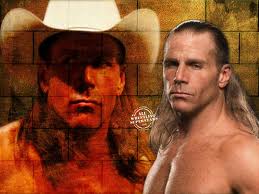
Saul C - Posts: 3405
- Joined: Wed Oct 17, 2007 12:41 pm
Well, I usually have trouble dealing with that list no matter what I sort it by, but I'm also typically working with larger .esps with a whole lot of changes and additions.
-

Roberta Obrien - Posts: 3499
- Joined: Tue Oct 23, 2007 1:43 pm
Hi, first off thanks to both of you for your help! Tarrant, I tried using FO3Edit and I found the offending object but even after following the FO3edit manual for undeleting, I still get an error in the GECK that the object is deleted when I try to use it. I haven't had a chance to try your other method or WillieSea's method but I will. I did find the exact name of the piece though. As a matter of interest, would unselecting the .esp in FOMM undelete it in the main game? Because it was just the tutorial mod and I'm not too bothered starting again.
Thanks again for your help.
Thanks again for your help.
-

Emma-Jane Merrin - Posts: 3477
- Joined: Fri Aug 08, 2008 1:52 am
Not loading the .esp should fix it in-game yeah.
-
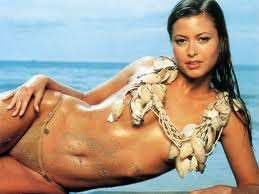
Crystal Clear - Posts: 3552
- Joined: Wed Aug 09, 2006 4:42 am
8 posts
• Page 1 of 1
