Gunmaster95
11 posts
• Page 1 of 1
Dialog and intercoms
Gunmaster95
-
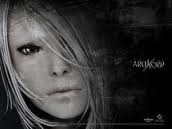
suniti - Posts: 3176
- Joined: Mon Sep 25, 2006 4:22 pm
EDIT: I have discovered the lines keep going when I pause, like 2d sounds, but unlike dialog should I think. Also, the saytodone lines run when paused too. Why is it doing it weird?
-

Veronica Martinez - Posts: 3498
- Joined: Tue Jun 20, 2006 9:43 am
Ok nevermind I have it working. But now I have an issue that I'm not sure about. I made some voice recordings, just me reading the lines, so while they are chatting back in forth to eachother (the character and the intercom) so I could follow their coversation more easily, and to test. But when they are saying their lines, and its playing the recordings, it appears to be playing them in 2d... No matter where I am in relation to them they sound EXACTLY the same. It doesnt fade from left to right as you turn, or get fainter as you go further away. Does anyone know why it would do this?
EDIT: I have discovered the lines keep going when I pause, like 2d sounds, but unlike dialog should I think. Also, the saytodone lines run when paused too. Why is it doing it weird?
EDIT: I have discovered the lines keep going when I pause, like 2d sounds, but unlike dialog should I think. Also, the saytodone lines run when paused too. Why is it doing it weird?
Pausing - not sure - limited experience with that.
There is a scene in vanilla game where you observe an intercom conversation between an NPC and another NPC. It is when you first walk up to Tenpenny Towers and Roy Phillips is arguing with the gate guard. You could first go into game and see if that sounds the way you expect (all in 3d). if it does, you would then look at it and see what you're doing differently. The lines are in a tenpenny intercom quest I believe.
-

Marine x - Posts: 3327
- Joined: Thu Mar 29, 2007 4:54 am
Alright, I looked at the tenpenny thing. It is directional, and does stop when you pause, like mine should. -_- The only different between the setup at all, is that they run their back and forth off of a script variable, raising it with each line, while my uses a series of 'Begin SayToDone' blocks. That should not be affecting its sound output or anything... Also they use .ogg and I am using .wav, until I make the real recording which will be ogg. But that also should not make a drops difference in the 2d/3d part or game/menumode of it playing. Why is it doing this to me!!!?!?!?!
-

Nicole Mark - Posts: 3384
- Joined: Wed Apr 25, 2007 7:33 pm
Alright, I looked at the tenpenny thing. It is directional, and does stop when you pause, like mine should. -_- The only different between the setup at all, is that they run their back and forth off of a script variable, raising it with each line, while my uses a series of 'Begin SayToDone' blocks. That should not be affecting its sound output or anything... Also they use .ogg and I am using .wav, until I make the real recording which will be ogg. But that also should not make a drops difference in the 2d/3d part or game/menumode of it playing. Why is it doing this to me!!!?!?!?!
Hey Gunmaster, I haven't done anything with intercoms, but I have worked in Gustavo's dialogue before and remembered something about that section of dialogue and its conditions so I went and took a look at it again. In that interaction the distinguishing condition seems to be http://geck.gamesas.com/index.php/IsActorTalkingThroughActivator. Are you using that as well?
-

Lily Something - Posts: 3327
- Joined: Thu Jun 15, 2006 12:21 pm
Alright, I looked at the tenpenny thing. It is directional, and does stop when you pause, like mine should. -_- The only different between the setup at all, is that they run their back and forth off of a script variable, raising it with each line, while my uses a series of 'Begin SayToDone' blocks. That should not be affecting its sound output or anything... Also they use .ogg and I am using .wav, until I make the real recording which will be ogg. But that also should not make a drops difference in the 2d/3d part or game/menumode of it playing. Why is it doing this to me!!!?!?!?!
This is how I did mine:
1. Created a Talking Activator object for the intercom and placed a simple script on it:
scn Quest04S060IntercommSCRIPTbegin OnActivate ; Intercomm only works at stage 56 & 57 if( GetStage Quest04 > 55 && GetStage Quest04 < 58 && isActionRef player == 1 ) setTalkingActivatorActor JackFixitManRef if( GetStage Quest04 == 56 ) SetObjectiveCompleted Quest04 57 1 endif Activate endifend
Note that the intercomm governs the conditions under which it will respond to the player (or NPC), in my case Quest04 has to be between stages 55 and 58, and the actor has to be the Player. You can do something similar with yours. I also checked the "Quest Item" box in my activator. Voice type I used was "Maleadvlt01Default".
2. Use the Topics not Conversations. You DO need a GREETING topic to start things off, the rest can be normal Topics for the the NPC to say through the intercomm to the player. All Topics for this should Not be "top-level", though the GREETING may or may not have the "Say Once" flag or other flags checked.. For conditions in the first initial GREETING topic, you should use at Least 2:
2a. Make sure the right NPC is set (FunctionName: GetIsID, in my case the info is: NPC: JackFixitMan == 1.
2b. Also make sure you set the right quest stage condition so the intercomm Only responds to the player when the quest is in the right state. It may seem redundant as you also put conditions on the Talking Activator - both are actually required to cover all conditions and to make sure the right NPC talks during the right conditions. In this case my condition was FunctionName: GetStage, info: Quest: 'Quest04' == 56 (for quest stage 56 which is required for this NPC to speak the topic through the intercomm at you).
3. Now you can set-up additional topics if you want the conversation to carry on for awhile, use standard topic conditions at this point - once the NPC is talking to the player via the intercomm, you can chain the topics together normally. The Talking Activator has the conditions under which the entire conversation works (note my conditions in #1 above allow talk between a range of quest stages, then the topics control what is said, when).
4. Of course you will need a Real NPC for this, even if its an NPC in voice only that is never seen in-game, you need to create an NPC and have that NPC assigned to the dialogue/topics/etc.
5. Once you have the conversation flowing correctly from front to back, then it's time to worry about adding real audio to the voice. You can use .Wav files just fine, .ogg or .wav are both recognized by the GECK and the game, I think the .ogg gives you more compression but thats really not an issue with most Modding dialogue. If you run into voicing problems at this point, it has nothing to do with the activator or the dialogue - and you can focus on the sound-aspects to narrow the troubleshooting down.
Hope this helps, though I can't explain the .ogg issue, I have made about a dozen talking activators so far using this method.
Luck!
Miax
-

Jessica Thomson - Posts: 3337
- Joined: Fri Jul 21, 2006 5:10 am
Ok, well first the conversation is not between the player and the intercom. Its between an NPC and an intercom. Its like where in the tutorial, at your 10th birthday, Jonas and Dad talk on the intercom to eachother. Except for me, Dad is a character, Chris, and Jonas is another, Lt. Palmer. I created the intercom, and gave it Palmers voice type. Since he will be the only one to ever talk through it, and its only used RIGHT now, never again. I then in my quest created all the conversations needed. I placed a script on the NPC and on the Intercom using 'Begin SayToDone ExampleTopic' lines to make it bounce between the two characters talking to eachother. My issue was discovered by accident. I added sound files to the conversation topics so I could hear it, since the subtitles were flying around to fast for me to make sure it was working properly. So I have the conversation working just dandy. My issue is this. When they talk, it plays the sound files. The files are, for some reason even though set up like all other dialog, played in 2d, so no matter where you are, how far from the NPC/Intercom you are, or if you pause the game, it plays the sound files the exact same. It does not fade to left/right speakers as you turn left/right (respectively, of course), and as you walk further away the volume of the dialog remains exactly the same. Hence, its a 2d sound, not a 3d sound. Even though these are not the final voice clips, I want to figure out why it is playing them in 2d, and not 3d like it should and does elsewhere. Like I said, I checked out the Tenpenny tower thing where Roy is yelling into the intercom, and its set up pretty much indentically (except they use a script variable to control who talks when, instead of 'SayToDone' lines) and theirs works perfectly fine. It pans as you turn, and is fainter as you walk away from them. So what would be causing it to improperly play the audio files for dialog? That is my issue.
-

CHangohh BOyy - Posts: 3462
- Joined: Mon Aug 20, 2007 12:12 pm
Wow - you got me there buddy. =)
I've not reached the point where I have sounds files created for my dialogue yet, so you way beyond where I've gone thus far.
I do know that the game will fall back on 2d when it cannot play 3d for some reason, but I've not explored it at depth.
Sorry I couldn't be of more help!
Luck,
Miax
I've not reached the point where I have sounds files created for my dialogue yet, so you way beyond where I've gone thus far.
I do know that the game will fall back on 2d when it cannot play 3d for some reason, but I've not explored it at depth.
Sorry I couldn't be of more help!
Luck,
Miax
-

Channing - Posts: 3393
- Joined: Thu Nov 30, 2006 4:05 pm
Ok, I made the recordings into mono channel ogg vorbis files, now it works properly. Not sure why, but thats all that matters. Now I can ignore this issue, as the actual final voice files will also be ogg so this problem wont occur then. Everything is now working properly. Thanks for all the help everyone. 
Gunmaster95
Gunmaster95
-

Harry Leon - Posts: 3381
- Joined: Tue Jun 12, 2007 3:53 am
So as a re-cap, you switched from .wav to .ogg files for your voice conversations, and everything worked for 3d sound vs 2d sound after that?
Cheers!
Miax
Cheers!
Miax
-

Rachie Stout - Posts: 3480
- Joined: Sun Jun 25, 2006 2:19 pm
Yea pretty much, though I have no clue why that happened as it should work either way. :shrug:
-

Jenna Fields - Posts: 3396
- Joined: Mon Dec 11, 2006 11:36 am
11 posts
• Page 1 of 1
