39 posts
• Page 2 of 2 • 1, 2
Disable border not in my ini file.
-

BRIANNA - Posts: 3438
- Joined: Thu Jan 11, 2007 7:51 pm
i get something like this in a pop up box.
Traceback (most recent call last):
File "C:\Oblivion\mopy\basher.py", line 4409, in RefreshData
if bosh.saveInfos.refresh():
File "C:\Oblivion\mopy\bosh.py", line 8878, in refresh
if self.refreshLocalSave():
File "C:\Oblivion\mopy\bosh.py", line 8924, in refreshLocalSave
self.localSave = oblivionIni.getSetting('General','SLocalSavePath','Saves\\')
File "C:\Oblivion\mopy\bosh.py", line 6741, in getSetting
ini_settings = self.getSettings()
File "C:\Oblivion\mopy\bosh.py", line 6986, in getSettings
return IniFile.getSettings(self)
File "C:\Oblivion\mopy\bosh.py", line 6749, in getSettings
return self.getTweakFileSettings(self.path,True)
File "C:\Oblivion\mopy\bosh.py", line 6760, in getTweakFileSettings
iniFile = tweakPath.open('r')
File "C:\Oblivion\mopy\bolt.py", line 514, in open
return open(self._s,*args)
IOError: [Errno 13] Permission denied: 'C:\\Users\\Owner\\Documents\\My Games\\Oblivion\\Oblivion.ini'
-

Theodore Walling - Posts: 3420
- Joined: Sat Jun 02, 2007 12:48 pm
Odd, your mods list seem quite ok so don't understand why you'd still crash on exit. Try this, when you're in the game, open the console and type "saveini". This will force a save of your oblivion.ini file.
-

Claire - Posts: 3329
- Joined: Tue Oct 24, 2006 4:01 pm
ok the still crash on exit part was my fault. fixed that. made sure the file was in the proper place so when i tried another game it didnt actaully give me that oblivoin has stoped working message. the above text was waiting for me in a box .
ok it just occured to me. that IF it doesnt have permission to write to where its wanting to create the ini file. that . that is perhaps im crashing. becuase its trying to create a file that its forbidden from creating in the first place ?
ok it just occured to me. that IF it doesnt have permission to write to where its wanting to create the ini file. that . that is perhaps im crashing. becuase its trying to create a file that its forbidden from creating in the first place ?
-

Anna S - Posts: 3408
- Joined: Thu Apr 19, 2007 2:13 am
well that didnt work. i still crashed on exit and didnt look like an ini file was created properly.
From the wiki...http://www.uesp.net/wiki/Oblivion:Console
saveini >>>Forces a save of the oblivion.ini file with current settings in the Options menu. Useful to save your settings if your game crashes when exiting (some custom mods cause this).
Also in the wiki we see..."qqq" this will close the game but will NOT save the INI
Do as alt3rn1ty suggests...add this into your INI ....bBorderRegionsEnabled=0
The Fast exit works a charm for me . Pretty sure that requires you to use OBSE. What version are you using and how are you Starting Oblivion?
A tweaked Shortcut.
Click OB/OBSE inside Bash
Edit Ninja...but this stands out...
IOError: [Errno 13] Permission denied: 'C:\\Users\\Owner\\Documents\\My Games\\Oblivion\\Oblivion.ini'
Where is Oblivion installed to? try with Admin privilages...
-

Jade Payton - Posts: 3417
- Joined: Mon Sep 11, 2006 1:01 pm
i installed oblivoin to C oblivion. i didnt put it in my program files. i read that was a no no even when i played it along time ago. though i noticed that error report said something about not having permission
Permission denied: 'C:\\Users\\Owner\\Documents\\My Games\\Oblivion\\Oblivion.ini'
Permission denied: 'C:\\Users\\Owner\\Documents\\My Games\\Oblivion\\Oblivion.ini'
-

Syaza Ramali - Posts: 3466
- Joined: Wed Jan 24, 2007 10:46 am
hmm, are you on an administrator account.
What version of wrye bash are you using.
If you are on an admin account, and using v291, I would say you need to post the errors you posted above as a bug report in the wrye bash thread.
What version of wrye bash are you using.
If you are on an admin account, and using v291, I would say you need to post the errors you posted above as a bug report in the wrye bash thread.
-
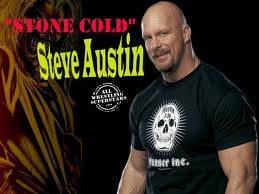
Farrah Lee - Posts: 3488
- Joined: Fri Aug 17, 2007 10:32 pm
i log in as the owner. and yes i do use v 291 though i never got that report before i installed the fast exit but i can go post it there.
-

Kahli St Dennis - Posts: 3517
- Joined: Tue Jun 13, 2006 1:57 am
Just to check.....just cause it says Owner it can be a limited account...
Right click on your Oblivion Dir. bottom choice "Properties" 3rd tab over is "security" on that tab you can see....
Permissions for Users.....http://i232.photobucket.com/albums/ee72/camaro_69_327/2010%20Oblivion/permissionsusers.jpg if it looks like this ...wont work.(if this is all thats there)
Permissions for Admin....http://i232.photobucket.com/albums/ee72/camaro_69_327/2010%20Oblivion/permissionsadmin.jpg this is what you want to see.
You may need to add permissions you can do that in there with "Edit"
Hope this helps...easy place to check acount setting of admin /non admin.
Open control panel. click user accounts...it will say if an Administrator or not.
Right click on your Oblivion Dir. bottom choice "Properties" 3rd tab over is "security" on that tab you can see....
Permissions for Users.....http://i232.photobucket.com/albums/ee72/camaro_69_327/2010%20Oblivion/permissionsusers.jpg if it looks like this ...wont work.(if this is all thats there)
Permissions for Admin....http://i232.photobucket.com/albums/ee72/camaro_69_327/2010%20Oblivion/permissionsadmin.jpg this is what you want to see.
You may need to add permissions you can do that in there with "Edit"
Hope this helps...easy place to check acount setting of admin /non admin.
Open control panel. click user accounts...it will say if an Administrator or not.
-

alyssa ALYSSA - Posts: 3382
- Joined: Mon Sep 25, 2006 8:36 pm
ok i hope you ment the oblivoin folder. anyway i did that and checked and appreantly owner had fewer things checked it would allow. then admin. so i edited to fix it and i shal try again.
i opened up my ini file and low and behold .
bUseThreadedMorpher=0
bExternalLODDataFiles=1
bBorderRegionsEnabled=1 <--------------------- there it poped up.
bDisableHeadTracking=0
bTrackAllDeaths=0
SCharGenQuest=0002466E
uiFaceGenMaxEGTDataSize=67108864
uiFaceGenMaxEGMData
now to go see if wrye bash is still pitching a fit about the ini tweak being invald. i closed wrye bash and loaded it back up as well . and the options that were previously saying invald are all green and able to be checked now. sooooooo thank you it looks like so far all is well
while i could have adding the comand line to the ini file by hand. i think all in all it was best that the over all issue was resolved as now it seems as though i have a comple ini file.
and yes im aware that it needs to be a 0 i was just showing that its now in there. and i shal use wrye bash to apply my ini tweaks.
i opened up my ini file and low and behold .
bUseThreadedMorpher=0
bExternalLODDataFiles=1
bBorderRegionsEnabled=1 <--------------------- there it poped up.
bDisableHeadTracking=0
bTrackAllDeaths=0
SCharGenQuest=0002466E
uiFaceGenMaxEGTDataSize=67108864
uiFaceGenMaxEGMData
now to go see if wrye bash is still pitching a fit about the ini tweak being invald. i closed wrye bash and loaded it back up as well . and the options that were previously saying invald are all green and able to be checked now. sooooooo thank you it looks like so far all is well
while i could have adding the comand line to the ini file by hand. i think all in all it was best that the over all issue was resolved as now it seems as though i have a comple ini file.
and yes im aware that it needs to be a 0 i was just showing that its now in there. and i shal use wrye bash to apply my ini tweaks.
-

Elisha KIng - Posts: 3285
- Joined: Sat Aug 18, 2007 12:18 am
lol..no I ment DIR...everyone calls them folders but they are indeed Directory's. its windows trying to hide the fact that this is still DOS
But thats from my DOS days...lol
Have a look at "user Accounts" I will bet that all tho it says Owner you are on a "User" account.
Nice to see that this is sorted!!
But thats from my DOS days...lol
Have a look at "user Accounts" I will bet that all tho it says Owner you are on a "User" account.
Nice to see that this is sorted!!
-

JR Cash - Posts: 3441
- Joined: Tue Oct 02, 2007 12:59 pm
ok i double checked and it says im owner admin. and admin was ticked in the options. *shrugs* i have actually had more permission issues with win 7 but yes it seems as though its resolved now and thank you for the help trouble shooting this.
-

Lizs - Posts: 3497
- Joined: Mon Jul 17, 2006 11:45 pm
:celebration: Brilliant you solved it. Permissions can be a pain, microsoft shifts the goal posts too and messes things up with service pack changes to security policies, not frequently but they can catch you out. They have to do it to prevent other problems .. but all the same its still a pain occasionally. You probably just need a settling in period to the new OS and its quirks, Win 7 is good though once you get used to it. Another permissions issue which can drive you nuts is when you have files on an old HD saved from your previous machines OS and filesystem, then you copy them all to your new machine and find you are no longer the owner O_o, 'scuse me microsoft but I beg to differ 
Anyway good luck, hope the rest of settling in goes well.
Anyway good luck, hope the rest of settling in goes well.
-

Dark Mogul - Posts: 3438
- Joined: Tue Feb 20, 2007 11:51 am
thank you really everyone. had i not installed the fast exit thing i dont think i would have ever seen that one warning message even about the permissions. so its been a group effort.
yeah honestly the only reason i switched os to begin with was some contractors working on my electrical. were working on the main breaker box. and one of them said ooops. as all the power to my home got shut off and back on within a split second. well that fried my vid card and the slot it was connected to my mb . sooo vista blue screened when presented with a new motherboard. sooo i weighed my options and decided if i switched id be able to get more ram later. then as i said when i got around to reinstalling oblivion again. it had been long enough that just about everything including tools had all undergone many changes as well. so its just a matter up updating what little i knew from before .
well as i said really thank you all i greatly appreciate it.
yeah honestly the only reason i switched os to begin with was some contractors working on my electrical. were working on the main breaker box. and one of them said ooops. as all the power to my home got shut off and back on within a split second. well that fried my vid card and the slot it was connected to my mb . sooo vista blue screened when presented with a new motherboard. sooo i weighed my options and decided if i switched id be able to get more ram later. then as i said when i got around to reinstalling oblivion again. it had been long enough that just about everything including tools had all undergone many changes as well. so its just a matter up updating what little i knew from before .
well as i said really thank you all i greatly appreciate it.
-

JD FROM HELL - Posts: 3473
- Joined: Thu Aug 24, 2006 1:54 am
39 posts
• Page 2 of 2 • 1, 2
