31 posts
• Page 1 of 2 • 1, 2
Disabling the annoying eye effect (HDR?)
-

Markie Mark - Posts: 3420
- Joined: Tue Dec 04, 2007 7:24 am
-

tannis - Posts: 3446
- Joined: Sat Dec 09, 2006 11:21 pm
Disabling HDR is the big unicorn right now...everyone is looking and trying but no solution yet. Why is it annoying? Because it sadly tries to emulate the pupil's adjustment to sudden light-extreme changes. Problem is, it is much much slower than in real-life...should be more subtle, or not at all. A trendy, copy of flavour du jour done in a few other games...I wish they spent less time on this kind of crap and more on fixing shadows.
-

Adam Kriner - Posts: 3448
- Joined: Mon Aug 06, 2007 2:30 am
Is that what causes the character to briefly go blind if you create a wall of flames on the ground in front of you, or if a Dragon flamebreaths you right in the face? Yeah, I agree that the effect lasts slightly too long. It can get you turned around easily during combat.
-

Cheryl Rice - Posts: 3412
- Joined: Sat Aug 11, 2007 7:44 am
Is this HDR thing what happens when I look at a dark spot of a room/hallway then back to the path and my screen goes from black to ZOMG BRIGHT! If so, then yeah Id love to be able to get rid of it.
-

Cathrin Hummel - Posts: 3399
- Joined: Mon Apr 16, 2007 7:16 pm
I actually like it. It adds a degree of 'realism'. Plus, when you're blinded, you can ease the pain of looking at horrible shadows 

-

Samantha Wood - Posts: 3286
- Joined: Sun Oct 15, 2006 5:03 am
I like it too, but I also like having options to disable things.
-

N Only WhiTe girl - Posts: 3353
- Joined: Mon Oct 30, 2006 2:30 pm
I also like it. Adds a lot to making light seem more "real".
-

Albert Wesker - Posts: 3499
- Joined: Fri May 11, 2007 11:17 pm
I actually like it. It adds a degree of 'realism'. Plus, when you're blinded, you can ease the pain of looking at horrible shadows 

Actually thx for the laugh! Nice to have some fun while crying about making the game working...
-

Marquis T - Posts: 3425
- Joined: Fri Aug 31, 2007 4:39 pm
Is this HDR thing also the reason why night time doesn't look anything like night time, in other words it is compensating by trying to brighten the whole image?
-

Dewayne Quattlebaum - Posts: 3529
- Joined: Thu Aug 30, 2007 12:29 pm
Is this HDR thing also the reason why night time doesn't look anything like night time, in other words it is compensating by trying to brighten the whole image?
-

lisa nuttall - Posts: 3277
- Joined: Tue Jun 20, 2006 1:33 pm
Is this HDR thing also the reason why night time doesn't look anything like night time, in other words it is compensating by trying to brighten the whole image?
You all know you can adjust the contrast of your screen automatically with video card presets right? On the PC of course. If you're a console player I'm afraid you're SOL.
-

BEl J - Posts: 3397
- Joined: Tue Feb 13, 2007 8:12 am
You all know you can adjust the contrast of your screen automatically with video card presets right? On the PC of course. If you're a console player I'm afraid you're SOL.
I know i can adjust the contrast in the Nvidia Control Panel, but surely if i use that to make night time darker it will mess up the day time?
-

Portions - Posts: 3499
- Joined: Thu Jun 14, 2007 1:47 am
Have you tried turning the option for it off in the ini file ??? (0 = off 1=on )
[BlurShaderHDR]
bDoHighDynamicRange=0
bDoHighDynamicRange=0
-

Céline Rémy - Posts: 3443
- Joined: Sat Apr 07, 2007 12:45 am
You all know you can adjust the contrast of your screen automatically with video card presets right? On the PC of course. If you're a console player I'm afraid you're SOL.
I just tried and the game annoyingly prevents it from working. I tried extreme settings so my windows desktop looked very dark, but when i ran Skyrim it was as bright as usual (at night).
-

Travis - Posts: 3456
- Joined: Wed Oct 24, 2007 1:57 am
Our eyes are ALREADY doing this while playing, without HDR... Adding HDR just amplifies the incorrect reality which our eyes are already compensating for.
I would at-least like the ability to possibly adjust the HDR intensity... They have horrible, horrible, horrible settings for HDR, which make it fail to function anything like real-life. Not only that, but it only works in the oddest places. Some places, due to fog, are hyper-exaggerated. (They need to do HDR prior to fog, or ignore fog-levels when adjusting the HDR.)
The intensity is over-exaggerated beyond anything realistic. (I NEVER ever ever, had my vision blind me with that much white, when looking at anything other than fresh snow, at noon, on a clear day. On over-cast days, which is 90% of the weather in the game... your eyes never adjust that dramatically. There is too much ambient light holding your iris closed.)
The delays are over-exaggerated beyond anything realistic. (It always seems like every delay is like looking at the sun. But going from dark, to not-dark, should not take that long. Going from sun to dark, should take long. Fire... is NOT bright. It is red, and eyes don't respond to red. They respond to green and blue for the iris.)
The timing kills FPS when it is needed most... When entering a room of fog, lighted, full of enemies... When being blasted by a dragon... When walking into towns... When turning away from any light-source... This is pure over-kill, and hardly artistic.
I can live with the sun casting shadows at night... (That is not the moon, the moon is on the other side of the world. The shadows move to still follow the sun, under the world. Save processing power... no sun-shadows at night!)
I would at-least like the ability to possibly adjust the HDR intensity... They have horrible, horrible, horrible settings for HDR, which make it fail to function anything like real-life. Not only that, but it only works in the oddest places. Some places, due to fog, are hyper-exaggerated. (They need to do HDR prior to fog, or ignore fog-levels when adjusting the HDR.)
The intensity is over-exaggerated beyond anything realistic. (I NEVER ever ever, had my vision blind me with that much white, when looking at anything other than fresh snow, at noon, on a clear day. On over-cast days, which is 90% of the weather in the game... your eyes never adjust that dramatically. There is too much ambient light holding your iris closed.)
The delays are over-exaggerated beyond anything realistic. (It always seems like every delay is like looking at the sun. But going from dark, to not-dark, should not take that long. Going from sun to dark, should take long. Fire... is NOT bright. It is red, and eyes don't respond to red. They respond to green and blue for the iris.)
The timing kills FPS when it is needed most... When entering a room of fog, lighted, full of enemies... When being blasted by a dragon... When walking into towns... When turning away from any light-source... This is pure over-kill, and hardly artistic.
I can live with the sun casting shadows at night... (That is not the moon, the moon is on the other side of the world. The shadows move to still follow the sun, under the world. Save processing power... no sun-shadows at night!)
-

Felix Walde - Posts: 3333
- Joined: Sat Jun 02, 2007 4:50 pm
This hdr is blindingly bright sometimes.. I too would love to turn it off... It hurts my eyes at times..
-

Danny Warner - Posts: 3400
- Joined: Fri Jun 01, 2007 3:26 am
HDR is great, but the way Bethesda implements HDR is awful. One second the sky is completely white, and another second completely blue. It's... AWFULLLLLL.
Wait for CK to come. Then we can change the HDR settings.
Wait for CK to come. Then we can change the HDR settings.
-

Jordyn Youngman - Posts: 3396
- Joined: Thu Mar 01, 2007 7:54 am
The auto-brightening is awful - it's extremely slow, over-the-top, and as somebody above posted is unnecessary for arguments of "realism". We already have very real eyes that we look at the game with. And when we look at something bright, after something dark, our very real eyes are already doing a very real adjustment to compensate for the monitor in front of your face throwing out lots of light then suddenly very little light. Adding a very slow, blatant, and "fake" adjustment on top just stands out as silly.
Clearly there are people that like it - but there are those that don't, and those that don't tend to have an extreme objection to it (rather than it being a "It'd look a little nicer if it didn't do it but I don't mind really") - so it should definitely be an option to disable (whether that be with an ini tweak or an option in the launcher settings, either way... the launcher settings are definitely quite slim pickings as they stand for the 'advanced' tab).
(whether that be with an ini tweak or an option in the launcher settings, either way... the launcher settings are definitely quite slim pickings as they stand for the 'advanced' tab).
Clearly there are people that like it - but there are those that don't, and those that don't tend to have an extreme objection to it (rather than it being a "It'd look a little nicer if it didn't do it but I don't mind really") - so it should definitely be an option to disable
 (whether that be with an ini tweak or an option in the launcher settings, either way... the launcher settings are definitely quite slim pickings as they stand for the 'advanced' tab).
(whether that be with an ini tweak or an option in the launcher settings, either way... the launcher settings are definitely quite slim pickings as they stand for the 'advanced' tab).-

lauraa - Posts: 3362
- Joined: Tue Aug 22, 2006 2:20 pm
I was this -->.<-- close to joining the arrow in the knee club.
-

joseluis perez - Posts: 3507
- Joined: Thu Nov 22, 2007 7:51 am
When I first noticed this I thought my monitor was dying, it's so bad :/
You can reduce the effects of HDR by making the following changes in your SkyrimPrefs.ini:
[BlurShaderHDR]
bDoHighDynamicRange=0
[BlurShader]
bUseBlurShader=1
This disables HDR and enables bloom instead. The effect is still there but greatly reduced.
You can reduce the effects of HDR by making the following changes in your SkyrimPrefs.ini:
[BlurShaderHDR]
bDoHighDynamicRange=0
[BlurShader]
bUseBlurShader=1
This disables HDR and enables bloom instead. The effect is still there but greatly reduced.
-
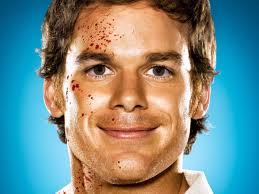
Russell Davies - Posts: 3429
- Joined: Wed Nov 07, 2007 5:01 am
When I first noticed this I thought my monitor was dying, it's so bad :/
You can reduce the effects of HDR by making the following changes in your SkyrimPrefs.ini:
[BlurShaderHDR]
bDoHighDynamicRange=0
[BlurShader]
bUseBlurShader=1
This disables HDR and enables bloom instead. The effect is still there but greatly reduced.
You can reduce the effects of HDR by making the following changes in your SkyrimPrefs.ini:
[BlurShaderHDR]
bDoHighDynamicRange=0
[BlurShader]
bUseBlurShader=1
This disables HDR and enables bloom instead. The effect is still there but greatly reduced.
Thanks for this. But I didn't notice any reduction of the effect.
You know what is strange? I actually don't see the HDR effect with a vanilla Skyrim. It only happens when I have Boris's enbseries installed. Strange.
-

Jose ordaz - Posts: 3552
- Joined: Mon Aug 27, 2007 10:14 pm
Thanks for this. But I didn't notice any reduction of the effect.
You know what is strange? I actually don't see the HDR effect with a vanilla Skyrim. It only happens when I have Boris's enbseries installed. Strange.
You know what is strange? I actually don't see the HDR effect with a vanilla Skyrim. It only happens when I have Boris's enbseries installed. Strange.
Worked for me, Windows 7 64bit OS. Make sure you change the SkyrimPrefs.ini found in the C:\Users\user\Documents\My Games\Skyrim directory, not in the Steam path.
-

Susan - Posts: 3536
- Joined: Sun Jun 25, 2006 2:46 am
There is a way to turn it off.
You need to download the ENBSeries
http://enbdev.com/download_en.htm
You have to use the following in the enbseries.ini
EnableBloom=false
EnableAdaptation=false
UseOriginalPostProcessing=false
EnableAmbientOcclusion=false
You need to download the ENBSeries
http://enbdev.com/download_en.htm
You have to use the following in the enbseries.ini
EnableBloom=false
EnableAdaptation=false
UseOriginalPostProcessing=false
EnableAmbientOcclusion=false
-

NIloufar Emporio - Posts: 3366
- Joined: Tue Dec 19, 2006 6:18 pm
31 posts
• Page 1 of 2 • 1, 2
