Povuholo: Added the picture: http://data.imagup.com/12/1164448601.jpg
24 posts
• Page 1 of 1
Dishonored stops responding and shows a very long error, and
Povuholo: Added the picture: http://data.imagup.com/12/1164448601.jpg
-

Nick Tyler - Posts: 3437
- Joined: Thu Aug 30, 2007 8:57 am
This sounds like the same issue that I am getting when I try to launch the game. I have re-installed and validated the files on steam with no luck. I've also manually installed all the pre-requisite stuff that steam installs prior to initial launch.
Specs:
OS: Windows 7 Professional 64-bit (6.1, Build 7601) Service Pack 1 (7601.win7sp1_gdr.120503-2030)
Processor: AMD Athlon? II X4 645 Processor (4 CPUs), ~3.1GHz
Memory: 12288MB RAM
Video: AMD Radeon HD 6870 (@ 1360x768)
If I need to add anything else, please let me know. It's still early for me.
Update: I just got it downloaded and running on my laptop, which has way worse specs.
Specs:
OS: Windows 7 Professional 64-bit (6.1, Build 7601) Service Pack 1 (7601.win7sp1_gdr.120503-2030)
Processor: AMD Athlon? II X4 645 Processor (4 CPUs), ~3.1GHz
Memory: 12288MB RAM
Video: AMD Radeon HD 6870 (@ 1360x768)
If I need to add anything else, please let me know. It's still early for me.
Update: I just got it downloaded and running on my laptop, which has way worse specs.
-

Ruben Bernal - Posts: 3364
- Joined: Sun Nov 18, 2007 5:58 pm
It would probably help us to help you if you typed out the string of numbers and the error code ...
-

Klaire - Posts: 3405
- Joined: Wed Sep 27, 2006 7:56 am
It says this immediately after I try to launch the game: result failed at
v:\dishonored\unrealEngine3Patch\Development\Src\D 3D9Drv\Src\D3D9Device.cpp:701
With error D3DERR_INVALIDCALL
It simply goes to the black screen when I launch the game, then does this. I have updated my graphics card, restarted my computer, restarted steam.
I reinstalled DirectX and verified the game's integrity.
Can anybody help me with this? As far as I can tell this is a display issue, but I cannot enter into the options menu in the game to fix the problem.
I printed my screen so you can see the list of errors, but I cannot post a link here...
v:\dishonored\unrealEngine3Patch\Development\Src\D 3D9Drv\Src\D3D9Device.cpp:701
With error D3DERR_INVALIDCALL
It simply goes to the black screen when I launch the game, then does this. I have updated my graphics card, restarted my computer, restarted steam.
I reinstalled DirectX and verified the game's integrity.
Can anybody help me with this? As far as I can tell this is a display issue, but I cannot enter into the options menu in the game to fix the problem.
I printed my screen so you can see the list of errors, but I cannot post a link here...
-

Iain Lamb - Posts: 3453
- Joined: Sat May 19, 2007 4:47 am
It says [...] D3D9Device.cpp:701
With error D3DERR_INVALIDCALL
[...] I reinstalled DirectX and verified the game's integrity.
With error D3DERR_INVALIDCALL
[...] I reinstalled DirectX and verified the game's integrity.
A search for "D3D9Device.cpp" errors reveals that some people have had success with other such errors by reinstalling/updating their graphics card's drivers. Try that.
Edit: BTW, please use the automatic font colour when posting in the forums. Some of us use alternate schemes, and your near-white text is impossible to read against a white background without highlighting it. When you use the default text, the forums automatically change it to what's appropriate for a particular colour scheme. Thanks.
-

kasia - Posts: 3427
- Joined: Sun Jun 18, 2006 10:46 pm
I already did that actually. Several times... I've got the latest Catalyst drivers from ATI. These are 12.8. 12.9 exist but only in beta version. Tried them anyway, didn't work out. I'm stuck with this problem...
-

SexyPimpAss - Posts: 3416
- Joined: Wed Nov 15, 2006 9:24 am
I already did that actually. Several times... I've got the latest Catalyst drivers from ATI. These are 12.8. 12.9 exist but only in beta version. Tried them anyway, didn't work out. I'm stuck with this problem...
Try reverting to an older driver, then.
-

Rude Gurl - Posts: 3425
- Joined: Wed Aug 08, 2007 9:17 am
What OS are you on, and which graphics card do you have?
Another thing worth trying is right clicking on Dishonored in Steam, go to properties, and click on 'set launch options'. In there, enter: '-windowed' without the quotation marks. That should force it to run in windowed mode, perhaps that'll help you start the game.
New members can't post links, this is done to prevent problems with spambots. But I think you can send links in private messages. If you PM me with the link of the picture I can post it.
Another thing worth trying is right clicking on Dishonored in Steam, go to properties, and click on 'set launch options'. In there, enter: '-windowed' without the quotation marks. That should force it to run in windowed mode, perhaps that'll help you start the game.
New members can't post links, this is done to prevent problems with spambots. But I think you can send links in private messages. If you PM me with the link of the picture I can post it.
-

Naazhe Perezz - Posts: 3393
- Joined: Sat Aug 19, 2006 6:14 am
Reverting to 12.7 to 12.4 didn't help either. This is really annoying. Thanks for help by the way.
-

sara OMAR - Posts: 3451
- Joined: Wed Jul 05, 2006 11:18 pm
I'm currently downaloading the game all over again but I will try to run it in windowed mode asoon as it's finished downloading.
I have Windows 7 (32bits) and my graphic card is a Radeon HD 6700. My computer is a year old now but Battlefield 3 and other recent games have no trouble running on it so I think I meet the minimum requirements...
I have Windows 7 (32bits) and my graphic card is a Radeon HD 6700. My computer is a year old now but Battlefield 3 and other recent games have no trouble running on it so I think I meet the minimum requirements...
-

Dominic Vaughan - Posts: 3531
- Joined: Mon May 14, 2007 1:47 pm
Reverting to 12.7 to 12.4 didn't help either. This is really annoying. Thanks for help by the way.
I'm out of suggestions. You're welcome, I guess.
 It sounds like a problem with your graphics card. ATI should have a fix out soon.
It sounds like a problem with your graphics card. ATI should have a fix out soon.-

Luis Reyma - Posts: 3361
- Joined: Fri Nov 02, 2007 11:10 am
It says this immediately after I try to launch the game: result failed at
v:\dishonored\unrealEngine3Patch\Development\Src\D 3D9Drv\Src\D3D9Device.cpp:701
With error D3DERR_INVALIDCALL
It simply goes to the black screen when I launch the game, then does this. I have updated my graphics card, restarted my computer, restarted steam.
I reinstalled DirectX and verified the game's integrity.
Can anybody help me with this? As far as I can tell this is a display issue, but I cannot enter into the options menu in the game to fix the problem.
I printed my screen so you can see the list of errors, but I cannot post a link here...
v:\dishonored\unrealEngine3Patch\Development\Src\D 3D9Drv\Src\D3D9Device.cpp:701
With error D3DERR_INVALIDCALL
It simply goes to the black screen when I launch the game, then does this. I have updated my graphics card, restarted my computer, restarted steam.
I reinstalled DirectX and verified the game's integrity.
Can anybody help me with this? As far as I can tell this is a display issue, but I cannot enter into the options menu in the game to fix the problem.
I printed my screen so you can see the list of errors, but I cannot post a link here...
This is the error I was getting as well. I'll try out these suggestions when I can. Thanks for the help and best of luck derelikt and Fleug.
-

Anthony Diaz - Posts: 3474
- Joined: Thu Aug 09, 2007 11:24 pm
Thank you I will tell you if I can find any solution to this problem.
-

Lynne Hinton - Posts: 3388
- Joined: Wed Nov 15, 2006 4:24 am
I've attached the picture to the first post, here it is as well: http://data.imagup.com/12/1164448601.jpg
I can't say I know what it means or what the problem is, but maybe someone else does. The devs are checking this forum so they'll be aware at least.
I can't say I know what it means or what the problem is, but maybe someone else does. The devs are checking this forum so they'll be aware at least.
-

JESSE - Posts: 3404
- Joined: Mon Jul 16, 2007 4:55 am
Thank you very much, I hope they'll know what the problem is. I'll let everybody know if I find something useful.
-

aisha jamil - Posts: 3436
- Joined: Sun Jul 02, 2006 11:54 am
I tried the -windowed thing that povuholo said : it works! Thank you so much!
-

TRIsha FEnnesse - Posts: 3369
- Joined: Sun Feb 04, 2007 5:59 am
It says you have the game installed to the V:\?
Try having Dishonored installed on the C:\. It looks like it's unable to locate the .dll files that are in your windows installation, which would be necessary for the game to run properly.
Glad to hear it's working in windowed mode though! Just trying to make it a bit more ideal!
Cheers
Try having Dishonored installed on the C:\. It looks like it's unable to locate the .dll files that are in your windows installation, which would be necessary for the game to run properly.
Glad to hear it's working in windowed mode though! Just trying to make it a bit more ideal!
Cheers
-

Phoenix Draven - Posts: 3443
- Joined: Thu Jun 29, 2006 3:50 am
Dude, it was just the -windowed thing that was my problem, sorry I wasn't around to provide feedback, I posted that at 3 in the morning.
Thanks everyone.
Thanks everyone.
-

stephanie eastwood - Posts: 3526
- Joined: Thu Jun 08, 2006 1:25 pm
Setting the start up parameter to -windows allowed me to get in game. I was able to change back to full screen and adjust everything like normal. Thanks for the help guys!
-

Arnold Wet - Posts: 3353
- Joined: Fri Jul 07, 2006 10:32 am
To bad, the -windowed parameter did not help. Dishonored still crashes right away after the ScaleForm logo. The error message is similiar to the above, only with Unable to load object 'package none' ......
i5-750
6 GB RAM
Win7 64bit
AMD/ATI HD 5850
Catalyst 12.8
Now i let Steam re-download the game.
UPDATE: Now Dishonored runs. So the game cache integrity check (was all ok) was wrong and there was something fishy with the games files.
i5-750
6 GB RAM
Win7 64bit
AMD/ATI HD 5850
Catalyst 12.8
Now i let Steam re-download the game.

UPDATE: Now Dishonored runs. So the game cache integrity check (was all ok) was wrong and there was something fishy with the games files.
-

no_excuse - Posts: 3380
- Joined: Sun Jul 16, 2006 3:56 am
Hi all,
I'm having a similar problem. Lots of random crashing. Sometimes I get an error message similar to the one on the OP, others I don't. Here's what I've tried so far:
-Integrity check on Steam
-Reinstall
-Update of graphics drivers
-Disabling vSync
-Running in -windowed mode
Nothing seems to work. Is there anything I've missed? Here's my specs:
Win7 64 bit
i3 550
GTX 460
8GB RAM
Cheers in advance
I'm having a similar problem. Lots of random crashing. Sometimes I get an error message similar to the one on the OP, others I don't. Here's what I've tried so far:
-Integrity check on Steam
-Reinstall
-Update of graphics drivers
-Disabling vSync
-Running in -windowed mode
Nothing seems to work. Is there anything I've missed? Here's my specs:
Win7 64 bit
i3 550
GTX 460
8GB RAM
Cheers in advance
-
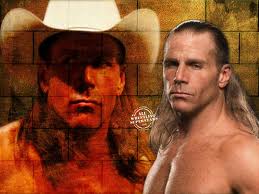
Saul C - Posts: 3405
- Joined: Wed Oct 17, 2007 12:41 pm
Update + Fix: It's not Windows, nor the game screwing up those addresses or corrupting those files -- it's Steam! 1. Delete all local data through Steam. 2. Verify everything is deleted, and clear what remains. 3. Install again. 4. From the menu either test saves one by one or delete them all and start fresh. It appears that Steam is getting between Dishonored and Windows and causing some havoc.
I'm on Windows 7 (32 bit), two nVidia GeForce 9800 GT
I'm on Windows 7 (32 bit), two nVidia GeForce 9800 GT
-

Red Bevinz - Posts: 3318
- Joined: Thu Sep 20, 2007 7:25 am
On my pc, dishonored wont boot at all.
When i try to start the game trough steam, it just says first time boot up and then installs all its stuf from the first time boot up, and then it does nothing after the gray prepare for launch window disapears.I already tried the -windowed fix.
Here are my specs:
I5 750 @2.66 Ghz
Asus Ati 6770
Does anyone have any ideas?
When i try to start the game trough steam, it just says first time boot up and then installs all its stuf from the first time boot up, and then it does nothing after the gray prepare for launch window disapears.I already tried the -windowed fix.
Here are my specs:
I5 750 @2.66 Ghz
Asus Ati 6770
Does anyone have any ideas?
-

Lucky Girl - Posts: 3486
- Joined: Wed Jun 06, 2007 4:14 pm
24 posts
• Page 1 of 1
