I have a lot of wood and steel in my Castle workbench (all the wood from Specticle island - so it's a lot). A good number of defences, rebuilt all destroyed walls with the concrete blocks guides, 5 larger generators, 2 large purifiers, a dozen large pylons to ensure all turrets are powered, a dozen beds and a scattering of lights. And I'm now at my max settlement built size, which I'm surprised at.
Does junk contribute to build size restrictions?
I have a lot of wood and steel in my Castle workbench (all the wood from Specticle island - so it's a lot). A good number of defences, rebuilt all destroyed walls with the concrete blocks guides, 5 larger generators, 2 large purifiers, a dozen large pylons to ensure all turrets are powered, a dozen beds and a scattering of lights. And I'm now at my max settlement built size, which I'm surprised at.
-

Naazhe Perezz - Posts: 3393
- Joined: Sat Aug 19, 2006 6:14 am
No it doesn't, but there's an easy fix to increase your build size.
Throw about 10 weapons on the ground
Go into workbench mode
Select the weapon
Hit the "store item" button
Confirm
Rinse and repeat. Also, it can affect the stability of your game. That's being said, I'm playing on PC and used that method on both Starlight Drive In and Spectacle Island and so far have no issues.
What counts to the build size is everything that is already at the settlement when you take it over. Scrap everything, like trees, old cars, etc.
-

Jeffrey Lawson - Posts: 3485
- Joined: Tue Oct 16, 2007 5:36 pm
Note that you can scrap the items (instead of storing them) and obtain the same type of SIZE reduction (while adding the raw materials to your workbench).
One "gotcha" about this method of SIZE reduction. If you reduce the size bar below zero, the game will crash when you exit build mode....
-

joannARRGH - Posts: 3431
- Joined: Mon Mar 05, 2007 6:09 am
Maybe settlers want to have trees? Maybe makes they happy, in that case, adding trees should be an option (something we don't have now).
Cheers,
-Klevs
-

kirsty williams - Posts: 3509
- Joined: Sun Oct 08, 2006 5:56 am
Be careful, settlement limit is there for a reason and by doing something like this, you may crash your game.
-

Kelli Wolfe - Posts: 3440
- Joined: Thu Aug 23, 2007 7:09 am
Yes, I said that in my game and I never reduce it more than like to half the build size. And I only did that with 3 settlements so far. Not planning on doing it on every settlement. So far, I haven't had any issues.
@ kkleven: You can add potted plants to your settlement, which will increase the happiness. 
-

jadie kell - Posts: 3497
- Joined: Sat Jul 29, 2006 3:54 pm
Yes it does. I tested this by removing some items that had 10 or more count, dropping on the ground, then in workshop mode scrapping. I went from the end of yellow warning full to white with room for more building.
-

Naomi Lastname - Posts: 3390
- Joined: Mon Sep 25, 2006 9:21 am
I had same low-build ceiling at Castle as well!
question, besides throwing any random item on ground and scrapping, does anyone know what items count towards the biggest % towards build size?
like is a .38 pipe gun the same amount as a rusty car? therefore, find largest items you can carry to scrap for less time spent going through the motions? er, follow?
-

Kathryn Medows - Posts: 3547
- Joined: Sun Nov 19, 2006 12:10 pm
It is based on the materials in the item, so a basic pipe gun is like 4 steal and a screw, so 5 items, while something like a minigun with a dozen parts counts as 12, more potentially depending on the mods, and stacked items dropped as a single item count as the total of all parts in the stack, a stack of 10 miniguns drops the limit as much as dropping nearly 30 pipe pistols.
-

Vicki Blondie - Posts: 3408
- Joined: Fri Jun 16, 2006 5:33 am
If it's based on anything, then it's polygon count of the item, not materials in the item. How many components item contains have no influence on performance or memory usage.
-
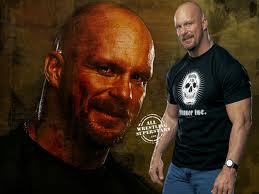
Benjamin Holz - Posts: 3408
- Joined: Fri Oct 19, 2007 9:34 pm
For PC users you can increase size via console. The size of settlements are conservative in size, so even the low spec PC's can handle it. But if you have a PC well above the minimum spec's for the game, you can increase it with little risk, depending on your spec's.
Stand in front of the workbench
Open console
Click on the workbench (you have clicked it successfully if you see the ID number displayed for the workbench)
Next you want to determine the amount of triangles being drawn for the settlement, and determine the amount of draw calls.
Type the following in console (with workbench highlighted)
getav 348 (shows number of triangles drawn)
getav 34a (shows number of draw calls)
Write the two values down on a piece of paper, or remember them in your head. My numbers for Red Rocket outside Sanctuary, was ~46000 for Triangles, and 1000 for draw calls. I doubled these numbers without noticing anything performance wise (I'll list my specs below)
To insert new values, type the following (still workbench highlighted)
setav 349 (I doubled the value to 92000)
setav 34b (I doubled the value to 2000)
Exit console.
My spec's;
CPU: i5 3570k quad core (OC to 4,0)
GPU: Asus GTX970 STRIX 4GB
RAM: 8GB KingSton HyperX
I believe I could at least triple my numbers if I wanted (and probably more). But to be sure, you can increase in smaller increments. The increase will first and foremost depend on your GPU, so if you experience lag symptoms or drops in FPS, lower the value for triangles and draw calls. And of course, use at own risk 
-

Scott Clemmons - Posts: 3333
- Joined: Sun Sep 16, 2007 5:35 pm
