Gunmaster95
53 posts
• Page 1 of 3 • 1, 2, 3
Does LOD actually work?
Gunmaster95
-

Bloomer - Posts: 3435
- Joined: Sun May 27, 2007 9:23 pm
-

Tanika O'Connell - Posts: 3412
- Joined: Fri Jan 26, 2007 1:34 am
what is LOD ??? i want to mkae more sence of the topic (I just read random topics for fun :/)
-

Lynne Hinton - Posts: 3388
- Joined: Wed Nov 15, 2006 4:24 am
LOD = Level of Detail - Its the games way of showing distant objects in the game when they would otherwise not show up because they are beyond the clipping distance. When you play the game you may notice that trees and building are visible from afar, but as you approach more detail becomes visible. What you see st long distances is the LOD data for the cell and not tiny renderings of the object's model themselves. If you want to know more, see http://www.gamesas.com/index.php?/topic/1050826-lod-data.
-

Chad Holloway - Posts: 3388
- Joined: Wed Nov 21, 2007 5:21 am
Ok, I will proceed assuming it can be done, and if not, deal with it then. When I was screwing around, I did make a 64x64 cell worldspace using the heightmap editor, then filled it with rocks and trees using the Region editor, thn started generating LOD. I ended deleting everything, but I got a huge amount of like 3 different types of files (one of each for each cell ) so I assume thats what the LOD was and that it will infact work, it will just be a huge amount of files. (its like .5-1mb per cell if I remember correctly) So once I am done I will see what I can do.
-

MARLON JOHNSON - Posts: 3377
- Joined: Sun May 20, 2007 7:12 pm
From my understanding it's perfectly possible (thought requires some effort), you just don't see a lot of mods with it because most don't add their own new worldspaces that have enough cells in them to be useful and then the major problem is in FO3 if you want to make a new LOD with the GECK in the wasteland (which is where you would see 95% of mods with them) you have to completely regenerate the entirety of the Wasteland, which takes days. Or something.
-

Sylvia Luciani - Posts: 3380
- Joined: Sun Feb 11, 2007 2:31 am
LOD is entirely possible, It's complicated and, time consuming however. In my DCInteriors project I have 13 separate cells that have there own LOD. It doesn't create a separate esp, if thats what you mean by separate file. It does create Data\LODSettings, meshes\Landscape and Textures\landscape folders which all need to be included with your mod. This is similar to when you create a static collection, you need to include the Meshes\SCOL folder if you want to use them.
Give me a few minutes and I'll look up the tutorials I used to learn how to properly create LOD. There are many things you'll need to do before even attempting it or it will fail. For example, you'll need to dig through all of the meshes, extracting all of them that end in LOD to there proper directory inside of your mesh folder. Also, you need to do the same for the textures but placing them outside the data folder, in a folder named Source\Textures TGA, again, in there proper file path as they would show in the textures folder. They'll all need to be converted to the TGA format. Once the process has finished you'll have to go into the source folder and move the landscape folder it has created to the textures folder.
"Warning!" Depending on the system you have this process could take up to and, beyond 10 hours, once everything is in its proper place. When you get an error it means you missed a file that ether needs to be in the meshes folder or the source\textures TGA folder.
With a little patience and, time on your hands it works like a charm, once you get your head around it it's much simpler that it, at first seamed. Unfortunately, it will always take time.
Once I get you the links you can also feel free to hit me up if you need more help.
Give me a few minutes and I'll look up the tutorials I used to learn how to properly create LOD. There are many things you'll need to do before even attempting it or it will fail. For example, you'll need to dig through all of the meshes, extracting all of them that end in LOD to there proper directory inside of your mesh folder. Also, you need to do the same for the textures but placing them outside the data folder, in a folder named Source\Textures TGA, again, in there proper file path as they would show in the textures folder. They'll all need to be converted to the TGA format. Once the process has finished you'll have to go into the source folder and move the landscape folder it has created to the textures folder.
"Warning!" Depending on the system you have this process could take up to and, beyond 10 hours, once everything is in its proper place. When you get an error it means you missed a file that ether needs to be in the meshes folder or the source\textures TGA folder.
With a little patience and, time on your hands it works like a charm, once you get your head around it it's much simpler that it, at first seamed. Unfortunately, it will always take time.
Once I get you the links you can also feel free to hit me up if you need more help.
-

SUck MYdIck - Posts: 3378
- Joined: Fri Nov 30, 2007 6:43 am
you have to completely regenerate the entirety of the Wasteland, which takes days.
I never did. I just regenerated the LOD for the cells I changed.
-

SUck MYdIck - Posts: 3378
- Joined: Fri Nov 30, 2007 6:43 am
I never did. I just regenerated the LOD for the cells I changed.
Well then that's good to know and I'll may end up making an LOD for the awesome Fort Freeway; thought I'm making my own house mod so maybe not... Good information never-the-less!
On the topic of LODs does anyone know/grasp why it is so much more of a pain in FO3 then Oblivion?
-

Ymani Hood - Posts: 3514
- Joined: Fri Oct 26, 2007 3:22 am
Well here is a starting point, http://www.gamesas.com/?showtopic=1050826
TheMagician and, Miaximus, Helped me get my head around LOD. I would try PMing them and asking. I haven't found the tutorial that TheMagician put out yet but, I'll keep looking.
I'll let you know if I find it again.
sorry.
TheMagician and, Miaximus, Helped me get my head around LOD. I would try PMing them and asking. I haven't found the tutorial that TheMagician put out yet but, I'll keep looking.
I'll let you know if I find it again.
sorry.
-
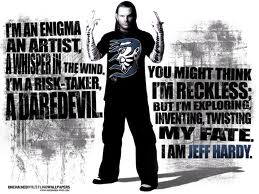
Lizbeth Ruiz - Posts: 3358
- Joined: Fri Aug 24, 2007 1:35 pm
LOD = Level of Detail - Its the games way of showing distant objects in the game when they would otherwise not show up because they are beyond the clipping distance. When you play the game you may notice that trees and building are visible from afar, but as you approach more detail becomes visible. What you see st long distances is the LOD data for the cell and not tiny renderings of the object's model themselves. If you want to know more, see http://www.gamesas.com/index.php?/topic/1050826-lod-data.
LOD is actually a poor term for what's being discussed here. The more correct terminology would VWD (Viewable When Distant). This was the term that was used in Oblivion but for some reason Bethesda started using LOD for everything related to distant viewing. LOD refers more to the textures that are being used for the VWD objects, rather than the objects themselves. But to answer the OPs question, yes it is possible but the system used by the GECK is rather convoluted and very prone to errors. I tried to get a VWD object working for Ranch homes, like those seen in Big Town, but I eventually had to give up in frustration. If you go to the Wiki, you'll find an entry about it somewhere that tells you how it's done. There's also a thread here somewhere that describes the process. Good luck, you'll need it. :brokencomputer:
-

TRIsha FEnnesse - Posts: 3369
- Joined: Sun Feb 04, 2007 5:59 am
On the topic of LODs does anyone know/grasp why it is so much more of a pain in FO3 then Oblivion?
My guess is that they changed the way the game creates/displays the objects to make them less demanding on your video card. The VWD objects in Oblivion were extremely demanding once you started adding a few of them to the game, sometimes cutting your framerate in half, or more. Fallout is able to show much, much more than Oblivion yet still get better performance all around.
-

Miragel Ginza - Posts: 3502
- Joined: Thu Dec 21, 2006 6:19 am
My guess is that they changed the way the game creates/displays the objects to make them less demanding on your video card. The VWD objects in Oblivion were extremely demanding once you started adding a few of them to the game, sometimes cutting your framerate in half, or more. Fallout is able to show much, much more than Oblivion yet still get better performance all around.
I never modded oblivion so I don't know what you mean by VWD but, LOD isn't as hard as one may expect. once you have all of the files in there proper directories it actually runs fairly smoothly. Granted, I have a fairly kick a** system. ( well for two years ago, when the game first came out. ) :facepalm: (yes, now I'm out dated, I'm just not willing to admit it. ) :toughninja:
-

Natalie Taylor - Posts: 3301
- Joined: Mon Sep 11, 2006 7:54 pm
I never modded oblivion so I don't know what you mean by VWD but, LOD isn't as hard as one may expect. once you have all of the files in there proper directories it actually runs fairly smoothly. Granted, I have a fairly kick a** system. ( well for two years ago, when the game first came out. ) :facepalm: (yes, now I'm out dated, I'm just not willing to admit it. ) :toughninja:
Yea, I find most things with modding actually rather simple one you learn them, so I hope this is too. I have an alright system about a year old, but my video card is an ATI Radeon 5850, so if that helps generate LOD faster I can do it really really fast.
Thanks so much everyone. I will look over all the information I can. I still have to make most of, then finish the worldspace, so LOD generation is months away, that gives me plenty of time to learn. I wanted to know so early because whether or not I can have LOD will drastically change the way I build the worldspace.
-

Hearts - Posts: 3306
- Joined: Sat Oct 20, 2007 1:26 am
The real trick is to take the time to sort out all of the meshes and, textures, placing them in the file path that the GECK needs them to be in. Once that is done the process runs smoothly, yes it takes time but, you don't, error out.
Again, feel free to PM me or, ask on the threads if you need more help. I've pulled LOD off many times and, I expect to be doing it more in the future. I'm still looking around for the exact tutorial that got my head around it but, as I'm sure you know the search function hear, isn't as good as it could be.
Again, feel free to PM me or, ask on the threads if you need more help. I've pulled LOD off many times and, I expect to be doing it more in the future. I'm still looking around for the exact tutorial that got my head around it but, as I'm sure you know the search function hear, isn't as good as it could be.
-

Lucky Boy - Posts: 3378
- Joined: Wed Jun 06, 2007 6:26 pm
Ok I searched and in http://www.gamesas.com/index.php?/topic/1049967-how-do-i-generate-lod-for-my-new-world-space/page__p__15232604__hl__TheMagician__fromsearch__1&#entry15232604 TheMagician gives a link to a guide for making worldspaces, saying it tells you how to make LOD, so I will look there and see if its a big help.
-
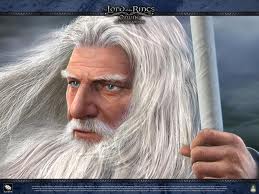
saharen beauty - Posts: 3456
- Joined: Wed Nov 22, 2006 12:54 am
Alright, I think I have it worked out. Its not that bad, using the tutorial TheMagician recommends in that thread, it gives clear direction on LOD. The only complicated thing is making sure I have all the files needed to generate. Then the hours it takes to generate stuff.  I can use IrFanView to do a bulk conversion, easily turning the hundreds (possibly thousands) of needed textures from DDS to TGA. One I figure out how to use the program. :/ Thanks again everyone. I will contact you CevSteel if I have any further questions.
I can use IrFanView to do a bulk conversion, easily turning the hundreds (possibly thousands) of needed textures from DDS to TGA. One I figure out how to use the program. :/ Thanks again everyone. I will contact you CevSteel if I have any further questions.
Gunmaster95
Gunmaster95
-

Janine Rose - Posts: 3428
- Joined: Wed Feb 14, 2007 6:59 pm
once you have all of the files in there proper directories it actually runs fairly smoothly.
That wasn't my experience. After I finally got all the files in place it worked out OK for my initial test runs. But as soon as I tried to add the objects I actually wanted to display I started getting all sorts of error messages and alot of my LOD textures were coming out completely distorted. Several tries after that I finally gave up in disgust.
-

candice keenan - Posts: 3510
- Joined: Tue Dec 05, 2006 10:43 pm
That wasn't my experience. After I finally got all the files in place it worked out OK for my initial test runs. But as soon as I tried to add the objects I actually wanted to display I started getting all sorts of error messages and alot of my LOD textures were coming out completely distorted. Several tries after that I finally gave up in disgust.
But I thought that you wouldnt get errors IF all the files were in place. It doesnt make sense that they would have a defective progrma in the geck that would error just for no reason? :/
-

Angela Woods - Posts: 3336
- Joined: Fri Feb 09, 2007 2:15 pm
But I thought that you wouldnt get errors IF all the files were in place. It doesnt make sense that they would have a defective progrma in the geck that would error just for no reason? :/
The GECK is a defective program to begin with. No matter what you do you end up with error messages that make no sense and shouldn't be happening. Don't for a moment think that the GECK is some highly polished piece of software, it's not. It's buggy and prone to errors all over the place, not just in the area of LOD creation. How they managed to create the entire game using it without going insane or having a nervous breakdown is beyond me.
-

Andy durkan - Posts: 3459
- Joined: Fri Aug 03, 2007 3:05 pm
The GECK is a defective program to begin with. No matter what you do you end up with error messages that make no sense and shouldn't be happening. Don't for a moment think that the GECK is some highly polished piece of software, it's not. It's buggy and prone to errors all over the place, not just in the area of LOD creation. How they managed to create the entire game using it without going insane or having a nervous breakdown is beyond me.
This isn't even remotely correct, I have found there to be a limited number of bugs that can be avoided. In most cases of problems and crashes with the GECK, it is because We the users are not using the tool as it was intended. I use the GECK every single day and don't have nearly these kinds of issues. It will crash on occasion when I try to make it think too fast or undo too fast, but if you use Autosave and regularly save your work, this isn't a problem.
The only "flaw" (or lack of feature more like) in the GECK is that it doesn't have alot of Error-Checking code to prevent users from doing things that would make it crash. As the program was never intended as a commercially-sold, fully supported and solid application, there was no need to add all that extra code into the GECK as the developers (limited in number) could be trained on how to use it correctly. It makes perfect economic sense, as adding Error-checking code throughout a program as large as the GECK would take a Long time and likely make it alot slower in the end.
LOD definitely works, I have seen dozens of reports of people doing it correctly. So any problems that others have with making it work are Purely user-error.
Miax
-

celebrity - Posts: 3522
- Joined: Mon Jul 02, 2007 12:53 pm
Well you obviously have a lot more tolerance than I do then. As an example, awhile back I was working on weather in the game. The GECK couldn't even find the cloud textures even though they were right there in the BSA archive. I had to extract them to the Textures folder in order to avoid the error message and be able to see them in the menu. That is a very common error message in fact, the GECK quite often doesn't even know where to look for the files it needs. And frequently many of my objects will simple disappear. I discovered that it's very easy to get them back just by turning my lighting off then on again, but that sort of thing is most definitely a bug. While it's certainly possible to get things done with the GECK, it's not always a straight forward and error free process. It certainly wasn't for me trying to use the LOD functions, I simply could not get it to work correctly no matter how many times I attempted it. While I could see the objects I added in the game, almost all of my LOD textures had been corrupted somehow.
-

Rachel Eloise Getoutofmyface - Posts: 3445
- Joined: Mon Oct 09, 2006 5:20 pm
The GECK is a defective program to begin with. No matter what you do you end up with error messages that make no sense and shouldn't be happening. Don't for a moment think that the GECK is some highly polished piece of software, it's not. It's buggy and prone to errors all over the place, not just in the area of LOD creation. How they managed to create the entire game using it without going insane or having a nervous breakdown is beyond me.
Oh... thats odd. I tend to only get errors when I do things wrong, then can easily fix them. >.> Never have I had issues with it beyond that. Yes it will occasionally crash one a week or so doing certain things, but other than that it seems to work perfectly fine to me. >.>
-

Kevan Olson - Posts: 3402
- Joined: Tue Oct 16, 2007 1:09 am
I don't know if its tolerance as opposed to alot of stick-time using the GECK and getting used to it. If your general point in that the GECK is a difficult program to use with a steep learning curve, then I would agree 1000%. Combine this with a limited amount of error-checking code and no manual, and the result is many very frustrated users. I have been frustrated by it many times in the past, and only huge time in the GECK and asking questions here has kept me from going insane. With the New Vegas GECK coming out chocked-full of new features, I'm sure the complexity will only go up from here.
The issue you list in which the render window in the GECK becomes confused when you load the Fo3 game itself, then go back into the GECK (you have to hit A twice as you said), that is one of the known bugs - but hardly an annoying one. When you load Fo3, test something, go back into the GECK, hit A twice and continue. Its just one of what I call the GECK's idiosyncracies versus a "bug" in the traditional sense. And you may not know, but if you set Fo3 to play at the same resolution as your monitor where the GECK is, you may not loose objects at all. Its purely a lighting/shading issue.
There are many issues like that with the GECK, but understand that in most cases these are either known issues or things that your not quite doing right. There ARE a few things that we believe are genuinely broken in the GECK - the Lip Sync feature being one of them. But there are only a small hand-full of features that we "think" are broken (because no one has figured out how to make them work right yet), but even these may have methods that would make them work if we knew how.
What I wish for is a manual, and I don't want to be the one to write it!
Miax
The issue you list in which the render window in the GECK becomes confused when you load the Fo3 game itself, then go back into the GECK (you have to hit A twice as you said), that is one of the known bugs - but hardly an annoying one. When you load Fo3, test something, go back into the GECK, hit A twice and continue. Its just one of what I call the GECK's idiosyncracies versus a "bug" in the traditional sense. And you may not know, but if you set Fo3 to play at the same resolution as your monitor where the GECK is, you may not loose objects at all. Its purely a lighting/shading issue.
There are many issues like that with the GECK, but understand that in most cases these are either known issues or things that your not quite doing right. There ARE a few things that we believe are genuinely broken in the GECK - the Lip Sync feature being one of them. But there are only a small hand-full of features that we "think" are broken (because no one has figured out how to make them work right yet), but even these may have methods that would make them work if we knew how.
What I wish for is a manual, and I don't want to be the one to write it!
Miax
-

Lifee Mccaslin - Posts: 3369
- Joined: Fri Jun 01, 2007 1:03 am
What I wish for is a manual, and I don't want to be the one to write it!
You know... I have actually been considering writing one for the NV geck when it is released. I will want to take a break from direct modding, and I know have over a year of experience with the current GECK, so there cant be much I would have to figure out.
-

Josh Sabatini - Posts: 3445
- Joined: Wed Nov 14, 2007 9:47 pm
53 posts
• Page 1 of 3 • 1, 2, 3
