8 posts
• Page 1 of 1
Does Yacoby's "Time Display" mod work with GOTY edit
-

Channing - Posts: 3393
- Joined: Thu Nov 30, 2006 4:05 pm
-

Josh Lozier - Posts: 3490
- Joined: Tue Nov 27, 2007 5:20 pm
Do you have MGE installed? Says it needs it in the readme.
-

Harry Hearing - Posts: 3366
- Joined: Sun Jul 22, 2007 6:19 am
Yes, MGE is required. Also, make sure that the internal MWSE in MGE is not disabled.
GOTY is fine, it works exactly the same as MW + Tribunal + Bloodmoon in terms of mod compatibility.
GOTY is fine, it works exactly the same as MW + Tribunal + Bloodmoon in terms of mod compatibility.
-

Mario Alcantar - Posts: 3416
- Joined: Sat Aug 18, 2007 8:26 am
Yes, MGE is required. Also, make sure that the internal MWSE in MGE is not disabled.
GOTY is fine, it works exactly the same as MW + Tribunal + Bloodmoon in terms of mod compatibility.
GOTY is fine, it works exactly the same as MW + Tribunal + Bloodmoon in terms of mod compatibility.
MGE is running & the internal MWSE is _not_ disabled. And, before I decided just to reinstall everything (since this is my first time playing it & I was getting misc. errors on startup), I had also downloaded & installed the latest full version of MWSE to see if that would help ... it did not.
I was wondering if the patch level made a difference, because the GOTY version comes with the latest patches incorporated.
For what it's worth, I can enter the commands to change the time format from 24-hour to 12-hour and back in the console without getting any errors, but the time is not displayed on the game screen.
Is there by any chance some setting that needs to be enabled in MGE to get it to work it?
-

Kay O'Hara - Posts: 3366
- Joined: Sun Jan 14, 2007 8:04 pm
Is there by any chance some setting that needs to be enabled in MGE to get it to work it?
None that I know of. Although if you receive MWSE-related errors, it is possible that the MGE functions (e.g. displaying the time via MGE's HUD) do not work correctly. The latest beta version of MGE (the one that has real-time shadows for statics) has internal MWSE disabled altogether. If you have that version, you will need to downgrade to use any MGE mods.
Also, make sure you do not use standalone/external MWSE, only the MGE-integrated one, as that may cause incompatibilities.
Game version does not matter in most cases, as long as you have MW updated to the latest version. These hasn't been an official patch released in 7 years.
If this didn't help, perhaps you could try posting what error messages you receive as those could be helpful.
-

Sylvia Luciani - Posts: 3380
- Joined: Sun Feb 11, 2007 2:31 am
IIRC, you need to ensure that you set some variables in that mod to match your screen resolution. If they are incorrect, it may be drawing the numbers off the screen.
-

Mari martnez Martinez - Posts: 3500
- Joined: Sat Aug 11, 2007 9:39 am
IIRC, you need to ensure that you set some variables in that mod to match your screen resolution. If they are incorrect, it may be drawing the numbers off the screen.
That was exactly the problem ... I was running in a 1600x1100 window, so I had set MGE to that, and it was cutting the time display off. Of course, the 1920x1200 window is slightly larger than the screen, and it's cutting off the outer perimeter of the window. Ah, well, I'll deal with it. Thank you! That's a great little utility!
-
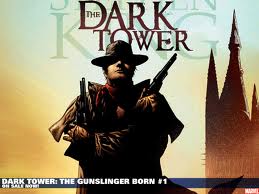
MISS KEEP UR - Posts: 3384
- Joined: Sat Aug 26, 2006 6:26 am
8 posts
• Page 1 of 1
