Could anyone enlighten me as to what's going on?
11 posts
• Page 1 of 1
Doors not locking
Could anyone enlighten me as to what's going on?
-

Vincent Joe - Posts: 3370
- Joined: Wed Sep 26, 2007 1:13 pm
I have a problem with doors and factions which hopefully someone can help with. Basically, since I made my cell(s) owned by a faction none of the doors will lock. I tried setting the door ownership to the same faction, without success. The cell is marked as 'off limits', but the same problem existed before I set that marker. BTW, I'm talking here about doors internal to the cell, not those connecting the cell to other cells.
Could anyone enlighten me as to what's going on?
Could anyone enlighten me as to what's going on?
That seems strange to me, how are they not locking? Are you selecting them as locked in the GECK? Or is it that the NPCs are going through the locked doors?
-

Lavender Brown - Posts: 3448
- Joined: Tue Jul 25, 2006 9:37 am
That seems strange to me, how are they not locking? Are you selecting them as locked in the GECK? Or is it that the NPCs are going through the locked doors?
I simply tick the box in the 'lock' tab of the GECK, but if I then COC to the cell, the doors are unlocked - I can just open them.
I have another cell, which is not owned by my faction, and there the locked door works fine.
-

Carlitos Avila - Posts: 3438
- Joined: Fri Sep 21, 2007 3:05 pm
OK, I think I've solved this.
In case anyone else comes across a similar problem, the trick is to ensure that your encounter zone is not owned by a faction.
EDIT: I was wrong. As soon as I set a faction, the doors lose their lock. What the hell is going on here?
In case anyone else comes across a similar problem, the trick is to ensure that your encounter zone is not owned by a faction.
EDIT: I was wrong. As soon as I set a faction, the doors lose their lock. What the hell is going on here?
-
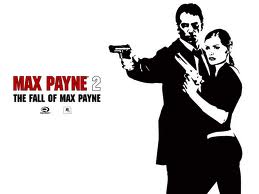
Rebekah Rebekah Nicole - Posts: 3477
- Joined: Fri Oct 13, 2006 8:47 pm
OK, I think I've solved this.
In case anyone else comes across a similar problem, the trick is to ensure that your encounter zone is not owned by a faction.
EDIT: I was wrong. As soon as I set a faction, the doors lose their lock. What the hell is going on here?
In case anyone else comes across a similar problem, the trick is to ensure that your encounter zone is not owned by a faction.
EDIT: I was wrong. As soon as I set a faction, the doors lose their lock. What the hell is going on here?
I had a similar problem, but it was not with doors inside a cell, Rather, the problem I had was trying to lock doors connecting cells. Incidentally, which faction(s) have you tried?
-

Rude Gurl - Posts: 3425
- Joined: Wed Aug 08, 2007 9:17 am
OK, I think I've solved this.
In case anyone else comes across a similar problem, the trick is to ensure that your encounter zone is not owned by a faction.
EDIT: I was wrong. As soon as I set a faction, the doors lose their lock. What the hell is going on here?
In case anyone else comes across a similar problem, the trick is to ensure that your encounter zone is not owned by a faction.
EDIT: I was wrong. As soon as I set a faction, the doors lose their lock. What the hell is going on here?
These door locks have nothing to do with factions, especially when you the player are trying to open them. If its locked, you need to unlock it.
This may be something Really simple. If this is a cell you have been in before, and you change the cell in the GECK and then re-load your character (who is already in the cell), then the doors are going to keep the same state that they had when you entered the cell (even if you then change the "default" behavior to be locked). You are setting the Default behavior in the GECK for the door state, but if you've already been in the cell, then the game is going to assume you unlocked it.
What you need to do is load up a save game Prior to when you entered the cell your working on, and I bet you'll find all the doors locked just like they are supposed to be.
Luck,
Miax
-

Danial Zachery - Posts: 3451
- Joined: Fri Aug 24, 2007 5:41 am
Miaximus is right. If you are playing with what is called a 'dirty save game', then you will encounter all kinds of strange things when you are testing a mod.
Always use a save game from before you ever installed your mod or entered the area you are changing. The state of doors are saved in your save game which will override any mod you install that will try to change their current state.
Always use a save game from before you ever installed your mod or entered the area you are changing. The state of doors are saved in your save game which will override any mod you install that will try to change their current state.
-

Cat Haines - Posts: 3385
- Joined: Fri Oct 27, 2006 9:27 am
Thanks for all the replies, I have managed to sort this now. It was indeed to do with the fact that I had set the encounter zone to be owned by my new faction. Removing that, and ensuring that just the cell itself was owned cleared up a lot of problems:
- the door locking problem
- the fact that my new faction was attacking the player under all circumstances, even when the actors were set to 'unaggressive' and the player was neutral to them
- my seeming inability to set the player into a faction that was friendly with my new faction
Looking through the GECK, I didn't see any of the base game encounter zones that were faction-owned, so I think that's just a nasty feature that should be left well alone! Modders beware!
- the door locking problem
- the fact that my new faction was attacking the player under all circumstances, even when the actors were set to 'unaggressive' and the player was neutral to them
- my seeming inability to set the player into a faction that was friendly with my new faction
Looking through the GECK, I didn't see any of the base game encounter zones that were faction-owned, so I think that's just a nasty feature that should be left well alone! Modders beware!
-

Krystal Wilson - Posts: 3450
- Joined: Wed Jan 17, 2007 9:40 am
Unless my understanding is completely wrong, I would have to say that Factions really don't affect door locks for players in any way, shape or form. I'm glad it fixed your other issues though - that is the important thing! 
Cheers.
Miax
Cheers.
Miax
-

m Gardner - Posts: 3510
- Joined: Sun Jun 03, 2007 8:08 pm
Unless my understanding is completely wrong, I would have to say that Factions really don't affect door locks for players in any way, shape or form. I'm glad it fixed your other issues though - that is the important thing! 
Cheers.
Miax
Cheers.
Miax
There was some conflict in the faction settings for the encounter zone and the cell itself (even though it was the same faction in each case). Removing the factions completely turned the locks back on; I then just added the faction to the cell and the locks remained OK, so I assume the encounter zone was the problem. As you say, if it works, I'm not going to question it!
-

Eduardo Rosas - Posts: 3381
- Joined: Thu Oct 18, 2007 3:15 pm
Unless my understanding is completely wrong, I would have to say that Factions really don't affect door locks for players in any way, shape or form. I'm glad it fixed your other issues though - that is the important thing! 
I am sure you know much more about this than I do, but my experimentations have shown that doors and factions are wonkey, at least in my game. I have a door that connects 2 interior cells. when I set a faction on the door, and lock it, and set the cell ownership for both interiors to the same faction (as each other and the door), the door will be unlocked in game. When I remove faction ownership from the doo, it will lock. I can't begin to explain it, I can't even reproduce it consistent across different cells. :shrug:
In another cell, there is a door that connects to another interior cell and a door inside the cell. Changing ownership setting on door A (door that teleport to another cell) seems to change the ownership setting on door B (just a door inside the cell), even though I've looked them over to make sure I haven't somehow screwed up something (door A is teleporting to another cell just fine, and the door in the other cell is teleporting to door A, not door B).
I am thinking that perhaps I should stop setting the ownership on doors altogether, and just lock them to let the players know these doors go to off limits areas. But then if I don't set ownership on the door and just lock it, that also means the player can pick the lock in front of an NPC and there would be no repercussions, no?
-

Michael Korkia - Posts: 3498
- Joined: Mon Jul 23, 2007 7:58 pm
11 posts
• Page 1 of 1
