35 posts
• Page 1 of 2 • 1, 2
Download Help!
-

Vincent Joe - Posts: 3370
- Joined: Wed Sep 26, 2007 1:13 pm
As for Fallout 2's launch difficulties, keep trying. Steam has a lot of issues, and sometimes games just don't launch when you try the first time.
-

Paul Rice - Posts: 3430
- Joined: Thu Jun 14, 2007 11:51 am
Steam automatically pauses downloads if you launch a game, or are using a lot of bandwith on other tasks.
As for Fallout 2's launch difficulties, keep trying. Steam has a lot of issues, and sometimes games just don't launch when you try the first time.
As for Fallout 2's launch difficulties, keep trying. Steam has a lot of issues, and sometimes games just don't launch when you try the first time.
I tried that, Tactics downloaded but F1 is still paused and my computer is doing nothing but running that and Internet explorer so that I can type this.
-

C.L.U.T.C.H - Posts: 3385
- Joined: Tue Aug 14, 2007 6:23 pm
Strange... there might be issues with the server where you're downloading Fallout 1 at the moment; there's a summer sale going on so this wouldn't be surprising. Keep trying and you should be able to get a stable (albeit slow) download going if this is the case.
Can you launch Fallout 2 and Tactics after trying several times at least?
Can you launch Fallout 2 and Tactics after trying several times at least?
-

lacy lake - Posts: 3450
- Joined: Sun Dec 31, 2006 12:13 am
Strange... there might be issues with the server where you're downloading Fallout 1 at the moment; there's a summer sale going on so this wouldn't be surprising. Keep trying and you should be able to get a stable (albeit slow) download going if this is the case.
Can you launch Fallout 2 and Tactics after trying several times at least?
Can you launch Fallout 2 and Tactics after trying several times at least?
I can upload F2, pretty fun so far to be honest.
It's weird, it seems that F1 is downloading very slowly instead of not at all.
-

Sweets Sweets - Posts: 3339
- Joined: Tue Jun 13, 2006 3:26 am
How do I fix the weird colors showing up?
EDIT- The coloring of objects on the loading screens looks wrong.
EDIT- The coloring of objects on the loading screens looks wrong.
-

Andrea Pratt - Posts: 3396
- Joined: Mon Jul 31, 2006 4:49 am
The high resolution patches are the best way to fix graphical errors in FO1/2. http://www.nma-fallout.com/forum/dload.php?action=file&file_id=1344, http://www.nma-fallout.com/forum/dload.php?action=file&file_id=1345.
After installing the patches start up each game, go to Options, click the SCN button at the top and switch the color depth to 16 bit.
EDIT: Actually I think there might be 32 bit color support in the latest versions of these patches.
After installing the patches start up each game, go to Options, click the SCN button at the top and switch the color depth to 16 bit.
EDIT: Actually I think there might be 32 bit color support in the latest versions of these patches.
-

Taylah Illies - Posts: 3369
- Joined: Fri Feb 09, 2007 7:13 am
I have another problem (I guess I'm having a bad day) every time I try and load F1 it says the program stopped working and tells me to either close the program or find a solution to close the program, I've done the solution thing about four times and it doesn't do [censored].
-

Lilit Ager - Posts: 3444
- Joined: Thu Nov 23, 2006 9:06 pm
Try installing the latest official patch for each game (http://www.nma-fallout.com/forum/dload.php?action=file&file_id=48, http://www.nma-fallout.com/forum/dload.php?action=file&file_id=82), I don't know if the Steam versions are prepatched. You want to install the official patches BEFORE the HR patches, if you already installed those before reading this uninstall them.
Of course, installing the HR patch might fix Fallout 1 not launching.
Of course, installing the HR patch might fix Fallout 1 not launching.
-

Harry Hearing - Posts: 3366
- Joined: Sun Jul 22, 2007 6:19 am
I found out what's wrong, I needed the latest window's update for Steam to run correctly.
I hope my problems are solved (doubt it).
I hope my problems are solved (doubt it).
-

Iain Lamb - Posts: 3453
- Joined: Sat May 19, 2007 4:47 am
http://www.gamesas.com/index.php?/topic/1206563-technical-issue-with-fallout-2/
-

Rude Gurl - Posts: 3425
- Joined: Wed Aug 08, 2007 9:17 am
http://www.gamesas.com/index.php?/topic/1206563-technical-issue-with-fallout-2/
I don't know how to access program files.
-

Brooks Hardison - Posts: 3410
- Joined: Fri Sep 07, 2007 3:14 am
Computer > (OS:C) Program Files (x#) > Steam > SteamApps > Common > Fallout 2
-
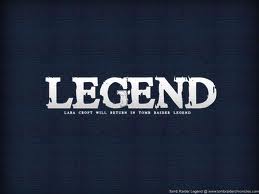
Esther Fernandez - Posts: 3415
- Joined: Wed Sep 27, 2006 11:52 am
Computer > (OS:C) Program Files (x#) > Steam > SteamApps > Common > Fallout 2
That's not working with my horrible computer that I'm close to just tossing out of the window.
-

Pawel Platek - Posts: 3489
- Joined: Sat May 26, 2007 2:08 pm
That's not working with my horrible computer that I'm close to just tossing out of the window.
You do now how to access your C disc, right?
-

jessica breen - Posts: 3524
- Joined: Thu Aug 03, 2006 1:04 am
Yes sir.
it is the program files with the number next to it, not the one without.
-

Mackenzie - Posts: 3404
- Joined: Tue Jan 23, 2007 9:18 pm
In it there's something labeled Program FIles (x86), is that what you mean?
-

Jonny - Posts: 3508
- Joined: Wed Jul 18, 2007 9:04 am
In it there's something labeled Program FIles (x86), is that what you mean?
Yes.
-

m Gardner - Posts: 3510
- Joined: Sun Jun 03, 2007 8:08 pm
Computer > (OS:C) Program Files (x#) > Steam > SteamApps > Common > Fallout 2
http://www.gamesas.com/index.php?/topic/1206563-technical-issue-with-fallout-2/
-

Veronica Martinez - Posts: 3498
- Joined: Tue Jun 20, 2006 9:43 am
That did it for F2, how do I do the same thing for F1?
-

OJY - Posts: 3462
- Joined: Wed May 30, 2007 3:11 pm
That did it for F2, how do I do the same thing for F1?
Yes, the ddraw config settings is what you are looking for, open that up and you should see http://oi55.tinypic.com/2j0y3rm.jpg Do http://oi54.tinypic.com/ddkg78.jpg
-

Javaun Thompson - Posts: 3397
- Joined: Fri Sep 21, 2007 10:28 am
35 posts
• Page 1 of 2 • 1, 2
