I have default core frequencies on my GTX 570 Direct Cu II, but the game stops responding.... I have 275.50 drivers installed but issue persists... I havent tried to increase the voltage, because i dont know how, maybe somebody knows? Maybe this helps?
38 posts
• Page 2 of 2 • 1, 2
[Solved] DX11 causes crysis 2 crash - not responding - Help!
I have default core frequencies on my GTX 570 Direct Cu II, but the game stops responding.... I have 275.50 drivers installed but issue persists... I havent tried to increase the voltage, because i dont know how, maybe somebody knows? Maybe this helps?
-
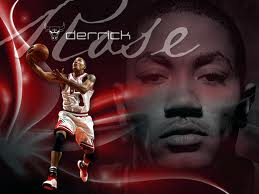
Erich Lendermon - Posts: 3322
- Joined: Sat Nov 03, 2007 4:20 pm
http://event.msi.com/vga/afterburner/download.htm
Afterburner lets you up your GPU voltage, which may help, it sure did help me, i've now upped some of the other voltages in BIOS (CPU + VTT) and i got another boost from that.
Try putting volts to 1.075 (mine now at 1.088, some folks now above 1.1)
OC the GPU core, but not the VRAM.
-

sexy zara - Posts: 3268
- Joined: Wed Nov 01, 2006 7:53 am
Hi! I have same problem with my GTX580 Sli. Crash to Desktop with activated dx11 in Crysis 2.
I have 2 ZOTAC GTX 580 SLI in stock frequency, not overcocked.
My configuration:
ASUS P8P67 Deluxe
i72600k@4800MhZ
8 Gb G-Skill Ripjaws 1866 DDR3
ZOTAC GTX 580 SLI Stock frequency
P.S. Sorry for my English, I speak very little, I'm Italian.
I have 2 ZOTAC GTX 580 SLI in stock frequency, not overcocked.
My configuration:
ASUS P8P67 Deluxe
i72600k@4800MhZ
8 Gb G-Skill Ripjaws 1866 DDR3
ZOTAC GTX 580 SLI Stock frequency
P.S. Sorry for my English, I speak very little, I'm Italian.
-

Neko Jenny - Posts: 3409
- Joined: Thu Jun 22, 2006 4:29 am
Disable DX11 and the crashes are gone. It's a bad implementation.
Also we need a new nvidia driver, to enhance the dx11 enabled in crysis 2, and new patches by crytek, to enhance even further the dx11. Even on a gtx580 the game isn't that playable. So bad optimization crytek.
Also we need a new nvidia driver, to enhance the dx11 enabled in crysis 2, and new patches by crytek, to enhance even further the dx11. Even on a gtx580 the game isn't that playable. So bad optimization crytek.
-

Nathan Hunter - Posts: 3464
- Joined: Sun Apr 29, 2007 9:58 am
Disable DX11 and the crashes are gone. It's a bad implementation.
Up your volts and crashes are gone.
Up your volts and crashes are gone.
-

Jamie Lee - Posts: 3415
- Joined: Sun Jun 17, 2007 9:15 am
I don't have overclock.Played other stress games like Witcher 2, all ok, only crysis 2 fails.
-

Mandi Norton - Posts: 3451
- Joined: Tue Jan 30, 2007 2:43 pm
Sure it probably needs optimized more, but how many high quality dx11 games are there, there's only one right?
Try upping your GPU volts without the OC, we can't OC the VRAM anyways but the GPU core OCs fine.
I was crashing yesterday too, this is only thing that sorted it, also other folks did it and got stability.
Try upping your GPU volts without the OC, we can't OC the VRAM anyways but the GPU core OCs fine.
I was crashing yesterday too, this is only thing that sorted it, also other folks did it and got stability.
-

Mistress trades Melissa - Posts: 3464
- Joined: Mon Jun 19, 2006 9:28 pm
Well we need also better nvidia drivers. I heard that the next branch will improve crysis 2 with dx11.
-

Lovingly - Posts: 3414
- Joined: Fri Sep 15, 2006 6:36 am
Yeah, getting the same issue here, I can play other DX11 with no issues, except Crysis 2 with DX11 enabled. Hopefully NVIDIA will release a driver that will resolve this issue.
-

Kirsty Collins - Posts: 3441
- Joined: Tue Sep 19, 2006 11:54 pm
It's ironic that nvidia has been pitching the whole Crysis 2 dx11 thing and now their cards are stumbling to run it. I mean what happened to plug and play?
-

Rudy Paint fingers - Posts: 3416
- Joined: Sun Nov 11, 2007 1:52 am
Sure it probably needs optimized more, but how many high quality dx11 games are there, there's only one right?
Try upping your GPU volts without the OC, we can't OC the VRAM anyways but the GPU core OCs fine.
I was crashing yesterday too, this is only thing that sorted it, also other folks did it and got stability.
That really helped me out... But this isn't the right solution, i mean, we're losing our guarantee by affording such actions, don't we? I've set my core voltage to 1063 in MSI afterburner, is this normal core voltage? What core voltage is needed to run crysis 2 in dx 11 normally?
Try upping your GPU volts without the OC, we can't OC the VRAM anyways but the GPU core OCs fine.
I was crashing yesterday too, this is only thing that sorted it, also other folks did it and got stability.
That really helped me out... But this isn't the right solution, i mean, we're losing our guarantee by affording such actions, don't we? I've set my core voltage to 1063 in MSI afterburner, is this normal core voltage? What core voltage is needed to run crysis 2 in dx 11 normally?
-

Tamara Primo - Posts: 3483
- Joined: Fri Jul 28, 2006 7:15 am
Bump to the top - for those still having problems
-

Valerie Marie - Posts: 3451
- Joined: Wed Aug 15, 2007 10:29 am
http://www.youtube.com/watch?v=JvIViG43Z6M, here is my solution.
-

koumba - Posts: 3394
- Joined: Thu Mar 22, 2007 8:39 pm
38 posts
• Page 2 of 2 • 1, 2
