thanks
9 posts
• Page 1 of 1
Editing a merchants inventory?
thanks
-
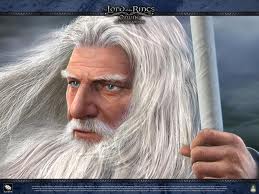
saharen beauty - Posts: 3456
- Joined: Wed Nov 22, 2006 12:54 am
-

butterfly - Posts: 3467
- Joined: Wed Aug 16, 2006 8:20 pm
Search for VendorContainerTrudy in the geck. Double click on it and you should see its contents on the right side of the dialog box.
thanks a lot man. don't suppose you know the command for rewarding caps for completing a quest? i know rewardxp but not caps
-

Samantha hulme - Posts: 3373
- Joined: Wed Jun 21, 2006 4:22 pm
anyone know how to do this? specifically goodsprings general store
thanks
thanks
All merchant containers are in a single cell just outside of a room thats in the lucky 38 or the tops.....I don't remember right now :facepalm: But find any merchant's box and double click it and it will load the container cell. Click on the box you want to add to and click edit base.
Good luck
bigcrazewolf
-

Sami Blackburn - Posts: 3306
- Joined: Tue Jun 20, 2006 7:56 am
All merchant containers are in a single cell just outside of a room thats in the lucky 38 or the tops.....I don't remember right now :facepalm: But find any merchant's box and double click it and it will load the container cell. Click on the box you want to add to and click edit base.
Good luck
bigcrazewolf
Good luck
bigcrazewolf
thank you very much! i found the cell you mentioned, this is extremely useful...
thanks! any idea bout adding caps?
-

Tom Flanagan - Posts: 3522
- Joined: Sat Jul 21, 2007 1:51 am
thank you very much! i found the cell you mentioned, this is extremely useful...
thanks! any idea bout adding caps?
thanks! any idea bout adding caps?
player.additem caps001 X
Replace X with the amount of caps you wish to reward the player
-

laila hassan - Posts: 3476
- Joined: Mon Oct 09, 2006 2:53 pm
player.additem caps001 X
Replace X with the amount of caps you wish to reward the player
Replace X with the amount of caps you wish to reward the player
This
An if you wanna add to merchant, find caps in the items and drag an drop it into the edit base screen where the merchants inventory is.
bigcrazewolf
-

Star Dunkels Macmillan - Posts: 3421
- Joined: Thu Aug 31, 2006 4:00 pm
Keeping in mind that if you directly edit a merchant's container - you just made your mod incompatible with any other mod that tries to do the same thing.
http://geck.gamesas.com/index.php/Adding_items_to_vendors
http://geck.gamesas.com/index.php/Adding_items_to_vendors
-

Nathan Barker - Posts: 3554
- Joined: Sun Jun 10, 2007 5:55 am
Keeping in mind that if you directly edit a merchant's container - you just made your mod incompatible with any other mod that tries to do the same thing.
http://geck.gamesas.com/index.php/Adding_items_to_vendors
http://geck.gamesas.com/index.php/Adding_items_to_vendors
ahhhh snap!
i should create a new container owned by the same merchant?
argh will edit this later! and thanks for the add caps command!
-

Elisabete Gaspar - Posts: 3558
- Joined: Thu Aug 31, 2006 1:15 pm
9 posts
• Page 1 of 1
