19 posts
• Page 1 of 1
Editing perk trees?
-
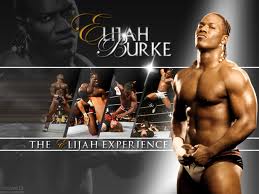
Jade - Posts: 3520
- Joined: Mon Jul 10, 2006 6:42 am
Don't quote me on this however.
-

Hilm Music - Posts: 3357
- Joined: Wed Jun 06, 2007 9:36 pm
Perks are organized in a different way in the CK than in game. Basically all the perks are under the Perk tree itself.
-

Katharine Newton - Posts: 3318
- Joined: Tue Jun 13, 2006 12:33 pm
Yeah I can edit the perks themselves easily enough but I had plans to pretty much redo most of the perk trees. Sure they wouldn't be fancy constellations anymore but I wasn't really concerned with that to begin with... I really hope editing the trees is possible somehow. I could have sworn there was a mod released that added a new one to the smithing tree. Would be a huge shame if they were hardcoded. 
Thanks for the answers though.

Thanks for the answers though.
-

Lucky Girl - Posts: 3486
- Joined: Wed Jun 06, 2007 4:14 pm
If I remember correctly, perk trees can be accessed from the Actor Value dialogue for skills?
I don't have the Creation Kit with me at the moment, but I've definitely looked at perk trees in them previously.
Cipscis
I don't have the Creation Kit with me at the moment, but I've definitely looked at perk trees in them previously.
Cipscis
-

Annick Charron - Posts: 3367
- Joined: Fri Dec 29, 2006 3:03 pm
so can be created new trees? or we are stuck to the premade ones?
-

Ilona Neumann - Posts: 3308
- Joined: Sat Aug 19, 2006 3:30 am
Perks can be added to the player easily, the perk trees might not be possible to change though, but that's a minor inconvenience since you can change the exising perks easily.
-

NIloufar Emporio - Posts: 3366
- Joined: Tue Dec 19, 2006 6:18 pm
This (what Cipscis said) works.
Simply click the top menu bar "Character" button, then choose "Actor Values...", from there if you highlight a skill, somewhere in the dialogue on the right there will be a button called "Perk Tree".
That being said, only the skills that already have perk trees can have their perk trees edited. So, were someone to add an entirely new skill on top of the existing ones, it could never have a perk tree.
Simply click the top menu bar "Character" button, then choose "Actor Values...", from there if you highlight a skill, somewhere in the dialogue on the right there will be a button called "Perk Tree".
That being said, only the skills that already have perk trees can have their perk trees edited. So, were someone to add an entirely new skill on top of the existing ones, it could never have a perk tree.
-

Sophie Payne - Posts: 3377
- Joined: Thu Dec 07, 2006 6:49 am
OH THANK YOU SO MUCH!
It's a big button labled perk tree. How did I miss that?
It's a big button labled perk tree. How did I miss that?
-

April D. F - Posts: 3346
- Joined: Wed Mar 21, 2007 8:41 pm
If I remember correctly, perk trees can be accessed from the Actor Value dialogue for skills?
I don't have the Creation Kit with me at the moment, but I've definitely looked at perk trees in them previously.
Cipscis
I don't have the Creation Kit with me at the moment, but I've definitely looked at perk trees in them previously.
Cipscis
I believe this is correct. If you select a skill in Actor Values, there is a "Perk Tree" button which brings up the perk tree.
EDIT: Ninja'd by a mile.
-

Far'ed K.G.h.m - Posts: 3464
- Joined: Sat Jul 14, 2007 11:03 pm
Anybody having any luck creating new perk trees/skills?
It's goofing up for me, but from what I've seen it should be possible
It's goofing up for me, but from what I've seen it should be possible
-

I love YOu - Posts: 3505
- Joined: Wed Aug 09, 2006 12:05 pm
Anybody having any luck creating new perk trees/skills?
It's goofing up for me, but from what I've seen it should be possible
It's goofing up for me, but from what I've seen it should be possible
No luck for me either, if I create a new one I can't edit anything about it.
-

Talitha Kukk - Posts: 3477
- Joined: Sun Oct 08, 2006 1:14 am
No luck for me either, if I create a new one I can't edit anything about it.
Duplicating an existing skill and renaming it seems to do the trick
-

BethanyRhain - Posts: 3434
- Joined: Wed Oct 11, 2006 9:50 am
Duplicating an existing skill and renaming it seems to do the trick
Sweet! You tested this in-game?
-

BlackaneseB - Posts: 3431
- Joined: Sat Sep 23, 2006 1:21 am
I duplicated, renamed but I'm having a hard time setting up effects of the perks and finding relevant forms. I think I may have delved too deep. Time to build a house.
-

Chad Holloway - Posts: 3388
- Joined: Wed Nov 21, 2007 5:21 am
I duplicated, renamed but I'm having a hard time setting up effects of the perks and finding relevant forms. I think I may have delved too deep. Time to build a house.
LOL, this is my evening in a nutshell...
Time to go to bed methinks!
-

Tanya Parra - Posts: 3435
- Joined: Fri Jul 28, 2006 5:15 am
I think I may have delved too deep. Time to build a house.
/Forum
-
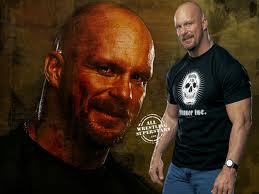
Benjamin Holz - Posts: 3408
- Joined: Fri Oct 19, 2007 9:34 pm
Excellent, this is good to know  For I, infact, have already designed layouts for several perk trees in the mod I'm doing myself
For I, infact, have already designed layouts for several perk trees in the mod I'm doing myself 
Brilliant Probably going to go the same way with me too lol. I think I'll stick to changing the walk speed though.
Probably going to go the same way with me too lol. I think I'll stick to changing the walk speed though.
 For I, infact, have already designed layouts for several perk trees in the mod I'm doing myself
For I, infact, have already designed layouts for several perk trees in the mod I'm doing myself 
I duplicated, renamed but I'm having a hard time setting up effects of the perks and finding relevant forms. I think I may have delved too deep. Time to build a house.
Brilliant
 Probably going to go the same way with me too lol. I think I'll stick to changing the walk speed though.
Probably going to go the same way with me too lol. I think I'll stick to changing the walk speed though.-

Claire Vaux - Posts: 3485
- Joined: Sun Aug 06, 2006 6:56 am
19 posts
• Page 1 of 1
