The lights did work, however, nighteye does not, its odd, I just tossed the effect.txt, but now I don't get the cool guassian blur effect, oh well, at least the pallete still seems to take effect.
80 posts
• Page 2 of 4 • 1, 2, 3, 4
-

Brentleah Jeffs - Posts: 3341
- Joined: Tue Feb 13, 2007 12:21 am
The lights did work, however, nighteye does not, its odd, I just tossed the effect.txt, but now I don't get the cool guassian blur effect, oh well, at least the pallete still seems to take effect. 
That's odd. I'm fairly sure I remember it working when I was using it before. Perhaps it's a mod that's reacting with enb oddly?
-

Sanctum - Posts: 3524
- Joined: Sun Aug 20, 2006 8:29 am
That's odd. I'm fairly sure I remember it working when I was using it before. Perhaps it's a mod that's reacting with enb oddly?
I guess it could be some MGE shaders causing it, I'll investigate it as best I can. heh
-

Niisha - Posts: 3393
- Joined: Fri Sep 15, 2006 2:54 am
Ok, I figured out what was causing Nighteye to not work, it was my own changes to the morrowind.ini file, I had all of my nightime settings around 05,10,11 or lower, and with them that dark, nighteye didn't function, however when I reverted back to standard morrowind settings, it fixed everything, now I have one more question about enb though, I noticed that things close to me are very dark during daylight hours, I have tried fiddling with the settings to get that fixed to no avail. Any further help is, as always, appreciated.
-

Eibe Novy - Posts: 3510
- Joined: Fri Apr 27, 2007 1:32 am
Ok, I figured out what was causing Nighteye to not work, it was my own changes to the morrowind.ini file, I had all of my nightime settings around 05,10,11 or lower, and with them that dark, nighteye didn't function, however when I reverted back to standard morrowind settings, it fixed everything, now I have one more question about enb though, I noticed that things close to me are very dark during daylight hours, I have tried fiddling with the settings to get that fixed to no avail. Any further help is, as always, appreciated.
It's probably your pallete settings, assuming your using a pallete.
-

dean Cutler - Posts: 3411
- Joined: Wed Jul 18, 2007 7:29 am
Ok, I figured out what was causing Nighteye to not work, it was my own changes to the morrowind.ini file, I had all of my nightime settings around 05,10,11 or lower, and with them that dark, nighteye didn't function, however when I reverted back to standard morrowind settings, it fixed everything, now I have one more question about enb though, I noticed that things close to me are very dark during daylight hours, I have tried fiddling with the settings to get that fixed to no avail. Any further help is, as always, appreciated.
Check the back-up of your Ini file to see what the original settings are.
You did make a back-up, right?
-

phil walsh - Posts: 3317
- Joined: Wed May 16, 2007 8:46 pm
It's probably your pallete settings, assuming your using a pallete.
I'm using Vality's Palette that used to be linked on his now apparantly dead page, though I never noticed in his SS's that things up close were as dark, I'll keep fiddling and let anyone that wants to, know what I do to fix it(assuming of course I can get it corrected).
Check the back-up of your Ini file to see what the original settings are.
You did make a back-up, right?
You did make a back-up, right?
Yea, I did revert all of my settings back to my backup, I am now working on tweaking those, as well as my enbseries.ini and effect.txt to try to get everything looking as good as possible.
Before I forget, Thank you both for your input!
-

Bereket Fekadu - Posts: 3421
- Joined: Thu Jul 12, 2007 10:41 pm
I'm using Vality's Palette that used to be linked on his now apparantly dead page, though I never noticed in his SS's that things up close were as dark, I'll keep fiddling and let anyone that wants to, know what I do to fix it(assuming of course I can get it corrected).
Try messing with these settings in your ENBSeries INI:
[COLORCORRECTION]DarkeningAmountDay=20ScreenLevelDay=60ScreenLevelNight=10DarkeningAmountNight=-10GammaCurveDay=-4GammaCurveNight=0ColorSaturationDay=2ColorSaturationNight=0UsePaletteTexture=1
Higher values will make stuff brighter, lower ones darker.
-

Sammygirl - Posts: 3378
- Joined: Fri Jun 16, 2006 6:15 pm
Try messing with these settings in your ENBSeries INI:
Higher values will make stuff brighter, lower ones darker.
[COLORCORRECTION]DarkeningAmountDay=20ScreenLevelDay=60ScreenLevelNight=10DarkeningAmountNight=-10GammaCurveDay=-4GammaCurveNight=0ColorSaturationDay=2ColorSaturationNight=0UsePaletteTexture=1
Higher values will make stuff brighter, lower ones darker.
yea, I've messed with those, still trying to work out the kinks, but I'm definately making progress, thanks again SWG!
-

Heather beauchamp - Posts: 3456
- Joined: Mon Aug 13, 2007 6:05 pm
Has anyone experience the effect file for the NBA series to just be too dark?
Its really dark on my morrowind and I was looking if anyone knows how to fix that?
Its really dark on my morrowind and I was looking if anyone knows how to fix that?
-

Leonie Connor - Posts: 3434
- Joined: Mon Mar 12, 2007 4:18 pm
Has anyone experience the effect file for the NBA series to just be too dark?
Its really dark on my morrowind and I was looking if anyone knows how to fix that?
Its really dark on my morrowind and I was looking if anyone knows how to fix that?
envcol=(0.3f + tempF5)*pow(envcol,tempF4-0.7f); //Added the "-0.7f" to this line to change
Find that line in your effect.txt, now change the -0.7f to -0.9f and that will make both your nights brighter, as well as the dark areas during the day, you may want to make it -0.8f or even go as far as -1f and play with all the numbers in between, but I found that will work.
Edit: You may find the bloom a bit overpowering after making that change, in which case you should lower the 0.3f in that line to 0.2f(and if still too bright to 0.1f) or just erase the (0.3f +) completely. I'm still working on tweaking mine to get it perfect, but its coming along pretty nicely so far, and I'm actually finding out what all of the different variables do, hehe.
-

Laura Simmonds - Posts: 3435
- Joined: Wed Aug 16, 2006 10:27 pm
It's been a while since I used ENBSeries, and I can't remember Vality's controls. Shift+something? Or what was it?
-

Taylor Thompson - Posts: 3350
- Joined: Fri Nov 16, 2007 5:19 am
It's been a while since I used ENBSeries, and I can't remember Vality's controls. Shift+something? Or what was it?
I believe that either shift f9 or shift f10 activated bloom, but that was the only control I ever used, I now just have it activate as soon as I start morrowind, due to not really caring about the opening movie since I've seen it 158,453 times(slightly exaggerating).
-

Rachael Williams - Posts: 3373
- Joined: Tue Aug 01, 2006 6:43 pm
All right, update time. Well, sort of.
Some may recall the pre-configured download of ENBseries I posted earlier, and in the first thread as well. Well, I got sick of it: it wasn't quite right, and still required some adjusting in game.
So, I fixed that. I've revised and recreated my pre-packaged version of ENBseries. This one is much more subtle, with bloom toned way down and overall brightness raised. Also, this one does *not* use a custom palette. For use with MGE, configured while using 3.8.0b.
http://www.2shared.com/file/6713594/aa8c0140/ENBSeries_sm14_wNBA_r2.html
Some may recall the pre-configured download of ENBseries I posted earlier, and in the first thread as well. Well, I got sick of it: it wasn't quite right, and still required some adjusting in game.
So, I fixed that. I've revised and recreated my pre-packaged version of ENBseries. This one is much more subtle, with bloom toned way down and overall brightness raised. Also, this one does *not* use a custom palette. For use with MGE, configured while using 3.8.0b.
http://www.2shared.com/file/6713594/aa8c0140/ENBSeries_sm14_wNBA_r2.html
-

Dan Scott - Posts: 3373
- Joined: Sun Nov 11, 2007 3:45 am
Mr. Domino, that new effect tab is looking pretty darn similar to my own! Its like you picked my brain, and tweaked it to the right! hehe 
-

Andrew - Posts: 3521
- Joined: Tue May 08, 2007 1:44 am
Oh my! I hope you don't feel I've encroached on your territory somehow. I didn't even know that was going on in the thread, haha!
I was just tired of having to tweak it in-game still, so I spent a bunch of time tweaking the ini/effect.txt a little, and launching morrowind. Then making some more tweaks, and launching morrowind. And...well, you get the idea
I was just tired of having to tweak it in-game still, so I spent a bunch of time tweaking the ini/effect.txt a little, and launching morrowind. Then making some more tweaks, and launching morrowind. And...well, you get the idea
-

cutiecute - Posts: 3432
- Joined: Wed Sep 27, 2006 9:51 am
Oh my! I hope you don't feel I've encroached on your territory somehow. I didn't even know that was going on in the thread, haha!
I was just tired of having to tweak it in-game still, so I spent a bunch of time tweaking the ini/effect.txt a little, and launching morrowind. Then making some more tweaks, and launching morrowind. And...well, you get the idea
I was just tired of having to tweak it in-game still, so I spent a bunch of time tweaking the ini/effect.txt a little, and launching morrowind. Then making some more tweaks, and launching morrowind. And...well, you get the idea
Not at all, there are a couple of minor differences where we adjusted two variables differently to get a similar effect...which is odd, you lowered a .7 to a .6 and a 3 to a 1, where I lowered that .7 to a .4, and the 3 to a 2. :X However, the rest of the tab looks the same, and now, after using both, they seem to give basically the same result(yours has a very slightly stronger bloom from what I can tell, and it is gorgeous to say the least).
Edit: Not only did you not "encroach" but I am also far from an expert on ENB, and was merely toying with variables to find something that worked, you on the otherhand knew what to change, what took me probably 3 hours of fiddling I'm sure you did in minutes...which is humbling to say the least, but I am glad to know that we came to such similar results....makes me feel like I have a decent eye for things afterall. hehe
-

Samantha Pattison - Posts: 3407
- Joined: Sat Oct 28, 2006 8:19 pm
Hah, you're too flattering! I'm far from an expert. I just modified the effect.txt a little because by default it was wayyyyy too dark.
And then I figured I'd try and give something back to the community that has helped me so much.
Really, Vality is the one who turned me on to all of this stuff, and was a huge help to me while I was trying to figure out the effect.txt.
And then I figured I'd try and give something back to the community that has helped me so much.
Really, Vality is the one who turned me on to all of this stuff, and was a huge help to me while I was trying to figure out the effect.txt.
-

Joe Bonney - Posts: 3466
- Joined: Tue Jul 17, 2007 12:00 pm
Hey Mr.Domino, thanks for that, I was just looking for your old version, and great to see a new one.
-

Sammygirl500 - Posts: 3511
- Joined: Wed Jun 14, 2006 4:46 pm
All right, update time. Well, sort of.
Some may recall the pre-configured download of ENBseries I posted earlier, and in the first thread as well. Well, I got sick of it: it wasn't quite right, and still required some adjusting in game.
So, I fixed that. I've revised and recreated my pre-packaged version of ENBseries. This one is much more subtle, with bloom toned way down and overall brightness raised. Also, this one does *not* use a custom palette. For use with MGE, configured while using 3.8.0b.
http://www.2shared.com/file/6713594/aa8c0140/ENBSeries_sm14_wNBA_r2.html
Some may recall the pre-configured download of ENBseries I posted earlier, and in the first thread as well. Well, I got sick of it: it wasn't quite right, and still required some adjusting in game.
So, I fixed that. I've revised and recreated my pre-packaged version of ENBseries. This one is much more subtle, with bloom toned way down and overall brightness raised. Also, this one does *not* use a custom palette. For use with MGE, configured while using 3.8.0b.
http://www.2shared.com/file/6713594/aa8c0140/ENBSeries_sm14_wNBA_r2.html
Sorry to resurrect this post, but I've got couple of problems.
Firstly, this revision of Mr.Domino completely disables ENB for me. I see that it is initialized when I launch the game but there is no blur at all. All the files necessary for ENB are there. What am I doing wrong? I just unpacked the .rar file to my Morrowind directory and allowed it to overwrite my default ENB files; so there cannot be any installation fault. Do I need to manually activate it? If so, what is the hotkey for it?
My second problem is that ENB increases the daytime brightness too much for me, but only for skies. Look at these pictures:
http://img215.imageshack.us/i/mgescreenshot3.jpg/
http://img215.imageshack.us/i/mgescreenshot1.jpg/
http://img143.imageshack.us/img143/9448/mgescreenshot2.jpg
Now my question is; which settings should I tweak so as to reduce this oversaturation? As I said, my problem is with the sky. It doesn't create a problem in interiors or in exteriors as long as I don't see the sky.
Lastly, ENB decreases the nighttime brightness more than I'd like. I also use TLM - Complete and the two make my game very dark at nights. Which settings should I play with so as to increase the nighttime brightness?
Thanks in advance
-

Ana - Posts: 3445
- Joined: Sat Jul 01, 2006 4:29 am
Bump.
Any suggestions?
Any suggestions?
Bleh, use MGE, it's got all the ENB shader capabilities now without bugs plus more.
Translation: I don't know.
-

Chloe Mayo - Posts: 3404
- Joined: Wed Jun 21, 2006 11:59 pm
Bump.
Any suggestions?
Any suggestions?
Do you have an Effect.txt in your morrowind folder, if so, open it, and adjust these lines
float4 envcol=(envcol1+envcol2+envcol3)*0.7; //Line Changed from 0.333
Change the .7 to .35
envcol=(0.3f + tempF5)*pow(envcol,tempF4-0.6f);
Change the 0.3f to 0.1f and the 0.6f to 0.9f and you will find the bloom to be less stretched, more acurate, and overall less overpowered.....
If however, you don't have the Effect.txt, than you will need to change your ENBseries.ini which honestly i had trouble finding a good setting using it, the effect.txt is much better at adjusting bloom values than the .ini file in my opinion.
-

Lillian Cawfield - Posts: 3387
- Joined: Thu Nov 30, 2006 6:22 pm
Thank you very much for the reply. Apart from the changes you mentioned, I also did some other tweaks;
Changed 0.333 to 0.100 and *0.4 to 0.1. It decreased the overall brightness a little bit more, and what's even more important for me, it made colors much more vivid; almost the same values with vanilla Morrowind. I don't know if it is because I use the default enbpalette, but ENB greatly faded the colours in my game. These tweaks more or less balanced that issue.
However, it is still too bright when you look into the sea, or into the sky, inside a forest: http://img210.imageshack.us/i/mgescreenshot9.jpg/
(It was taken a few steps before the final tweak, but the brightness is still the same in situations like this)
Maybe you'd like to see some comparisons of my colour tweak. Here, I took this pic as my base for comparison. It uses only MGE.
http://img401.imageshack.us/img401/412/mgescreenshot8.jpg
And my tweaks evolved as follows:
http://img267.imageshack.us/i/mgescreenshot14.jpg/
http://img210.imageshack.us/i/mgescreenshot13.jpg/
http://img180.imageshack.us/i/mgescreenshot11.jpg/
http://img402.imageshack.us/i/mgescreenshot12.jpg/
I hope this'll help anybody who is having colour problems like me.
Now, onto my next set of questions. Is there a manual which shows what each section, each line of "enbseries.ini" does? I'd be double-happy if there is another manual which explains the functions of the "effects.txt."
I also would like to learn how to make ENB bloom toggle-able. I'm sure ENB has an option for this, but I don't know how to utilize (or activate) the hotkeys.
Thanks in advance
//desaturate
float middlegray=(res.r+res.g+res.b )*0.333;
float3 diffcolor=res.rgb-middlegray;
res.rgb-=diffcolor*0.4*tempF0;
float middlegray=(res.r+res.g+res.b )*0.333;
float3 diffcolor=res.rgb-middlegray;
res.rgb-=diffcolor*0.4*tempF0;
Changed 0.333 to 0.100 and *0.4 to 0.1. It decreased the overall brightness a little bit more, and what's even more important for me, it made colors much more vivid; almost the same values with vanilla Morrowind. I don't know if it is because I use the default enbpalette, but ENB greatly faded the colours in my game. These tweaks more or less balanced that issue.
However, it is still too bright when you look into the sea, or into the sky, inside a forest: http://img210.imageshack.us/i/mgescreenshot9.jpg/
(It was taken a few steps before the final tweak, but the brightness is still the same in situations like this)
Maybe you'd like to see some comparisons of my colour tweak. Here, I took this pic as my base for comparison. It uses only MGE.
http://img401.imageshack.us/img401/412/mgescreenshot8.jpg
And my tweaks evolved as follows:
http://img267.imageshack.us/i/mgescreenshot14.jpg/
http://img210.imageshack.us/i/mgescreenshot13.jpg/
http://img180.imageshack.us/i/mgescreenshot11.jpg/
http://img402.imageshack.us/i/mgescreenshot12.jpg/
I hope this'll help anybody who is having colour problems like me.
Now, onto my next set of questions. Is there a manual which shows what each section, each line of "enbseries.ini" does? I'd be double-happy if there is another manual which explains the functions of the "effects.txt."
I also would like to learn how to make ENB bloom toggle-able. I'm sure ENB has an option for this, but I don't know how to utilize (or activate) the hotkeys.
Thanks in advance
-
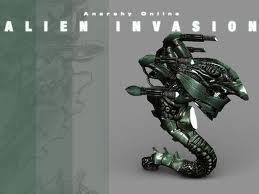
Alisia Lisha - Posts: 3480
- Joined: Tue Dec 05, 2006 8:52 pm
80 posts
• Page 2 of 4 • 1, 2, 3, 4
