[RELz, BETA] Enhanced Music Control
-

Mariaa EM. - Posts: 3347
- Joined: Fri Aug 10, 2007 3:28 am
-

Mylizards Dot com - Posts: 3379
- Joined: Fri May 04, 2007 1:59 pm
I don't see this an issue. I like my title music pretty much, replaced it with "Riding the Wings of Destiny" from Eternal Testament. I can hardly resist listening till the end, before I'm able to press the load button, so any more time it's playing is good on my account. ^_^
Anyways, I have to report some apparent incompatibility to "Musical Immersion 1.0" with the current release. It was still working before, I just missed the title, now it's no longer working anymore. All tracks blend out soon after they started, leaving me at best half a minute of music each time it changes. That's sad but understandingly inevitable. Now I'm waiting for the next release of MI and will see if it works again then. If not, I have to step back from EMC for a while until yet another, compatible version of IM is released... or I will just randomly switch which one of them is "exclusively" controlling my music playback.
Anyways, I have to report some apparent incompatibility to "Musical Immersion 1.0" with the current release. It was still working before, I just missed the title, now it's no longer working anymore. All tracks blend out soon after they started, leaving me at best half a minute of music each time it changes. That's sad but understandingly inevitable. Now I'm waiting for the next release of MI and will see if it works again then. If not, I have to step back from EMC for a while until yet another, compatible version of IM is released... or I will just randomly switch which one of them is "exclusively" controlling my music playback.
-

Lady Shocka - Posts: 3452
- Joined: Mon Aug 21, 2006 10:59 pm
It's just annoying when the game crashes often - sometimes I think, "okay, I'll play again" and load up the game..but my loading times have become hellishly slow takes a good 3 minutes to load from the title screen, so during that time the same song is looping over and over...and then every time the game crashes and I decide to play again...have to go through the looping again! Most of the time when the game does crash though I just think, "**** it" 'cause I can't be bothered going through the loading process again
in the default game it would select a public/explore track randomly depending on where you was which gave more variety
in the default game it would select a public/explore track randomly depending on where you was which gave more variety
-

Jaylene Brower - Posts: 3347
- Joined: Tue Aug 15, 2006 12:24 pm
hey, this is great from what I can tell, haven't really played Oblivion that much since it seems to have done a complete 180 on me in terms of game stability, but one issue I've noticed is the title music plays while loading the game from the main menu, i.e. the oblivion theme tune plays for 3 minutes while the game loads my savegame first time
Thats a long load time. But, at the moment, I wasn't able to find a way catch the music type when it first loads. I'm not sure why, since its clear Oblivion does it, and I've got a sensor practically every place where Oblivion issues a "change music" command. Must be a different function in there somewhere... Hmm... I was also hoping, when I was programming it, the data that is saved into the save game would cut the title off at the load screen, but the so called savegame callback function doesn't execute until just before the program enters normal gameplay. So, I'm sorry you hate the title music, but perhaps I can at least help you in another way.
I used to have real bad stability problems too. You know what fixed it? A great tool called FCOMHelper. A large group of people went to great trouble to determine the proper load order of over a thousand mods to promote the best stability possible. I say go and give that a run and see if it helps. It cut my crashes down from once an hour to... Well... Maybe once in a day, if even that.
I hope this helps you out.
Anyways, I have to report some apparent incompatibility to "Musical Immersion 1.0" with the current release.
Ack, well, sorry.
Can your mod play several pieces of mp3s with 3-4 seconds of length consecutively in a certain pattern?
Nope, but I've kicked around similar ideas. I remember System Shock 2 used the type of music system you just described. I was also thinking of a system where you would have two similar tracks running side by side, and then you would cross fade between the two. If you've ever played a Klonoa game, you'd know what I was talking about. So, when you're not in combat, it'd be playing a simple, relaxing tune, and then when you'd enter combat, it would crossfade into a more upbeat and intense version of the same tune. That would be alot of fun, I'd think, to compose.
But, anyways, they're both good ideas, I think, but it would require content to be created before they could be used, and then there is the issue of how you handle all these different ways to play music. I'd imagine you'd have to completely discard the old music altogether. So, in the end, I had decided to stick with the basic rule: Keep it simple, stupid.
-

Siidney - Posts: 3378
- Joined: Fri Mar 23, 2007 11:54 pm
I can probably just edit the ini to remove the title screen. yeah my load order's been sorted by FCOMHelper (my save is 210 hours into the game) but it's only lately real bad crashes are happening
-

Dean Ashcroft - Posts: 3566
- Joined: Wed Jul 25, 2007 1:20 am
The new version is working much better! Title music is back (yay), and the switching from explore to battle to explore music is smoother and works every time. Love it to death... the only thing I could wish for now is that when I bring up the game, the music would pick up from the track it left off at when I shut it down (or my video driver crashed, lol), instead of starting over at the beginning of the songs. Is there any way to make that happen?
-

Yonah - Posts: 3462
- Joined: Thu Aug 02, 2007 4:42 am
wow I experienced this earlier, fighting Vampires in Lipsand Tarn!
amazing man, really immersive, as I killed the final vampire out of a group the music faded away perfectly with the body's fall through the air
amazing man, really immersive, as I killed the final vampire out of a group the music faded away perfectly with the body's fall through the air
-

RaeAnne - Posts: 3427
- Joined: Sat Jun 24, 2006 6:40 pm
I think i found a small bug/issue. When there's only one track in a given folder, Oblivion CTDs when that playlist is supposed to start playing. At least that's what happened when i changed my Battle-folder to include only one track, blank.mp3. I made a copy of it with a different filename in the same folder and now it seems to work.
I'm not sure if it's worth fixing, but it might be good to point out in the readme.
I'm not sure if it's worth fixing, but it might be good to point out in the readme.
-

Nitol Ahmed - Posts: 3321
- Joined: Thu May 03, 2007 7:35 am
You know what would be cool, if someone edited the Echo Chapel Chant mod to use Enhanced Music Control to mute your regular music when you enter a chapel. As it is now, the regular "public" music plays in chapels over the chant music. I imagine someone who was sorta smart could script this pretty easily, just detect the chapel cells and use the mute function.
http://www.tesnexus.com/downloads/file.php?id=14868
Just an idea. Too bad I'm not schmart enough to know how to do that...any volunteers???
Or better yet, convert the chant wav's to mp3's to save space, and use Enhanced Music Control to play those special chant mp3 in a random order upon entering a chapel! So clever.
http://www.tesnexus.com/downloads/file.php?id=14868
Just an idea. Too bad I'm not schmart enough to know how to do that...any volunteers???
Or better yet, convert the chant wav's to mp3's to save space, and use Enhanced Music Control to play those special chant mp3 in a random order upon entering a chapel! So clever.
-

Nuno Castro - Posts: 3414
- Joined: Sat Oct 13, 2007 1:40 am
First, I love this plugin.
However, I'm not sure it's working like your description. Let me re-phrase that...
It is working, but it seems as though I hear the same several songs before I think I should. With close to 100 songs in my explore folder for example, it should be a couple of hours before I hear a repeat.
Are the default playlists dynamically created each time oblvion is started?
If I add new music to the folders, do I need to script a new playlist? Or unistall and re-install the plugin?
Thanks
However, I'm not sure it's working like your description. Let me re-phrase that...
It is working, but it seems as though I hear the same several songs before I think I should. With close to 100 songs in my explore folder for example, it should be a couple of hours before I hear a repeat.
Are the default playlists dynamically created each time oblvion is started?
If I add new music to the folders, do I need to script a new playlist? Or unistall and re-install the plugin?
Thanks
-

adame - Posts: 3454
- Joined: Wed Aug 29, 2007 2:57 am
Nice mod! I really appreciate the lack of sudden track death when switching to a new song, and the fact that short interruptions go right back to the song at hand.
Also, I have a few suggestions if you would care to hear me.
Would it be possible to allow the user to specify the length of the fadeouts & fadeins? Some people might prefer to have a longer, more gradual fade. Additionally, it would be neat if one could specify a chance that, after a track ends, music will not begin again for a user-specified range of seconds. All this could be done in an INI file, I believe, for example:
FadeOutLength: 1.5
FadeInLength: 3.0
SilentGapChance: 0.33
SilentGapMinLength: 30
SilentGapMaxLength: 120
What do you think?
Also, I have a few suggestions if you would care to hear me.
Would it be possible to allow the user to specify the length of the fadeouts & fadeins? Some people might prefer to have a longer, more gradual fade. Additionally, it would be neat if one could specify a chance that, after a track ends, music will not begin again for a user-specified range of seconds. All this could be done in an INI file, I believe, for example:
FadeOutLength: 1.5
FadeInLength: 3.0
SilentGapChance: 0.33
SilentGapMinLength: 30
SilentGapMaxLength: 120
What do you think?
-
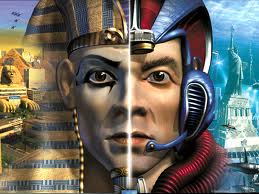
BRAD MONTGOMERY - Posts: 3354
- Joined: Mon Nov 19, 2007 10:43 pm
Are the default playlists dynamically created each time oblvion is started?
Yes. The contents of the default playlists are defined when the plugin is initialized each time Oblivion runs. The order of the tracks is also randomized whenever the playlist completes a full cycle.
If I add new music to the folders, do I need to script a new playlist? Or unistall and re-install the plugin?
No. The plugin uses the default folders to aquire it's music each time Oblivion is run. Only if you want to use non-MP3 music, use a wildcard to select tracks, or retrieve tracks from a different folder from the defaults does it require the use of scripts. If you add music while Oblivion is running, you will have to restart Oblivion to make it use that music, of course.
Would it be possible to allow the user to specify the length of the fadeouts & fadeins?
Anything is possible. As it stands now, I'm not ready to enable this capability due to the fact that the music player can't be interupted while its fading. Here is a basic example that explains why I'm waiting on this:
1) User sets the fade out and fade in times to something high, like 3 seconds.
2) User enters a dungeon, Explore music begins fading out.
3) User fights a clanfear while the music is still fading out.
4) Music has faded out, and the dungeon music begins, then promptly begins fading out to start the combat music.
5) User kills clanfear, and exits combat before the combat music even began (it is still queued, and will play, though).
6) Dungeon music faded out. Starts Battle music, then promptly begins fading it out.
7) 3 seconds later, Battle music faded out. Dungeon music now resumes and fades back in.
8) 3 seconds later, Dungeon music is faded in.
Yeah, you can blame me for it. I did program it like that, and its not bad for short fade times. I figured its something I would fix later on. But, at the moment, I'm not really wanting to work on it. I tried to today, but I just couldn't find that programming groove. But, I want to enable this ability, for sure.
-

Bethany Watkin - Posts: 3445
- Joined: Sun Jul 23, 2006 4:13 pm
I finally figured out what is "wrong" with this plugin. I really do like this mod and think it is one of the best additions to Oblivion. I won't play without it now.
I know you've coded the control to create a playlist on Oblivon start-up and that once the playlist has played though, it resuffles the list and starts over.
However, if there are more songs in a folder than will play in a single game session, every time you start the game you hear that folder's songs in the same order.
This is what is happening in my case and probably to others with the same set of circumstances.
I have 163 songs in my explore folder. Since I rarely play for more than an hour or two in any session, maybe I might spend 45 mins or so in the explore zones.
Ergo, 20-25 songs will be played. So the next time I start Oblivion, the playlist is exactly the same as the last session.
In your next release, it would really be a greater enhancement to either ramdomize the default playlist or, even better, somehow tag songs played in previous sessions and on the next game session create the default playlist with these at the end of the list.
Thanks for a great mod
I know you've coded the control to create a playlist on Oblivon start-up and that once the playlist has played though, it resuffles the list and starts over.
However, if there are more songs in a folder than will play in a single game session, every time you start the game you hear that folder's songs in the same order.
This is what is happening in my case and probably to others with the same set of circumstances.
I have 163 songs in my explore folder. Since I rarely play for more than an hour or two in any session, maybe I might spend 45 mins or so in the explore zones.
Ergo, 20-25 songs will be played. So the next time I start Oblivion, the playlist is exactly the same as the last session.
In your next release, it would really be a greater enhancement to either ramdomize the default playlist or, even better, somehow tag songs played in previous sessions and on the next game session create the default playlist with these at the end of the list.
Thanks for a great mod
-

Leticia Hernandez - Posts: 3426
- Joined: Tue Oct 23, 2007 9:46 am
There is definitely something not right with the randomizing, but I'm not sure that's it. I have about as many songs in the Public folder as I do in Explore, and the songs do randomize when I'm in Public. They don't in the Explore folder, no matter how long I play (haven't yet made it through the whole list, I was getting sick of hearing these first songs so I finally renamed them to be further down)--the playlist doesn't change from game session to game session, or from savegame to savegame.
-

jessica sonny - Posts: 3531
- Joined: Thu Nov 02, 2006 6:27 pm
There is definitely something not right with the randomizing, but I'm not sure that's it. I have about as many songs in the Public folder as I do in Explore, and the songs do randomize when I'm in Public. They don't in the Explore folder, no matter how long I play (haven't yet made it through the whole list, I was getting sick of hearing these first songs so I finally renamed them to be further down)--the playlist doesn't change from game session to game session, or from savegame to savegame.
After some extensive testing - i.e. saving and restarting Oblivion several times in Public cells, Explore cells, Dugeon cells, and entering a Battle several times from save and restart.
I've found that the only section not randomizing is the Explore playlist.
The others do randomize on startup.
So there is something wrong with the Explore code.
Looking forward to a corrected release.
-

Matt Bee - Posts: 3441
- Joined: Tue Jul 10, 2007 5:32 am
After following the development of this mod from the beginning, I am now enthused enough that I believe I wish to do some actual work myself. More specifically, I fancy trying my hand at creating a more nuanced music system for Oblivion by use of the controls afforded me by this mod.
So, to the point: Getting started is always the hardest part of any project (excepting, of course, the follow-up and finishing of said project ), so I'd be much obliged if HawkleyFox, or indeed any other person with the necessary knowledge could introduce me to the methods I must use to accomplish my goal.
), so I'd be much obliged if HawkleyFox, or indeed any other person with the necessary knowledge could introduce me to the methods I must use to accomplish my goal.
I have little experience with scripting for the Elder Scrolls, and none whatsoever with using OBSE in this manner, but I do have some experience with programming and have yet to encounter a scripting language I couldn't pick up through a few weeks of fumbling around.
Point me towards tutorials or similar, impart sage advice directly, or, you could of course ignore me, though that would discourage me from making a long overdue contribution to the community.
So, to the point: Getting started is always the hardest part of any project (excepting, of course, the follow-up and finishing of said project
I have little experience with scripting for the Elder Scrolls, and none whatsoever with using OBSE in this manner, but I do have some experience with programming and have yet to encounter a scripting language I couldn't pick up through a few weeks of fumbling around.
Point me towards tutorials or similar, impart sage advice directly, or, you could of course ignore me, though that would discourage me from making a long overdue contribution to the community.
-

Jade MacSpade - Posts: 3432
- Joined: Thu Jul 20, 2006 9:53 pm
snip...
I have little experience with scripting for the Elder Scrolls, and none whatsoever with using OBSE in this manner, but I do have some experience with programming and have yet to encounter a scripting language I couldn't pick up through a few weeks of fumbling around.
Point me towards tutorials or similar, impart sage advice directly, or, you could of course ignore me, though that would discourage me from making a long overdue contribution to the community.
I have little experience with scripting for the Elder Scrolls, and none whatsoever with using OBSE in this manner, but I do have some experience with programming and have yet to encounter a scripting language I couldn't pick up through a few weeks of fumbling around.
Point me towards tutorials or similar, impart sage advice directly, or, you could of course ignore me, though that would discourage me from making a long overdue contribution to the community.
Alas, I have no clue either.
But, there is the Wiki - Try this link.
http://cs.elderscrolls.com/constwiki/index.php/Start_Your_Mod
-

Mariana - Posts: 3426
- Joined: Mon Jun 12, 2006 9:39 pm
Wow, this is brilliant! I've been needing this since I started putting my own music into the game, and mudcrabs ruin my soundtrack.  Thanks to you, that's a thing of the past!
Thanks to you, that's a thing of the past! 
-

Sophie Louise Edge - Posts: 3461
- Joined: Sat Oct 21, 2006 7:09 pm
Bug Report: I've noticed in 0.7 loading a game saved in an exterior is causing the title music to keep on playing :blink: until you enter an interior or combat.
-

Reanan-Marie Olsen - Posts: 3386
- Joined: Thu Mar 01, 2007 6:12 am
I've gotten around to starting work on the music-controlling mod I mentioned earlier. Attempting to utilise the tools given me by this mod to make the music system more interesting. Unfortunately, I've run into some problems, and I've found the scripting tutorials less than comprehensive. Is there anyone here who'd be able to tell me why this code:
[...]
printc "Am I in a cave? aaAJNMControlQuest.location = %g" aaAJNMControlQuest.location
elseif aaAJNMControlQuest.location == 2
printc "I am in a cave."
[...]
prints "Am I in a cave? aaAJNMControlQuest.location = 2" in the console, but not the "I am in a cave.", nor executes any other statements within that if-block?
[...]
printc "Am I in a cave? aaAJNMControlQuest.location = %g" aaAJNMControlQuest.location
elseif aaAJNMControlQuest.location == 2
printc "I am in a cave."
[...]
prints "Am I in a cave? aaAJNMControlQuest.location = 2" in the console, but not the "I am in a cave.", nor executes any other statements within that if-block?
-

pinar - Posts: 3453
- Joined: Thu Apr 19, 2007 1:35 pm
You should post more of the script to see if there are flow control problems elsewhere.
-

My blood - Posts: 3455
- Joined: Fri Jun 16, 2006 8:09 am
This is pretty sweet I've been looking for something like this for quite some time (since morrowind in fact - ugh!)
-

Sudah mati ini Keparat - Posts: 3605
- Joined: Mon Jul 23, 2007 6:14 pm
Yees, I thought about that, but the script is somewhat extensive. Still, it's true that the most likely cause is I've overlooked something. Sho, har we go:
EDIT: bugger, how do I get a scrolling codebox?
EDITEDIT: Oh, right.
EDIT: bugger, how do I get a scrolling codebox?
EDITEDIT: Oh, right.
ScriptName aaAJNMUpdatePlaylistsScriptBegin ScriptEffectStartshort musType;aaAJNMControlQuest.location indicates location thusly:;1 = Oblivion realm;2 = Cave;3 = Fort;4 = Aylied Ruin;5 = SI Roots;6 = Sewers;7 = Castle;8 = Oblivion citadel;9 = House (inside)/Village (outside);10 = Cellar/Basemant;11 = Town (or rather, anywhere with sidewalks)if emcIsMusicSwitching == 0 set musType to emcGetDesiredMusicType printc "Am I in a forest? aaAJNMControlQuest.forest = %g" aaAJNMControlQuest.forest if aaAJNMControlQuest.forest == 1 printc "I am in a forest." ;##Forest if aaAJNMControlQuest.timeofday == 0 || aaAJNMControlQuest.timeofday == 3 ;##Night if musType != 4 emcChangePlaylist musType "NMFNE" Message "Music for musictype %g changed to NMFNE. See console for details." musType emcPrintPlaylist "NMFNE" endif emcChangePlaylist 4 "NMFNB" Message "Music for Battle changed to NMFNB. See console for details." emcPrintPlaylist "NMFNB" elseif aaAJNMControlQuest.timeofday == 1 || aaAJNMControlQuest.timeofday == 2 ;##Day if musType != 4 emcChangePlaylist musType "NMFDE" Message "Music for musictype %g changed to NMFDE. See console for details." musType emcPrintPlaylist "NMFDE" endif emcChangePlaylist 4 "NMFDB" Message "Music for Battle changed to NMFDB. See console for details." emcPrintPlaylist "NMFDB" endif endif printc "Am I in a cave? aaAJNMControlQuest.location = %g" aaAJNMControlQuest.location elseif aaAJNMControlQuest.location == 2 printc "I am in a cave." ;##Cave if aaAJNMControlQuest.timeofday == 0 || aaAJNMControlQuest.timeofday == 3 ;##Night if musType != 4 emcChangePlaylist musType "NMCNE" Message "Music for musictype %g changed to NMCNE. See console for details." musType emcPrintPlaylist "NMCNE" endif emcChangePlaylist 4 "NMCNB" Message "Music for Battle changed to NMCNB. See console for details." emcPrintPlaylist "NMCNB" elseif aaAJNMControlQuest.timeofday == 1 || aaAJNMControlQuest.timeofday == 2 ;##Day if musType != 4 emcChangePlaylist musType "NMCDE" Message "Music for musictype %g changed to NMCDE. See console for details." musType emcPrintPlaylist "NMCDE" endif emcChangePlaylist 4 "NMCDB" Message "Music for Battle changed to NMCDB. See console for details." emcPrintPlaylist "NMCDB" endif endif printc "Am I in a town? aaAJNMControlQuest.location = %g" aaAJNMControlQuest.location elseif aaAJNMControlQuest.location == 11 printc "I am in a town." ;##Town if aaAJNMControlQuest.timeofday == 0 || aaAJNMControlQuest.timeofday == 3 ;##Night if musType != 4 emcChangePlaylist musType "NMTNE" Message "Music for musictype %g changed to NMTNE. See console for details." musType emcPrintPlaylist "NMTNE" endif emcChangePlaylist 4 "NMTNB" Message "Music for Battle changed to NMTNB. See console for details." emcPrintPlaylist "NMTNB" elseif aaAJNMControlQuest.timeofday == 1 || aaAJNMControlQuest.timeofday == 2 ;##Day if musType != 4 emcChangePlaylist musType "NMTDE" Message "Music for musictype %g changed to NMTDE. See console for details." musType emcPrintPlaylist "NMTDE" endif emcChangePlaylist 4 "NMTDB" Message "Music for Battle changed to NMTDB. See console for details." emcPrintPlaylist "NMTDB" endif endifendifEnd
-

Madeleine Rose Walsh - Posts: 3425
- Joined: Wed Oct 04, 2006 2:07 am
Everything below the "Am I in a cave?" printing line will only get executed if "emcIsMusicSwitching" is something else than "0" due to the interfering "endif -- elseif" combinations at the end and beginning of each location check. I think you intended those checks to be all run one after the other, so "elseif" is definitely wrong there. If "elseif" indeed was intended to be there though, the "endif"s before each "elseif" must vanish.
As I can't make a sense of the "printc"s when the "elseif"s are intended, I think this is the script you intended:
The ".location" checks though could be done with "elseif"s, this would also speed up processing, but then at least the "Am I in a town?" line would be far out of place where it is.
As I can't make a sense of the "printc"s when the "elseif"s are intended, I think this is the script you intended:
ScriptName aaAJNMUpdatePlaylistsScriptBegin ScriptEffectStart short musType ;aaAJNMControlQuest.location indicates location thusly: ;1 = Oblivion realm ;2 = Cave ;3 = Fort ;4 = Aylied Ruin ;5 = SI Roots ;6 = Sewers ;7 = Castle ;8 = Oblivion citadel ;9 = House (inside)/Village (outside) ;10 = Cellar/Basemant ;11 = Town (or rather, anywhere with sidewalks) if emcIsMusicSwitching == 0 set musType to emcGetDesiredMusicType printc "Am I in a forest? aaAJNMControlQuest.forest = %g" aaAJNMControlQuest.forest if aaAJNMControlQuest.forest == 1 printc "I am in a forest." ;##Forest if aaAJNMControlQuest.timeofday == 0 || aaAJNMControlQuest.timeofday == 3 ;##Night if musType != 4 emcChangePlaylist musType "NMFNE" Message "Music for musictype %g changed to NMFNE. See console for details." musType emcPrintPlaylist "NMFNE" endif emcChangePlaylist 4 "NMFNB" Message "Music for Battle changed to NMFNB. See console for details." emcPrintPlaylist "NMFNB" elseif aaAJNMControlQuest.timeofday == 1 || aaAJNMControlQuest.timeofday == 2 ;##Day if musType != 4 emcChangePlaylist musType "NMFDE" Message "Music for musictype %g changed to NMFDE. See console for details." musType emcPrintPlaylist "NMFDE" endif emcChangePlaylist 4 "NMFDB" Message "Music for Battle changed to NMFDB. See console for details." emcPrintPlaylist "NMFDB" endif endif printc "Am I in a cave? aaAJNMControlQuest.location = %g" aaAJNMControlQuest.location if aaAJNMControlQuest.location == 2 printc "I am in a cave." ;##Cave if aaAJNMControlQuest.timeofday == 0 || aaAJNMControlQuest.timeofday == 3 ;##Night if musType != 4 emcChangePlaylist musType "NMCNE" Message "Music for musictype %g changed to NMCNE. See console for details." musType emcPrintPlaylist "NMCNE" endif emcChangePlaylist 4 "NMCNB" Message "Music for Battle changed to NMCNB. See console for details." emcPrintPlaylist "NMCNB" elseif aaAJNMControlQuest.timeofday == 1 || aaAJNMControlQuest.timeofday == 2 ;##Day if musType != 4 emcChangePlaylist musType "NMCDE" Message "Music for musictype %g changed to NMCDE. See console for details." musType emcPrintPlaylist "NMCDE" endif emcChangePlaylist 4 "NMCDB" Message "Music for Battle changed to NMCDB. See console for details." emcPrintPlaylist "NMCDB" endif endif printc "Am I in a town? aaAJNMControlQuest.location = %g" aaAJNMControlQuest.location if aaAJNMControlQuest.location == 11 printc "I am in a town." ;##Town if aaAJNMControlQuest.timeofday == 0 || aaAJNMControlQuest.timeofday == 3 ;##Night if musType != 4 emcChangePlaylist musType "NMTNE" Message "Music for musictype %g changed to NMTNE. See console for details." musType emcPrintPlaylist "NMTNE" endif emcChangePlaylist 4 "NMTNB" Message "Music for Battle changed to NMTNB. See console for details." emcPrintPlaylist "NMTNB" elseif aaAJNMControlQuest.timeofday == 1 || aaAJNMControlQuest.timeofday == 2 ;##Day if musType != 4 emcChangePlaylist musType "NMTDE" Message "Music for musictype %g changed to NMTDE. See console for details." musType emcPrintPlaylist "NMTDE" endif emcChangePlaylist 4 "NMTDB" Message "Music for Battle changed to NMTDB. See console for details." emcPrintPlaylist "NMTDB" endif endif endifEnd
The ".location" checks though could be done with "elseif"s, this would also speed up processing, but then at least the "Am I in a town?" line would be far out of place where it is.
-

Emmie Cate - Posts: 3372
- Joined: Sun Mar 11, 2007 12:01 am
