I just installed the beta today and was so eager to get home from work and play it, but apparently I can't. Every time I click Play, there is an error:
eso.exe System Error
The program can't start because d3dx9_43.dll is missing from your computer. Try reinstalling the program to fix this problem.
I don't want to reinstall (it took a loooong time) unless it's a last resort type thing. I Googled this error, and it has something to do with DirectX? But I recently upgraded to Windows 8.1 and I can't see any problems. Wondering if anyone here had a similar problem (hopefully with a solution!). Sorry if this is in the wrong place. Thanks in advance!
Error on launch (d3dx9_43.dll)
-
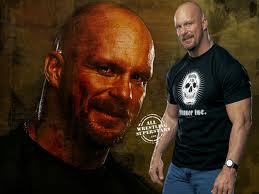
Benjamin Holz - Posts: 3408
- Joined: Fri Oct 19, 2007 9:34 pm
Mine does the same, except I don't get a message saying what you're getting. I just get the exact same crash report every time.
I've tried pretty much every move in my arsenal, but with no progress. Gladly we're not alone, I've seen multiple people on the reddit forums describing the same issue.
I'm using Win 7.
-

Naomi Ward - Posts: 3450
- Joined: Fri Jul 14, 2006 8:37 pm
-

Glu Glu - Posts: 3352
- Joined: Sun Apr 01, 2007 5:39 am
Looks like you need to install DirectX 9, which you can find here: http://www.microsoft.com/sv-se/download/details.aspx?id=34429
If you're afraid to open links, just google DirectX9 or find the install file in your skyrim folder, which should probably be: C:\Program Files (x86)\The Elder Scrolls V Skyrim\DirectX10\DXSETUP.exe
Enjoy the beta.
-

Chantelle Walker - Posts: 3385
- Joined: Mon Oct 16, 2006 5:56 am
FIXED IT! well the game now works for me, I can actually launch it!
Downloaded the latest drivers from nvidia(Jan. 7). It should be called 322.21 and if you have a nvidia card, this is most likely the solution.
Please pass this on, it might be a permanent fix for this issue, but I'm the only guy(I know) that has done it so far so I don't know if it works for others, which would be even better!
-

Agnieszka Bak - Posts: 3540
- Joined: Fri Jun 16, 2006 4:15 pm
Please see here: http://www.gamesas.com/topic/1483416-dedicated-eso-beta-discussion-thread/
-

Allison Sizemore - Posts: 3492
- Joined: Wed Jul 19, 2006 6:09 am
