The weird thing is that my custom controls still work, as does my HUD color change to green.
29 posts
• Page 1 of 2 • 1, 2
Everyone check to make sure ArchiveInvalidationInvalidate st
The weird thing is that my custom controls still work, as does my HUD color change to green.
-

Jordyn Youngman - Posts: 3396
- Joined: Thu Mar 01, 2007 7:54 am
The problem is ArchiveInvalidation.txt is typically generated by FOMM. That's the problem you're all running into.
I just generated my own.
In a command prompt,
Then edit the .txt file. Use Search/Replace to replace all backslashes (\) with forward slashes (/) and remove everything before "textures/"
Then, it will load textures from the data folder instead of the BSA archives.
I just generated my own.
In a command prompt,
cd C:\Program Files\Bethesda Softworks\Fallout New Vegas\Data\Or where-ever you have FNV installed to, then
dir /s /b *.dds >ArchiveInvalidation.txt
Then edit the .txt file. Use Search/Replace to replace all backslashes (\) with forward slashes (/) and remove everything before "textures/"
Then, it will load textures from the data folder instead of the BSA archives.
-

hannaH - Posts: 3513
- Joined: Tue Aug 15, 2006 4:50 am
I had to take some additional steps, that is, make an ArchiveInvalidation.txt file with a list of all the textures in it that are loose. Someone on another forum posted a tutorial:
I wonder if http://www.fallout3nexus.com/downloads/file.php?id=944 can be ported over to FNV?
-
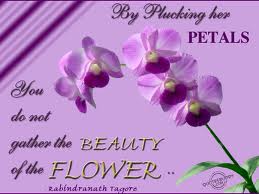
Emily Graham - Posts: 3447
- Joined: Sat Jul 22, 2006 11:34 am
Noticed this as well after installing the second patch. ArchiveInvalidationInvalidated stopped functioning and the mouse speed was all out of whack again.
I seem to have gotten around it by adding the relevent changes from the .ini files in the documents folder to the Fallout_default.ini here: \Steam\SteamApps\common\fallout new vegas. I would recommend backing up Fallout_default.ini before altering it, in the event you need to let the game recreate the .ini from the documents directory.
I wonder what changed to cause this. :shrug:
I seem to have gotten around it by adding the relevent changes from the .ini files in the documents folder to the Fallout_default.ini here: \Steam\SteamApps\common\fallout new vegas. I would recommend backing up Fallout_default.ini before altering it, in the event you need to let the game recreate the .ini from the documents directory.
I wonder what changed to cause this. :shrug:
-

Emzy Baby! - Posts: 3416
- Joined: Wed Oct 18, 2006 5:02 pm
Noticed this as well after installing the second patch. ArchiveInvalidationInvalidated stopped functioning and the mouse speed was all out of whack again.
I seem to have gotten around it by adding the relevent changes from the .ini files in the documents folder to the Fallout_default.ini here: \Steam\SteamApps\common\fallout new vegas. I would recommend backing up Fallout_default.ini before altering it, in the event you need to let the game recreate the .ini from the documents directory.
I wonder what changed to cause this. :shrug:
I seem to have gotten around it by adding the relevent changes from the .ini files in the documents folder to the Fallout_default.ini here: \Steam\SteamApps\common\fallout new vegas. I would recommend backing up Fallout_default.ini before altering it, in the event you need to let the game recreate the .ini from the documents directory.
I wonder what changed to cause this. :shrug:
Steam probably saw changes to the file and recreated it. You know, failed validation kind of thing?
Grr.
-

Daniel Holgate - Posts: 3538
- Joined: Tue May 29, 2007 1:02 am
I had to take some additional steps, that is, make an ArchiveInvalidation.txt file with a list of all the textures in it that are loose. Someone on another forum posted a tutorial:
That's the same thing as NOT using the ArchiveInvalidationInvalidated! method. That's just using the old method, so that's not a good solution nor is it and answer to the question. The question being whether the ArchiveInvalidationInvalidated! method still works.
Steam probably saw changes to the file and recreated it. You know, failed validation kind of thing?
So, was the file overwritten? FalloutPrefs.ini or Fallout.ini in the savegame folder? Look at the date/time on the files.
I make it a habit to always make a copy of the ini files when I change them so that if they get changed by someone else I'll know about it.
I'm still confused about which file(s) to modify. I assume you should never modify the Fallout_default.ini file (in the FalloutNV/Data folder) unless you wanted some particular options to always be set to a certain value when you've started a new game or deleted your old files (in the savegame folder) - and I've made a copy of that file too. I'll note that Fallout.ini and Fallout_default.ini appear to be identical and the the Fallout.ini file is marked read-only. I assume that means that the user should not modify that file. As far as I can tell the game has not changed my Fallout.ini file since I first ran the game. I've only just gone out Doc's door so far - collecting and installing MODs is all I've done for the last two days.
I have put all my edits into the FalloutPrefs.ini file, it is marked read-write and I believe that the game may write settings to the file such as changes made in the Options menu. I believe that the FalloutPrefs.ini file is the proper file to modify for ordinary added and modified stuff.
So now I'm adding the manual ArchiveInvalidationInvalidated! method to the FalloutPrefs.ini file along with my other edited settings. I hope that works.
I should also note that I've made my .../remote/ folder unwriteable with the permissions trick and emptied the folder - so that Steam won't mess with my savegame files or try to overwrite the FalloutPrefs.ini file.
-

^_^ - Posts: 3394
- Joined: Thu May 31, 2007 12:01 am
No reason why it shouldn't work. Once I buy the game (still waiting for more bug fixes), I will do some more research.
-

Rachell Katherine - Posts: 3380
- Joined: Wed Oct 11, 2006 5:21 pm
That's the same thing as NOT using the ArchiveInvalidationInvalidated! method. That's just using the old method, so that's not a good solution nor is it and answer to the question. The question being whether the ArchiveInvalidationInvalidated! method still works.
So, was the file overwritten? FalloutPrefs.ini or Fallout.ini in the savegame folder? Look at the date/time on the files.
I make it a habit to always make a copy of the ini files when I change them so that if they get changed by someone else I'll know about it.
I'm still confused about which file(s) to modify. I assume you should never modify the Fallout_default.ini file (in the FalloutNV/Data folder) unless you wanted some particular options to always be set to a certain value when you've started a new game or deleted your old files (in the savegame folder) - and I've made a copy of that file too. I'll note that Fallout.ini and Fallout_default.ini appear to be identical and the the Fallout.ini file is marked read-only. I assume that means that the user should not modify that file. As far as I can tell the game has not changed my Fallout.ini file since I first ran the game. I've only just gone out Doc's door so far - collecting and installing MODs is all I've done for the last two days.
I have put all my edits into the FalloutPrefs.ini file, it is marked read-write and I believe that the game may write settings to the file such as changes made in the Options menu. I believe that the FalloutPrefs.ini file is the proper file to modify for ordinary added and modified stuff.
So now I'm adding the manual ArchiveInvalidationInvalidated! method to the FalloutPrefs.ini file along with my other edited settings. I hope that works.
I should also note that I've made my .../remote/ folder unwriteable with the permissions trick and emptied the folder - so that Steam won't mess with my savegame files or try to overwrite the FalloutPrefs.ini file.
So, was the file overwritten? FalloutPrefs.ini or Fallout.ini in the savegame folder? Look at the date/time on the files.
I make it a habit to always make a copy of the ini files when I change them so that if they get changed by someone else I'll know about it.
I'm still confused about which file(s) to modify. I assume you should never modify the Fallout_default.ini file (in the FalloutNV/Data folder) unless you wanted some particular options to always be set to a certain value when you've started a new game or deleted your old files (in the savegame folder) - and I've made a copy of that file too. I'll note that Fallout.ini and Fallout_default.ini appear to be identical and the the Fallout.ini file is marked read-only. I assume that means that the user should not modify that file. As far as I can tell the game has not changed my Fallout.ini file since I first ran the game. I've only just gone out Doc's door so far - collecting and installing MODs is all I've done for the last two days.
I have put all my edits into the FalloutPrefs.ini file, it is marked read-write and I believe that the game may write settings to the file such as changes made in the Options menu. I believe that the FalloutPrefs.ini file is the proper file to modify for ordinary added and modified stuff.
So now I'm adding the manual ArchiveInvalidationInvalidated! method to the FalloutPrefs.ini file along with my other edited settings. I hope that works.
I should also note that I've made my .../remote/ folder unwriteable with the permissions trick and emptied the folder - so that Steam won't mess with my savegame files or try to overwrite the FalloutPrefs.ini file.
:shrug:
I've done the same with the remote folder, though I left permissions enough to view/change permissions, and take ownership.
I've put it into all three files - the default one in the gamedir, and the two INI's in the profile dir. Works fine.
I didn't have this installed prior to the last patch, so no idea what it might have done. But it still works, so definitely double-check your INIs.
-

Beth Belcher - Posts: 3393
- Joined: Tue Jun 13, 2006 1:39 pm
It does not work for me but I have only tried editing the ini files in My Documents. I'll try editing the Fallout_default.ini and will report back.
Edit: Works fine after editing the default ini instead. Yay!
Edit: Works fine after editing the default ini instead. Yay!
-

Dale Johnson - Posts: 3352
- Joined: Fri Aug 10, 2007 5:24 am
The patch apparently disables the effectiveness of any edits to the FalloutPrefs file.
Now you need to add any edits to the Fallout_default.ini file instead. You should probably manually copy the Fallout_default.ini file to the Fallout.ini file - although the launcher supposedly does copy and overwrites the file.
By "any edits" I mean the manual ArchiveInvalidationInvalidated! stuff and any changed or added ini settings.
It might be wise to insert any changed or added ini settings into both the Fallout_default.ini file and the FalloutPrefs.ini file although I think the game only looks in the FalloutPrefs file for settings that are changed in the in-game and in-launcher Options menus. It appears that after the patch the game ignores most of the settings in the FalloutPrefs file.
Now you need to add any edits to the Fallout_default.ini file instead. You should probably manually copy the Fallout_default.ini file to the Fallout.ini file - although the launcher supposedly does copy and overwrites the file.
By "any edits" I mean the manual ArchiveInvalidationInvalidated! stuff and any changed or added ini settings.
It might be wise to insert any changed or added ini settings into both the Fallout_default.ini file and the FalloutPrefs.ini file although I think the game only looks in the FalloutPrefs file for settings that are changed in the in-game and in-launcher Options menus. It appears that after the patch the game ignores most of the settings in the FalloutPrefs file.
-

Kaley X - Posts: 3372
- Joined: Wed Jul 05, 2006 5:46 pm
Does settings the ini files to 'read only' prevents any further changes ?
-

Josh Sabatini - Posts: 3445
- Joined: Wed Nov 14, 2007 9:47 pm
Does settings the ini files to 'read only' prevents any further changes ?
Nope the file is read only by default anyway. Even if you untick read only, edit, then make it read only again, the file is still just replaced by steam undoing all your changes.
-

Rich O'Brien - Posts: 3381
- Joined: Thu Jun 14, 2007 3:53 am
It's only the added lines that get erased then ?
Because, on my part, the game settings defined in the Fallout_Pref.ini have not changed since the new patch.
Because, on my part, the game settings defined in the Fallout_Pref.ini have not changed since the new patch.
-

ANaIs GRelot - Posts: 3401
- Joined: Tue Dec 12, 2006 6:19 pm
Posted this on the nexus already...
Don't use ArchiveInvalidationInvalidated files. Make your own "ArchiveInvalidation.txt" put it in "fallout new vegas\data" and manually put your textures into that file.
There was another update this afternoon. It seems like this update fixed anything that the last one messed up. Here's what I did to see my custom textures again and get rid of the mouse lag.
1. Reenable Steam Cloud in Steam settings
2. Delete the whole "MyGames\FalloutNV" Folder
3. Deleted the "falloutprefs.ini" in "Steam\Userdata\Digit Number\22380\remote"
4. Restarted New Vegas and adjustet the game in options to my preferences
5. Leave New Vegas and restart again...bingo Mouse lag gone, custom textures there^^
Make sure to make a backup of your actuall FallouPrefs.ini in your "MyGames\FalloutNV" Folder if you customized the file manually.
You will also notice, that any change made in the FalloutPrefs.ini now works like supposed too. Just to be on the safe side, if you manually set up the FalloutPref, also adjust the one in remote.
1. Reenable Steam Cloud in Steam settings
2. Delete the whole "MyGames\FalloutNV" Folder
3. Deleted the "falloutprefs.ini" in "Steam\Userdata\Digit Number\22380\remote"
4. Restarted New Vegas and adjustet the game in options to my preferences
5. Leave New Vegas and restart again...bingo Mouse lag gone, custom textures there^^
Make sure to make a backup of your actuall FallouPrefs.ini in your "MyGames\FalloutNV" Folder if you customized the file manually.
You will also notice, that any change made in the FalloutPrefs.ini now works like supposed too. Just to be on the safe side, if you manually set up the FalloutPref, also adjust the one in remote.
Don't use ArchiveInvalidationInvalidated files. Make your own "ArchiveInvalidation.txt" put it in "fallout new vegas\data" and manually put your textures into that file.
-

Shae Munro - Posts: 3443
- Joined: Fri Feb 23, 2007 11:32 am
Posted this on the nexus already...
Don't use ArchiveInvalidationInvalidated files. Make your own "ArchiveInvalidation.txt" put it in "fallout new vegas\data" and manually put your textures into that file.
Don't use ArchiveInvalidationInvalidated files. Make your own "ArchiveInvalidation.txt" put it in "fallout new vegas\data" and manually put your textures into that file.
That does not work. We have known that ArchiveInvalidation.txt does not work as advertised since Oblivion. There has been so much study put into this. AII is the perfect fire-and-forget, and works flawlessly. ArchiveInvalidation.txt requires constant tending and does not work all the time. This is an established fact since the Oblivion modding days. The only reason it's stopped working here is because of a bug with the FONV launcher, not by any fault of AII. It worked fine before the second patch, when the launcher started overwriting it.
-

Lucky Boy - Posts: 3378
- Joined: Wed Jun 06, 2007 6:26 pm
That does not work. We have known that ArchiveInvalidation.txt does not work as advertised since Oblivion. There has been so much study put into this. AII is the perfect fire-and-forget, and works flawlessly. ArchiveInvalidation.txt requires constant tending and does not work all the time. This is an established fact since the Oblivion modding days. The only reason it's stopped working here is because of a bug with the FONV launcher, not by any fault of AII. It worked fine before the second patch, when the launcher started overwriting it.
Yeah, tell people what ever you think is correct. Right in this moment, my custom textures work flawlessly and they do not with what you suggest. I'd spend the whole afternoon to get rid of the mouse lag and bringing back my custom textures. Getting rid of all the .inis and let the game create new ones, in addition with turning back on Steam Cloud and using the ArchiveInvalidation.txt, did the job pretty good.
Appearantly you didn't noticed there was a third update right this afternoon^^
We can go back to the usual way of handling the ArchiveInvalidation when there is a Mod Manager for New Vegas. But right now, as posted in your initial post, this doesn't work at all.
-

Emily Jeffs - Posts: 3335
- Joined: Thu Nov 02, 2006 10:27 pm
Yeah, tell people what ever you think is correct. Right in this moment, my custom textures work flawlessly and they do not with what you suggest. I'd spend the whole afternoon to get rid of the mouse lag and bringing back my custom textures. Getting rid of all the .inis and let the game create new ones, in addition with turning back on Steam Cloud and using the ArchiveInvalidation.txt, did the job pretty good.
Appearantly you didn't noticed there was a third update right this afternoon^^
We can go back to the usual way of handling the ArchiveInvalidation when there is a Mod Manager for New Vegas. But right now, as posted in your initial post, this doesn't work at all.
Appearantly you didn't noticed there was a third update right this afternoon^^
We can go back to the usual way of handling the ArchiveInvalidation when there is a Mod Manager for New Vegas. But right now, as posted in your initial post, this doesn't work at all.
Really now. <_< Because I'm looking at my INIs, and ArchiveInvalidationInvalidated is up and working in all of them, as is my mouse fix.
And apparently I am unfazed by this third update AII-wise as I didn't know of a third update and it's all still working.
You can go tell people what you think is correct too. I know AII works. It has since Oblivion.
Back up Fallout_Default, insert the mouse accel fix and AII entries into fallout_default, delete existing falloutprefs (both My Games\FalloutNV and Steam Cloud), and regenerate with the launcher. No balky high-maintainence ArchiveInvalidation.txt file needed.
I can post a video of the skin textures for my char working properly and also of my accel-free mouse if you'd like.
EDIT: Are you sure there was a third patch? My executable still reads as altered yesterday, as does the launcher. The PS3 version got a patch today.
-

jasminε - Posts: 3511
- Joined: Mon Jan 29, 2007 4:12 am
Posted this on the nexus already...
Don't use ArchiveInvalidationInvalidated files. Make your own "ArchiveInvalidation.txt" put it in "fallout new vegas\data" and manually put your textures into that file.
Don't use ArchiveInvalidationInvalidated files. Make your own "ArchiveInvalidation.txt" put it in "fallout new vegas\data" and manually put your textures into that file.
1. To manually put all of your textures in that file would take forever. ArchiveInvalidation Invalidated is much easier and faster to use in this regard.
2. For MOST users, ArchiveInvalidation.txt does not work
Anyways, I just manually installed it and updated the settings and paths in my fallout_default.ini file. Works like a charm. :goodjob:
Also, what is this 3rd update everyone is talking about? My game is still at 1.1.1.271, which is the 2nd, and it hasn't bothered to update once. I've restarted Steam and everything else imaginable and got nothing. What all does it change if there is one?
-

Hairul Hafis - Posts: 3516
- Joined: Mon Oct 29, 2007 12:22 am
Is ArchiveInvalidation still required? I haven't done anything regarding ArchiveInvalidation with my copy of the game, and new meshes and textures are working just fine. I haven't tried any texture replacers, though.
-

ruCkii - Posts: 3360
- Joined: Mon Mar 26, 2007 9:08 pm
Is ArchiveInvalidation still required? I haven't done anything regarding ArchiveInvalidation with my copy of the game, and new meshes and textures are working just fine. I haven't tried any texture replacers, though.
Only if you're using something like a texture or mesh replacer. If you're still using all vanilla meshes and textures, you have nothing to worry about for now.
-

Jeff Tingler - Posts: 3609
- Joined: Sat Oct 13, 2007 7:55 pm
Yeah, tell people what ever you think is correct. Right in this moment, my custom textures work flawlessly and they do not with what you suggest. I'd spend the whole afternoon to get rid of the mouse lag and bringing back my custom textures. Getting rid of all the .inis and let the game create new ones, in addition with turning back on Steam Cloud and using the ArchiveInvalidation.txt, did the job pretty good.
The issue is not that ArchiveInvalidation.txt doesn't work, it is that it doesn't work all the time, there is also instances where unrelated textures just stop working when using AI.txt (textures that aren't on the list). That is why in Fallout 3 I had to change to using the AII system isn't of the AI.txt system.
Eventually if you continue to add mods to your game you are also going to notice the AI.txt failings.
-

rae.x - Posts: 3326
- Joined: Wed Jun 14, 2006 2:13 pm
Is ArchiveInvalidation still required? I haven't done anything regarding ArchiveInvalidation with my copy of the game, and new meshes and textures are working just fine. I haven't tried any texture replacers, though.
Only if you're using something like a texture or mesh replacer. If you're still using all vanilla meshes and textures, you have nothing to worry about for now.
Sorry, I meant that new meshes and textures added by mods are working for me without having done anything ArchiveInvalidation-wise. Mods like this one, for example:
http://www.newvegasnexus.com/downloads/file.php?id=34854
-

Bitter End - Posts: 3418
- Joined: Fri Sep 08, 2006 11:40 am
Sorry, I meant that new meshes and textures added by mods are working for me without having done anything ArchiveInvalidation-wise. Mods like this one, for example:
http://www.newvegasnexus.com/downloads/file.php?id=34854
http://www.newvegasnexus.com/downloads/file.php?id=34854
Archive Invalidation is needed when you want to replace a vanilla mesh/texture by creating the exact same path inside the data folder, without the need to create a plugin. The mod to which you refer adds a mesh through a plugin.
For example: say you want to make all the BOS power armors pink. The texture in textures.bsa (the compressed archive) for the power armor is in data/textures/powerarmor/powerarmorbody.dds . So, you can simply create the folders textures/armor/powerarmor/ inside the data folder, place a 1024x1024 .dds file named powerarmorbody.dds filled with pink in it, and if you have Archive Invalidation, the next time you start the game, all power armor meshes using powerarmorbody.dds will be pink.
-

Cccurly - Posts: 3381
- Joined: Mon Apr 09, 2007 8:18 pm
Sorry, I meant that new meshes and textures added by mods are working for me without having done anything ArchiveInvalidation-wise. Mods like this one, for example:
http://www.newvegasnexus.com/downloads/file.php?id=34854
http://www.newvegasnexus.com/downloads/file.php?id=34854
I transferred the Babe mk3 body stuff I have, and the vanilla skin texture still reared its ugly head untii I AII'd it away. And then it reared its ugly head again after Update #2 when the INI mess happened when we learned we had to put it in Fallout_Default.ini instead.
So AII is still needed. Still just as painless as it was before after you get it set up too. "Archive Invalidation" basically means the instance of the mesh in the *.bsa archives is invalid and the loose file should be loaded instead. I don't know how AII works, I think the people who discovered that method way back in the Oblivion heydays were just as perplexed. AII.bsa is just an empty BSA. But that and having it be the very first BSA that is hard-loaded (not soft-loaded by matching filenames with a module) in the INIs works.
-

Eliza Potter - Posts: 3481
- Joined: Mon Mar 05, 2007 3:20 am
I could have sworn that new textures on new meshes didn't work in FO3 without ArchiveInvalidation... Maybe I'm just mis-remembering. It has been a long time since I've had to fiddle with this stuff.
-

NAkeshIa BENNETT - Posts: 3519
- Joined: Fri Jun 16, 2006 12:23 pm
29 posts
• Page 1 of 2 • 1, 2
